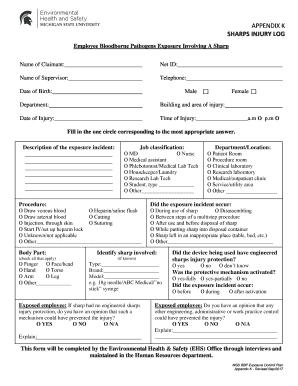
Sharp Injury Log 2017-2026


What is the sharps injury log?
The sharps injury log is a critical document used in healthcare and other industries where needles and sharp instruments are prevalent. This log serves to record incidents involving needle stick injuries, ensuring that organizations can track occurrences, identify patterns, and implement preventive measures. By maintaining a detailed record, facilities can enhance safety protocols and comply with regulatory requirements, including those set forth by OSHA.
Key elements of the sharps injury log
A comprehensive sharps injury log should include several essential elements to ensure accurate reporting and analysis. Key components typically consist of:
- Date and time of the incident
- Type of device involved in the injury
- Location where the injury occurred
- Name of the injured person and their job title
- Details of the incident, including circumstances surrounding the injury
- Follow-up actions taken, such as medical treatment or reporting
These elements help organizations maintain a thorough understanding of needle stick incidents and support compliance with safety regulations.
Steps to complete the sharps injury log
Completing the sharps injury log involves a systematic approach to ensure all relevant information is accurately captured. The following steps outline the process:
- Gather necessary information regarding the incident, including the date, time, and location.
- Document the type of sharp device involved in the injury.
- Record the name and job title of the injured individual.
- Provide a detailed description of how the injury occurred.
- Note any immediate actions taken, such as medical attention or reporting to supervisors.
- Review the completed log for accuracy and completeness before submission.
Following these steps ensures that the sharps injury log is filled out correctly, contributing to workplace safety and compliance.
Legal use of the sharps injury log
The sharps injury log is not only a tool for internal tracking but also serves a legal purpose. It is essential for compliance with OSHA regulations, which mandate that employers maintain records of workplace injuries. Proper documentation can protect organizations during audits and legal inquiries, demonstrating a commitment to safety and regulatory adherence. Additionally, the log can be used in investigations related to workplace safety violations or claims of negligence.
How to obtain the sharps injury log
Organizations can obtain a sharps injury log template through various sources. Many healthcare facilities develop their own customized logs to meet specific needs, while others may utilize standard templates available from industry associations or regulatory agencies. Online resources often provide downloadable versions of the sharps injury log, which can be tailored to fit the organization's requirements. Ensuring that the log complies with legal standards and includes all necessary elements is crucial for effective usage.
Examples of using the sharps injury log
Practical examples of using the sharps injury log can illustrate its importance in maintaining workplace safety. For instance, a hospital may track needle stick injuries over a year to identify trends, such as specific departments with higher incident rates. By analyzing this data, the facility can implement targeted training programs or adjust safety protocols. Another example includes a clinic using the log to document an incident involving a contaminated needle, which helps in assessing the need for additional safety measures and staff training.
Quick guide on how to complete sharp injury log
Prepare Sharp Injury Log effortlessly on any device
Online document management has gained popularity among businesses and individuals. It serves as an ideal eco-friendly alternative to traditional printed and signed documents, as you can locate the necessary form and securely store it online. airSlate SignNow provides all the features required to create, modify, and electronically sign your documents quickly without delays. Manage Sharp Injury Log on any platform using airSlate SignNow's Android or iOS applications and enhance any document-related process today.
The simplest way to modify and eSign Sharp Injury Log without hassle
- Obtain Sharp Injury Log and click Get Form to begin.
- Utilize the tools we provide to fill out your form.
- Emphasize pertinent sections of the documents or obscure sensitive information using tools that airSlate SignNow specifically offers for that purpose.
- Create your eSignature with the Sign feature, which takes mere seconds and holds the same legal validity as a conventional wet ink signature.
- Verify all the details and click the Done button to save your modifications.
- Select your preferred method to send your form, via email, SMS, invite link, or download it to your computer.
Eliminate the worries of lost or misplaced documents, tedious form searches, or errors that necessitate printing new document copies. airSlate SignNow meets all your document management needs in just a few clicks from any device you prefer. Edit and eSign Sharp Injury Log and ensure excellent communication at every stage of the form preparation process with airSlate SignNow.
Create this form in 5 minutes or less
Find and fill out the correct sharp injury log
Create this form in 5 minutes!
How to create an eSignature for the sharp injury log
The best way to make an electronic signature for your PDF file online
The best way to make an electronic signature for your PDF file in Google Chrome
The best way to make an eSignature for signing PDFs in Gmail
How to generate an eSignature right from your mobile device
How to generate an electronic signature for a PDF file on iOS
How to generate an eSignature for a PDF on Android devices
People also ask
-
What is a needle stick injury incident report sample?
A needle stick injury incident report sample is a template that allows healthcare professionals to document incidents involving needle stick injuries. This report helps in tracking the occurrence of such incidents to improve safety protocols and ensure proper follow-up actions are taken.
-
How can airSlate SignNow help with creating a needle stick injury incident report?
AirSlate SignNow provides a user-friendly platform for creating and managing your needle stick injury incident report sample. You can easily customize templates, add necessary fields, and ensure that these reports are securely stored and easily accessible for compliance purposes.
-
Is there a free trial available for airSlate SignNow?
Yes, airSlate SignNow offers a free trial that allows you to explore its features, including the creation of incident report samples. This is a great opportunity to see how efficiently you can handle needle stick injury incident reports without any financial commitment.
-
What are the key features of airSlate SignNow related to incident reports?
AirSlate SignNow includes features such as customizable templates, eSignature capabilities, and secure document storage, making it ideal for managing needle stick injury incident report samples. These features streamline the report creation process and enhance compliance with safety regulations.
-
Can I integrate airSlate SignNow with other applications I use?
Absolutely! AirSlate SignNow offers integrations with various applications like Google Drive, Salesforce, and more. This means you can easily access your needle stick injury incident report samples alongside other important documents and workflows, enhancing overall efficiency.
-
What benefits does using airSlate SignNow provide for healthcare organizations?
Using airSlate SignNow empowers healthcare organizations to manage document workflows effectively, ensuring that needle stick injury incident reports are completed promptly and accurately. The solution is cost-effective and enhances collaboration, making reporting easier for all staff involved.
-
How secure is the information in my needle stick injury incident reports?
The security of your needle stick injury incident report samples is a top priority for airSlate SignNow. The platform employs advanced encryption and compliance measures to ensure that sensitive data is protected, giving you peace of mind when handling medical incident reports.
Get more for Sharp Injury Log
Find out other Sharp Injury Log
- How Do I Sign Arkansas Legal Document
- How Can I Sign Connecticut Legal Document
- How Can I Sign Indiana Legal Form
- Can I Sign Iowa Legal Document
- How Can I Sign Nebraska Legal Document
- How To Sign Nevada Legal Document
- Can I Sign Nevada Legal Form
- How Do I Sign New Jersey Legal Word
- Help Me With Sign New York Legal Document
- How Do I Sign Texas Insurance Document
- How Do I Sign Oregon Legal PDF
- How To Sign Pennsylvania Legal Word
- How Do I Sign Wisconsin Legal Form
- Help Me With Sign Massachusetts Life Sciences Presentation
- How To Sign Georgia Non-Profit Presentation
- Can I Sign Nevada Life Sciences PPT
- Help Me With Sign New Hampshire Non-Profit Presentation
- How To Sign Alaska Orthodontists Presentation
- Can I Sign South Dakota Non-Profit Word
- Can I Sign South Dakota Non-Profit Form