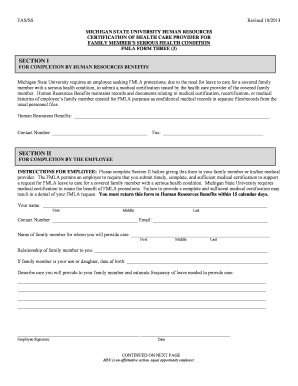
Fmla Source 2013-2026


What is the FMLA Source?
The FMLA Source refers to the official documentation and resources related to the Family and Medical Leave Act (FMLA). This federal law allows eligible employees to take unpaid, job-protected leave for specific family and medical reasons. The FMLA Source includes various forms, such as the FMLA source forms PDF, which are necessary for employees to request leave and for employers to manage these requests. Understanding the FMLA Source is crucial for both employees and employers to ensure compliance with the law and to facilitate the leave process.
How to Use the FMLA Source
Using the FMLA Source involves several steps to ensure that both employees and employers understand their rights and responsibilities. Employees should first determine their eligibility for FMLA leave, which typically requires at least twelve months of employment and a minimum of 1,250 hours worked in the past year. Once eligibility is confirmed, employees can access the FMLA source forms PDF to formally request leave. Employers must then review these requests, ensuring they comply with the legal requirements set forth by the FMLA.
Steps to Complete the FMLA Source
Completing the FMLA Source forms involves a systematic approach. First, download the appropriate FMLA source forms PDF. Next, fill in the required personal information, including your name, contact details, and the reason for the leave. It is essential to provide accurate information regarding the medical condition or family situation necessitating the leave. After completing the form, review it for any errors before submitting it to your employer. Ensure that you keep a copy for your records.
Legal Use of the FMLA Source
The legal use of the FMLA Source is governed by the Family and Medical Leave Act, which outlines specific conditions under which leave can be taken. To be legally compliant, both employees and employers must adhere to the requirements set forth in the act. This includes timely submission of forms, proper documentation of medical conditions, and maintaining confidentiality regarding any sensitive information shared during the leave process. Failure to comply with these legal stipulations can lead to penalties for employers and loss of job protection for employees.
Key Elements of the FMLA Source
Key elements of the FMLA Source include the eligibility criteria, the specific reasons for which leave can be taken, and the process for requesting leave. Employees must understand that leave can be taken for personal health issues, to care for a family member, or for certain family events, such as the birth or adoption of a child. Additionally, the FMLA Source outlines the required documentation, including the FMLA source medical certification form PDF, which may need to be submitted to substantiate the leave request.
Form Submission Methods
Submitting the FMLA Source forms can be done through various methods, depending on the employer's policies. Common submission methods include online submission through a designated portal, mailing a physical copy of the completed form, or delivering it in person to the human resources department. It is important for employees to verify the preferred submission method with their employer to ensure timely processing of their leave request.
Quick guide on how to complete fmla source
Complete Fmla Source seamlessly on any device
Digital document management has gained traction among businesses and individuals alike. It serves as an ideal environmentally-friendly alternative to conventional printed and signed paperwork, allowing you to locate the appropriate form and securely store it online. airSlate SignNow equips you with all the tools necessary to create, modify, and electronically sign your documents quickly and efficiently. Manage Fmla Source on any platform with airSlate SignNow Android or iOS applications and enhance any document-centric workflow today.
The easiest way to modify and electronically sign Fmla Source effortlessly
- Locate Fmla Source and then click Get Form to begin.
- Utilize the tools we provide to complete your document.
- Highlight pertinent sections of your documents or obscure sensitive information with tools that airSlate SignNow offers specifically for that purpose.
- Generate your electronic signature using the Sign tool, which takes seconds and holds the same legal validity as a conventional wet ink signature.
- Review the details and click on the Done button to save your changes.
- Select how you wish to share your form, whether by email, text message (SMS), or invite link, or download it to your computer.
Put an end to lost or misplaced documents, tedious form searches, or errors that necessitate printing additional document copies. airSlate SignNow meets your document management needs in just a few clicks from any device of your choice. Edit and electronically sign Fmla Source and ensure outstanding communication at every stage of the form preparation process with airSlate SignNow.
Create this form in 5 minutes or less
Create this form in 5 minutes!
How to create an eSignature for the fmla source
The best way to make an electronic signature for your PDF document in the online mode
The best way to make an electronic signature for your PDF document in Chrome
The best way to make an electronic signature for putting it on PDFs in Gmail
How to generate an eSignature from your mobile device
How to generate an electronic signature for a PDF document on iOS devices
How to generate an eSignature for a PDF file on Android devices
People also ask
-
What are printable FMLA forms, and why do I need them?
Printable FMLA forms are official documents that allow employees to request leave under the Family and Medical Leave Act. Using printable FMLA forms ensures that you adhere to legal requirements while preserving employee rights. With airSlate SignNow, completing and submitting these forms becomes a hassle-free process.
-
How can airSlate SignNow help me with printable FMLA forms?
airSlate SignNow streamlines the process of filling out and managing printable FMLA forms. Our platform allows you to eSign documents, making it easier to expedite leave requests. This user's friendly interface ensures that you can quickly create, send, and track your forms efficiently.
-
Are printable FMLA forms customizable on airSlate SignNow?
Yes, airSlate SignNow allows you to customize printable FMLA forms according to your organization's needs. You can add your branding, modify fields, and create templates that streamline your leave request process. Customization ensures that the forms align with your company's protocols.
-
What are the pricing options for using airSlate SignNow with printable FMLA forms?
airSlate SignNow offers flexible pricing plans to cater to different business sizes and needs. Each plan provides access to features, including the use of printable FMLA forms. You can choose a plan that best fits your budget while still benefiting from our eSigning solutions.
-
Can I integrate airSlate SignNow with other tools to manage printable FMLA forms?
Absolutely! airSlate SignNow integrates seamlessly with various platforms like Google Drive, Salesforce, and more. This allows you to manage and store your printable FMLA forms efficiently within your existing systems, enhancing productivity and organization.
-
What are the advantages of using airSlate SignNow for printable FMLA forms?
Using airSlate SignNow for printable FMLA forms provides numerous advantages, including enhanced efficiency, reduced paperwork, and quick electronic signatures. Our solution also allows for secure document storage and easy access, ensuring that you can manage leave requests without hassle.
-
Is it easy to track the status of printable FMLA forms sent through airSlate SignNow?
Yes, tracking the status of your printable FMLA forms is simple with airSlate SignNow. You can monitor when forms are sent, viewed, and signed, helping you keep your HR processes transparent and organized. This feature aids in ensuring compliance and timely follow-ups.
Get more for Fmla Source
- Hmrc w21 form
- Animal transport certificate template form
- Defra animal transport certificate form
- Sss application form
- Official hours of arrival form
- Marriage banns announcement form
- Memorandum from licensed building practitioner record of building wdc govt form
- Application for permission for cremation form
Find out other Fmla Source
- eSign Minnesota Banking LLC Operating Agreement Online
- How Do I eSign Mississippi Banking Living Will
- eSign New Jersey Banking Claim Mobile
- eSign New York Banking Promissory Note Template Now
- eSign Ohio Banking LLC Operating Agreement Now
- Sign Maryland Courts Quitclaim Deed Free
- How To Sign Massachusetts Courts Quitclaim Deed
- Can I Sign Massachusetts Courts Quitclaim Deed
- eSign California Business Operations LLC Operating Agreement Myself
- Sign Courts Form Mississippi Secure
- eSign Alabama Car Dealer Executive Summary Template Fast
- eSign Arizona Car Dealer Bill Of Lading Now
- How Can I eSign Alabama Car Dealer Executive Summary Template
- eSign California Car Dealer LLC Operating Agreement Online
- eSign California Car Dealer Lease Agreement Template Fast
- eSign Arkansas Car Dealer Agreement Online
- Sign Montana Courts Contract Safe
- eSign Colorado Car Dealer Affidavit Of Heirship Simple
- eSign Car Dealer Form Georgia Simple
- eSign Florida Car Dealer Profit And Loss Statement Myself