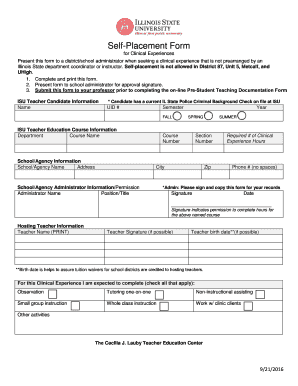
Self Placement Form 2016-2026


What is the Self Placement Form
The Self Placement Form is a document used primarily in Illinois to facilitate the self-placement process for individuals seeking to enroll in educational programs or services. This form allows applicants to indicate their preferences and qualifications, ensuring that they are matched with suitable opportunities. The self placement process is essential for students and professionals looking to navigate their educational paths effectively.
How to use the Self Placement Form
Using the Self Placement Form involves several straightforward steps. First, gather all necessary personal and educational information, including academic records and relevant experiences. Next, access the form online or obtain a physical copy. Fill out the form by providing accurate details about your background, interests, and any specific programs you wish to pursue. Once completed, review the form for accuracy before submitting it according to the specified guidelines.
Steps to complete the Self Placement Form
Completing the Self Placement Form requires careful attention to detail. Follow these steps:
- Gather required documents, such as transcripts and identification.
- Access the Self Placement Form through the appropriate channel.
- Fill in personal information, including name, address, and contact details.
- Provide educational background, including schools attended and degrees earned.
- Indicate your preferences for programs or courses.
- Review the form to ensure all information is correct.
- Submit the form online or via mail as directed.
Legal use of the Self Placement Form
The legal use of the Self Placement Form is governed by various regulations and guidelines. It is crucial to ensure that the form is filled out truthfully and accurately, as any misrepresentation could lead to legal repercussions. Additionally, the form must comply with state-specific educational regulations, ensuring that it meets all necessary criteria for validity. Understanding these legal aspects helps protect both the applicant and the institutions involved.
Required Documents
When completing the Self Placement Form, certain documents are typically required to support your application. These may include:
- Official transcripts from previous educational institutions.
- Proof of residency, such as a utility bill or lease agreement.
- Identification documents, including a driver's license or state ID.
- Any additional documentation that may be requested by the institution.
Form Submission Methods
The Self Placement Form can be submitted through various methods, depending on the institution's requirements. Common submission methods include:
- Online submission through the institution's website or designated portal.
- Mailing a physical copy of the completed form to the specified address.
- In-person submission at the institution's admissions office or designated location.
Eligibility Criteria
Eligibility criteria for the Self Placement Form vary by institution and program. Generally, applicants must meet specific educational prerequisites, such as having completed a certain level of education or possessing relevant experience. Additionally, some programs may have age or residency requirements. It is essential to review the eligibility criteria carefully to ensure that you qualify before submitting the form.
Quick guide on how to complete self placement form
Complete Self Placement Form effortlessly on any device
The management of online documents has become widely accepted by businesses and individuals alike. It offers an ideal environmentally friendly alternative to traditional printed and signed documentation, allowing you to find the correct form and securely store it online. airSlate SignNow provides you with all the resources necessary to create, modify, and electronically sign your documents swiftly without hurdles. Manage Self Placement Form on any platform with airSlate SignNow’s Android or iOS applications and enhance any document-related process today.
How to modify and electronically sign Self Placement Form with ease
- Locate Self Placement Form and click on Get Form to initiate the process.
- Utilize the tools we offer to complete your form.
- Emphasize key sections of the documents or obscure sensitive information with the tools that airSlate SignNow specifically provides for that purpose.
- Create your electronic signature using the Sign tool, which takes moments and carries the same legal validity as a conventional wet ink signature.
- Review the details and click on the Done button to save your modifications.
- Choose how you would like to deliver your form, whether by email, text message (SMS), or invite link, or download it to your computer.
Forget about lost or misplaced documents, tiresome form searches, or mistakes that require printing new copies. airSlate SignNow meets all your needs in document management in just a few clicks from any device you prefer. Modify and electronically sign Self Placement Form and ensure excellent communication at every stage of the form preparation workflow with airSlate SignNow.
Create this form in 5 minutes or less
Create this form in 5 minutes!
How to create an eSignature for the self placement form
The best way to make an eSignature for a PDF file in the online mode
The best way to make an eSignature for a PDF file in Chrome
The way to create an electronic signature for putting it on PDFs in Gmail
How to generate an electronic signature right from your smartphone
How to make an eSignature for a PDF file on iOS devices
How to generate an electronic signature for a PDF on Android
People also ask
-
What is Illinois self placement in airSlate SignNow?
Illinois self placement in airSlate SignNow refers to the ability for businesses based in Illinois to easily manage document signing workflows independently. This feature enables users to send, track, and eSign documents without relying on external assistance, ensuring a streamlined process tailored to local needs.
-
How does pricing work for Illinois self placement?
Pricing for Illinois self placement in airSlate SignNow is structured to be affordable for businesses of all sizes. Users can choose from various subscription plans, and there are options to scale based on usage, ensuring that you only pay for the features you need.
-
What key features does airSlate SignNow offer for Illinois self placement?
AirSlate SignNow provides numerous features for Illinois self placement, including customizable templates, in-app notifications, and advanced security settings. These features help streamline the signing process while ensuring compliance with Illinois-specific regulations.
-
What are the benefits of using airSlate SignNow for Illinois self placement?
The benefits of using airSlate SignNow for Illinois self placement include increased efficiency, reduced paper usage, and enhanced tracking capabilities. This solution empowers businesses to expedite their signing processes, ultimately saving time and resources.
-
Can I integrate airSlate SignNow with other tools for Illinois self placement?
Yes, airSlate SignNow supports integration with various business tools and applications to enhance your Illinois self placement experience. Whether you use CRM systems, project management tools, or other software, seamless integration ensures a smooth workflow.
-
Is airSlate SignNow secure for Illinois self placement?
Absolutely, airSlate SignNow prioritizes security for Illinois self placement users. With features like data encryption, secure cloud storage, and authentication processes, you can trust that your documents and signatures are safe and compliant with industry standards.
-
How can I get started with Illinois self placement on airSlate SignNow?
Getting started with Illinois self placement on airSlate SignNow is simple. You can sign up for a free trial, explore the features, and begin uploading your documents for eSigning. The user-friendly interface allows you to easily navigate the setup process.
Get more for Self Placement Form
Find out other Self Placement Form
- Electronic signature Texas Legal Lease Agreement Template Free
- Can I Electronic signature Texas Legal Lease Agreement Template
- How To Electronic signature Texas Legal Stock Certificate
- How Can I Electronic signature Texas Legal POA
- Electronic signature West Virginia Orthodontists Living Will Online
- Electronic signature Legal PDF Vermont Online
- How Can I Electronic signature Utah Legal Separation Agreement
- Electronic signature Arizona Plumbing Rental Lease Agreement Myself
- Electronic signature Alabama Real Estate Quitclaim Deed Free
- Electronic signature Alabama Real Estate Quitclaim Deed Safe
- Electronic signature Colorado Plumbing Business Plan Template Secure
- Electronic signature Alaska Real Estate Lease Agreement Template Now
- Electronic signature Colorado Plumbing LLC Operating Agreement Simple
- Electronic signature Arizona Real Estate Business Plan Template Free
- Electronic signature Washington Legal Contract Safe
- How To Electronic signature Arkansas Real Estate Contract
- Electronic signature Idaho Plumbing Claim Myself
- Electronic signature Kansas Plumbing Business Plan Template Secure
- Electronic signature Louisiana Plumbing Purchase Order Template Simple
- Can I Electronic signature Wyoming Legal Limited Power Of Attorney