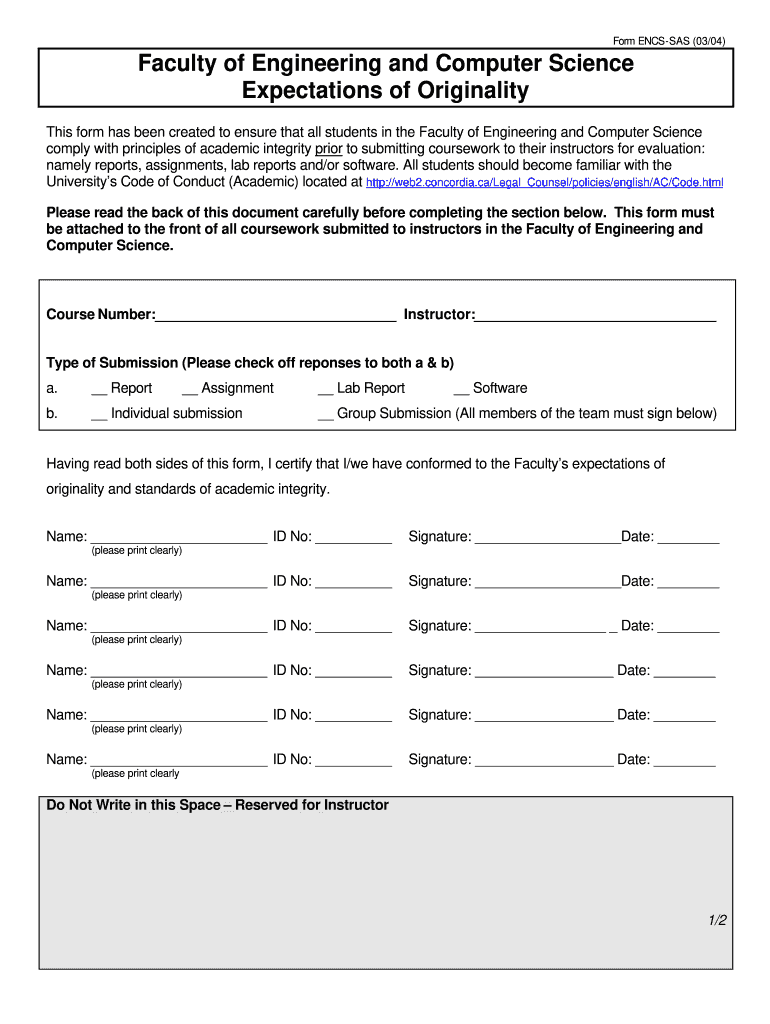
Concordia Expectation of Originality Form 2004-2026


What is the Concordia Expectation of Originality Form
The Concordia Expectation of Originality Form is a document designed to affirm a student's commitment to producing original work in their academic pursuits. This form is particularly relevant in educational settings where integrity and originality are paramount. By signing this form, students acknowledge the importance of academic honesty and agree to uphold the standards set forth by Concordia University.
How to Use the Concordia Expectation of Originality Form
Using the Concordia Expectation of Originality Form involves several straightforward steps. First, students must obtain the form, which is typically available through the university's academic resources. Once acquired, students should carefully read the guidelines and requirements outlined in the document. After understanding the expectations, students complete the form by providing their personal information and signature, signifying their commitment to originality. It is essential to submit the form by the designated deadline to ensure compliance with academic policies.
Steps to Complete the Concordia Expectation of Originality Form
Completing the Concordia Expectation of Originality Form requires attention to detail. Follow these steps for successful submission:
- Obtain the form from the university's official website or academic office.
- Read the instructions thoroughly to understand the expectations.
- Fill in your personal information accurately, including your name, student ID, and course details.
- Sign and date the form to confirm your commitment to originality.
- Submit the completed form to the designated office or online portal by the specified deadline.
Legal Use of the Concordia Expectation of Originality Form
The legal use of the Concordia Expectation of Originality Form is anchored in its role as a binding agreement between the student and the institution. By signing the form, students legally commit to maintaining academic integrity, which can have implications for their academic standing. In cases of suspected plagiarism or dishonesty, the signed form may be referenced during investigations to uphold the university's policies.
Key Elements of the Concordia Expectation of Originality Form
Several key elements are essential to the Concordia Expectation of Originality Form. These include:
- Student Information: Personal details such as name, student ID, and course information.
- Commitment Statement: A declaration affirming the student's commitment to originality and academic integrity.
- Signature Line: A space for the student’s signature and date, indicating acceptance of the terms.
- Submission Instructions: Guidelines on how and where to submit the form.
Examples of Using the Concordia Expectation of Originality Form
Examples of using the Concordia Expectation of Originality Form can vary across different academic scenarios. For instance, a student may be required to submit this form alongside a thesis or major project to ensure that all work is original. Additionally, it may be used in courses that emphasize research and writing, where the risk of plagiarism is higher. By integrating this form into various academic processes, Concordia reinforces the importance of originality in all student submissions.
Quick guide on how to complete concordia expectation of originality form
Complete Concordia Expectation Of Originality Form effortlessly on any device
Online document management has become increasingly popular among businesses and individuals. It offers an ideal eco-friendly alternative to traditional printed and signed documents, as you can find the appropriate form and securely store it in the cloud. airSlate SignNow equips you with all the tools necessary to create, modify, and eSign your documents swiftly without delays. Manage Concordia Expectation Of Originality Form on any platform with the airSlate SignNow applications for Android or iOS and streamline any document-based process today.
How to modify and eSign Concordia Expectation Of Originality Form with ease
- Obtain Concordia Expectation Of Originality Form and click Get Form to begin.
- Utilize the tools we offer to fill out your form.
- Highlight important sections of your documents or conceal sensitive information with tools that airSlate SignNow provides specifically for that purpose.
- Create your signature with the Sign tool, which takes seconds and carries the same legal validity as a traditional wet ink signature.
- Review all the details and click the Done button to save your modifications.
- Select how you want to send your form, via email, SMS, invitation link, or download it to your computer.
Say goodbye to lost or misplaced documents, tedious form searching, or errors that require printing new document copies. airSlate SignNow fulfills all your document management needs in just a few clicks from any device you prefer. Modify and eSign Concordia Expectation Of Originality Form and ensure excellent communication at any stage of your form preparation process with airSlate SignNow.
Create this form in 5 minutes or less
Create this form in 5 minutes!
How to create an eSignature for the concordia expectation of originality form
The best way to make an eSignature for your PDF file online
The best way to make an eSignature for your PDF file in Google Chrome
The way to make an eSignature for signing PDFs in Gmail
How to generate an electronic signature from your mobile device
How to make an electronic signature for a PDF file on iOS
How to generate an electronic signature for a PDF file on Android devices
People also ask
-
What is the expectation of originality form Concordia?
The expectation of originality form Concordia is a document that outlines the standards of originality required in submitted academic work. This form ensures that students understand and adhere to proper citation practices and originality guidelines set by the university. Utilizing airSlate SignNow simplifies the signing and submission process for this important academic requirement.
-
How can I easily sign the expectation of originality form Concordia with airSlate SignNow?
With airSlate SignNow, signing the expectation of originality form Concordia is straightforward. Users can upload their documents and invite signers with just a few clicks. The intuitive interface ensures that all parties can easily eSign, streamlining the submission process.
-
What features does airSlate SignNow offer for managing forms like the expectation of originality form Concordia?
airSlate SignNow provides robust features for managing forms such as the expectation of originality form Concordia. Users can create templates, automate workflows, and share documents securely. Additionally, the platform allows real-time status tracking, ensuring transparency throughout the signing process.
-
Is there a cost associated with using airSlate SignNow for the expectation of originality form Concordia?
AirSlate SignNow offers a variety of pricing plans to suit different needs, including options for educational institutions needing to manage documents like the expectation of originality form Concordia. The pricing is competitive, ensuring you get a cost-effective solution for document management. You can explore our plans online to find one that fits your needs.
-
Can I integrate airSlate SignNow with other tools I use for managing forms like the expectation of originality form Concordia?
Yes, airSlate SignNow offers seamless integrations with various tools commonly used in educational and business settings. This includes popular platforms such as Google Drive and Dropbox, enhancing your workflow when handling the expectation of originality form Concordia. You can connect various applications effortlessly to streamline your document management.
-
What benefits does airSlate SignNow provide for signing the expectation of originality form Concordia?
AirSlate SignNow delivers numerous benefits for signing the expectation of originality form Concordia. It offers a fast, secure, and legally binding eSignature solution that fosters efficiency. By reducing the time spent on paperwork, students can focus more on their studies while ensuring compliance with originality expectations.
-
How does airSlate SignNow ensure the security of my expectation of originality form Concordia?
Security is a top priority for airSlate SignNow, especially when dealing with important documents like the expectation of originality form Concordia. The platform employs bank-level encryption and multi-factor authentication to protect your data. Users can confidently sign and share documents, knowing that their information is safe and secure.
Get more for Concordia Expectation Of Originality Form
- Department of counseling and human development services form
- 2018 2019 gold verification form v4 nauedu
- Fellowship trainingdepartment of urology form
- Btravelb pre approval bformb stony brook university stonybrook
- Verify that you provided correct information the uco financial aid office will compare your fafsa with the
- A dependency override generally can be considered for an otherwise dependent fafsa applicant if one or more of form
- 2016 2017 v 1 standard verification worksheet independent student escc form
- Other required documents to the faa at your school form
Find out other Concordia Expectation Of Originality Form
- eSign Montana Domain Name Registration Agreement Now
- eSign Nevada Affiliate Program Agreement Secure
- eSign Arizona Engineering Proposal Template Later
- eSign Connecticut Proforma Invoice Template Online
- eSign Florida Proforma Invoice Template Free
- Can I eSign Florida Proforma Invoice Template
- eSign New Jersey Proforma Invoice Template Online
- eSign Wisconsin Proforma Invoice Template Online
- eSign Wyoming Proforma Invoice Template Free
- eSign Wyoming Proforma Invoice Template Simple
- How To eSign Arizona Agreement contract template
- eSign Texas Agreement contract template Fast
- eSign Massachusetts Basic rental agreement or residential lease Now
- How To eSign Delaware Business partnership agreement
- How Do I eSign Massachusetts Business partnership agreement
- Can I eSign Georgia Business purchase agreement
- How Can I eSign Idaho Business purchase agreement
- How To eSign Hawaii Employee confidentiality agreement
- eSign Idaho Generic lease agreement Online
- eSign Pennsylvania Generic lease agreement Free