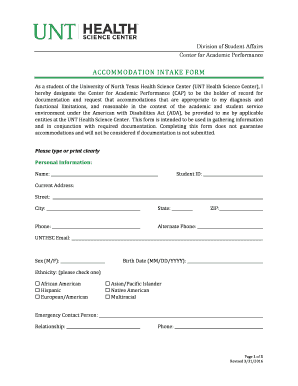
Accommodation Intake Form DOCX


What is the Accommodation Intake Form?
The accommodation intake form is a document used to gather essential information from individuals requesting accommodations, often in educational or workplace settings. This form is crucial for ensuring that the needs of individuals with disabilities or specific requirements are met effectively. It typically includes personal details, the nature of the requested accommodation, and any relevant medical or psychological documentation. Understanding this form is vital for both the requester and the organization processing the request.
How to Use the Accommodation Intake Form
Using the accommodation intake form involves several straightforward steps. First, individuals should carefully read the instructions provided with the form to ensure they understand the requirements. Next, they should fill out the form completely, providing accurate information regarding their needs. It is important to include any supporting documentation that may be requested. Once completed, the form should be submitted to the appropriate department or individual designated to handle accommodation requests, ensuring that all deadlines are met.
Steps to Complete the Accommodation Intake Form
Completing the accommodation intake form can be broken down into several key steps:
- Read the Instructions: Familiarize yourself with the guidelines for filling out the form.
- Gather Necessary Information: Collect personal details, including contact information and any required medical documentation.
- Fill Out the Form: Provide clear and concise information regarding your accommodation needs.
- Review Your Submission: Double-check for accuracy and completeness before submitting.
- Submit the Form: Send the completed form to the designated department via the specified method.
Legal Use of the Accommodation Intake Form
The accommodation intake form serves a legal purpose by documenting requests for accommodations and the responses provided by organizations. It is important that the form complies with relevant laws, such as the Americans with Disabilities Act (ADA), which protects individuals from discrimination based on disability. Proper use of this form ensures that organizations fulfill their legal obligations while providing necessary support to individuals in need.
Key Elements of the Accommodation Intake Form
Several key elements are essential for the accommodation intake form to be effective:
- Personal Information: Name, contact details, and any relevant identification numbers.
- Nature of Request: A detailed description of the requested accommodation.
- Supporting Documentation: Any medical or psychological assessments that support the request.
- Signature: A signature or electronic signature to confirm the authenticity of the request.
Examples of Using the Accommodation Intake Form
There are various scenarios in which the accommodation intake form may be utilized. For instance, a student with a learning disability may use the form to request extended test-taking time. Similarly, an employee with a medical condition may submit the form to request a modified work schedule or ergonomic equipment. These examples illustrate how the form facilitates necessary adjustments to support individuals in both educational and professional environments.
Quick guide on how to complete accommodation intake formdocx
Effortlessly Complete Accommodation Intake Form docx on Any Device
Managing documents online has become increasingly popular among businesses and individuals. It offers an excellent eco-friendly substitute for traditional printed and signed documents, as you can easily find the necessary form and securely store it online. airSlate SignNow provides you with all the tools required to create, modify, and electronically sign your documents swiftly without delays. Handle Accommodation Intake Form docx on any device using airSlate SignNow's Android or iOS applications and enhance any document-centric process today.
The Easiest Way to Modify and Electronically Sign Accommodation Intake Form docx with Ease
- Find Accommodation Intake Form docx and click Get Form to begin.
- Utilize the tools we provide to complete your document.
- Emphasize crucial sections of your documents or redact sensitive information with tools that airSlate SignNow supplies specifically for that function.
- Create your electronic signature using the Sign tool, which takes mere seconds and carries the same legal validity as a conventional wet ink signature.
- Review the information and click the Done button to save your modifications.
- Choose how you want to share your form, whether via email, SMS, or an invite link, or download it to your computer.
Eliminate worries about lost or misplaced documents, tedious searches for forms, or mistakes that necessitate printing new copies. airSlate SignNow meets your document management requirements in just a few clicks from any device of your preference. Edit and electronically sign Accommodation Intake Form docx and ensure seamless communication at any stage of the form preparation process with airSlate SignNow.
Create this form in 5 minutes or less
Create this form in 5 minutes!
How to create an eSignature for the accommodation intake formdocx
The best way to create an eSignature for your PDF in the online mode
The best way to create an eSignature for your PDF in Chrome
The best way to generate an electronic signature for putting it on PDFs in Gmail
The way to make an eSignature right from your smart phone
The way to generate an electronic signature for a PDF on iOS devices
The way to make an eSignature for a PDF on Android OS
People also ask
-
What is accommodation intake and how does it work with airSlate SignNow?
Accommodation intake refers to the process of collecting information regarding specific needs or requirements from individuals. With airSlate SignNow, you can streamline this process by using customizable templates, allowing you to efficiently gather and manage intake forms electronically.
-
How can airSlate SignNow enhance the accommodation intake process?
airSlate SignNow enhances the accommodation intake process by automating form submissions and electronic signatures. This not only speeds up the intake process but also ensures that all documents are securely stored and easily accessible, reducing the potential for errors.
-
What are the pricing options for using airSlate SignNow for accommodation intake?
airSlate SignNow offers flexible pricing plans tailored to suit various business needs. Whether you're a small business or a large organization, you can choose a plan that best fits your accommodation intake processes—ensuring cost-effectiveness without compromising on features.
-
Is it easy to integrate airSlate SignNow with other software for accommodation intake?
Yes, airSlate SignNow provides seamless integration with various popular software applications. This makes it easy to incorporate your accommodation intake forms into existing systems, improving your workflow and overall efficiency.
-
What features does airSlate SignNow provide for managing accommodation intake?
airSlate SignNow features customizable templates, automated workflows, and user-friendly dashboards. These tools enable you to efficiently manage the accommodation intake process, ensuring that all necessary information is collected accurately and efficiently.
-
Can airSlate SignNow help me track accommodation intake submissions?
Absolutely! airSlate SignNow includes robust tracking capabilities that allow you to monitor all accommodation intake submissions in real-time. You'll receive notifications for completed forms, ensuring that you never miss an important document.
-
What benefits does airSlate SignNow offer for accommodation intake processes?
The primary benefits of using airSlate SignNow for accommodation intake include increased productivity, reduced paper usage, and enhanced security. By digitizing the intake process, businesses can save time and resources while ensuring compliance with privacy regulations.
Get more for Accommodation Intake Form docx
- For vehicle with a gross mass over 4 form
- When you have completed form
- 2015 instructions 1040 schedule form
- 3683 gsa form
- Free certificate templates nurse executive certification review form
- Paycheck protection program borrower application form revised january 8 2021
- Documentary stamp tax bureau of internal revenue bir form
- 2000 form ph bir 1902 fill online printable fillable blank
Find out other Accommodation Intake Form docx
- eSign Minnesota High Tech Rental Lease Agreement Myself
- eSign Minnesota High Tech Rental Lease Agreement Free
- eSign Michigan Healthcare / Medical Permission Slip Now
- eSign Montana High Tech Lease Agreement Online
- eSign Mississippi Government LLC Operating Agreement Easy
- eSign Ohio High Tech Letter Of Intent Later
- eSign North Dakota High Tech Quitclaim Deed Secure
- eSign Nebraska Healthcare / Medical LLC Operating Agreement Simple
- eSign Nebraska Healthcare / Medical Limited Power Of Attorney Mobile
- eSign Rhode Island High Tech Promissory Note Template Simple
- How Do I eSign South Carolina High Tech Work Order
- eSign Texas High Tech Moving Checklist Myself
- eSign Texas High Tech Moving Checklist Secure
- Help Me With eSign New Hampshire Government Job Offer
- eSign Utah High Tech Warranty Deed Simple
- eSign Wisconsin High Tech Cease And Desist Letter Fast
- eSign New York Government Emergency Contact Form Online
- eSign North Carolina Government Notice To Quit Now
- eSign Oregon Government Business Plan Template Easy
- How Do I eSign Oklahoma Government Separation Agreement