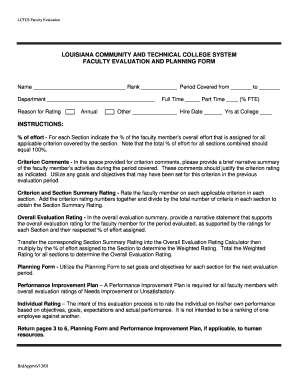
FACULTY APPRAISAL and PLANNING FORM Louisiana Lctcs 2001-2026


Understanding the faculty appraisal and planning form in Louisiana
The faculty appraisal and planning form in Louisiana is a critical document used by educational institutions to evaluate faculty performance and plan for future development. This form typically includes sections that assess teaching effectiveness, research contributions, and service to the institution. It serves as a tool for both faculty members and administrators to engage in meaningful discussions about professional growth and institutional goals.
Steps to complete the faculty appraisal and planning form
Completing the faculty appraisal and planning form involves several key steps to ensure accuracy and compliance. First, gather all necessary documentation, including previous evaluations, teaching materials, and any relevant data on student outcomes. Next, carefully read each section of the form, providing detailed responses that reflect your contributions and achievements. It is essential to be honest and thorough, as this information will be used for future planning and evaluations. Finally, review the completed form for any errors before submitting it to the appropriate administrative office.
Legal use of the faculty appraisal and planning form
To ensure the legal validity of the faculty appraisal and planning form, it must comply with relevant educational regulations and standards. This includes adherence to federal and state laws governing educational practices and faculty evaluations. Using a reliable electronic signature solution can enhance the legal standing of the document, as it provides a secure method for signing and verifying the identity of all parties involved. Compliance with the ESIGN Act and UETA is crucial for the form to be recognized as legally binding.
Key elements of the faculty appraisal and planning form
Key elements of the faculty appraisal and planning form typically include sections for self-assessment, peer evaluation, and administrative review. Each section may ask for specific examples of teaching effectiveness, research accomplishments, and contributions to the academic community. Additionally, the form may include a planning component, where faculty members outline their professional development goals for the upcoming year. This comprehensive approach ensures a holistic view of faculty performance and future aspirations.
How to obtain the faculty appraisal and planning form
Obtaining the faculty appraisal and planning form is usually straightforward. Most educational institutions provide access to the form through their internal websites or faculty portals. Faculty members can also request a copy from their department chair or administrative office. It is important to ensure that you are using the most current version of the form, as updates may occur periodically to reflect changes in evaluation criteria or institutional policies.
Examples of using the faculty appraisal and planning form
Examples of using the faculty appraisal and planning form can vary widely depending on the institution's specific requirements. For instance, a faculty member may use the form to document their teaching strategies and student engagement techniques, highlighting successful outcomes. Another example might involve outlining research projects and their impact on the academic community. These examples not only provide evidence of performance but also serve as a foundation for future planning discussions between faculty and administration.
Quick guide on how to complete faculty appraisal and planning form louisiana lctcs
Prepare FACULTY APPRAISAL AND PLANNING FORM Louisiana Lctcs effortlessly on any device
Digital document management has become increasingly favored by both businesses and individuals. It offers an ideal eco-friendly substitute for traditional printed and signed documents, allowing you to access the correct form and securely store it online. airSlate SignNow equips you with all the resources necessary to create, modify, and electronically sign your documents quickly and efficiently. Manage FACULTY APPRAISAL AND PLANNING FORM Louisiana Lctcs on any platform using airSlate SignNow's Android or iOS applications and simplify any document-related task today.
How to modify and electronically sign FACULTY APPRAISAL AND PLANNING FORM Louisiana Lctcs with ease
- Find FACULTY APPRAISAL AND PLANNING FORM Louisiana Lctcs and click on Get Form to begin.
- Utilize the tools we provide to fill out your form.
- Emphasize pertinent sections of your documents or conceal sensitive information using tools specifically available from airSlate SignNow for that purpose.
- Create your eSignature with the Sign tool, which only takes a few seconds and holds the same legal validity as a conventional wet ink signature.
- Verify the details and click the Done button to preserve your changes.
- Choose your preferred method to send your form, whether by email, SMS, or sharing a link, or download it to your computer.
Eliminate the worry of lost or misplaced documents, tedious form navigation, or errors that necessitate printing new copies. airSlate SignNow meets all your document management needs in just a few clicks from any device you prefer. Alter and electronically sign FACULTY APPRAISAL AND PLANNING FORM Louisiana Lctcs and ensure outstanding communication at every step of the form preparation process with airSlate SignNow.
Create this form in 5 minutes or less
Create this form in 5 minutes!
How to create an eSignature for the faculty appraisal and planning form louisiana lctcs
The way to make an eSignature for your PDF document online
The way to make an eSignature for your PDF document in Google Chrome
The way to make an electronic signature for signing PDFs in Gmail
The best way to make an electronic signature straight from your smart phone
The way to make an electronic signature for a PDF document on iOS
The best way to make an electronic signature for a PDF document on Android OS
People also ask
-
What is airSlate SignNow's solution for lctcs faculty?
airSlate SignNow provides lctcs faculty with an easy-to-use platform to send and eSign documents efficiently. Its user-friendly interface helps faculty streamline their administrative tasks, enhancing productivity and collaboration.
-
How does airSlate SignNow enhance the workflow for lctcs faculty?
By automating document workflows, airSlate SignNow allows lctcs faculty to manage their paperwork more effectively. This ensures that essential documents are signed and processed faster, reducing delays and improving overall efficiency.
-
What are the pricing options available for lctcs faculty using airSlate SignNow?
airSlate SignNow offers a variety of pricing plans tailored for lctcs faculty to accommodate different needs and budgets. These plans are designed to provide maximum value, ensuring faculty can access all necessary features without overspending.
-
What key features does airSlate SignNow offer for lctcs faculty?
Key features for lctcs faculty include secure eSigning, customizable templates, and real-time tracking of documents. These functionalities simplify the signing process, making it easier for faculty to manage important documents effectively.
-
How can airSlate SignNow benefit lctcs faculty in their daily operations?
airSlate SignNow signNowly benefits lctcs faculty by reducing the time spent on paperwork and enhancing communication. This allows faculty to focus more on their teaching responsibilities while maintaining efficient administrative processes.
-
Does airSlate SignNow integrate with other tools commonly used by lctcs faculty?
Yes, airSlate SignNow integrates seamlessly with popular tools commonly used by lctcs faculty, such as Google Workspace and Microsoft Office. This integration facilitates a smoother workflow, allowing faculty to manage documents within their preferred platforms.
-
Is airSlate SignNow secure for lctcs faculty to use?
Absolutely, airSlate SignNow employs top-notch security measures to protect sensitive information. lctcs faculty can confidently use the platform, knowing that their documents and data are secure throughout the signing process.
Get more for FACULTY APPRAISAL AND PLANNING FORM Louisiana Lctcs
- Publication 6961 rev 7 2015 calendar year projections of information and withholding documents for the united states and irs
- Florida supreme court approved family law form 12995b supervisedsafety focused parenting plan 0209 florida supreme court
- Outreach form template
- United healthcare disenrollment form 79687528
- Overhead line permit form c
- Cna skills check list form
- Application for new adr panelist application for new adr panelist form
- Form 1041me income tax return 1809100
Find out other FACULTY APPRAISAL AND PLANNING FORM Louisiana Lctcs
- Sign Texas Prenuptial Agreement Template Online
- Sign Utah Prenuptial Agreement Template Mobile
- Sign West Virginia Postnuptial Agreement Template Myself
- How Do I Sign Indiana Divorce Settlement Agreement Template
- Sign Indiana Child Custody Agreement Template Now
- Sign Minnesota Divorce Settlement Agreement Template Easy
- How To Sign Arizona Affidavit of Death
- Sign Nevada Divorce Settlement Agreement Template Free
- Sign Mississippi Child Custody Agreement Template Free
- Sign New Jersey Child Custody Agreement Template Online
- Sign Kansas Affidavit of Heirship Free
- How To Sign Kentucky Affidavit of Heirship
- Can I Sign Louisiana Affidavit of Heirship
- How To Sign New Jersey Affidavit of Heirship
- Sign Oklahoma Affidavit of Heirship Myself
- Sign Washington Affidavit of Death Easy
- Help Me With Sign Pennsylvania Cohabitation Agreement
- Sign Montana Child Support Modification Online
- Sign Oregon Last Will and Testament Mobile
- Can I Sign Utah Last Will and Testament