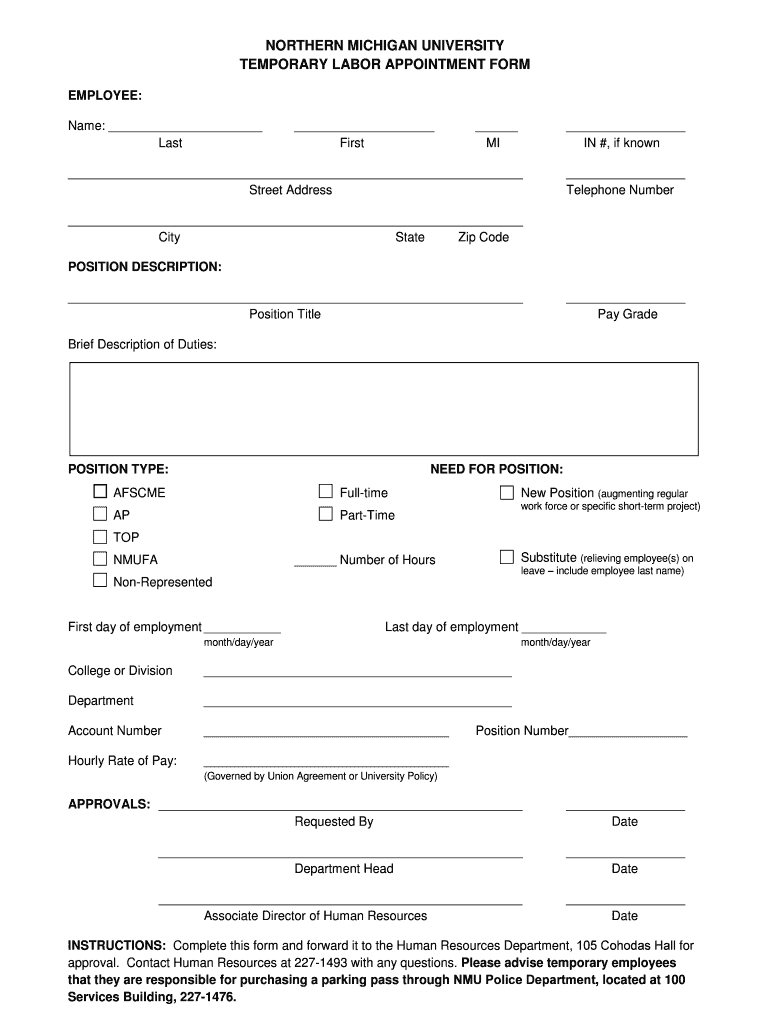
In #, If Known Form


What is the NMU Labor Form?
The NMU labor form is a document used to report various labor-related activities within an organization, particularly in educational institutions. This form is essential for tracking employment status, hours worked, and compliance with labor regulations. It ensures that both employees and employers maintain accurate records, which can be crucial for audits and legal compliance.
Steps to Complete the NMU Labor Form
Completing the NMU labor form involves several key steps to ensure accuracy and compliance. Begin by gathering all necessary information, such as employee details, job descriptions, and hours worked. Follow these steps:
- Fill in the employee's full name and identification number.
- Specify the job title and department.
- Document the total hours worked during the reporting period.
- Include any overtime hours, if applicable.
- Verify all information for accuracy before submission.
Legal Use of the NMU Labor Form
The NMU labor form is legally binding when filled out correctly and submitted in accordance with state and federal labor laws. It serves as a record that can be used in disputes, audits, or compliance checks. Understanding the legal implications of this form is crucial for both employers and employees to protect their rights and responsibilities.
Required Documents for the NMU Labor Form
To complete the NMU labor form accurately, certain documents are required. These may include:
- Employee identification documents.
- Timekeeping records or timesheets.
- Job descriptions and employment contracts.
- Any relevant communication regarding work hours or responsibilities.
Having these documents on hand will facilitate a smoother completion process and ensure compliance with reporting requirements.
Examples of Using the NMU Labor Form
There are various scenarios in which the NMU labor form may be utilized. For instance:
- Tracking hours worked by part-time faculty members.
- Documenting overtime for staff during peak periods.
- Reporting labor hours for grant-funded projects.
These examples highlight the form's versatility in different employment contexts within educational institutions.
IRS Guidelines Related to the NMU Labor Form
The IRS provides guidelines that impact the completion and submission of the NMU labor form, particularly regarding tax reporting and compliance. Employers must ensure that the information reported aligns with IRS requirements to avoid penalties. This includes accurate reporting of wages, hours worked, and employee classifications.
Quick guide on how to complete in if known
Complete IN #, If Known effortlessly on any device
Online document management has become increasingly favored by organizations and individuals. It offers an ideal eco-friendly substitute for traditional printed and signed papers, allowing you to access the necessary form and securely store it online. airSlate SignNow equips you with all the tools required to create, edit, and eSign your documents swiftly without delays. Manage IN #, If Known on any device with airSlate SignNow Android or iOS apps and enhance any document-centric operation today.
How to modify and eSign IN #, If Known without any hassle
- Find IN #, If Known and click Get Form to commence.
- Utilize the tools we offer to fill out your form.
- Emphasize relevant sections of your documents or obscure sensitive information with tools that airSlate SignNow offers specifically for that purpose.
- Generate your signature using the Sign feature, which takes mere seconds and holds the same legal validity as a conventional wet ink signature.
- Review all the details and click on the Done button to save your changes.
- Select how you want to send your form, via email, SMS, invitation link, or download it to your computer.
Forget about lost or misplaced documents, tedious form searches, or mistakes that require printing new copies. airSlate SignNow meets your document management needs in just a few clicks from any device you prefer. Modify and eSign IN #, If Known and maintain excellent communication at every stage of your form preparation process with airSlate SignNow.
Create this form in 5 minutes or less
Create this form in 5 minutes!
How to create an eSignature for the in if known
How to create an electronic signature for a PDF document online
How to create an electronic signature for a PDF document in Google Chrome
How to generate an eSignature for signing PDFs in Gmail
The way to create an eSignature from your smart phone
How to create an eSignature for a PDF document on iOS
The way to create an eSignature for a PDF file on Android OS
People also ask
-
What is nmu labor and how does it relate to airSlate SignNow?
nmu labor refers to the workforce involved in non-manufacturing sectors. airSlate SignNow simplifies document management for businesses that rely on nmu labor by providing an easy-to-use platform for sending and eSigning important documents efficiently.
-
How does airSlate SignNow benefit organizations with nmu labor?
Organizations employing nmu labor can streamline their document processes with airSlate SignNow. The platform enhances productivity by reducing time spent on paperwork, enabling employees to focus on tasks that matter the most.
-
What pricing plans does airSlate SignNow offer for nmu labor companies?
airSlate SignNow offers competitive pricing tailored to meet the needs of nmu labor companies. With flexible subscription plans, businesses can choose options that best suit their budget and scale, ensuring cost-effectiveness.
-
What features does airSlate SignNow provide for managing nmu labor documentation?
airSlate SignNow includes a variety of features tailored for nmu labor, such as eSignature capabilities, workflow automation, and customizable templates. These features help organizations manage their documentation processes effortlessly.
-
Can airSlate SignNow be integrated with other tools used in nmu labor?
Yes, airSlate SignNow seamlessly integrates with various tools commonly used in nmu labor sectors, including CRM systems, project management software, and more. This compatibility enhances the overall efficiency of document handling within businesses.
-
How secure is document signing with airSlate SignNow for businesses utilizing nmu labor?
airSlate SignNow prioritizes security by implementing advanced encryption and compliance measures to protect sensitive documents. Businesses that use nmu labor can trust that their electronic signatures and documents are secure.
-
What are the key benefits of using airSlate SignNow for nmu labor?
The key benefits of using airSlate SignNow for nmu labor include increased efficiency, reduced operational costs, and enhanced collaboration. By simplifying the signing process, businesses can achieve faster turnaround times and improved productivity.
Get more for IN #, If Known
- Burial transit permit form
- Public adjuster contract template form
- Danh sch 1 triu website c ranking pr khochatcom form
- State form 49607 r9 6 18
- Application for search and certified copy of birth record form
- Waiver of medical coverage form waiver of medical coverage form
- Xi14a doctors order form
- 4 25 02 letterhead state of new jersey nj form
Find out other IN #, If Known
- eSign Arkansas Government Affidavit Of Heirship Easy
- eSign California Government LLC Operating Agreement Computer
- eSign Oklahoma Finance & Tax Accounting Executive Summary Template Computer
- eSign Tennessee Finance & Tax Accounting Cease And Desist Letter Myself
- eSign Finance & Tax Accounting Form Texas Now
- eSign Vermont Finance & Tax Accounting Emergency Contact Form Simple
- eSign Delaware Government Stock Certificate Secure
- Can I eSign Vermont Finance & Tax Accounting Emergency Contact Form
- eSign Washington Finance & Tax Accounting Emergency Contact Form Safe
- How To eSign Georgia Government Claim
- How Do I eSign Hawaii Government Contract
- eSign Hawaii Government Contract Now
- Help Me With eSign Hawaii Government Contract
- eSign Hawaii Government Contract Later
- Help Me With eSign California Healthcare / Medical Lease Agreement
- Can I eSign California Healthcare / Medical Lease Agreement
- How To eSign Hawaii Government Bill Of Lading
- How Can I eSign Hawaii Government Bill Of Lading
- eSign Hawaii Government Promissory Note Template Now
- eSign Hawaii Government Work Order Online