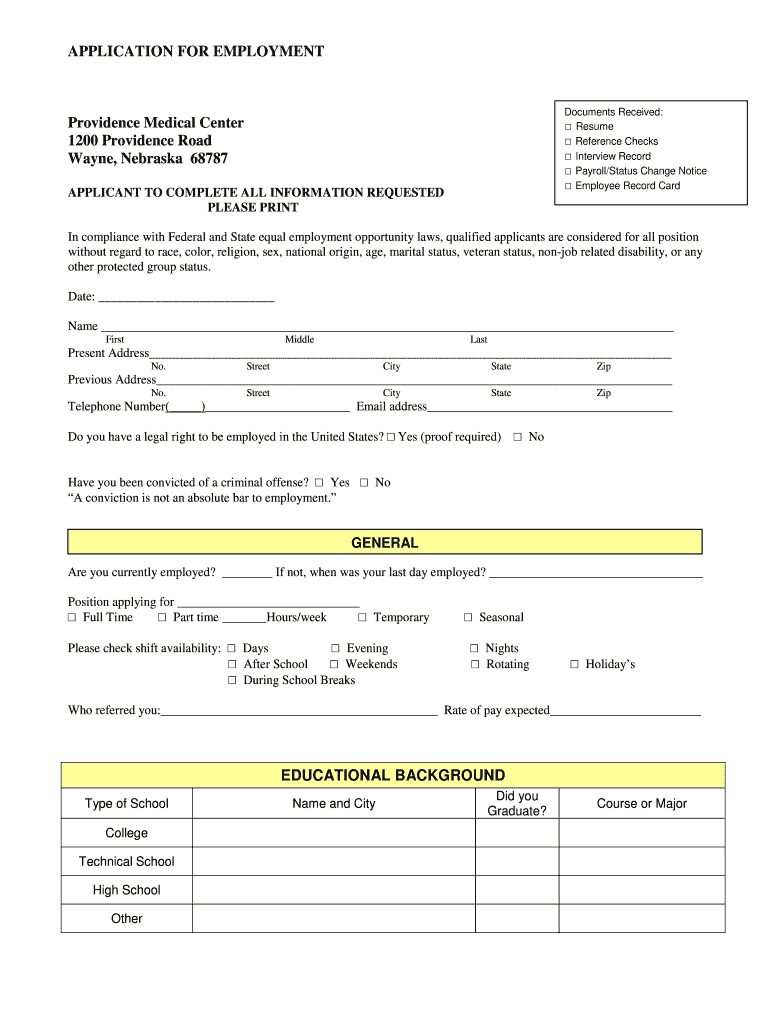
Providence Medical Center Online Job Applications Form


What is the Providence Medical Center Online Job Applications Form
The Providence Medical Center Online Job Applications Form is a digital document designed for individuals seeking employment opportunities at Providence Medical Center. This form streamlines the application process, allowing candidates to submit their information electronically. By utilizing this online format, applicants can easily provide their personal details, work history, and qualifications, ensuring a more efficient application experience.
How to use the Providence Medical Center Online Job Applications Form
Using the Providence Medical Center Online Job Applications Form involves several straightforward steps. First, applicants should access the form through the designated online portal. Once there, they can fill in the required fields, which typically include personal information, educational background, and employment history. It is essential to review all entries for accuracy before submission. After completing the form, applicants can electronically sign and submit it, ensuring that their application is received promptly.
Steps to complete the Providence Medical Center Online Job Applications Form
Completing the Providence Medical Center Online Job Applications Form can be broken down into several key steps:
- Access the online application portal for Providence Medical Center.
- Fill in personal details, including name, address, and contact information.
- Provide educational background, listing institutions attended and degrees obtained.
- Detail work experience, including previous employers, job titles, and responsibilities.
- Review the completed form for accuracy and completeness.
- Electronically sign the form to validate the application.
- Submit the application and await confirmation of receipt.
Legal use of the Providence Medical Center Online Job Applications Form
The legal use of the Providence Medical Center Online Job Applications Form is governed by various eSignature laws and regulations. For the form to be considered legally binding, it must comply with the Electronic Signatures in Global and National Commerce Act (ESIGN) and the Uniform Electronic Transactions Act (UETA). These regulations ensure that electronic signatures are recognized as valid and enforceable, provided that the signer intends to authenticate the document and the process adheres to established legal standards.
Key elements of the Providence Medical Center Online Job Applications Form
Several key elements make up the Providence Medical Center Online Job Applications Form. These include:
- Personal Information: Basic details such as name, address, and contact information.
- Employment History: A comprehensive list of previous jobs, including roles and responsibilities.
- Education: Information about academic qualifications and institutions attended.
- References: Contact details for professional references who can vouch for the applicant's qualifications.
- Signature: An electronic signature to validate the application.
Application Process & Approval Time
The application process for the Providence Medical Center Online Job Applications Form typically involves several stages. After submission, the form is reviewed by the hiring team. Candidates may be contacted for interviews or additional information. The approval time can vary based on the number of applications received and the specific hiring needs of the medical center. Generally, candidates can expect to hear back within a few weeks regarding the status of their application.
Quick guide on how to complete providence medical center online job applications form
Effortlessly Prepare Providence Medical Center Online Job Applications Form on Any Device
Digital document management has become increasingly popular among businesses and individuals alike. It serves as an ideal eco-friendly substitute for traditional printed and signed documents, allowing you to access the correct form and securely store it online. airSlate SignNow equips you with all the necessary tools to create, modify, and electronically sign your documents quickly and without delays. Handle Providence Medical Center Online Job Applications Form on any platform using airSlate SignNow's Android or iOS applications and enhance any document-centered activity today.
How to Modify and Electronically Sign Providence Medical Center Online Job Applications Form with Ease
- Locate Providence Medical Center Online Job Applications Form and click Get Form to begin.
- Utilize the tools available to fill out your document.
- Emphasize important sections of your documents or obscure sensitive information with tools specifically designed for that purpose by airSlate SignNow.
- Create your signature using the Sign feature, which takes mere seconds and carries the same legal validity as a conventional wet ink signature.
- Review the details and click the Done button to save your modifications.
- Choose your preferred method to share your form, be it via email, text message (SMS), or an invitation link, or download it to your computer.
Eliminate concerns about lost or misplaced files, tedious form searches, or mistakes that necessitate reprinting new document copies. airSlate SignNow addresses all your document management needs with just a few clicks from any device you select. Modify and electronically sign Providence Medical Center Online Job Applications Form and ensure exceptional communication at every stage of your form development process with airSlate SignNow.
Create this form in 5 minutes or less
Create this form in 5 minutes!
How to create an eSignature for the providence medical center online job applications form
The best way to make an electronic signature for your PDF in the online mode
The best way to make an electronic signature for your PDF in Chrome
The best way to generate an electronic signature for putting it on PDFs in Gmail
How to generate an eSignature right from your smart phone
How to generate an electronic signature for a PDF on iOS devices
How to generate an eSignature for a PDF on Android OS
People also ask
-
What is the Providence Medical Center Online Job Applications Form?
The Providence Medical Center Online Job Applications Form is a digital platform that allows job seekers to submit their applications efficiently. By utilizing this form, applicants can easily fill out necessary details and provide supporting documents, ensuring a streamlined hiring process.
-
How can I access the Providence Medical Center Online Job Applications Form?
You can access the Providence Medical Center Online Job Applications Form directly through the Providence Medical Center website. Simply navigate to the careers section, where you will find the form readily available for submission.
-
What documents are required for the Providence Medical Center Online Job Applications Form?
To complete the Providence Medical Center Online Job Applications Form, you will typically need a resume and a cover letter. Additional documents such as references or certifications may also be required depending on the position you are applying for.
-
Is the Providence Medical Center Online Job Applications Form user-friendly?
Absolutely! The Providence Medical Center Online Job Applications Form is designed for ease of use, ensuring that applicants can navigate through the process without any difficulties. The simple layout allows users to complete their applications quickly and conveniently.
-
Are there any costs associated with using the Providence Medical Center Online Job Applications Form?
No, there are no costs associated with using the Providence Medical Center Online Job Applications Form. This service is free for all applicants, providing equal opportunities to submit job applications without financial burden.
-
How does the Providence Medical Center Online Job Applications Form benefit employers?
Employers benefit from the Providence Medical Center Online Job Applications Form by receiving applications in a more organized format. This efficiency helps streamline the hiring process, allowing HR teams to review and assess candidates quickly and effectively.
-
Can I save my progress on the Providence Medical Center Online Job Applications Form?
Yes, the Providence Medical Center Online Job Applications Form allows you to save your progress. This feature lets you return to complete your application later, making it easier to manage your time and ensure accuracy.
Get more for Providence Medical Center Online Job Applications Form
Find out other Providence Medical Center Online Job Applications Form
- Can I Electronic signature Nevada Government Stock Certificate
- Can I Electronic signature Massachusetts Education Quitclaim Deed
- Can I Electronic signature New Jersey Government LLC Operating Agreement
- Electronic signature New Jersey Government Promissory Note Template Online
- Electronic signature Michigan Education LLC Operating Agreement Myself
- How To Electronic signature Massachusetts Finance & Tax Accounting Quitclaim Deed
- Electronic signature Michigan Finance & Tax Accounting RFP Now
- Electronic signature Oklahoma Government RFP Later
- Electronic signature Nebraska Finance & Tax Accounting Business Plan Template Online
- Electronic signature Utah Government Resignation Letter Online
- Electronic signature Nebraska Finance & Tax Accounting Promissory Note Template Online
- Electronic signature Utah Government Quitclaim Deed Online
- Electronic signature Utah Government POA Online
- How To Electronic signature New Jersey Education Permission Slip
- Can I Electronic signature New York Education Medical History
- Electronic signature Oklahoma Finance & Tax Accounting Quitclaim Deed Later
- How To Electronic signature Oklahoma Finance & Tax Accounting Operating Agreement
- Electronic signature Arizona Healthcare / Medical NDA Mobile
- How To Electronic signature Arizona Healthcare / Medical Warranty Deed
- Electronic signature Oregon Finance & Tax Accounting Lease Agreement Online