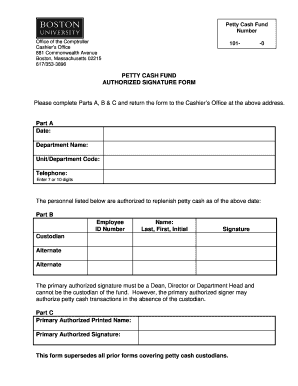
Proof of Signature Form


What is the proof of signature form?
The proof of signature form is a document that verifies the authenticity of a signature on an electronic or paper document. This form plays a crucial role in ensuring that the signatures are legally binding and can be upheld in a court of law. It serves as evidence that the individual signing the document has done so willingly and with the intent to be bound by the terms outlined. In a digital context, the proof of signature often includes a digital certificate that confirms the identity of the signer and the integrity of the signed document.
How to use the proof of signature form
Using the proof of signature form involves several steps to ensure that the document is completed accurately and legally. First, identify the specific requirements of the institution or entity requesting the proof of signature. Next, fill out the form with accurate information, including the signer's name, date, and any relevant details about the document being signed. Once completed, the signer should apply their signature, either electronically or by hand, depending on the format of the document. It is essential to retain a copy of the signed form for personal records and compliance purposes.
Key elements of the proof of signature form
Several key elements must be included in the proof of signature form to ensure its validity. These elements typically include:
- Signer’s Information: Full name, address, and contact details of the individual signing the document.
- Document Details: A description of the document being signed, including its title and purpose.
- Date of Signing: The date when the signature was applied.
- Signature: The actual signature of the signer, which can be either digital or handwritten.
- Witness Information: If required, details of any witnesses present during the signing process.
Legal use of the proof of signature form
The legal use of the proof of signature form is governed by various laws and regulations, including the ESIGN Act and the Uniform Electronic Transactions Act (UETA). These regulations establish that electronic signatures and documents are legally recognized, provided they meet specific criteria. To ensure legal compliance, it is vital that the proof of signature form is filled out correctly and that the signing process adheres to the established legal frameworks. This includes maintaining the integrity of the document and ensuring that the signer’s identity is verified.
Steps to complete the proof of signature form
Completing the proof of signature form involves a series of straightforward steps:
- Gather necessary information, including the signer's details and document specifics.
- Fill out the form accurately, ensuring all required fields are completed.
- Review the information for any errors or omissions.
- Have the signer apply their signature, either electronically or by hand.
- Store the completed form securely for future reference and compliance verification.
Examples of using the proof of signature form
There are various scenarios where the proof of signature form is utilized. Common examples include:
- Real estate transactions, where signatures on contracts must be verified.
- Legal agreements, such as contracts or waivers, requiring documented proof of signature.
- Financial documents, like loan agreements, that necessitate formal acknowledgment by the signer.
Quick guide on how to complete proof of signature form
Complete Proof Of Signature Form effortlessly on any device
Digital document management has become increasingly popular among businesses and individuals. It offers an ideal eco-friendly alternative to traditional printed and signed documents, as you can easily find the necessary form and securely store it online. airSlate SignNow equips you with all the tools you require to create, modify, and electronically sign your files swiftly without delays. Manage Proof Of Signature Form on any device using airSlate SignNow applications for Android or iOS and streamline any document-related task today.
The easiest way to modify and electronically sign Proof Of Signature Form without any hassle
- Find Proof Of Signature Form and select Get Form to begin.
- Utilize the tools we provide to complete your document.
- Highlight important sections of your documents or redact sensitive information with tools that airSlate SignNow offers specifically for that purpose.
- Create your eSignature using the Sign feature, which takes seconds and holds the same legal validity as a conventional wet ink signature.
- Review all the details and click on the Done button to save your modifications.
- Select how you wish to share your form, via email, SMS, or invitation link, or save it to your computer.
Eliminate the hassle of lost or misplaced files, tedious form searching, or errors that necessitate printing new copies of documents. airSlate SignNow addresses all your document management needs in just a few clicks from any device of your preference. Modify and electronically sign Proof Of Signature Form and ensure outstanding communication at any stage of the form preparation process with airSlate SignNow.
Create this form in 5 minutes or less
Create this form in 5 minutes!
How to create an eSignature for the proof of signature form
How to create an eSignature for your PDF online
How to create an eSignature for your PDF in Google Chrome
The best way to generate an electronic signature for signing PDFs in Gmail
The way to generate an eSignature right from your smartphone
How to generate an electronic signature for a PDF on iOS
The way to generate an eSignature for a PDF on Android
People also ask
-
What is a proof of signature and why is it important?
A proof of signature is a digital record that verifies the authenticity of an eSignature on a document. It is important because it provides legal assurance that the signer agreed to the terms presented, which is crucial for compliance and record-keeping.
-
Does airSlate SignNow provide proof of signature for all signed documents?
Yes, airSlate SignNow automatically generates proof of signature for every document that is signed using our platform. This includes a detailed audit trail that shows the signing process, helping to ensure the integrity and validity of your agreements.
-
What features does airSlate SignNow offer related to proof of signature?
airSlate SignNow offers features such as timestamping, IP address tracking, and comprehensive audit trails that serve as proof of signature. These features enhance document security and provide customers with confidence in the validity of their electronic signatures.
-
How does airSlate SignNow ensure the security of proof of signature?
Our platform employs advanced encryption methods and secure cloud storage to protect all data, including proof of signature. This robust security framework ensures that your documents and their signatures remain protected from unauthorized access.
-
Is there an additional cost for accessing proof of signature features?
No, proof of signature features are included at no additional charge in all airSlate SignNow subscription plans. This ensures that every user has access to these essential verification tools without hidden costs.
-
Can proof of signature be integrated into other software applications?
Yes, airSlate SignNow can be easily integrated with various software applications, allowing you to utilize proof of signature seamlessly within your existing workflows. We offer APIs and integrations with popular CRMs, project management tools, and more.
-
How can I retrieve proof of signature after a document is signed?
After a document is signed, you can easily retrieve the proof of signature from your airSlate SignNow dashboard. Simply access the signed document, and you will find the complete audit trail and proof of signature available for download or sharing.
Get more for Proof Of Signature Form
Find out other Proof Of Signature Form
- Electronic signature Maine High Tech Living Will Later
- Electronic signature Maine High Tech Quitclaim Deed Online
- Can I Electronic signature Maryland High Tech RFP
- Electronic signature Vermont Insurance Arbitration Agreement Safe
- Electronic signature Massachusetts High Tech Quitclaim Deed Fast
- Electronic signature Vermont Insurance Limited Power Of Attorney Easy
- Electronic signature Washington Insurance Last Will And Testament Later
- Electronic signature Washington Insurance Last Will And Testament Secure
- Electronic signature Wyoming Insurance LLC Operating Agreement Computer
- How To Electronic signature Missouri High Tech Lease Termination Letter
- Electronic signature Montana High Tech Warranty Deed Mobile
- Electronic signature Florida Lawers Cease And Desist Letter Fast
- Electronic signature Lawers Form Idaho Fast
- Electronic signature Georgia Lawers Rental Lease Agreement Online
- How Do I Electronic signature Indiana Lawers Quitclaim Deed
- How To Electronic signature Maryland Lawers Month To Month Lease
- Electronic signature North Carolina High Tech IOU Fast
- How Do I Electronic signature Michigan Lawers Warranty Deed
- Help Me With Electronic signature Minnesota Lawers Moving Checklist
- Can I Electronic signature Michigan Lawers Last Will And Testament