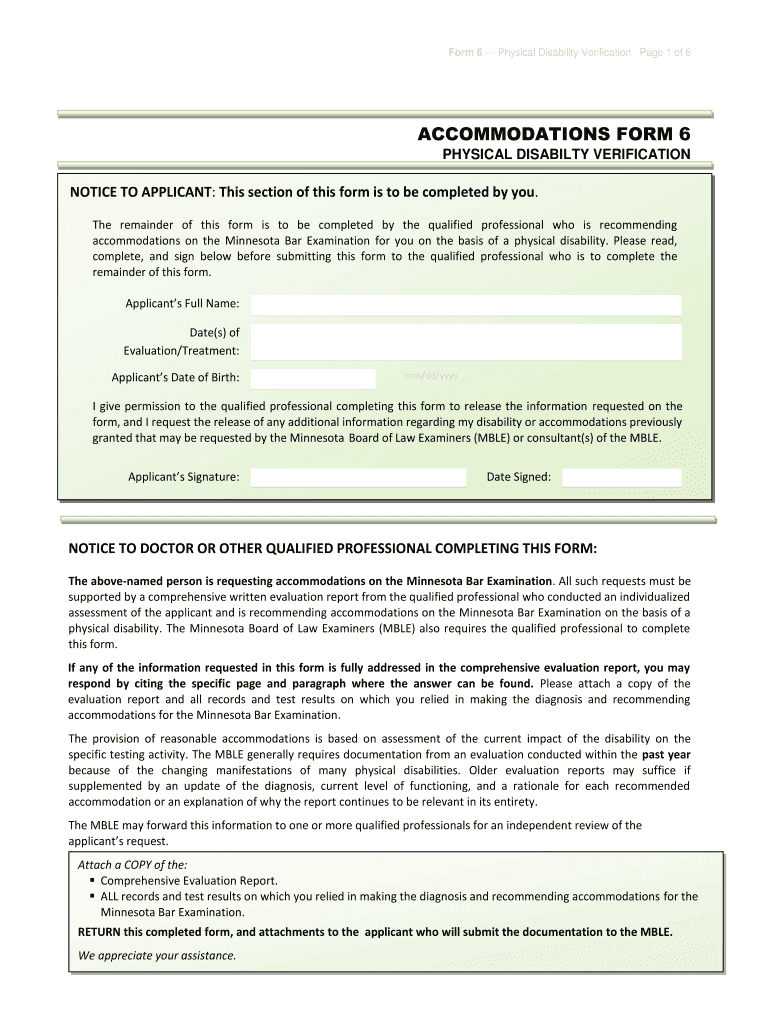
Form 6 Physical Disability Verification Page 1 of 6 ACCOMMODATIONS FORM 6 PHYSICAL DISABILTY VERIFICATION NOTICE to APPLICANT Th


Understanding the Form 6 Physical Disability Verification
The Form 6 Physical Disability Verification is designed to provide necessary documentation for individuals seeking accommodations due to physical disabilities. This form serves as an official request for verification, ensuring that applicants receive the support they need in various settings, including educational institutions and workplaces. It is essential for applicants to accurately complete this form to facilitate the approval process for accommodations.
Steps to Complete the Form 6 Physical Disability Verification
Completing the Form 6 Physical Disability Verification involves several key steps:
- Gather necessary personal information, including your name, contact details, and any relevant identification numbers.
- Provide detailed information about your physical disability, including its nature and how it affects your daily activities.
- Include any supporting documentation, such as medical records or letters from healthcare providers, to substantiate your claims.
- Review the form for accuracy and completeness before submission.
Obtaining the Form 6 Physical Disability Verification
The Form 6 Physical Disability Verification can typically be obtained from the relevant institution or organization that requires it. This may include educational facilities, employers, or government agencies. Many institutions offer the form in both printable and digital formats, allowing for easier access and submission.
Legal Considerations for the Form 6 Physical Disability Verification
When using the Form 6 Physical Disability Verification, it is crucial to understand the legal implications. This form must comply with federal and state laws regarding disability rights and accommodations. Familiarity with regulations such as the Americans with Disabilities Act (ADA) can help ensure that the form is used appropriately and that applicants receive the necessary protections and support.
Key Elements of the Form 6 Physical Disability Verification
Several key elements must be included in the Form 6 Physical Disability Verification to ensure its effectiveness:
- Applicant's full name and contact information.
- A clear description of the physical disability.
- Details on how the disability impacts the applicant's ability to perform essential functions.
- Signature of the applicant and, if applicable, a healthcare provider verifying the information.
Examples of Using the Form 6 Physical Disability Verification
The Form 6 Physical Disability Verification can be utilized in various scenarios:
- Students may use it to request accommodations in academic settings, such as extended test time or modified classroom environments.
- Employees may submit the form to their HR department to obtain necessary workplace adjustments, like ergonomic equipment or flexible work hours.
- Individuals seeking government assistance may need to provide this form as part of their application for disability benefits.
Quick guide on how to complete form 6 physical disability verification page 1 of 6 accommodations form 6 physical disabilty verification notice to applicant
Effortlessly Prepare Form 6 Physical Disability Verification Page 1 Of 6 ACCOMMODATIONS FORM 6 PHYSICAL DISABILTY VERIFICATION NOTICE TO APPLICANT Th on Any Device
Digital document management has become widely embraced by corporations and individuals alike. It presents an ideal environmentally friendly substitute for traditional printed and signed documents, enabling you to access the necessary forms and securely store them online. airSlate SignNow equips you with all the tools needed to create, edit, and eSign your documents swiftly without complications. Manage Form 6 Physical Disability Verification Page 1 Of 6 ACCOMMODATIONS FORM 6 PHYSICAL DISABILTY VERIFICATION NOTICE TO APPLICANT Th on any platform using the airSlate SignNow Android or iOS applications and streamline your document-related tasks today.
How to Edit and eSign Form 6 Physical Disability Verification Page 1 Of 6 ACCOMMODATIONS FORM 6 PHYSICAL DISABILTY VERIFICATION NOTICE TO APPLICANT Th with Ease
- Locate Form 6 Physical Disability Verification Page 1 Of 6 ACCOMMODATIONS FORM 6 PHYSICAL DISABILTY VERIFICATION NOTICE TO APPLICANT Th and then select Get Form to begin.
- Utilize the tools we offer to fill out your form.
- Emphasize signNow sections of your documents or redact sensitive details with tools that airSlate SignNow specifically provides for such purposes.
- Generate your signature using the Sign feature, which takes mere seconds and carries the same legal validity as a conventional wet ink signature.
- Review the information and then click the Done button to save your modifications.
- Decide how you wish to deliver your form, via email, SMS, or invitation link, or download it to your computer.
Forget about lost or misfiled documents, tedious form searches, or errors that require printing new document copies. airSlate SignNow meets your document management needs in just a few clicks from any device you prefer. Edit and eSign Form 6 Physical Disability Verification Page 1 Of 6 ACCOMMODATIONS FORM 6 PHYSICAL DISABILTY VERIFICATION NOTICE TO APPLICANT Th and ensure seamless communication at every stage of your form preparation process with airSlate SignNow.
Create this form in 5 minutes or less
Create this form in 5 minutes!
How to create an eSignature for the form 6 physical disability verification page 1 of 6 accommodations form 6 physical disabilty verification notice to applicant
How to create an eSignature for your PDF document online
How to create an eSignature for your PDF document in Google Chrome
The best way to make an electronic signature for signing PDFs in Gmail
The way to generate an eSignature from your smart phone
How to generate an electronic signature for a PDF document on iOS
The way to generate an eSignature for a PDF file on Android OS
People also ask
-
What is the accommodation form ble get and how does it work?
The accommodation form ble get is a digital solution that allows you to create, send, and sign accommodation forms efficiently. This tool simplifies the paperwork process by enabling businesses to manage their document workflows electronically, ensuring a faster turnaround and improved organization.
-
How much does the accommodation form ble get solution cost?
The pricing for the accommodation form ble get varies based on your organization’s needs and volume of usage. AirSlate SignNow offers flexible plans, including monthly and annual subscriptions, that cater to businesses of all sizes. You can visit our pricing page for detailed options.
-
What features does the accommodation form ble get offer?
The accommodation form ble get comes with a variety of features including customizable templates, electronic signature capabilities, and real-time tracking. These features help streamline the process of collecting necessary signatures and managing forms more effectively.
-
What are the benefits of using the accommodation form ble get?
Using the accommodation form ble get allows businesses to save time and reduce administrative workload through electronic management of forms. Additionally, it enhances accuracy, minimizes paper usage, and ensures that all documents are securely stored and easily retrievable.
-
Can the accommodation form ble get integrate with other software?
Yes, the accommodation form ble get can seamlessly integrate with various third-party applications, enhancing your existing workflows. Whether you use CRM software, project management tools, or other document management systems, SignNow offers integration options to suit your business needs.
-
Is the accommodation form ble get secure and compliant with regulations?
Absolutely! The accommodation form ble get includes robust security measures such as encryption and secure access controls. It is also compliant with major regulatory frameworks like GDPR and eIDAS, ensuring that your documents are handled legally and securely.
-
How can I get started with the accommodation form ble get?
Getting started with the accommodation form ble get is easy. Simply sign up for an account on the airSlate SignNow website, choose the right plan for you, and start creating your accommodation forms right away. Our user-friendly interface will guide you through the onboarding process.
Get more for Form 6 Physical Disability Verification Page 1 Of 6 ACCOMMODATIONS FORM 6 PHYSICAL DISABILTY VERIFICATION NOTICE TO APPLICANT Th
Find out other Form 6 Physical Disability Verification Page 1 Of 6 ACCOMMODATIONS FORM 6 PHYSICAL DISABILTY VERIFICATION NOTICE TO APPLICANT Th
- Electronic signature Texas Legal Lease Agreement Template Free
- Can I Electronic signature Texas Legal Lease Agreement Template
- How To Electronic signature Texas Legal Stock Certificate
- How Can I Electronic signature Texas Legal POA
- Electronic signature West Virginia Orthodontists Living Will Online
- Electronic signature Legal PDF Vermont Online
- How Can I Electronic signature Utah Legal Separation Agreement
- Electronic signature Arizona Plumbing Rental Lease Agreement Myself
- Electronic signature Alabama Real Estate Quitclaim Deed Free
- Electronic signature Alabama Real Estate Quitclaim Deed Safe
- Electronic signature Colorado Plumbing Business Plan Template Secure
- Electronic signature Alaska Real Estate Lease Agreement Template Now
- Electronic signature Colorado Plumbing LLC Operating Agreement Simple
- Electronic signature Arizona Real Estate Business Plan Template Free
- Electronic signature Washington Legal Contract Safe
- How To Electronic signature Arkansas Real Estate Contract
- Electronic signature Idaho Plumbing Claim Myself
- Electronic signature Kansas Plumbing Business Plan Template Secure
- Electronic signature Louisiana Plumbing Purchase Order Template Simple
- Can I Electronic signature Wyoming Legal Limited Power Of Attorney