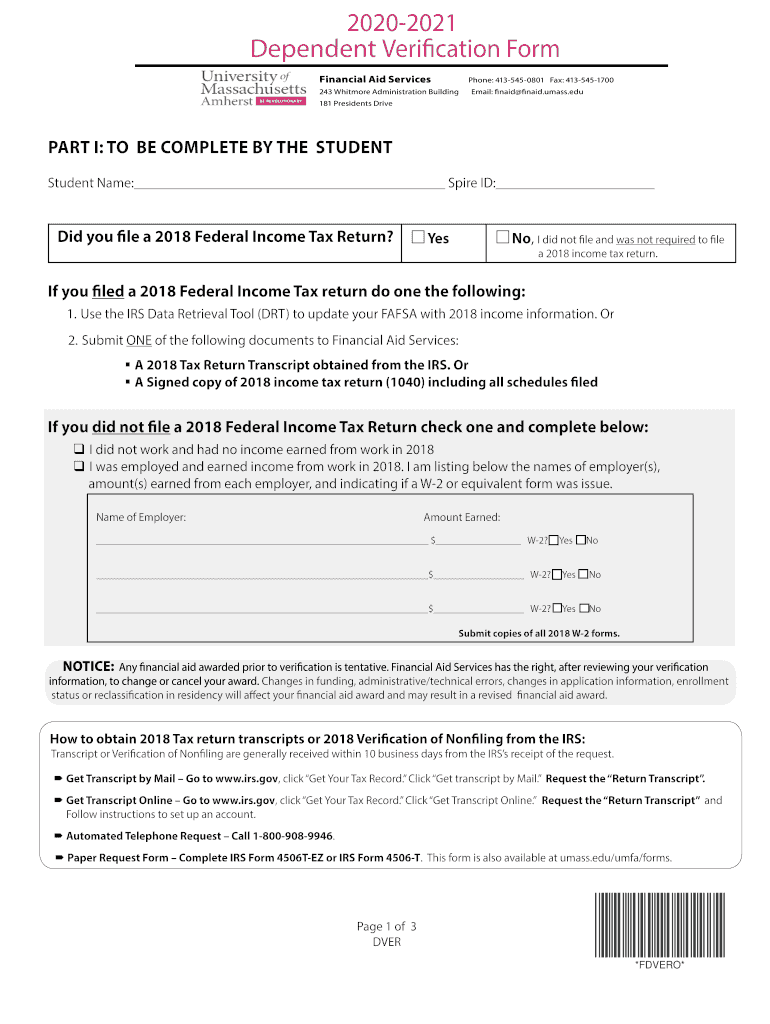
Financial AidOffice of the BursarUMass Amherst 2020-2026


Understanding the UMass Amherst Verification Form
The UMass Amherst verification form is a crucial document required for various financial aid processes at the university. This form is essential for students seeking to confirm their eligibility for financial aid, including grants and scholarships. It typically includes personal information, details about the student's financial situation, and any supporting documents that may be necessary for the verification process.
Steps to Complete the UMass Amherst Verification Form
Completing the UMass Amherst verification form involves several key steps to ensure accuracy and compliance:
- Gather necessary documents, including tax returns, W-2 forms, and any other financial records.
- Fill out the form with accurate personal and financial information.
- Review the completed form for any errors or omissions.
- Submit the form electronically or via mail, depending on your preference and the university's requirements.
Legal Considerations for the UMass Amherst Verification Form
When filling out the UMass Amherst verification form, it is important to understand the legal implications. The form must be completed truthfully, as providing false information can lead to penalties, including the loss of financial aid. Additionally, the use of electronic signatures on the form is legally binding, provided that the signer meets the necessary requirements outlined by federal and state laws.
Required Documents for the UMass Amherst Verification Form
To successfully complete the UMass Amherst verification form, students must provide specific documentation. Commonly required documents include:
- Tax returns from the previous year.
- W-2 forms from employers.
- Verification of any untaxed income.
- Documentation for any other financial resources.
Form Submission Methods for UMass Amherst Verification
Students have several options for submitting the UMass Amherst verification form. These methods include:
- Online submission through the university's designated portal.
- Mailing a physical copy to the Office of Financial Aid.
- In-person submission at the university's financial aid office.
Eligibility Criteria for Financial Aid at UMass Amherst
To qualify for financial aid, students must meet specific eligibility criteria. This typically includes:
- Being enrolled at least half-time in a degree program.
- Demonstrating financial need based on the information provided in the verification form.
- Maintaining satisfactory academic progress as defined by the university.
Quick guide on how to complete financial aidoffice of the bursarumass amherst
Complete Financial AidOffice Of The BursarUMass Amherst effortlessly on any device
Online document management has gained popularity among businesses and individuals. It serves as an ideal eco-friendly alternative to traditional printed and signed documents, allowing you to locate the right form and securely store it online. airSlate SignNow provides all the tools you require to create, modify, and eSign your documents promptly without any delays. Manage Financial AidOffice Of The BursarUMass Amherst on any platform with airSlate SignNow's Android or iOS applications and streamline any document-related process today.
How to modify and eSign Financial AidOffice Of The BursarUMass Amherst easily
- Locate Financial AidOffice Of The BursarUMass Amherst and click on Get Form to begin.
- Utilize the tools we provide to fill out your document.
- Emphasize important sections of your documents or conceal sensitive information with tools that airSlate SignNow specifically provides for that purpose.
- Generate your eSignature using the Sign tool, which takes only seconds and carries the same legal validity as a conventional wet ink signature.
- Verify the details and click on the Done button to save your modifications.
- Select your preferred method for delivering your form, whether by email, SMS, invitation link, or download it to your computer.
Eliminate worries about lost or misplaced documents, tedious form searches, or mistakes that require printing new copies. airSlate SignNow meets your document management needs in just a few clicks from a device of your choice. Adjust and eSign Financial AidOffice Of The BursarUMass Amherst to ensure effective communication at every phase of your form preparation process with airSlate SignNow.
Create this form in 5 minutes or less
Create this form in 5 minutes!
How to create an eSignature for the financial aidoffice of the bursarumass amherst
How to make an electronic signature for a PDF file in the online mode
How to make an electronic signature for a PDF file in Chrome
The best way to create an electronic signature for putting it on PDFs in Gmail
The way to make an electronic signature straight from your smartphone
The best way to generate an eSignature for a PDF file on iOS devices
The way to make an electronic signature for a PDF document on Android
People also ask
-
What services does the UMass Amherst Bursar's Office provide?
The UMass Amherst Bursar's Office offers a variety of services including billing, payment processing, and financial aid processing. They manage tuition payments and help students navigate their financial responsibilities. You can find important resources and updates on their official website.
-
How do I make a payment through the UMass Amherst Bursar's Office?
To make a payment through the UMass Amherst Bursar's Office, you can log into your student account and follow the billing portal instructions. Options usually include online credit card payments, bank transfers, or sending a check by mail. Make sure to check for any specific deadlines to avoid late fees.
-
What are the billing options available at UMass Amherst Bursar's Office?
The UMass Amherst Bursar's Office offers multiple billing options, including one-time payments and installment plans. Students can choose a payment method that best fits their financial situation, ensuring they can meet their obligations comfortably. For detailed information, visit their financial services page.
-
How does the UMass Amherst Bursar's Office handle financial aid?
The UMass Amherst Bursar's Office collaborates closely with the financial aid office to ensure that all aid is applied efficiently to student accounts. They also provide information on how to manage tuition and fees effectively with the available financial aid. Keeping track of your financial aid status is crucial for proper budgeting.
-
Are there any fees associated with payments to the UMass Amherst Bursar's Office?
The UMass Amherst Bursar's Office does have specific fees associated with payment methods. For example, credit card payments may incur a service fee while other payment options could be free of charge. It’s advisable to review their fee schedule before making payments.
-
Can I set up an online account with the UMass Amherst Bursar's Office?
Yes, you can set up an online account with the UMass Amherst Bursar's Office to manage your billing and payment information. This account will also allow you to access billing statements and payment history conveniently. Creating an account can streamline your financial management while at school.
-
What should I do if I have a billing inquiry at the UMass Amherst Bursar's Office?
If you have a billing inquiry at the UMass Amherst Bursar's Office, it is best to contact them directly via phone or email. Provide as much detail about your inquiry as possible for a more efficient response. Their friendly staff is available to assist you with any concerns regarding your account.
Get more for Financial AidOffice Of The BursarUMass Amherst
Find out other Financial AidOffice Of The BursarUMass Amherst
- How Do I Sign Arkansas Legal Document
- How Can I Sign Connecticut Legal Document
- How Can I Sign Indiana Legal Form
- Can I Sign Iowa Legal Document
- How Can I Sign Nebraska Legal Document
- How To Sign Nevada Legal Document
- Can I Sign Nevada Legal Form
- How Do I Sign New Jersey Legal Word
- Help Me With Sign New York Legal Document
- How Do I Sign Texas Insurance Document
- How Do I Sign Oregon Legal PDF
- How To Sign Pennsylvania Legal Word
- How Do I Sign Wisconsin Legal Form
- Help Me With Sign Massachusetts Life Sciences Presentation
- How To Sign Georgia Non-Profit Presentation
- Can I Sign Nevada Life Sciences PPT
- Help Me With Sign New Hampshire Non-Profit Presentation
- How To Sign Alaska Orthodontists Presentation
- Can I Sign South Dakota Non-Profit Word
- Can I Sign South Dakota Non-Profit Form