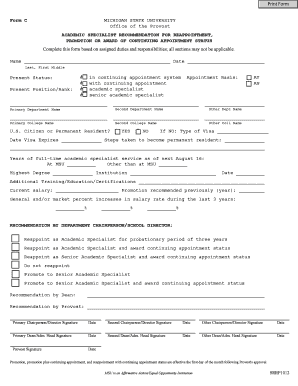
Print Form Michigan State University 2012-2026


What is the Print Form Michigan State University
The Print Form Michigan State University is a specific document used by academic specialists seeking to maintain or achieve a promotion continuing status within the university. This form is essential for documenting the qualifications, achievements, and recommendations necessary for the reappointment of specialists. It serves as a formal request for the continuation of an academic specialist's position, ensuring that all relevant information is presented in a structured manner.
Steps to complete the Print Form Michigan State University
Completing the Print Form Michigan State University involves several key steps to ensure accuracy and compliance with university guidelines:
- Gather necessary documentation, including previous evaluations, letters of recommendation, and proof of accomplishments.
- Fill out personal and professional information, ensuring all fields are completed accurately.
- Detail your contributions to the university, highlighting specific projects and outcomes that support your case for promotion continuing status.
- Review the form for completeness and accuracy before submission.
Legal use of the Print Form Michigan State University
The Print Form Michigan State University must be completed in accordance with university policies and relevant legal frameworks. This includes ensuring that all information provided is truthful and verifiable. The form is considered a legal document, and any misrepresentation may lead to penalties or denial of the promotion continuing request. It is crucial to understand the implications of submitting this form and to comply with all institutional requirements.
Required Documents
To successfully submit the Print Form Michigan State University, several documents may be required:
- Current curriculum vitae (CV) detailing your academic and professional history.
- Letters of recommendation from peers or supervisors supporting your application.
- Evidence of professional development activities, such as workshops or conferences attended.
- Performance evaluations from previous years, demonstrating your contributions and effectiveness in your role.
Form Submission Methods
The Print Form Michigan State University can typically be submitted through various methods to accommodate different preferences:
- Online submission through the university's designated portal, ensuring a quick and efficient process.
- Mailing a physical copy to the appropriate department, which may require additional time for processing.
- In-person submission at the relevant administrative office, allowing for immediate confirmation of receipt.
Eligibility Criteria
Eligibility for using the Print Form Michigan State University is generally based on specific criteria set by the institution. Candidates must typically hold a current appointment as an academic specialist and demonstrate a record of accomplishments that align with the university's standards for promotion continuing status. Familiarizing yourself with these criteria is essential for a successful application.
Quick guide on how to complete print form michigan state university
Complete Print Form Michigan State University effortlessly on any device
Digital document management has become highly favored by organizations and individuals. It serves as an ideal eco-friendly substitute for traditional printed and signed documents, allowing you to easily find the necessary form and securely store it online. airSlate SignNow provides all the resources you need to create, modify, and electronically sign your documents quickly without delays. Manage Print Form Michigan State University on any device using airSlate SignNow's Android or iOS applications and streamline any document-related process today.
The simplest way to modify and electronically sign Print Form Michigan State University effortlessly
- Find Print Form Michigan State University and click Get Form to begin.
- Utilize the tools we offer to complete your document.
- Emphasize important sections of your documents or redact sensitive information with tools specifically provided by airSlate SignNow for this purpose.
- Generate your electronic signature with the Sign tool, which takes just seconds and has the same legal validity as a conventional handwritten signature.
- Review all the details and click the Done button to save your modifications.
- Select your preferred method for sending your form, whether by email, text message (SMS), invitation link, or download it to your computer.
Eliminate worries about lost or misplaced documents, painstaking form searches, or mistakes that require reprinting new copies. airSlate SignNow meets all your document management requirements with just a few clicks from any device you choose. Modify and electronically sign Print Form Michigan State University and ensure effective communication at every stage of the document preparation process with airSlate SignNow.
Create this form in 5 minutes or less
Create this form in 5 minutes!
How to create an eSignature for the print form michigan state university
How to make an electronic signature for your PDF online
How to make an electronic signature for your PDF in Google Chrome
The best way to generate an electronic signature for signing PDFs in Gmail
How to create an eSignature right from your smartphone
The best way to generate an electronic signature for a PDF on iOS
How to create an eSignature for a PDF on Android
People also ask
-
What is the msu promotion continuing with airSlate SignNow?
The msu promotion continuing with airSlate SignNow provides users with exclusive offers and discounts on our eSignature solutions. This promotion helps businesses adopt our cost-effective services while ensuring seamless document management. To take advantage of this promotion, visit our website for more details.
-
How does airSlate SignNow facilitate document management for the msu promotion continuing?
With airSlate SignNow, the msu promotion continuing grants you access to advanced features that streamline document management. Users can easily send, sign, and track documents online, making collaboration effortless. This automation ensures that businesses maximize productivity while minimizing paper-related activities.
-
What pricing options are available during the msu promotion continuing?
During the msu promotion continuing, airSlate SignNow offers competitive pricing models to fit different business needs. Whether you're a small startup or a large enterprise, our flexible plans allow you to choose the best option. Furthermore, special discounts may apply during the promotion period.
-
What features can I expect from airSlate SignNow under the msu promotion continuing?
Under the msu promotion continuing, users can expect a comprehensive set of features including customizable templates, real-time tracking, and secure document storage. These features are designed to enhance user experience and ensure efficient eSigning. This promotional offer allows businesses to leverage these powerful tools at a reduced cost.
-
Are there any integrations available with the msu promotion continuing?
Yes, the msu promotion continuing allows users to integrate airSlate SignNow seamlessly with various third-party applications. These integrations enhance functionality by connecting with tools such as CRM systems, productivity apps, and cloud storage services. This ensures a smooth workflow and helps streamline business processes.
-
What are the main benefits of using airSlate SignNow with the msu promotion continuing?
The main benefits include increased efficiency, reduced turnaround time for documents, and improved user experience. The msu promotion continuing makes it easier for businesses to adopt these solutions virtually cost-free, enabling them to focus on growth. Implementing eSignature solutions enhances accuracy and compliance in document handling.
-
Is training or support provided with the msu promotion continuing?
Absolutely! The msu promotion continuing includes dedicated support to help users maximize their experience with airSlate SignNow. Our team is available to provide training resources and assist with any questions. This ensures that you and your team can fully utilize our eSigning features effectively.
Get more for Print Form Michigan State University
- Limited liability company annual report instructions 50 kssos form
- Sc booth form
- Restated articles of organization south carolina secretary of state sos sc form
- Land disturbance permit greenville form
- Change of status form for sc notary public
- Sc organization limited company form
- Arkansas title application form
- Ll 01 form arkansas secretary of state
Find out other Print Form Michigan State University
- Electronic signature Missouri Insurance Stock Certificate Free
- Electronic signature Idaho High Tech Profit And Loss Statement Computer
- How Do I Electronic signature Nevada Insurance Executive Summary Template
- Electronic signature Wisconsin Education POA Free
- Electronic signature Wyoming Education Moving Checklist Secure
- Electronic signature North Carolina Insurance Profit And Loss Statement Secure
- Help Me With Electronic signature Oklahoma Insurance Contract
- Electronic signature Pennsylvania Insurance Letter Of Intent Later
- Electronic signature Pennsylvania Insurance Quitclaim Deed Now
- Electronic signature Maine High Tech Living Will Later
- Electronic signature Maine High Tech Quitclaim Deed Online
- Can I Electronic signature Maryland High Tech RFP
- Electronic signature Vermont Insurance Arbitration Agreement Safe
- Electronic signature Massachusetts High Tech Quitclaim Deed Fast
- Electronic signature Vermont Insurance Limited Power Of Attorney Easy
- Electronic signature Washington Insurance Last Will And Testament Later
- Electronic signature Washington Insurance Last Will And Testament Secure
- Electronic signature Wyoming Insurance LLC Operating Agreement Computer
- How To Electronic signature Missouri High Tech Lease Termination Letter
- Electronic signature Montana High Tech Warranty Deed Mobile