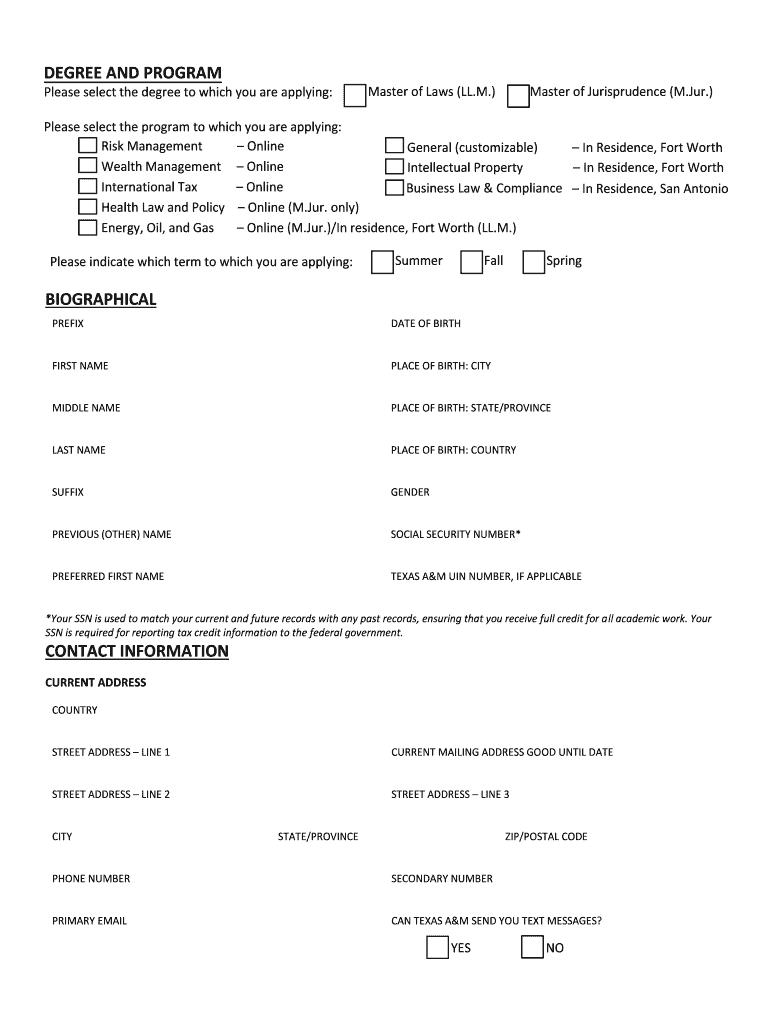
Tamu School Law Application 2020-2026 Form


Understanding the TAMU School Law Application
The TAMU School Law application is a crucial document for prospective students aiming to enroll in the Texas A&M University School of Law. This application serves as a formal request for admission and requires detailed information about the applicant's academic background, work experience, and personal statements. It is essential to complete this application accurately to ensure a smooth admission process. Understanding the specific requirements and components of the application can significantly enhance your chances of acceptance.
Steps to Complete the TAMU School Law Application
Completing the TAMU School Law application involves several important steps:
- Gather necessary documents, including transcripts, letters of recommendation, and a personal statement.
- Fill out the application form with accurate personal information and academic history.
- Review the application for completeness and accuracy before submission.
- Submit the application before the deadline to ensure timely consideration.
Each step is vital to present a comprehensive view of your qualifications and aspirations to the admissions committee.
Required Documents for the TAMU School Law Application
When applying to the TAMU School of Law, several documents are required to support your application:
- Official transcripts from all post-secondary institutions attended.
- Letters of recommendation from individuals who can speak to your qualifications.
- A personal statement outlining your motivations for pursuing a law degree.
- A resume detailing your academic and professional experiences.
Ensuring that all documents are submitted in the correct format and on time is crucial for a successful application.
Eligibility Criteria for the TAMU School Law Application
To be eligible for the TAMU School Law application, applicants typically need to meet specific academic and personal criteria:
- A completed undergraduate degree from an accredited institution.
- A satisfactory score on the Law School Admission Test (LSAT).
- Demonstrated commitment to the field of law through relevant experiences, such as internships or volunteer work.
Meeting these criteria is essential for consideration in the admissions process.
Application Process & Approval Time
The application process for the TAMU School Law involves several stages:
- Submission of the application and required documents.
- Review of the application by the admissions committee.
- Notification of admission decisions, which typically occurs within a few months of the application deadline.
Understanding the timeline can help applicants plan accordingly and manage their expectations during the waiting period.
Quick guide on how to complete tamu school law application
Complete tamu school law application seamlessly on any gadget
Digital document management has become trendy among businesses and individuals. It serves as an ideal eco-friendly substitute for conventional printed and signed documents, as you can locate the suitable form and securely store it online. airSlate SignNow equips you with all the resources necessary to create, alter, and eSign your documents quickly and without delays. Manage tamu school law application on any gadget with airSlate SignNow Android or iOS applications and enhance any document-related activity today.
The easiest way to alter and eSign tamu law application effortlessly
- Locate tamu school law application and click Get Form to begin.
- Utilize the tools we provide to complete your document.
- Emphasize important sections of your documents or obscure sensitive information with tools that airSlate SignNow offers specifically for that purpose.
- Create your eSignature using the Sign tool, which takes moments and holds the same legal validity as a traditional wet ink signature.
- Review all the details and then click the Done button to save your modifications.
- Choose how you wish to deliver your form, via email, text message (SMS), or invitation link, or download it to your computer.
Say goodbye to lost or misplaced files, tedious form searching, or errors that require printing new document copies. airSlate SignNow addresses all your needs in document management in just a few clicks from any device of your choice. Alter and eSign tamu law application and guarantee excellent communication at any point in your form preparation process with airSlate SignNow.
Create this form in 5 minutes or less
Related searches to tamu school law application
Create this form in 5 minutes!
How to create an eSignature for the tamu law application
How to make an eSignature for a PDF document online
How to make an eSignature for a PDF document in Google Chrome
The way to generate an eSignature for signing PDFs in Gmail
How to create an electronic signature right from your smart phone
The best way to make an eSignature for a PDF document on iOS
How to create an electronic signature for a PDF on Android OS
People also ask tamu law application
-
What is the tamu school law application process like?
The tamu school law application process is straightforward and user-friendly. Prospective students can apply online, providing necessary documents and information to streamline their application. Make sure to meet all deadlines to ensure your application is reviewed timely.
-
How can airSlate SignNow assist with my tamu school law application?
airSlate SignNow can simplify your tamu school law application by allowing you to easily send and eSign necessary documents electronically. This reduces the time and effort spent on paperwork, making your application process more efficient and effective. Plus, you can access documents securely from any device.
-
What features does airSlate SignNow offer for tamu school law applications?
airSlate SignNow offers a range of features that benefit those completing a tamu school law application, including customizable templates, real-time status tracking, and integration with popular cloud storage services. These features ensure that your documents are organized and accessible whenever you need them, enhancing your application experience.
-
Is there a cost associated with using airSlate SignNow for my tamu school law application?
Yes, airSlate SignNow provides various pricing plans that cater to different needs. While there may be a nominal fee for premium services, the platform remains cost-effective, especially considering the time and resources saved during your tamu school law application process. You may also explore free trials to assess the service before committing.
-
How secure are the documents I send using airSlate SignNow for my tamu school law application?
Documents sent using airSlate SignNow are highly secure, employing encryption and compliance with industry standards to safeguard your information. When dealing with sensitive materials required for your tamu school law application, you can trust that your data is protected throughout the signing process.
-
Can I integrate airSlate SignNow with other tools for my tamu school law application?
Absolutely! airSlate SignNow integrates seamlessly with several popular applications and tools, enhancing your workflow as you prepare your tamu school law application. Integration options include cloud storage services, CRMs, and other productivity tools, allowing for a more efficient application process.
-
What benefits does airSlate SignNow provide for students applying to tamu school law?
Using airSlate SignNow when applying for tamu school law offers numerous benefits, including reduced paperwork, faster submission times, and secure document management. These advantages can signNowly ease the stress of the application process, giving you more time to focus on preparing for your future studies.
Get more for tamu school law application
- Incoming passenger card australia transit form
- Ra 8181 summary form
- Comitato organizzatore feeder fishing form
- El programa de la feria ifema form
- Youngsters from 10 to 15 years old ilpidiomas form
- Authorization for anaphylaxis action plan form
- Newpage debtor name box 503b9 111003 doc form
- Re outlook form sp3 post hot fix script tech archive net
Find out other tamu law application
- How Do I eSign New Mexico Healthcare / Medical Word
- How To eSign Washington High Tech Presentation
- Help Me With eSign Vermont Healthcare / Medical PPT
- How To eSign Arizona Lawers PDF
- How To eSign Utah Government Word
- How Can I eSign Connecticut Lawers Presentation
- Help Me With eSign Hawaii Lawers Word
- How Can I eSign Hawaii Lawers Document
- How To eSign Hawaii Lawers PPT
- Help Me With eSign Hawaii Insurance PPT
- Help Me With eSign Idaho Insurance Presentation
- Can I eSign Indiana Insurance Form
- How To eSign Maryland Insurance PPT
- Can I eSign Arkansas Life Sciences PDF
- How Can I eSign Arkansas Life Sciences PDF
- Can I eSign Connecticut Legal Form
- How Do I eSign Connecticut Legal Form
- How Do I eSign Hawaii Life Sciences Word
- Can I eSign Hawaii Life Sciences Word
- How Do I eSign Hawaii Life Sciences Document