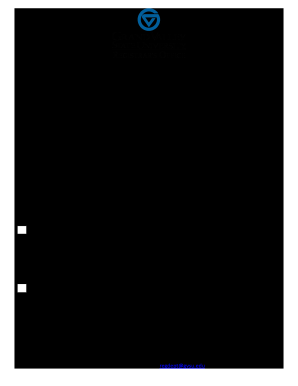
FERPA Request to WithholdRelease Directory Information 2019-2026


Understanding the FERPA Request to Withhold Release Directory Information
The FERPA Request to Withhold Release Directory Information is a formal document that allows students to restrict the disclosure of their personal information held by educational institutions. Under the Family Educational Rights and Privacy Act (FERPA), students have the right to control who can access their directory information, which may include their name, address, phone number, and other identifying details. By submitting this request, students can ensure that their information is not publicly available, providing an added layer of privacy and security.
Steps to Complete the FERPA Request to Withhold Release Directory Information
Completing the FERPA Request to Withhold Release Directory Information involves several key steps:
- Obtain the form from your educational institution's website or administrative office.
- Fill out the required personal information, including your name, student ID, and contact details.
- Clearly indicate your request to withhold directory information by checking the appropriate boxes or providing a written statement.
- Review the form for accuracy and completeness.
- Submit the completed form to the designated office, either online, by mail, or in person, as specified by your institution.
Legal Use of the FERPA Request to Withhold Release Directory Information
The legal framework surrounding the FERPA Request to Withhold Release Directory Information is rooted in the protections afforded by FERPA. This federal law ensures that educational institutions respect students' privacy rights and only disclose information with the student's consent. By utilizing this request, students can legally prevent their directory information from being released without their permission, thus maintaining control over their personal data.
Key Elements of the FERPA Request to Withhold Release Directory Information
Several key elements are essential for a valid FERPA Request to Withhold Release Directory Information:
- Identification: The form must include the student's full name and identification number.
- Request Statement: A clear statement indicating the desire to withhold directory information.
- Signature: The student’s signature is required to authenticate the request.
- Date: The date of submission should be included to track the request timeline.
How to Use the FERPA Request to Withhold Release Directory Information
Using the FERPA Request to Withhold Release Directory Information is straightforward. Students should first familiarize themselves with their institution's policies regarding directory information. After completing the form, it is important to submit it promptly to ensure that the request is processed in a timely manner. Students should also keep a copy of the submitted request for their records, as this may be necessary for future reference or verification.
Examples of Using the FERPA Request to Withhold Release Directory Information
There are various scenarios in which a student might choose to use the FERPA Request to Withhold Release Directory Information:
- A student who has experienced harassment may wish to keep their information private for safety reasons.
- International students may prefer to withhold their information to protect their privacy while studying abroad.
- Students with unique circumstances, such as those in witness protection programs, may require additional confidentiality.
Quick guide on how to complete ferpa request to withholdrelease directory information
Effortlessly Prepare FERPA Request To WithholdRelease Directory Information on Any Device
Managing documents online has become increasingly popular among businesses and individuals. It offers an ideal eco-friendly substitute for conventional printed and signed documents, allowing you to obtain the correct format and securely store it online. airSlate SignNow equips you with all the tools necessary to create, modify, and eSign your documents rapidly and without delays. Access FERPA Request To WithholdRelease Directory Information on any device with airSlate SignNow's Android or iOS applications and enhance any document-based process today.
The Simplest Method to Edit and eSign FERPA Request To WithholdRelease Directory Information Without Difficulty
- Obtain FERPA Request To WithholdRelease Directory Information and click on Get Form to begin.
- Use the tools we provide to complete your document.
- Emphasize relevant sections of the documents or redact sensitive information with the tools that airSlate SignNow has specifically designed for that purpose.
- Generate your signature using the Sign feature, which takes mere seconds and has the same legal value as a traditional pen-and-ink signature.
- Review all the details and click on the Done button to save your modifications.
- Choose how to send your form, whether via email, text message (SMS), or invitation link, or download it to your computer.
Say goodbye to lost or misplaced files, frustrating document searches, or mistakes that require printing new copies. airSlate SignNow meets your document management needs in just a few clicks from any device you prefer. Edit and eSign FERPA Request To WithholdRelease Directory Information and ensure outstanding communication at every stage of the document preparation process with airSlate SignNow.
Create this form in 5 minutes or less
Create this form in 5 minutes!
How to create an eSignature for the ferpa request to withholdrelease directory information
The best way to generate an eSignature for a PDF file in the online mode
The best way to generate an eSignature for a PDF file in Chrome
How to create an electronic signature for putting it on PDFs in Gmail
The best way to create an eSignature from your smartphone
How to create an eSignature for a PDF file on iOS devices
The best way to create an eSignature for a PDF file on Android
People also ask
-
What is the 2019 GVSU FERPA policy?
The 2019 GVSU FERPA policy outlines how Grand Valley State University complies with the Family Educational Rights and Privacy Act. This legislation protects students' educational records and establishes guidelines for their access and disclosure. By understanding the 2019 GVSU FERPA policy, you can ensure that your organization meets legal requirements when handling student data.
-
How does airSlate SignNow support compliance with the 2019 GVSU FERPA?
airSlate SignNow is designed to enable organizations to manage documents securely while adhering to regulations like the 2019 GVSU FERPA. The platform features encryption and secure access controls, which help safeguard sensitive information. By using airSlate SignNow, institutions can mitigate risks associated with unauthorized access to student records.
-
What features does airSlate SignNow offer for educational institutions regarding the 2019 GVSU FERPA?
airSlate SignNow provides a range of features that help educational institutions comply with the 2019 GVSU FERPA. These include customizable templates, electronic signatures, and robust audit trails that demonstrate compliance. With these tools, schools can streamline document management while ensuring the protection of student confidentiality.
-
What are the pricing options for airSlate SignNow for institutions concerned with the 2019 GVSU FERPA?
airSlate SignNow offers flexible pricing plans that cater to educational institutions looking for solutions compliant with the 2019 GVSU FERPA. Plans vary based on the number of users and features required, ensuring organizations can choose a plan that fits their budget. Contact our sales team for detailed pricing tailored to your specific needs.
-
Can airSlate SignNow integrate with other software for managing 2019 GVSU FERPA compliance?
Yes, airSlate SignNow integrates with a variety of software applications that can enhance compliance with the 2019 GVSU FERPA. This includes integrations with CRM systems, document management solutions, and educational platforms. These integrations allow for seamless data exchange and improved workflow management.
-
What are the benefits of using airSlate SignNow in relation to the 2019 GVSU FERPA?
The key benefits of using airSlate SignNow in relation to the 2019 GVSU FERPA include streamlined document handling, enhanced security, and increased efficiency. Institutions can collect electronic signatures rapidly while ensuring compliance with FERPA regulations. This not only saves time but also reduces the administrative burden related to managing sensitive student information.
-
How does airSlate SignNow ensure data security for documents affected by the 2019 GVSU FERPA?
airSlate SignNow employs advanced security measures to protect documents governed by the 2019 GVSU FERPA. Features like data encryption, secure access controls, and compliance with GDPR and HIPAA standards are all part of our solution. These security protocols help educational institutions maintain the privacy and integrity of student records.
Get more for FERPA Request To WithholdRelease Directory Information
- Form 250 r07
- Oregon department of education public records requests about form
- Oregon division of financial regulation form
- City of tigard tree permits form
- Form 49
- Application for school bus drivers permit or certificate form
- State of oregon water quality permits wastewater form
- Oregon vaccines for children 407995927 form
Find out other FERPA Request To WithholdRelease Directory Information
- eSignature Georgia Mobile App Design Proposal Template Myself
- eSignature Indiana Mobile App Design Proposal Template Now
- eSignature Utah Mobile App Design Proposal Template Now
- eSignature Kentucky Intellectual Property Sale Agreement Online
- How Do I eSignature Arkansas IT Consulting Agreement
- eSignature Arkansas IT Consulting Agreement Safe
- eSignature Delaware IT Consulting Agreement Online
- eSignature New Jersey IT Consulting Agreement Online
- How Can I eSignature Nevada Software Distribution Agreement
- eSignature Hawaii Web Hosting Agreement Online
- How Do I eSignature Hawaii Web Hosting Agreement
- eSignature Massachusetts Web Hosting Agreement Secure
- eSignature Montana Web Hosting Agreement Myself
- eSignature New Jersey Web Hosting Agreement Online
- eSignature New York Web Hosting Agreement Mobile
- eSignature North Carolina Web Hosting Agreement Secure
- How Do I eSignature Utah Web Hosting Agreement
- eSignature Connecticut Joint Venture Agreement Template Myself
- eSignature Georgia Joint Venture Agreement Template Simple
- eSignature Alaska Debt Settlement Agreement Template Safe