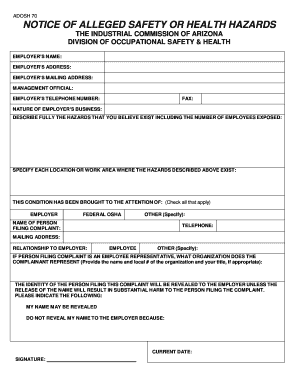
ADOSH 70 NOTICE of ALLEGED SAFETY or HEALTH HAZARDS the INDUSTRIAL COMMISSION of ARIZONA DIVISION of OCCUPATIONAL SAFETY &am Form


What is the ADOSH 70 NOTICE OF ALLEGED SAFETY OR HEALTH HAZARDS?
The ADOSH 70 Notice of Alleged Safety or Health Hazards is a formal document utilized within Arizona's industrial safety framework. This form is designed to report potential safety or health hazards in the workplace, ensuring that concerns are documented and addressed by the Arizona Division of Occupational Safety and Health (ADOSH). By submitting this notice, employees, employers, or other stakeholders can initiate an investigation into the reported hazards, contributing to a safer working environment for all. This form plays a critical role in promoting workplace safety and compliance with state regulations.
How to use the ADOSH 70 NOTICE OF ALLEGED SAFETY OR HEALTH HAZARDS
Using the ADOSH 70 Notice of Alleged Safety or Health Hazards involves several straightforward steps. First, gather all relevant information about the alleged hazard, including specific details about the location, nature of the hazard, and any witnesses. Next, complete the form accurately, ensuring all required fields are filled out. Once completed, the form can be submitted to the appropriate ADOSH office, either electronically or via traditional mail. It is essential to keep a copy of the submitted notice for your records, as it may be needed for follow-up or further communication regarding the reported issue.
Steps to complete the ADOSH 70 NOTICE OF ALLEGED SAFETY OR HEALTH HAZARDS
Completing the ADOSH 70 Notice of Alleged Safety or Health Hazards requires careful attention to detail. Here are the steps to follow:
- Begin by downloading the form from the official ADOSH website or obtaining a physical copy.
- Fill in your personal information, including your name, contact details, and relationship to the workplace.
- Clearly describe the alleged safety or health hazard, providing as much detail as possible.
- Include any relevant dates or times when the hazard was observed.
- List any witnesses or other individuals who can corroborate your claims.
- Review the completed form for accuracy and completeness before submission.
Legal use of the ADOSH 70 NOTICE OF ALLEGED SAFETY OR HEALTH HAZARDS
The ADOSH 70 Notice of Alleged Safety or Health Hazards serves a legal function by formally documenting safety concerns. This documentation can be critical in legal proceedings or investigations related to workplace safety. When submitted correctly, the form can protect the rights of employees and ensure that their concerns are taken seriously. It is important to understand that submitting this notice does not guarantee immediate action but initiates a process that may lead to inspections and necessary interventions by ADOSH.
Key elements of the ADOSH 70 NOTICE OF ALLEGED SAFETY OR HEALTH HAZARDS
Several key elements must be included in the ADOSH 70 Notice of Alleged Safety or Health Hazards for it to be effective:
- Contact Information: Your name, address, and phone number.
- Description of Hazard: A detailed account of the safety or health hazard.
- Location: Specific location within the workplace where the hazard exists.
- Witness Information: Names and contact details of any witnesses to the hazard.
- Date of Observation: When the hazard was first noticed.
State-specific rules for the ADOSH 70 NOTICE OF ALLEGED SAFETY OR HEALTH HAZARDS
Arizona has specific regulations governing the use of the ADOSH 70 Notice of Alleged Safety or Health Hazards. These rules outline the rights of employees to report safety concerns without fear of retaliation. Additionally, ADOSH is mandated to investigate all submitted notices in a timely manner. Understanding these state-specific rules is essential for both employees and employers to ensure compliance and promote a culture of safety within the workplace.
Quick guide on how to complete adosh 70 notice of alleged safety or health hazards the industrial commission of arizona division of occupational safety ampamp
Prepare ADOSH 70 NOTICE OF ALLEGED SAFETY OR HEALTH HAZARDS THE INDUSTRIAL COMMISSION OF ARIZONA DIVISION OF OCCUPATIONAL SAFETY &am effortlessly on any device
Web-based document management has become increasingly popular among businesses and individuals. It offers an ideal eco-conscious alternative to traditional printed and signed documents, as you can access the correct form and securely store it online. airSlate SignNow provides all the tools you require to create, modify, and eSign your documents quickly, without any holdups. Manage ADOSH 70 NOTICE OF ALLEGED SAFETY OR HEALTH HAZARDS THE INDUSTRIAL COMMISSION OF ARIZONA DIVISION OF OCCUPATIONAL SAFETY &am on any platform using airSlate SignNow’s Android or iOS applications and simplify any document-related tasks today.
The simplest method to modify and eSign ADOSH 70 NOTICE OF ALLEGED SAFETY OR HEALTH HAZARDS THE INDUSTRIAL COMMISSION OF ARIZONA DIVISION OF OCCUPATIONAL SAFETY &am with ease
- Locate ADOSH 70 NOTICE OF ALLEGED SAFETY OR HEALTH HAZARDS THE INDUSTRIAL COMMISSION OF ARIZONA DIVISION OF OCCUPATIONAL SAFETY &am and click Get Form to begin.
- Use the tools we offer to fill out your document.
- Emphasize important sections of your documents or obscure sensitive details with tools that airSlate SignNow provides specifically for that purpose.
- Create your eSignature with the Sign tool, which takes seconds and carries the same legal validity as a conventional wet ink signature.
- Review all the details and click on the Done button to save your changes.
- Select how you wish to share your form, whether by email, text message (SMS), or invitation link, or download it to your computer.
Eliminate the hassles of missing or lost documents, tedious form searches, or errors that necessitate printing new copies. airSlate SignNow addresses your document management needs in just a few clicks from any device you prefer. Edit and eSign ADOSH 70 NOTICE OF ALLEGED SAFETY OR HEALTH HAZARDS THE INDUSTRIAL COMMISSION OF ARIZONA DIVISION OF OCCUPATIONAL SAFETY &am and ensure excellent communication throughout your form preparation process with airSlate SignNow.
Create this form in 5 minutes or less
Create this form in 5 minutes!
How to create an eSignature for the adosh 70 notice of alleged safety or health hazards the industrial commission of arizona division of occupational safety ampamp
The way to create an electronic signature for your PDF online
The way to create an electronic signature for your PDF in Google Chrome
How to generate an electronic signature for signing PDFs in Gmail
The best way to make an eSignature straight from your smartphone
The best way to create an electronic signature for a PDF on iOS
The best way to make an eSignature for a PDF document on Android
People also ask
-
What is the ADOSH 70 NOTICE OF ALLEGED SAFETY OR HEALTH HAZARDS?
The ADOSH 70 NOTICE OF ALLEGED SAFETY OR HEALTH HAZARDS is a formal notification issued by the Industrial Commission of Arizona's Division of Occupational Safety & Health. It serves to inform employers and employees about potential safety or health hazards present in the workplace, ensuring compliance with safety regulations.
-
How can airSlate SignNow assist with ADOSH 70 notifications?
airSlate SignNow streamlines the process of sending and eSigning ADOSH 70 NOTICE OF ALLEGED SAFETY OR HEALTH HAZARDS documents. Our platform allows users to electronically manage these notices efficiently, reducing paperwork and enhancing compliance efforts in the workplace.
-
Is there a cost associated with using airSlate SignNow for ADOSH 70 documents?
Yes, airSlate SignNow offers various pricing plans that cater to different business sizes and needs. We provide a cost-effective solution for managing ADOSH 70 NOTICE OF ALLEGED SAFETY OR HEALTH HAZARDS and other essential documents, ensuring value for your investment.
-
What features does airSlate SignNow offer for handling safety notices?
airSlate SignNow includes features such as customizable templates, secure eSigning, team collaboration tools, and real-time tracking for ADOSH 70 NOTICE OF ALLEGED SAFETY OR HEALTH HAZARDS documents. These features enhance document management and promote a safer work environment.
-
Can I integrate airSlate SignNow with other tools for compliance management?
Absolutely! airSlate SignNow offers robust integrations with various business applications, allowing you to combine tools for a seamless compliance management experience. This flexibility is particularly beneficial when dealing with ADOSH 70 NOTICE OF ALLEGED SAFETY OR HEALTH HAZARDS and other regulatory documents.
-
How secure is airSlate SignNow for handling sensitive documents?
Security is a top priority for airSlate SignNow. Our platform utilizes advanced encryption methods and security protocols to protect your ADOSH 70 NOTICE OF ALLEGED SAFETY OR HEALTH HAZARDS and other sensitive documents, ensuring that your data remains safe and confidential.
-
Can airSlate SignNow support multiple users for processing ADOSH 70 notices?
Yes, airSlate SignNow supports multiple users, enabling teams to collaborate effectively on ADOSH 70 NOTICE OF ALLEGED SAFETY OR HEALTH HAZARDS and other documents. This collaborative functionality streamlines communication and enhances efficiency in regulatory compliance efforts.
Get more for ADOSH 70 NOTICE OF ALLEGED SAFETY OR HEALTH HAZARDS THE INDUSTRIAL COMMISSION OF ARIZONA DIVISION OF OCCUPATIONAL SAFETY &am
Find out other ADOSH 70 NOTICE OF ALLEGED SAFETY OR HEALTH HAZARDS THE INDUSTRIAL COMMISSION OF ARIZONA DIVISION OF OCCUPATIONAL SAFETY &am
- Sign Nevada Insurance Lease Agreement Mobile
- Can I Sign Washington Lawers Quitclaim Deed
- Sign West Virginia Lawers Arbitration Agreement Secure
- Sign Wyoming Lawers Lease Agreement Now
- How To Sign Alabama Legal LLC Operating Agreement
- Sign Alabama Legal Cease And Desist Letter Now
- Sign Alabama Legal Cease And Desist Letter Later
- Sign California Legal Living Will Online
- How Do I Sign Colorado Legal LLC Operating Agreement
- How Can I Sign California Legal Promissory Note Template
- How Do I Sign North Dakota Insurance Quitclaim Deed
- How To Sign Connecticut Legal Quitclaim Deed
- How Do I Sign Delaware Legal Warranty Deed
- Sign Delaware Legal LLC Operating Agreement Mobile
- Sign Florida Legal Job Offer Now
- Sign Insurance Word Ohio Safe
- How Do I Sign Hawaii Legal Business Letter Template
- How To Sign Georgia Legal Cease And Desist Letter
- Sign Georgia Legal Residential Lease Agreement Now
- Sign Idaho Legal Living Will Online