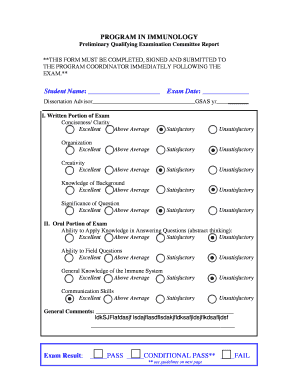
PQE Report 0708 Form


What is the PQE Report 0708
The PQE Report 0708 is a specific form used primarily for documenting certain qualifications or evaluations in various professional fields. This report serves as an essential tool for organizations to assess and verify the qualifications of individuals, ensuring compliance with industry standards and regulations. By utilizing the PQE Report 0708, businesses can maintain a reliable record of qualifications, which is crucial for audits, regulatory compliance, and internal assessments.
How to use the PQE Report 0708
Using the PQE Report 0708 involves several key steps to ensure accurate completion and submission. First, gather all necessary information related to the qualifications being documented. This may include educational background, professional certifications, and relevant work experience. Next, fill out the form carefully, ensuring that all fields are completed accurately. Once the form is filled, it can be submitted electronically or via traditional mail, depending on the requirements of the organization requesting it.
Steps to complete the PQE Report 0708
Completing the PQE Report 0708 requires a systematic approach:
- Collect all relevant documentation, such as diplomas, certifications, and work history.
- Carefully read the instructions provided with the form to understand the requirements.
- Fill in the necessary fields with accurate and truthful information.
- Review the completed form for any errors or omissions.
- Submit the form according to the specified method, ensuring it reaches the appropriate recipient.
Legal use of the PQE Report 0708
The PQE Report 0708 is legally binding when completed and submitted in compliance with relevant laws and regulations. It is important to ensure that the information provided is truthful and accurate, as any discrepancies may lead to legal repercussions. Organizations must also adhere to privacy laws when handling personal information contained in the report, ensuring that it is stored and transmitted securely.
Key elements of the PQE Report 0708
Several key elements are essential for the PQE Report 0708 to be valid and effective:
- Identification Information: Details about the individual being evaluated, including name and contact information.
- Qualifications: A comprehensive list of educational and professional credentials.
- Verification: Sections for signatures or stamps from authorized personnel to validate the report.
- Submission Guidelines: Instructions on how and where to submit the completed report.
Examples of using the PQE Report 0708
The PQE Report 0708 can be utilized in various scenarios, such as:
- Employers verifying the qualifications of potential hires.
- Regulatory bodies assessing compliance with industry standards.
- Educational institutions confirming the credentials of applicants for advanced programs.
Quick guide on how to complete pqe report 0708
Complete PQE Report 0708 effortlessly on any device
Managing documents online has gained signNow traction among businesses and individuals. It offers an ideal eco-friendly substitute for traditional printed and signed documents, as you can obtain the correct form and securely save it online. airSlate SignNow equips you with all the necessary tools to create, modify, and eSign your documents swiftly without interruptions. Handle PQE Report 0708 on any platform using airSlate SignNow's Android or iOS applications and enhance any document-driven process today.
How to modify and eSign PQE Report 0708 with ease
- Find PQE Report 0708 and click on Get Form to begin.
- Utilize the tools we offer to complete your form.
- Mark necessary parts of the documents or obscure sensitive data with tools that airSlate SignNow provides specifically for this purpose.
- Create your signature with the Sign tool, which takes mere seconds and carries the same legal validity as a conventional wet ink signature.
- Verify all the details and click on the Done button to save your modifications.
- Choose how you wish to submit your form—via email, SMS, invitation link, or download it to your computer.
Eliminate concerns about lost or misplaced documents, tiring form searches, or mistakes that necessitate printing additional copies. airSlate SignNow meets your document management needs with just a few clicks from any device of your choice. Modify and eSign PQE Report 0708 and ensure outstanding communication at any step of your form preparation journey with airSlate SignNow.
Create this form in 5 minutes or less
Create this form in 5 minutes!
How to create an eSignature for the pqe report 0708
The best way to make an electronic signature for a PDF file online
The best way to make an electronic signature for a PDF file in Google Chrome
The best way to create an electronic signature for signing PDFs in Gmail
The best way to create an electronic signature from your mobile device
How to generate an eSignature for a PDF file on iOS
The best way to create an electronic signature for a PDF file on Android devices
People also ask
-
What is the PQE Report 0708?
The PQE Report 0708 is a comprehensive document detailing the quality performance metrics of your business processes. It provides insights into operational efficiencies and areas for improvement, helping businesses enhance their workflow and increase productivity.
-
How can airSlate SignNow help in generating the PQE Report 0708?
AirSlate SignNow simplifies the process of creating and managing the PQE Report 0708 by allowing users to easily send and eSign documents. With its user-friendly interface, businesses can quickly compile and finalize reports, streamlining their operations.
-
What are the key features of the PQE Report 0708?
The key features of the PQE Report 0708 include robust data analysis, real-time performance tracking, and customizable reporting options. These features empower businesses to gain a deeper understanding of their processes and make informed decisions based on actionable insights.
-
Is the PQE Report 0708 suitable for all business sizes?
Yes, the PQE Report 0708 is designed to cater to businesses of all sizes. Whether you're a small startup or a large corporation, airSlate SignNow offers flexibility in generating reports that fit your specific needs and operational scale.
-
What are the benefits of using airSlate SignNow for the PQE Report 0708?
By using airSlate SignNow for the PQE Report 0708, businesses benefit from improved efficiency, reduced paperwork, and faster document turnaround times. The platform also ensures secure document management, contributing to overall business agility.
-
How does airSlate SignNow integrate with existing systems for the PQE Report 0708?
AirSlate SignNow seamlessly integrates with various business applications, making it easy to incorporate the PQE Report 0708 into your existing workflow. This integration ensures that all relevant data is captured and utilized effectively for informed decision-making.
-
What is the pricing structure for accessing the PQE Report 0708 through airSlate SignNow?
Pricing for accessing the PQE Report 0708 through airSlate SignNow varies based on the features and services selected. The platform offers competitive pricing plans designed to accommodate different business needs, ensuring cost-effectiveness.
Get more for PQE Report 0708
- Fillable report of transfer multiple enrollment form
- Fc 0430 0719 form
- State of new jerseydepartment of children and families form
- Assistive technologyenvironmental modification evaluation nj form
- New jersey general eligibility requirements worksheet form
- Ilovepdf api reference for developers form
- Revised total coliform rule level 2 assessment form state of
- Nj opra fillable form
Find out other PQE Report 0708
- eSign Alaska Construction Business Plan Template Mobile
- eSign Charity PPT North Carolina Now
- eSign New Mexico Charity Lease Agreement Form Secure
- eSign Charity PPT North Carolina Free
- eSign North Dakota Charity Rental Lease Agreement Now
- eSign Arkansas Construction Permission Slip Easy
- eSign Rhode Island Charity Rental Lease Agreement Secure
- eSign California Construction Promissory Note Template Easy
- eSign Colorado Construction LLC Operating Agreement Simple
- Can I eSign Washington Charity LLC Operating Agreement
- eSign Wyoming Charity Living Will Simple
- eSign Florida Construction Memorandum Of Understanding Easy
- eSign Arkansas Doctors LLC Operating Agreement Free
- eSign Hawaii Construction Lease Agreement Mobile
- Help Me With eSign Hawaii Construction LLC Operating Agreement
- eSign Hawaii Construction Work Order Myself
- eSign Delaware Doctors Quitclaim Deed Free
- eSign Colorado Doctors Operating Agreement Computer
- Help Me With eSign Florida Doctors Lease Termination Letter
- eSign Florida Doctors Lease Termination Letter Myself