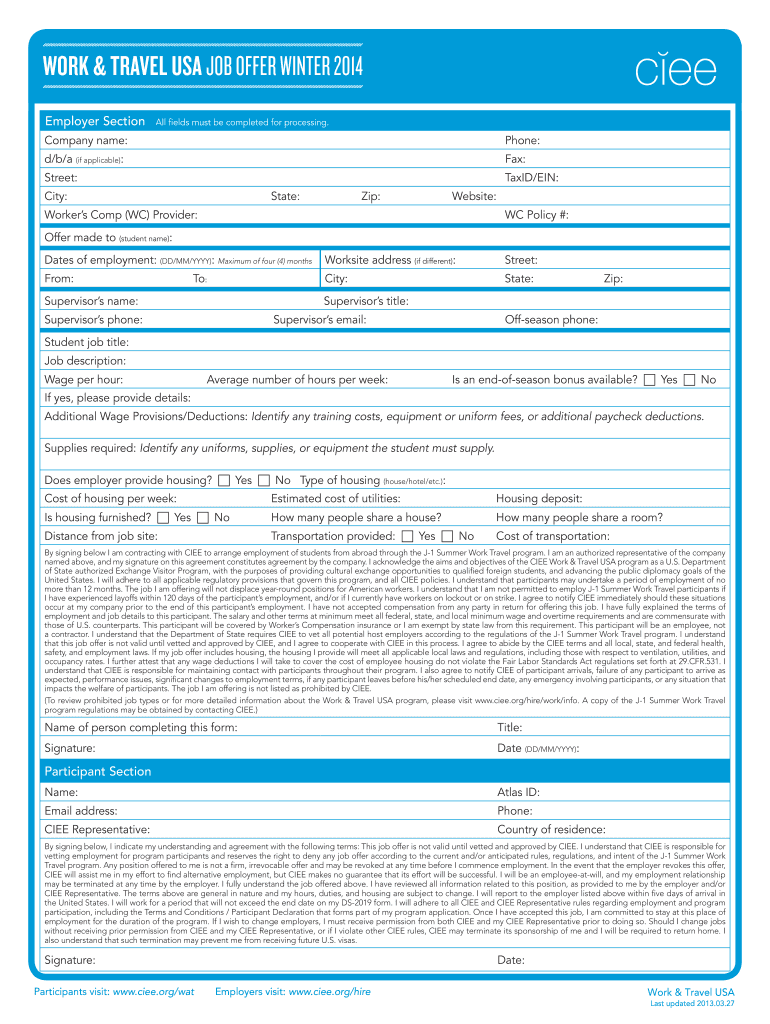
Ciee Job Offer 2014


Understanding the Employee Job Duties Form
The employee job duties form serves as a crucial document that outlines the specific responsibilities and tasks associated with a particular job position. This form is essential for both employers and employees, as it clarifies expectations and helps ensure that all parties are on the same page regarding job requirements. By detailing the duties, employers can provide a clear framework for performance evaluations, while employees gain a better understanding of their roles within the organization.
Key Elements of the Employee Job Duties Form
When filling out the employee job duties form, several key elements should be included to ensure its effectiveness:
- Job Title: Clearly state the title of the position to avoid any ambiguity.
- Department: Indicate the department where the employee will be working, which helps in organizational structure.
- Responsibilities: List the primary duties and responsibilities associated with the role. This section should be detailed to provide a comprehensive overview.
- Reporting Structure: Specify who the employee will report to, which clarifies lines of communication and accountability.
- Performance Metrics: Include any specific performance indicators that will be used to evaluate the employee's success in the role.
Steps to Complete the Employee Job Duties Form
Completing the employee job duties form involves a systematic approach to ensure accuracy and clarity. Follow these steps:
- Gather Information: Collect all necessary details about the job position, including responsibilities and reporting structure.
- Draft the Form: Begin filling out the form by including the job title, department, and a detailed list of responsibilities.
- Review for Clarity: Ensure that the language used is clear and concise, avoiding any jargon that may confuse the reader.
- Seek Feedback: Share the draft with relevant stakeholders, such as supervisors or HR personnel, for input and suggestions.
- Finalize the Document: Make any necessary adjustments based on feedback and finalize the form for distribution.
Legal Considerations for the Employee Job Duties Form
It is important to understand the legal implications associated with the employee job duties form. This document can serve as a reference in case of disputes regarding job responsibilities or performance evaluations. To ensure compliance with employment laws, consider the following:
- Accuracy: Ensure that the duties listed accurately reflect the job requirements to avoid misrepresentation.
- Consistency: Align the form with company policies and procedures to maintain consistency across job descriptions.
- Documentation: Keep a copy of the completed form in the employee's personnel file for future reference.
Digital vs. Paper Version of the Employee Job Duties Form
With the rise of digital documentation, organizations have the option to utilize either a digital or paper version of the employee job duties form. Each format has its advantages:
- Digital Version: Offers ease of access, allows for quick edits, and can be securely stored in cloud-based systems.
- Paper Version: Provides a tangible document that can be signed and physically stored, which some organizations may prefer for record-keeping.
Choosing the right format depends on the organization's needs and preferences, but both should ensure that the information is clear and accessible.
Quick guide on how to complete ciee job offer
Complete Ciee Job Offer seamlessly on any device
Digital document management has become increasingly popular among businesses and individuals. It offers an ideal eco-friendly substitute for conventional printed and signed documents, allowing you to obtain the right form and securely store it online. airSlate SignNow provides all the necessary tools to create, edit, and eSign your documents swiftly without interruptions. Manage Ciee Job Offer on any gadget with airSlate SignNow's Android or iOS applications and enhance any document-related workflow today.
How to modify and eSign Ciee Job Offer effortlessly
- Acquire Ciee Job Offer and then click Get Form to begin.
- Utilize the features we provide to complete your form.
- Emphasize important parts of your documents or censor private information with the tools available from airSlate SignNow specifically for that purpose.
- Generate your eSignature using the Sign tool, which only takes seconds and carries the same legal authority as a standard wet ink signature.
- Review the information and then click on the Done button to save your modifications.
- Select your preferred method to share your form, either via email, SMS, or an invite link, or download it to your computer.
Put aside concerns about lost or misplaced documents, laborious form navigation, or errors that necessitate printing new document copies. airSlate SignNow meets all your document management needs in just a few clicks from any device you choose. Edit and eSign Ciee Job Offer to ensure exceptional communication throughout any phase of your form preparation process with airSlate SignNow.
Create this form in 5 minutes or less
Find and fill out the correct ciee job offer
Create this form in 5 minutes!
How to create an eSignature for the ciee job offer
The best way to create an eSignature for your PDF file online
The best way to create an eSignature for your PDF file in Google Chrome
The best way to make an eSignature for signing PDFs in Gmail
The best way to make an eSignature right from your mobile device
The way to generate an electronic signature for a PDF file on iOS
The best way to make an eSignature for a PDF on Android devices
People also ask
-
What is an employee job duties form?
An employee job duties form is a crucial document that outlines the specific responsibilities and expectations of an employee within an organization. It serves as a reference for both the employer and employee regarding job roles. Using airSlate SignNow, you can easily create, send, and eSign these forms securely online.
-
How can I create an employee job duties form with airSlate SignNow?
Creating an employee job duties form with airSlate SignNow is simple and user-friendly. You can start by using our customizable templates that suit your needs or by designing one from scratch. The intuitive interface allows you to drag and drop fields, making the form creation process quick and efficient.
-
What are the key features of using airSlate SignNow for employee job duties forms?
airSlate SignNow offers a variety of features for employee job duties forms, including customizable templates, electronic signatures, and real-time tracking. You can easily collaborate with your team, share documents securely, and store them in one central location. These features streamline the process, ensuring clarity and compliance.
-
Is airSlate SignNow a cost-effective solution for managing employee job duties forms?
Yes, airSlate SignNow provides a cost-effective solution for managing employee job duties forms. With flexible pricing plans to fit businesses of any size, you can choose the one that meets your needs without breaking the bank. This value allows businesses to enhance productivity while reducing paperwork costs.
-
Can I integrate airSlate SignNow with other tools for managing employee job duties forms?
Absolutely! airSlate SignNow integrates seamlessly with a wide range of tools, including Google Drive, Salesforce, and Microsoft Office. This allows you to enhance your workflow and manage employee job duties forms more efficiently by connecting your existing systems.
-
What benefits does eSigning an employee job duties form offer?
eSigning an employee job duties form offers numerous benefits including speed, security, and convenience. It eliminates the need for printing and scanning, allowing you to complete the process from anywhere, anytime. Additionally, eSignatures are legally binding and can help improve record-keeping and compliance.
-
How does airSlate SignNow ensure the security of my employee job duties forms?
airSlate SignNow prioritizes security with robust encryption and compliance with industry standards. Your employee job duties forms are protected throughout the signing process, ensuring that sensitive information remains confidential. You can trust our platform to safeguard your documents at all times.
Get more for Ciee Job Offer
- Reduced course load rcl request form medical condition
- Njcu verification form
- Edupayingfinancial services form
- Lander college form
- Declaration for history honors tacoma uw form
- Uben 121 form
- Aiu high school diplomats program parentguardian release form
- Eastern new mexico university explore experience excel form
Find out other Ciee Job Offer
- Sign Rhode Island Construction Business Plan Template Myself
- Sign Vermont Construction Rental Lease Agreement Safe
- Sign Utah Construction Cease And Desist Letter Computer
- Help Me With Sign Utah Construction Cease And Desist Letter
- Sign Wisconsin Construction Purchase Order Template Simple
- Sign Arkansas Doctors LLC Operating Agreement Free
- Sign California Doctors Lease Termination Letter Online
- Sign Iowa Doctors LLC Operating Agreement Online
- Sign Illinois Doctors Affidavit Of Heirship Secure
- Sign Maryland Doctors Quitclaim Deed Later
- How Can I Sign Maryland Doctors Quitclaim Deed
- Can I Sign Missouri Doctors Last Will And Testament
- Sign New Mexico Doctors Living Will Free
- Sign New York Doctors Executive Summary Template Mobile
- Sign New York Doctors Residential Lease Agreement Safe
- Sign New York Doctors Executive Summary Template Fast
- How Can I Sign New York Doctors Residential Lease Agreement
- Sign New York Doctors Purchase Order Template Online
- Can I Sign Oklahoma Doctors LLC Operating Agreement
- Sign South Dakota Doctors LLC Operating Agreement Safe