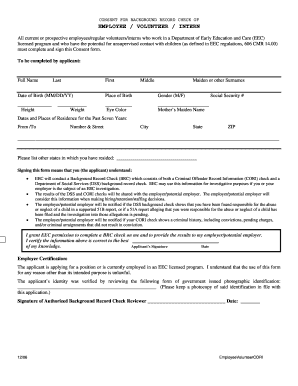
Volunteers Regulations Form Eec 2006-2026


What is the Volunteers Regulations Form Eec
The Volunteers Regulations Form Eec is a crucial document designed to ensure compliance with regulations governing volunteer activities. This form outlines the necessary guidelines and requirements for individuals participating in volunteer programs, particularly in contexts where background checks are mandated. It serves to protect both the volunteers and the organizations they serve by establishing a clear understanding of the responsibilities and legal implications involved in volunteer work.
Steps to complete the Volunteers Regulations Form Eec
Completing the Volunteers Regulations Form Eec involves several straightforward steps. First, gather all necessary personal information, including your full name, address, and contact details. Next, provide any relevant background information required by the organization. This may include previous volunteer experience or specific skills that may be beneficial. After filling out the form, review it carefully for accuracy before submitting it according to the organization’s specified method, whether online or in person.
Legal use of the Volunteers Regulations Form Eec
The legal use of the Volunteers Regulations Form Eec is essential for ensuring that all volunteer activities adhere to local, state, and federal laws. This form must be filled out accurately and submitted to the appropriate authorities to validate the volunteer's eligibility. Compliance with legal standards protects both the volunteer and the organization from potential liabilities and ensures that all volunteer activities are conducted ethically and responsibly.
Key elements of the Volunteers Regulations Form Eec
Key elements of the Volunteers Regulations Form Eec include personal identification information, consent for background checks, and acknowledgment of the organization’s policies. The form typically requires the volunteer to affirm their understanding of the responsibilities associated with their role. Additionally, it may include sections for emergency contact information and any relevant medical disclosures that could impact the volunteer's ability to perform their duties safely.
Who Issues the Form
The Volunteers Regulations Form Eec is typically issued by the organization or agency overseeing the volunteer program. This could be a non-profit organization, a community service agency, or a governmental body that manages volunteer initiatives. The issuing organization is responsible for ensuring that the form complies with applicable regulations and that it is made available to potential volunteers as part of the application process.
Examples of using the Volunteers Regulations Form Eec
Examples of using the Volunteers Regulations Form Eec can be found across various volunteer programs. For instance, a local animal shelter may require this form for individuals wishing to volunteer with animal care. Similarly, schools may utilize the form for parents volunteering on field trips or in classrooms. Each of these scenarios highlights the importance of the form in maintaining safety and compliance within volunteer activities.
Quick guide on how to complete volunteers regulations form eec
Effortlessly Complete Volunteers Regulations Form Eec on Any Device
Managing documents online has gained popularity among businesses and individuals. It offers an ideal eco-friendly alternative to traditional printed and signed documentation, allowing you to find the necessary form and securely store it online. airSlate SignNow equips you with all the tools required to create, modify, and electronically sign your documents quickly without delays. Handle Volunteers Regulations Form Eec on any platform with airSlate SignNow's Android or iOS applications and enhance any document-based process today.
How to Edit and Electronically Sign Volunteers Regulations Form Eec with Ease
- Find Volunteers Regulations Form Eec and click Get Form to begin.
- Use the tools we offer to fill out your form.
- Select relevant parts of the documents or redact sensitive information with tools that airSlate SignNow specifically provides for that purpose.
- Create your electronic signature using the Sign tool, which takes only seconds and holds the same legal value as a conventional wet ink signature.
- Review all the details, then click the Done button to save your changes.
- Select your preferred method of delivering your form—via email, text message (SMS), invite link, or download it to your computer.
Say goodbye to lost or misplaced documents, tedious form searches, or errors that require printing new copies. airSlate SignNow addresses all your document management needs in just a few clicks from any device of your choice. Modify and eSign Volunteers Regulations Form Eec to ensure effective communication at every stage of the form preparation process with airSlate SignNow.
Create this form in 5 minutes or less
Create this form in 5 minutes!
How to create an eSignature for the volunteers regulations form eec
The best way to generate an eSignature for a PDF online
The best way to generate an eSignature for a PDF in Google Chrome
How to create an eSignature for signing PDFs in Gmail
The way to create an eSignature right from your smartphone
How to create an eSignature for a PDF on iOS
The way to create an eSignature for a PDF on Android
People also ask
-
What is a consent background record?
A consent background record is an official document that confirms an individual's agreement for their personal information to be accessed during background checks. This process is crucial for compliance and is often required by employers. With airSlate SignNow, obtaining a consent background record is streamlined through secure electronic signatures.
-
How does airSlate SignNow simplify obtaining consent background records?
airSlate SignNow simplifies obtaining consent background records by providing an intuitive platform for sending and signing documents electronically. This not only speeds up the process but also ensures that all signatures are legally binding. You can easily track the status of documents in real-time, enhancing your workflow efficiency.
-
What are the pricing options for airSlate SignNow related to consent background records?
Pricing for airSlate SignNow is competitive and varies based on the number of users and features required for managing consent background records. Our plans include options for small businesses and enterprises, ensuring a tailored solution for every need. With these flexible pricing options, you can ensure your team effectively manages consent processes without overspending.
-
Can airSlate SignNow integrate with other HR systems for consent background records?
Yes, airSlate SignNow seamlessly integrates with various HR systems and applications, allowing you to manage consent background records effortlessly. This integration ensures that data flows smoothly between platforms, minimizing manual tasks and reducing the risk of errors. You can connect with popular HR tools to centralize your document management.
-
What are the benefits of using airSlate SignNow for consent background record management?
Using airSlate SignNow for consent background record management offers numerous benefits, including improved efficiency, enhanced security, and easier compliance with legal standards. The platform is user-friendly, making it simple for both senders and recipients to navigate the signing process. Additionally, electronic records are securely stored, which can save time and resources.
-
Is airSlate SignNow compliant with legal requirements for consent background records?
Yes, airSlate SignNow is designed to comply with legal requirements surrounding consent background records, ensuring that your signing process is secure and adheres to relevant laws. The platform helps verify identities and provides a complete audit trail, which is critical for compliance. Trust in our solution to help you manage consent effectively.
-
How can I track the status of consent background records with airSlate SignNow?
With airSlate SignNow, tracking the status of consent background records is straightforward. You can monitor the progress of documents in real time, seeing who has signed, who needs to sign, and when the process is complete. This level of visibility helps in managing timelines and ensures that all necessary consent is acquired promptly.
Get more for Volunteers Regulations Form Eec
- Mcit service level agreement administrative rights wiki med umich form
- Newtons first law exit ticket form
- Fmla form 3 b
- Uma student financial services 207 6 university of maine form
- College of art and design form
- World academy enrollment application parentguardian form
- Trio student support services sssp brandeis university form
- Catalog declaration form
Find out other Volunteers Regulations Form Eec
- Electronic signature Nevada Legal Contract Safe
- How Can I Electronic signature Nevada Legal Operating Agreement
- How Do I Electronic signature New Hampshire Legal LLC Operating Agreement
- How Can I Electronic signature New Mexico Legal Forbearance Agreement
- Electronic signature New Jersey Legal Residential Lease Agreement Fast
- How To Electronic signature New York Legal Lease Agreement
- How Can I Electronic signature New York Legal Stock Certificate
- Electronic signature North Carolina Legal Quitclaim Deed Secure
- How Can I Electronic signature North Carolina Legal Permission Slip
- Electronic signature Legal PDF North Dakota Online
- Electronic signature North Carolina Life Sciences Stock Certificate Fast
- Help Me With Electronic signature North Dakota Legal Warranty Deed
- Electronic signature North Dakota Legal Cease And Desist Letter Online
- Electronic signature North Dakota Legal Cease And Desist Letter Free
- Electronic signature Delaware Orthodontists Permission Slip Free
- How Do I Electronic signature Hawaii Orthodontists Lease Agreement Form
- Electronic signature North Dakota Life Sciences Business Plan Template Now
- Electronic signature Oklahoma Legal Bill Of Lading Fast
- Electronic signature Oklahoma Legal Promissory Note Template Safe
- Electronic signature Oregon Legal Last Will And Testament Online