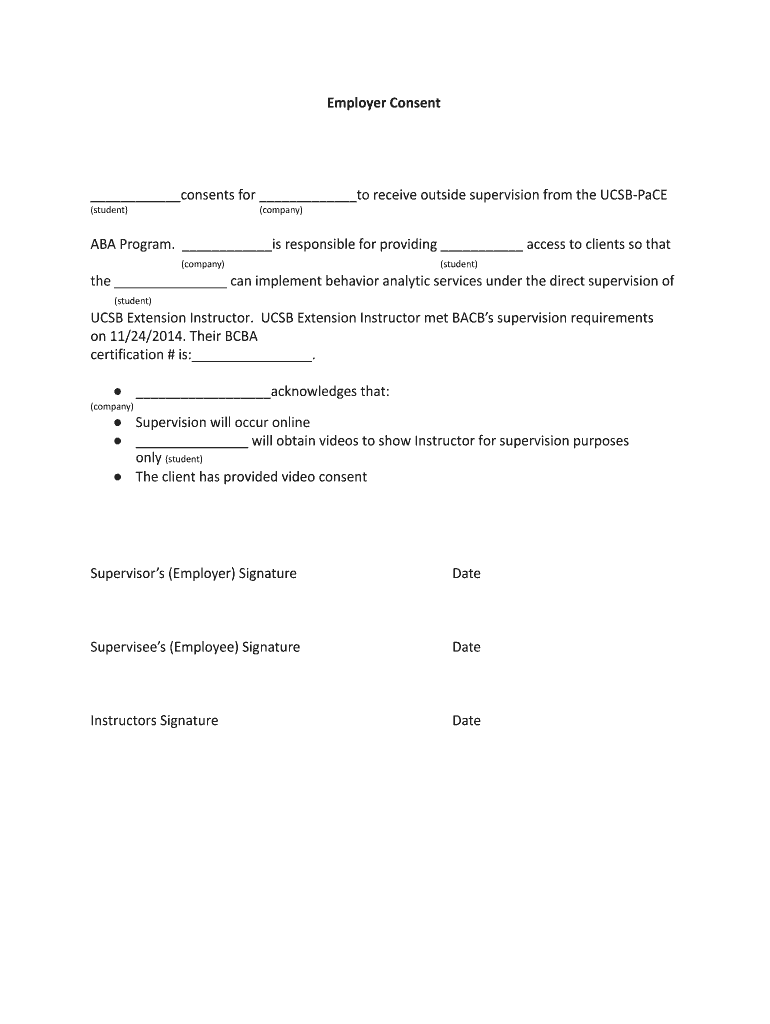
Supervision Contract for Supervision through UCSB Extension Form


What is the supervision contract for supervision through UCSB Extension?
The supervision contract for supervision through UCSB Extension is a formal agreement designed to outline the responsibilities and expectations between a Board Certified Behavior Analyst (BCBA) and a supervisee. This contract serves as a framework for the supervisory relationship, ensuring that both parties are clear on their roles, goals, and the scope of supervision. It typically includes details such as the duration of supervision, frequency of meetings, and specific competencies to be developed during the supervision process. This contract is essential for maintaining professional standards and ensuring compliance with the Behavior Analyst Certification Board (BACB) requirements.
Key elements of the supervision contract for supervision through UCSB Extension
A well-structured supervision contract includes several key elements that are crucial for effective supervision. These elements typically encompass:
- Identification of parties: Clearly states the names and contact information of the BCBA and the supervisee.
- Supervision goals: Outlines specific objectives that the supervisee aims to achieve during the supervision period.
- Meeting schedule: Specifies how often supervision meetings will occur, whether weekly, bi-weekly, or monthly.
- Methods of supervision: Describes the techniques and tools that will be used during supervision, such as direct observation, feedback sessions, and review of client cases.
- Evaluation criteria: Establishes how the supervisee's progress will be assessed throughout the supervision process.
- Termination conditions: Defines the circumstances under which the contract may be terminated or modified.
Steps to complete the supervision contract for supervision through UCSB Extension
Completing the supervision contract involves several important steps to ensure that the document is thorough and legally binding. These steps include:
- Gather necessary information: Collect all relevant details about the BCBA and supervisee, including their qualifications and contact information.
- Define supervision goals: Collaboratively establish clear and measurable goals that the supervisee aims to achieve.
- Draft the contract: Use a template or create a document that includes all key elements of the supervision agreement.
- Review the contract: Both parties should review the contract carefully to ensure that all terms are understood and agreed upon.
- Sign the contract: Both the BCBA and supervisee should sign the contract to formalize the agreement.
- Keep a copy: Ensure that both parties retain a signed copy of the contract for their records.
Legal use of the supervision contract for supervision through UCSB Extension
The legal use of the supervision contract is essential for ensuring that both the BCBA and the supervisee adhere to ethical and professional standards. To maintain legality, the contract must comply with the regulations set forth by the BACB and relevant state laws. This includes ensuring that the supervision provided meets the criteria for experience hours required for certification. Additionally, both parties should ensure that the contract is signed and dated, as this indicates mutual consent and understanding of the terms outlined.
How to obtain the supervision contract for supervision through UCSB Extension
Obtaining the supervision contract for supervision through UCSB Extension can typically be done through the following methods:
- UCSB Extension website: Visit the official UCSB Extension website to access downloadable templates or resources related to supervision contracts.
- Contact UCSB Extension: Reach out directly to UCSB Extension for guidance on obtaining the most current version of the supervision contract.
- Professional networks: Connect with other BCBAs or professionals in the field who may share templates or examples of supervision contracts.
Examples of using the supervision contract for supervision through UCSB Extension
Examples of using the supervision contract can provide valuable insights into its practical application. For instance, a BCBA may use the contract to outline the specific competencies a supervisee needs to develop, such as conducting functional behavior assessments or implementing behavior intervention plans. Another example includes detailing the frequency of feedback sessions, which can enhance the learning experience for the supervisee. By reviewing sample contracts, BCBAs can better understand how to tailor their own agreements to meet the needs of their supervisees while ensuring compliance with BACB standards.
Quick guide on how to complete supervision contract for supervision through ucsb extension
Complete Supervision Contract For Supervision Through UCSB Extension seamlessly on any device
Digital document management has become increasingly favored by organizations and individuals alike. It serves as an ideal eco-friendly alternative to conventional printed and signed papers, allowing you to find the appropriate form and securely store it online. airSlate SignNow equips you with all the necessary tools to create, modify, and electronically sign your documents quickly without any hold-ups. Manage Supervision Contract For Supervision Through UCSB Extension on any platform using airSlate SignNow's Android or iOS applications and enhance any document-related workflow today.
The simplest way to modify and eSign Supervision Contract For Supervision Through UCSB Extension effortlessly
- Find Supervision Contract For Supervision Through UCSB Extension and click Get Form to initiate the process.
- Utilize the tools we offer to complete your document.
- Emphasize important sections of the documents or obscure sensitive information with tools specifically provided by airSlate SignNow for that purpose.
- Create your signature using the Sign tool, which takes seconds and carries the same legal validity as a conventional wet ink signature.
- Review all the details and click on the Done button to save your changes.
- Select your preferred method of sharing your form: via email, text message (SMS), or invitation link, or download it to your computer.
Eliminate the worry of lost or misplaced documents, tedious form searches, or errors requiring new document copies. airSlate SignNow addresses all your document management needs in just a few clicks from any device of your choice. Edit and eSign Supervision Contract For Supervision Through UCSB Extension and maintain excellent communication at every stage of your form preparation process with airSlate SignNow.
Create this form in 5 minutes or less
Create this form in 5 minutes!
How to create an eSignature for the supervision contract for supervision through ucsb extension
The best way to generate an eSignature for your PDF online
The best way to generate an eSignature for your PDF in Google Chrome
How to generate an electronic signature for signing PDFs in Gmail
The way to create an eSignature straight from your smartphone
How to create an electronic signature for a PDF on iOS
The way to create an eSignature for a PDF document on Android
People also ask
-
What is a BCBA contract template?
A BCBA contract template is a pre-designed document specifically tailored for Board Certified Behavior Analysts (BCBAs) to formalize agreements with clients or employers. This template includes essential terms, conditions, and expectations to ensure clarity and professionalism in your working relationships.
-
How can airSlate SignNow help with BCBA contract templates?
AirSlate SignNow simplifies the process of creating and signing BCBA contract templates by providing an intuitive platform for document management. You can easily customize templates, add fields for signatures, and ensure secure storage—all while providing a seamless experience for all parties involved.
-
Is there a cost associated with using a BCBA contract template on airSlate SignNow?
Yes, while airSlate SignNow offers various pricing plans, the cost for using a BCBA contract template will depend on your chosen subscription. Each plan provides essential features for document signing and management, making it a cost-effective solution for professionals needing reliable contracts.
-
What are the key features of the airSlate SignNow platform for BCBA contract templates?
Key features include customizable templates, automated workflows, real-time tracking, and secure eSigning capabilities. These tools ensure that your BCBA contract templates are both professional and easy to manage, providing efficiency and saving time in your practice.
-
Are there any benefits to using airSlate SignNow for BCBA contract templates?
Using airSlate SignNow for BCBA contract templates can enhance productivity, improve turnaround times for documents, and eliminate paperwork hassles. You'll benefit from a streamlined integration of eSigning into your business processes, ensuring compliance and boosting client satisfaction.
-
Can I integrate airSlate SignNow with other software when using BCBA contract templates?
Absolutely! airSlate SignNow offers seamless integrations with various CRM and productivity tools, allowing you to link your BCBA contract templates with your existing systems. This integration fosters a more efficient workflow, making document management even easier.
-
How secure are the BCBA contract templates created with airSlate SignNow?
Security is a top priority at airSlate SignNow, especially for sensitive documents like BCBA contract templates. The platform employs bank-level encryption and complies with regulations to ensure your contracts and data are protected throughout the signing process.
Get more for Supervision Contract For Supervision Through UCSB Extension
- 2018 2019 low incomenontax filers verification form
- Printable parking tickets form
- Identity and statement of educational purpose north shore form
- New adjunct appointment form cabrini university
- Adolescent intake updateddoc form
- Facilities use waiver ucr risk management form
- Ung core form
- Bachelor of art student entering 2015 fall form
Find out other Supervision Contract For Supervision Through UCSB Extension
- eSign Missouri Work Order Computer
- eSign Hawaii Electrical Services Contract Safe
- eSign Texas Profit Sharing Agreement Template Safe
- eSign Iowa Amendment to an LLC Operating Agreement Myself
- eSign Kentucky Amendment to an LLC Operating Agreement Safe
- eSign Minnesota Affidavit of Identity Now
- eSign North Dakota Affidavit of Identity Free
- Help Me With eSign Illinois Affidavit of Service
- eSign North Dakota Affidavit of Identity Simple
- eSign Maryland Affidavit of Service Now
- How To eSign Hawaii Affidavit of Title
- How Do I eSign New Mexico Affidavit of Service
- How To eSign Texas Affidavit of Title
- How Do I eSign Texas Affidavit of Service
- eSign California Cease and Desist Letter Online
- eSign Colorado Cease and Desist Letter Free
- How Do I eSign Alabama Hold Harmless (Indemnity) Agreement
- eSign Connecticut Hold Harmless (Indemnity) Agreement Mobile
- eSign Hawaii Hold Harmless (Indemnity) Agreement Mobile
- Help Me With eSign Hawaii Hold Harmless (Indemnity) Agreement