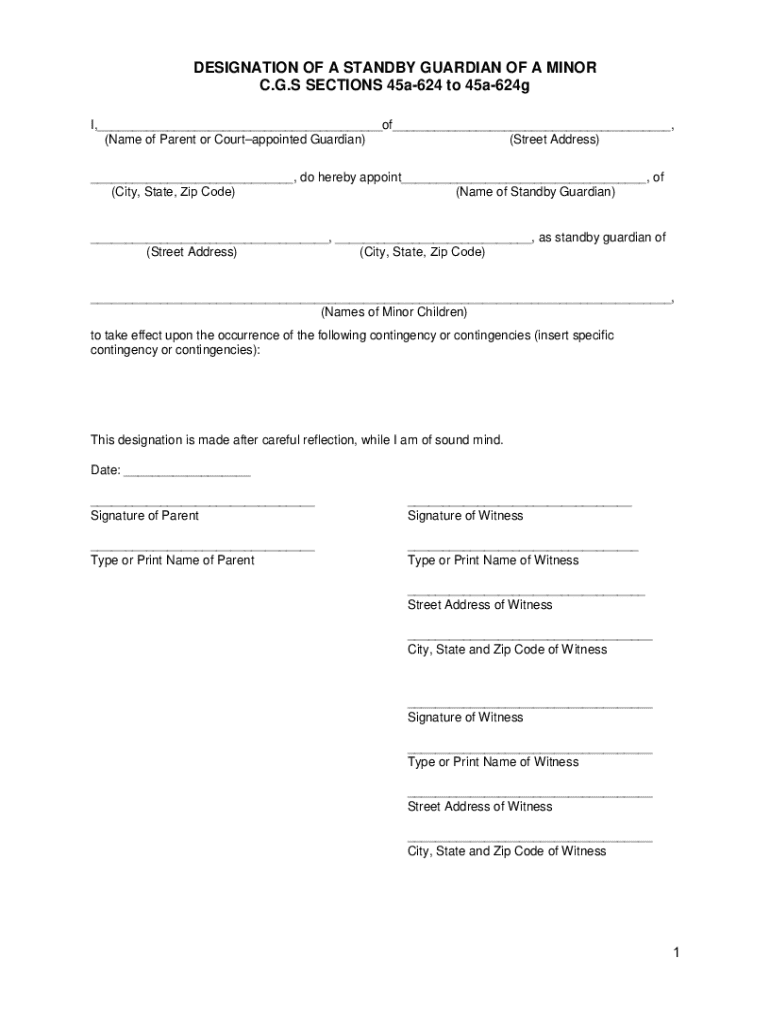
Connecticut Parental Minor Children Power of Attorney Form


What is the Connecticut Parental Minor Children Power of Attorney
The Connecticut Parental Minor Children Power of Attorney is a legal document that allows a parent or legal guardian to designate another individual to make decisions on behalf of their minor child. This form is particularly useful in situations where the parent is unable to care for their child due to travel, illness, or other circumstances. The designated individual, often referred to as the standby guardian, can make decisions regarding the child's education, healthcare, and general welfare.
How to use the Connecticut Parental Minor Children Power of Attorney
To effectively use the Connecticut Parental Minor Children Power of Attorney, the parent must complete the form accurately and ensure it is signed in the presence of a notary public. Once executed, the document should be given to the designated standby guardian, who can then present it when making decisions on behalf of the child. It is important to communicate clearly with the standby guardian about the scope of their authority and any specific wishes regarding the child's care.
Steps to complete the Connecticut Parental Minor Children Power of Attorney
Completing the Connecticut Parental Minor Children Power of Attorney involves several key steps:
- Obtain the official form from a reliable source.
- Fill in the required information, including the names of the parent, child, and standby guardian.
- Specify the duration of the power of attorney and any limitations on the guardian's authority.
- Sign the document in the presence of a notary public to ensure its validity.
- Provide copies to the standby guardian and keep a copy for your records.
Legal use of the Connecticut Parental Minor Children Power of Attorney
The Connecticut Parental Minor Children Power of Attorney is legally binding as long as it is executed in compliance with state laws. This includes proper notarization and adherence to any specific state requirements. The document grants the standby guardian the legal authority to act on behalf of the minor child, making it essential for parents to ensure that the form is filled out correctly and that the designated individual is trustworthy and capable of fulfilling the responsibilities.
Key elements of the Connecticut Parental Minor Children Power of Attorney
Several key elements must be included in the Connecticut Parental Minor Children Power of Attorney to ensure its effectiveness:
- Identification of the parties: Full names and addresses of the parent, child, and standby guardian.
- Scope of authority: Clear description of the powers granted to the standby guardian.
- Duration: Specify how long the power of attorney is valid, including any conditions for termination.
- Notarization: Signature of the parent in the presence of a notary public.
State-specific rules for the Connecticut Parental Minor Children Power of Attorney
Connecticut has specific rules governing the use of the Parental Minor Children Power of Attorney. It is essential for parents to be aware of these regulations to ensure compliance. For instance, the document must be signed in front of a notary public, and it is advisable to periodically review the document to ensure it reflects current circumstances. Additionally, parents should be aware of any changes in state law that may affect the validity of the power of attorney.
Quick guide on how to complete free connecticut parental minor children power of attorney
Effortlessly Prepare Connecticut Parental Minor Children Power Of Attorney on Any Device
Managing documents online has gained traction among businesses and individuals alike. It offers an ideal environmentally friendly substitute for conventional printed and signed paperwork, as you can easily locate the appropriate template and securely store it on the web. airSlate SignNow equips you with all the necessary tools to create, adjust, and electronically sign your documents swiftly without any holdups. Handle Connecticut Parental Minor Children Power Of Attorney on any device using the airSlate SignNow Android or iOS applications and simplify your document-related tasks today.
How to Modify and Electronically Sign Connecticut Parental Minor Children Power Of Attorney Effortlessly
- Locate Connecticut Parental Minor Children Power Of Attorney and click on Get Form to begin.
- Utilize the functionalities we provide to complete your form.
- Highlight pertinent sections of your documents or redact sensitive information with tools specifically designed for that purpose by airSlate SignNow.
- Create your electronic signature with the Sign feature, which takes mere seconds and holds the same legal validity as a conventional handwritten signature.
- Review all details and click the Done button to save your modifications.
- Decide how you'd like to share your form, whether via email, text message (SMS), invitation link, or download it to your PC.
Say goodbye to lost or misplaced documents, time-consuming form searches, or errors that necessitate printing fresh copies. airSlate SignNow addresses all your document management needs in just a few clicks from the device of your choice. Alter and electronically sign Connecticut Parental Minor Children Power Of Attorney and ensure seamless communication throughout the document preparation process with airSlate SignNow.
Create this form in 5 minutes or less
Create this form in 5 minutes!
People also ask
-
What is the ct standby feature in airSlate SignNow?
The ct standby feature in airSlate SignNow allows users to manage document signing processes seamlessly, even when the primary signer is unavailable. This feature ensures that the workflow continues without interruptions, making document handling more efficient for businesses.
-
How much does airSlate SignNow cost with the ct standby feature?
Pricing for airSlate SignNow, including the ct standby feature, varies based on the plan you choose. We offer flexible pricing tiers to cater to different business needs, making it an affordable solution for companies looking to enhance their eSigning process.
-
What are the key benefits of using ct standby in airSlate SignNow?
Using the ct standby feature in airSlate SignNow provides businesses with increased flexibility and efficiency. It ensures that document workflows are uninterrupted, enhancing both productivity and user experience during the signing process.
-
Can I integrate airSlate SignNow with other software using ct standby?
Yes, airSlate SignNow supports various integrations that work well with the ct standby feature. This allows businesses to connect their existing software solutions, streamlining processes and enhancing overall productivity.
-
Is the ct standby feature secure in airSlate SignNow?
Absolutely, security is a top priority for airSlate SignNow. The ct standby feature is built with robust security protocols to safeguard your documents and ensure that all signatures are legally binding and protected from unauthorized access.
-
How does ct standby improve the document signing process?
The ct standby feature improves the document signing process by allowing alternative signers to take action when the primary signer is unavailable. This ensures that documents are processed quickly, reducing delays in business transactions.
-
What types of businesses can benefit from ct standby in airSlate SignNow?
Businesses of all sizes can benefit from the ct standby feature in airSlate SignNow. Whether you're a small startup or a large corporation, this feature enhances efficiency in document signing workflows, catering to a diverse range of industry needs.
Get more for Connecticut Parental Minor Children Power Of Attorney
- Booking form halsbury ski
- Gp exercise referral form westway trust sports westway
- Provision of payroll service form
- Form 4 cambridge
- Ex vehicle booking form 3 youthfocusorguk youthfocus org
- Liverpool muslim society al rahma mosque membership form liverpoolmuslimsociety org
- Thrive not just survive grant consent form
- Pet insurance veterinary fee claim form hcf yumpu
Find out other Connecticut Parental Minor Children Power Of Attorney
- How Do I eSign South Carolina High Tech Work Order
- eSign Texas High Tech Moving Checklist Myself
- eSign Texas High Tech Moving Checklist Secure
- Help Me With eSign New Hampshire Government Job Offer
- eSign Utah High Tech Warranty Deed Simple
- eSign Wisconsin High Tech Cease And Desist Letter Fast
- eSign New York Government Emergency Contact Form Online
- eSign North Carolina Government Notice To Quit Now
- eSign Oregon Government Business Plan Template Easy
- How Do I eSign Oklahoma Government Separation Agreement
- How Do I eSign Tennessee Healthcare / Medical Living Will
- eSign West Virginia Healthcare / Medical Forbearance Agreement Online
- eSign Alabama Insurance LLC Operating Agreement Easy
- How Can I eSign Alabama Insurance LLC Operating Agreement
- eSign Virginia Government POA Simple
- eSign Hawaii Lawers Rental Application Fast
- eSign Hawaii Lawers Cease And Desist Letter Later
- How To eSign Hawaii Lawers Cease And Desist Letter
- How Can I eSign Hawaii Lawers Cease And Desist Letter
- eSign Hawaii Lawers Cease And Desist Letter Free