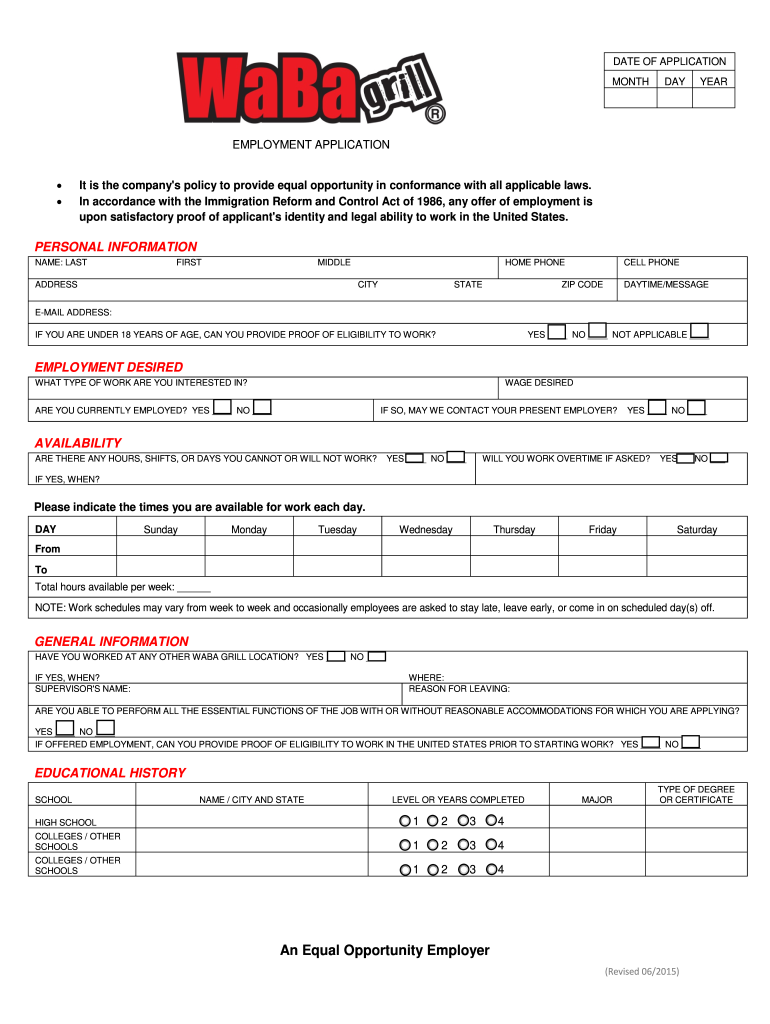
Waba Application 2015-2026


What is the Waba Application
The Waba application is a formal document used for employment opportunities at Waba Grill, a popular fast-casual restaurant chain. This grill employment application allows individuals to express their interest in joining the team, detailing their qualifications, work experience, and availability. The application is designed to streamline the hiring process, ensuring that potential employees provide all necessary information in a structured format. Completing the Waba application is the first step for candidates looking to secure a position within the company.
Steps to Complete the Waba Application
Filling out the Waba application involves several key steps to ensure accuracy and completeness. Candidates should follow these guidelines:
- Gather necessary information: Collect personal details, such as your full name, contact information, and social security number.
- List work experience: Include previous employment details, including job titles, responsibilities, and dates of employment.
- Detail education: Provide information about your educational background, including schools attended and degrees earned.
- Availability: Indicate your preferred work hours and any scheduling constraints.
- Review and submit: Double-check all entries for accuracy before submitting the application online or in person.
Legal Use of the Waba Application
The Waba application is legally binding when completed correctly and submitted through authorized channels. To ensure its validity, applicants should adhere to the following legal considerations:
- Compliance with employment laws: The application must comply with federal and state employment regulations.
- Accurate information: Providing truthful and accurate information is crucial, as false statements can lead to disqualification or termination.
- Electronic signature: If submitting online, ensure that the eSignature complies with the ESIGN and UETA Acts, which govern electronic signatures in the U.S.
How to Obtain the Waba Application
Obtaining the Waba application is straightforward. Candidates can access the grill application form through various channels:
- Online: Visit the Waba Grill official website to download or fill out the application online.
- In-person: Visit a local Waba Grill location to request a physical copy of the application from management.
- Job fairs: Attend local job fairs where Waba Grill may have representatives available to provide applications and information.
Key Elements of the Waba Application
The Waba application includes several essential components that candidates must complete to provide a comprehensive overview of their qualifications:
- Personal Information: Name, address, phone number, and email address.
- Employment History: A detailed account of previous jobs, including responsibilities and duration.
- Education: Information about high school and any additional education or training.
- References: Contact information for professional or personal references who can vouch for your character and work ethic.
- Signature: An acknowledgment that the information provided is accurate and truthful.
Application Process & Approval Time
The application process for Waba Grill typically involves several stages, leading to a decision regarding employment:
- Submission: After completing the Waba application, candidates submit it either online or in person.
- Review: The hiring team reviews applications to shortlist candidates based on qualifications and availability.
- Interviews: Selected candidates may be invited for an interview to discuss their application and suitability for the role.
- Approval Time: The entire process can take anywhere from a few days to a couple of weeks, depending on the number of applicants and the urgency of hiring.
Quick guide on how to complete waba application
Effortlessly Prepare Waba Application on Any Device
The management of online documents has become increasingly favored by organizations and individuals alike. It presents an ideal environmentally-friendly alternative to conventional printed and signed paperwork, as you can obtain the correct template and securely archive it online. airSlate SignNow equips you with all the tools necessary to create, modify, and electronically sign your documents rapidly and without interruptions. Manage Waba Application from any device using airSlate SignNow's Android or iOS applications and enhance any document-related process today.
The Easiest Way to Modify and eSign Waba Application with Ease
- Obtain Waba Application and click Get Form to begin.
- Utilize the tools we offer to complete your document.
- Emphasize key sections of your documents or obscure sensitive details with the available tools provided by airSlate SignNow for that purpose.
- Create your signature using the Sign feature, which takes only seconds and has the same legal validity as a traditional handwritten signature.
- Review the details and click the Done button to apply your changes.
- Choose your preferred method to send your form, via email, text message (SMS), invite link, or download it to your computer.
Eliminate concerns about lost or mislaid documents, tedious form searches, or errors that necessitate printing additional copies. airSlate SignNow addresses all your document management needs in just a few clicks from any device you select. Modify and eSign Waba Application and ensure outstanding communication throughout every phase of the form preparation process with airSlate SignNow.
Create this form in 5 minutes or less
Create this form in 5 minutes!
How to create an eSignature for the waba application
The best way to generate an eSignature for your PDF document in the online mode
The best way to generate an eSignature for your PDF document in Chrome
How to make an electronic signature for putting it on PDFs in Gmail
The way to create an electronic signature right from your mobile device
How to create an electronic signature for a PDF document on iOS devices
The way to create an electronic signature for a PDF on Android devices
People also ask
-
What is the waba grill application and how does it work?
The waba grill application is a digital solution designed to streamline the process of managing your Waba Grill orders and transactions. With our easy-to-use app, users can place orders, track their status, and manage payments all in one place. This digital tool enhances the overall customer experience by providing real-time updates and quick access to menu items.
-
How much does the waba grill application cost?
The waba grill application is available for free download on both iOS and Android platforms. Users can access various features without any upfront costs. However, certain premium features may require in-app purchases or subscriptions for enhanced functionality and benefits.
-
What features does the waba grill application offer?
The waba grill application includes a variety of features such as online ordering, real-time tracking, customizable menu options, and user-friendly payment systems. Additionally, it offers loyalty programs and promotions that give customers rewards for their purchases. This combination of features makes it a comprehensive tool for Waba Grill enthusiasts.
-
How can the waba grill application benefit my experience?
Using the waba grill application enhances your ordering experience by providing convenience and efficiency. You can quickly place orders for pickup or delivery, saving time during busy hours. The app also keeps you informed with notifications about your order status and special offers, allowing you to enjoy your favorite meals with ease.
-
Is the waba grill application available for both iOS and Android?
Yes, the waba grill application is available for download on both iOS and Android devices. This cross-platform availability ensures that all users can access the app, regardless of their device preference. Simply visit the App Store or Google Play Store to get started.
-
Can I customize my orders through the waba grill application?
Absolutely! The waba grill application allows users to customize their menu items according to their preferences. Whether you want to modify a meal or add special instructions, the application provides options to personalize your order for a tailored dining experience.
-
Does the waba grill application integrate with other platforms?
Yes, the waba grill application can integrate with various third-party platforms and payment processors to streamline transactions. This integration enhances the ordering experience by providing multiple payment options and syncing your order history with other convenient services. Stay tuned for future updates as we continue to expand our capabilities.
Get more for Waba Application
Find out other Waba Application
- Sign Iowa Car Dealer Limited Power Of Attorney Computer
- Help Me With Sign Iowa Car Dealer Limited Power Of Attorney
- Sign Kansas Car Dealer Contract Fast
- Sign Kansas Car Dealer Agreement Secure
- Sign Louisiana Car Dealer Resignation Letter Mobile
- Help Me With Sign Kansas Car Dealer POA
- How Do I Sign Massachusetts Car Dealer Warranty Deed
- How To Sign Nebraska Car Dealer Resignation Letter
- How Can I Sign New Jersey Car Dealer Arbitration Agreement
- How Can I Sign Ohio Car Dealer Cease And Desist Letter
- How To Sign Ohio Car Dealer Arbitration Agreement
- How To Sign Oregon Car Dealer Limited Power Of Attorney
- How To Sign Pennsylvania Car Dealer Quitclaim Deed
- How Can I Sign Pennsylvania Car Dealer Quitclaim Deed
- Sign Rhode Island Car Dealer Agreement Safe
- Sign South Dakota Car Dealer Limited Power Of Attorney Now
- Sign Wisconsin Car Dealer Quitclaim Deed Myself
- Sign Wisconsin Car Dealer Quitclaim Deed Free
- Sign Virginia Car Dealer POA Safe
- Sign Wisconsin Car Dealer Quitclaim Deed Fast