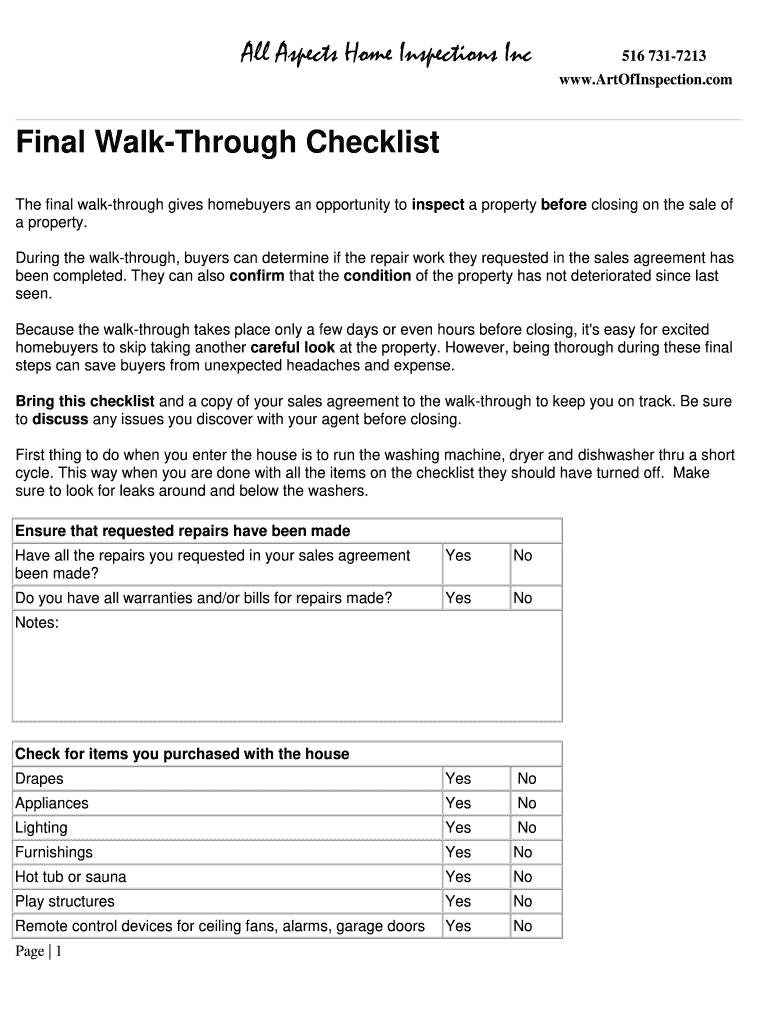
Final Walk through Checklist Form


What is the Final Walk Through Checklist Form
The final walk through checklist form is an essential document used in real estate transactions, particularly during the closing process of a home purchase. This form serves as a comprehensive guide for buyers to inspect the property before finalizing the sale. It ensures that all agreed-upon repairs have been completed, that the property is in the expected condition, and that all fixtures and appliances are present. By using this checklist, buyers can confirm that their new home meets their expectations and contractual agreements.
How to use the Final Walk Through Checklist Form
To effectively use the final walk through checklist form, begin by reviewing the document thoroughly before the scheduled walk through. Familiarize yourself with the key areas to inspect, such as plumbing, electrical systems, and appliances. During the walk through, systematically go through each item on the checklist, making notes of any discrepancies or issues. It is advisable to take photos for documentation purposes. If any problems are identified, communicate them to your real estate agent or the seller immediately to address them before closing.
Key elements of the Final Walk Through Checklist Form
The final walk through checklist form typically includes several key elements that buyers should pay attention to. These elements may include:
- Condition of walls, floors, and ceilings
- Functionality of doors and windows
- Operation of appliances included in the sale
- Plumbing and electrical systems
- Heating and cooling systems
- Exterior conditions, such as landscaping and fencing
Ensuring that these aspects are in satisfactory condition is crucial for a smooth transition into homeownership.
Steps to complete the Final Walk Through Checklist Form
Completing the final walk through checklist form involves several organized steps. First, schedule the walk through close to the closing date to ensure that any repairs have been completed. Next, bring the checklist along with any necessary tools, such as a flashlight or measuring tape. As you inspect each area, check off items on the list and note any concerns. After the inspection, discuss any findings with your real estate agent to determine the next steps, which may include negotiating repairs or adjustments to the sale agreement.
Legal use of the Final Walk Through Checklist Form
The legal use of the final walk through checklist form is important to protect the buyer's interests. This document can serve as evidence in case of disputes regarding the condition of the property at the time of closing. To ensure its legal validity, both parties should sign the checklist, acknowledging that the inspection has taken place and that any issues have been documented. This signed form can be referenced in future discussions or legal matters, reinforcing the buyer's rights and responsibilities.
Digital vs. Paper Version
Both digital and paper versions of the final walk through checklist form have their advantages. A digital version allows for easy editing, sharing, and storage, making it convenient for quick access during the walk through. Additionally, electronic signatures can be utilized to formalize the document. On the other hand, a paper version may be preferred for those who feel more comfortable with traditional methods or wish to have a physical copy for their records. Ultimately, the choice between digital and paper formats depends on personal preference and the specific circumstances of the transaction.
Quick guide on how to complete final walk through checklist form
Effortlessly prepare Final Walk Through Checklist Form on any device
Digital document management has gained immense traction among businesses and individuals. It serves as an ideal eco-friendly substitute for traditional printed and signed documents, allowing you to access the correct form and securely store it online. airSlate SignNow provides all the tools necessary to quickly create, modify, and eSign your documents without any obstacles. Manage Final Walk Through Checklist Form on any platform using the airSlate SignNow apps for Android or iOS, and enhance any document-related process today.
The simplest way to modify and eSign Final Walk Through Checklist Form with ease
- Locate Final Walk Through Checklist Form and click Get Form to begin.
- Utilize the tools we offer to fill out your form.
- Emphasize important sections of the documents or hide sensitive information using the tools specifically provided by airSlate SignNow for that purpose.
- Create your eSignature with the Sign tool, which takes mere seconds and holds the same legal validity as a conventional wet ink signature.
- Verify the details and click on the Done button to save your modifications.
- Select how you wish to share your form, whether by email, text message (SMS), invite link, or download it to your computer.
No more worrying about lost or mislaid files, tedious form searching, or errors that necessitate printing new document versions. airSlate SignNow caters to your document management needs in just a few clicks from any device you prefer. Modify and eSign Final Walk Through Checklist Form and ensure exceptional communication throughout your form preparation process with airSlate SignNow.
Create this form in 5 minutes or less
Create this form in 5 minutes!
How to create an eSignature for the final walk through checklist form
The way to create an eSignature for a PDF document in the online mode
The way to create an eSignature for a PDF document in Chrome
The best way to generate an eSignature for putting it on PDFs in Gmail
The way to make an electronic signature straight from your mobile device
The best way to generate an eSignature for a PDF document on iOS devices
The way to make an electronic signature for a PDF document on Android devices
People also ask
-
What is a house walkthrough checklist PDF?
A house walkthrough checklist PDF is a comprehensive document that outlines all the essential steps and items to check during a property walkthrough. It helps streamline the process, ensuring that nothing is overlooked while inspecting a home. Using a well-structured checklist can greatly enhance your home-buying experience.
-
How can I download a house walkthrough checklist PDF?
You can easily download a house walkthrough checklist PDF from our website. Simply navigate to the respective section, and you will find a user-friendly download link. After downloading, you can print it out or keep it digitally for your walkthrough inspections.
-
Is the house walkthrough checklist PDF customizable?
Yes, the house walkthrough checklist PDF is customizable to meet your specific needs. You can add or remove items based on your preferences or property requirements. This flexibility ensures that your walkthrough is thorough and tailored to your situation.
-
What are the benefits of using a house walkthrough checklist PDF?
Using a house walkthrough checklist PDF helps you stay organized and focused during property inspections. It ensures you don't miss critical elements like structural issues, plumbing checks, or appliance functionality. Ultimately, this leads to more informed buying decisions and helps identify potential issues early on.
-
Is there a cost associated with the house walkthrough checklist PDF?
Our house walkthrough checklist PDF is available at no cost to users. We believe in providing valuable resources to help you navigate the real estate process effectively. By streamlining the walkthrough experience, you can save time and avoid unnecessary complications.
-
Can I share the house walkthrough checklist PDF with my agent?
Absolutely! The house walkthrough checklist PDF can be easily shared with your real estate agent or family members. This collaboration ensures everyone is on the same page during the inspection process and helps facilitate effective communication about the property's condition.
-
What features does airSlate SignNow offer for signing my checklist PDFs?
airSlate SignNow offers easy-to-use eSignature features for signing your checklist PDFs. You can quickly sign documents digitally, ensuring a hassle-free and secure process. This allows for efficient collaboration with agents or clients without the need for physical meetings.
Get more for Final Walk Through Checklist Form
- Office of international student amp scholar services form tamuk
- 13 14 youth information sheet bfumcb bsalinebborgb fumc saline
- All south carolina state aid recipients must complete the following affidavit annually in order to receive state form
- Readmission request 5544179 form
- Employer on campus form
- Loft kit waiver application nmc form
- Please confirm your housing status for the academic year of 2019 2020 form
- Pdf employer provided vehicle certification form dfa cornell
Find out other Final Walk Through Checklist Form
- eSignature Washington Life Sciences Permission Slip Now
- eSignature West Virginia Life Sciences Quitclaim Deed Free
- Can I eSignature West Virginia Life Sciences Residential Lease Agreement
- eSignature New York Non-Profit LLC Operating Agreement Mobile
- How Can I eSignature Colorado Orthodontists LLC Operating Agreement
- eSignature North Carolina Non-Profit RFP Secure
- eSignature North Carolina Non-Profit Credit Memo Secure
- eSignature North Dakota Non-Profit Quitclaim Deed Later
- eSignature Florida Orthodontists Business Plan Template Easy
- eSignature Georgia Orthodontists RFP Secure
- eSignature Ohio Non-Profit LLC Operating Agreement Later
- eSignature Ohio Non-Profit LLC Operating Agreement Easy
- How Can I eSignature Ohio Lawers Lease Termination Letter
- Can I eSignature Ohio Lawers Lease Termination Letter
- Can I eSignature Oregon Non-Profit Last Will And Testament
- Can I eSignature Oregon Orthodontists LLC Operating Agreement
- How To eSignature Rhode Island Orthodontists LLC Operating Agreement
- Can I eSignature West Virginia Lawers Cease And Desist Letter
- eSignature Alabama Plumbing Confidentiality Agreement Later
- How Can I eSignature Wyoming Lawers Quitclaim Deed