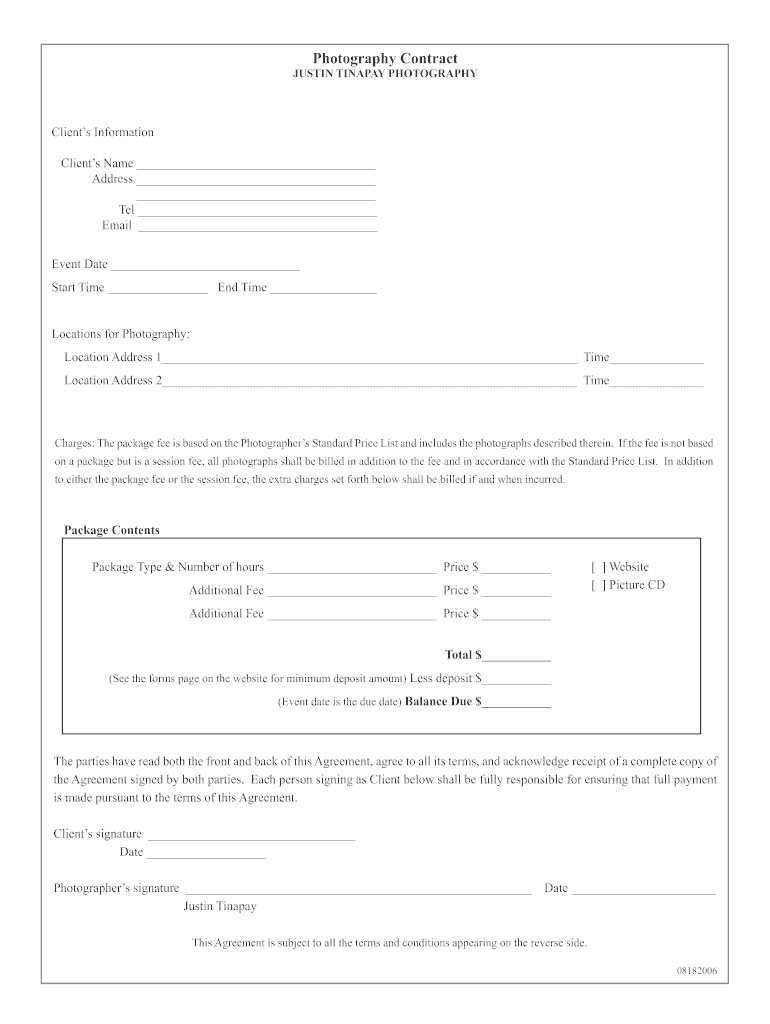
Picture Templates 2006-2026


Key elements of photography contracts
Photography contracts serve as essential documents that outline the terms and conditions of the services provided by photographers. Key elements typically include:
- Scope of work: Clearly define the services to be provided, including the type of photography (e.g., wedding, portrait, commercial).
- Payment terms: Specify the total fee, payment schedule, and accepted payment methods.
- Deliverables: Detail what the client will receive, such as the number of edited photos, prints, or digital files.
- Timeline: Outline important dates, including the date of the event and the expected delivery date of the final images.
- Cancellation policy: Include terms regarding cancellations, refunds, and rescheduling.
- Copyright and usage rights: Clarify who owns the images and how they can be used by both parties.
Steps to complete a photography contract
Completing a photography contract involves several straightforward steps:
- Choose a template: Select a photography contract template that suits your needs, such as a wedding photographer contract template.
- Fill in the details: Input specific information, including the names of the parties involved, the event date, and any special requests.
- Review the terms: Carefully read through the contract to ensure all terms are clear and acceptable.
- Sign the contract: Use an electronic signature solution to securely sign the document. Ensure both parties receive a copy.
Legal use of photography contracts
For a photography contract to be legally binding, it must meet certain criteria. In the United States, contracts are generally enforceable if they include:
- Mutual agreement: Both parties must agree to the terms outlined in the contract.
- Consideration: There should be an exchange of value, such as payment for services rendered.
- Capacity: Both parties must have the legal ability to enter into a contract, meaning they are of legal age and sound mind.
- Legality: The contract must not involve illegal activities.
Examples of using photography contracts
Photography contracts can be tailored for various scenarios, including:
- Weddings: A wedding photographer contract template outlines the services, payment, and deliverables specific to wedding photography.
- Portrait sessions: Contracts for individual or family portraits detail the session length, location, and expected outcomes.
- Commercial projects: Contracts for commercial photography include specific usage rights and payment structures based on the intended use of images.
Digital vs. paper version of photography contracts
Choosing between digital and paper versions of photography contracts depends on convenience and legal considerations. Digital contracts, especially those signed electronically, offer several advantages:
- Accessibility: Digital contracts can be easily shared and accessed from anywhere.
- Storage: They eliminate the need for physical storage, allowing for easy organization and retrieval.
- Security: Electronic signatures provide a secure method of signing, often with built-in authentication measures.
State-specific rules for photography contracts
Photography contracts may be subject to state-specific laws that affect their validity and enforceability. It is important to consider:
- Consumer protection laws: Some states have specific regulations that protect consumers in service agreements.
- Electronic signature laws: Ensure compliance with state laws regarding electronic signatures, which may vary.
- Licensing requirements: Certain states may require photographers to hold specific licenses or permits for commercial work.
Quick guide on how to complete picture templates
Effortlessly prepare Picture Templates on any gadget
Digital document management has become increasingly popular among businesses and individuals. It offers an excellent eco-friendly alternative to conventional printed and signed documents, as you can easily find the appropriate form and store it securely online. airSlate SignNow provides all the tools you need to create, modify, and eSign your documents promptly without delays. Manage Picture Templates on any gadget with airSlate SignNow's Android or iOS applications and enhance any document-focused process today.
The simplest way to modify and eSign Picture Templates with ease
- Access Picture Templates and click Get Form to begin.
- Utilize the tools we provide to complete your form.
- Emphasize pertinent sections of your documents or obscure sensitive information with tools airSlate SignNow offers specifically for this purpose.
- Generate your signature using the Sign feature, which takes mere seconds and carries the same legal validity as a traditional wet ink signature.
- Review all the details and click the Done button to store your modifications.
- Choose your method of delivering your form, whether by email, SMS, invitation link, or download it to your computer.
Eliminate the hassle of lost or misplaced documents, tedious form searches, or mistakes that require printing new document copies. airSlate SignNow fulfills all your document management needs in just a few clicks from your preferred device. Modify and eSign Picture Templates and ensure outstanding communication at every step of the form preparation process with airSlate SignNow.
Create this form in 5 minutes or less
Create this form in 5 minutes!
How to create an eSignature for the picture templates
How to create an electronic signature for your PDF file online
How to create an electronic signature for your PDF file in Google Chrome
How to make an eSignature for signing PDFs in Gmail
The best way to create an eSignature straight from your mobile device
How to create an electronic signature for a PDF file on iOS
The best way to create an eSignature for a PDF document on Android devices
People also ask
-
What are contracts for photographers and why do I need them?
Contracts for photographers are legal agreements that outline the terms of service between a photographer and their clients. They are essential for protecting your rights, ensuring timely payment, and clarifying each party's responsibilities. Without a solid contract, misunderstandings may arise, which could jeopardize your business.
-
How much does it cost to create contracts for photographers using airSlate SignNow?
The cost of creating contracts for photographers with airSlate SignNow varies depending on the chosen plan. We offer flexible pricing options to suit different business needs, ensuring you get the best value. With airSlate SignNow, you can efficiently manage and sign contracts without breaking the bank.
-
What features does airSlate SignNow offer for managing contracts for photographers?
airSlate SignNow comes equipped with features such as customizable templates for contracts for photographers, secure electronic signatures, document tracking, and automated reminders. These tools streamline the contract process, making it easy to create, send, and manage your documents efficiently. Our platform is designed to simplify your workflow and save you valuable time.
-
Can I customize contracts for photographers in airSlate SignNow?
Yes, you can fully customize contracts for photographers in airSlate SignNow using our intuitive template editor. This allows you to tailor each contract to meet your specific needs and preferences, ensuring that all necessary details are included. Customization helps you maintain a professional image and establish clear expectations with clients.
-
How does airSlate SignNow help me keep track of contracts for photographers?
AirSlate SignNow offers robust document tracking features that allow you to monitor the status of contracts for photographers in real time. You can easily see when a document is viewed, signed, or pending approval, enabling proactive communication with your clients. This transparency promotes better organization and enhances the overall contract management process.
-
Are contracts for photographers legally binding when signed through airSlate SignNow?
Yes, contracts for photographers signed through airSlate SignNow are legally binding, provided they comply with e-signature laws. Our platform is designed to meet stringent compliance standards, ensuring that your contracts hold up in court if necessary. You can confidently send and sign contracts knowing they are legally valid.
-
What integrations does airSlate SignNow offer for contracts for photographers?
AirSlate SignNow integrates with various applications that photographers commonly use, such as CRM systems, cloud storage services, and project management tools. These integrations enhance your workflow and make it easier to manage contracts for photographers alongside your other business processes. You can connect with popular platforms to streamline operations and boost efficiency.
Get more for Picture Templates
Find out other Picture Templates
- eSign Virginia Government POA Simple
- eSign Hawaii Lawers Rental Application Fast
- eSign Hawaii Lawers Cease And Desist Letter Later
- How To eSign Hawaii Lawers Cease And Desist Letter
- How Can I eSign Hawaii Lawers Cease And Desist Letter
- eSign Hawaii Lawers Cease And Desist Letter Free
- eSign Maine Lawers Resignation Letter Easy
- eSign Louisiana Lawers Last Will And Testament Mobile
- eSign Louisiana Lawers Limited Power Of Attorney Online
- eSign Delaware Insurance Work Order Later
- eSign Delaware Insurance Credit Memo Mobile
- eSign Insurance PPT Georgia Computer
- How Do I eSign Hawaii Insurance Operating Agreement
- eSign Hawaii Insurance Stock Certificate Free
- eSign New Hampshire Lawers Promissory Note Template Computer
- Help Me With eSign Iowa Insurance Living Will
- eSign North Dakota Lawers Quitclaim Deed Easy
- eSign Ohio Lawers Agreement Computer
- eSign North Dakota Lawers Separation Agreement Online
- How To eSign North Dakota Lawers Separation Agreement