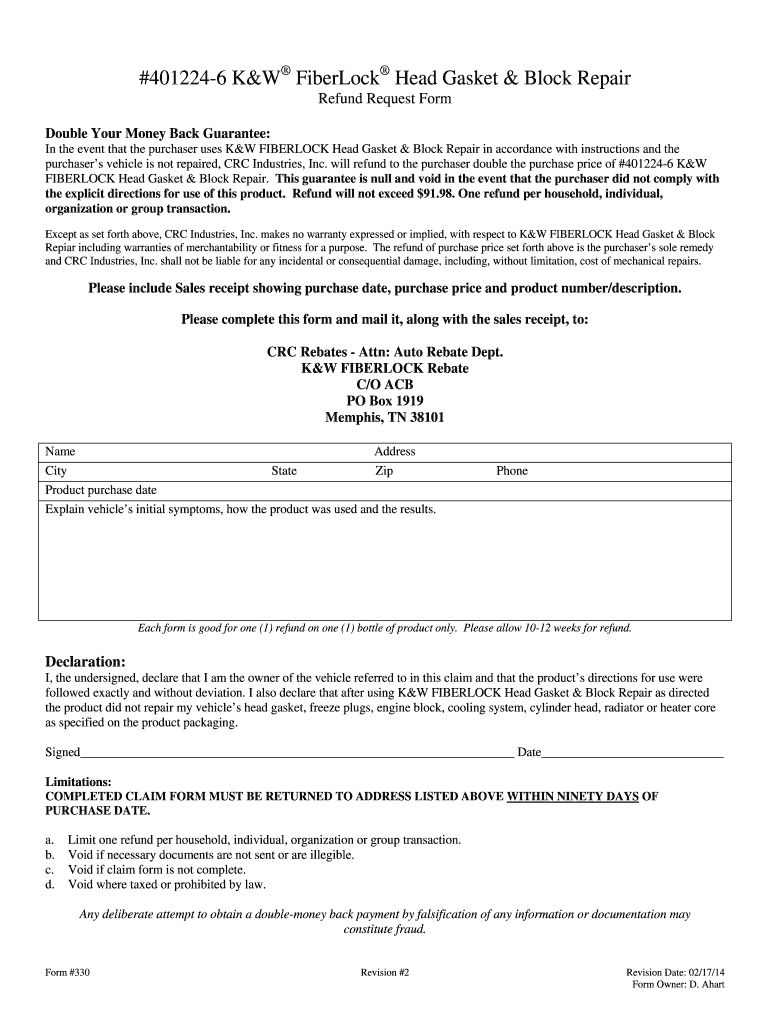
Printable No Refund Deposit 2014-2026


Understanding the Non Refundable Deposit Wording
The non refundable deposit wording is crucial for establishing clear expectations between parties involved in a transaction. This wording specifies that a deposit made for services or goods is not refundable under any circumstances. It is essential to articulate this clearly in any agreement to avoid misunderstandings. Including specific terms, such as the amount of the deposit, the services it pertains to, and the conditions under which it is considered non-refundable, ensures that all parties are aware of their obligations and rights.
Key Elements of a Non Refundable Deposit Agreement
A well-drafted non refundable deposit agreement should include several key elements to be effective and legally binding. These elements typically consist of:
- Parties Involved: Clearly identify the parties entering the agreement.
- Deposit Amount: Specify the exact amount of the non refundable deposit.
- Purpose of Deposit: State what the deposit is securing, such as a service or reservation.
- Conditions of Non-Refundability: Outline the specific conditions under which the deposit will not be refunded.
- Signatures: Ensure that all parties sign the agreement to acknowledge their acceptance of the terms.
Steps to Complete a Non Refundable Deposit Form
Completing a non refundable deposit form involves several straightforward steps to ensure clarity and compliance. Follow these steps:
- Gather Information: Collect all necessary details, including the parties' names and contact information.
- Specify Terms: Clearly outline the terms of the deposit, including the amount and conditions for non-refund.
- Review Legal Requirements: Ensure compliance with any applicable state laws or regulations regarding deposits.
- Sign the Agreement: Have all parties sign the document, either digitally or in person, to validate the agreement.
Legal Use of Non Refundable Deposits
Non refundable deposits can serve various legal purposes, particularly in service industries such as event planning, real estate, and hospitality. To ensure legal use, it is essential to:
- Comply with state regulations regarding deposits and refunds.
- Clearly communicate terms to clients before accepting any deposits.
- Maintain documentation of the agreement and any communications regarding the deposit.
Examples of Non Refundable Deposit Wording
When drafting a non refundable deposit agreement, specific wording can enhance clarity. Here are some examples:
- "The deposit of $500 is non refundable and will be applied towards the total cost of services rendered."
- "In the event of cancellation, the deposit will not be returned under any circumstances."
- "This agreement acknowledges that the deposit is non refundable and secures the reservation for the specified date."
State-Specific Rules for Non Refundable Deposits
Different states may have specific laws governing non refundable deposits. It is important to research and understand these regulations, as they can affect the enforceability of the deposit agreement. Key considerations include:
- Disclosure requirements for non refundable deposits.
- Limitations on the amount that can be charged as a non refundable deposit.
- Consumer protection laws that may influence the terms of the agreement.
Quick guide on how to complete printable no refund deposit
Complete Printable No Refund Deposit effortlessly on any device
Online document management has become increasingly popular among businesses and individuals. It offers a perfect eco-friendly substitute for traditional printed and signed documents, allowing you to access the necessary form and securely store it online. airSlate SignNow provides all the tools required to create, modify, and eSign your documents quickly with no delays. Handle Printable No Refund Deposit on any platform using airSlate SignNow's Android or iOS applications and enhance any document-based operation today.
How to edit and eSign Printable No Refund Deposit with ease
- Find Printable No Refund Deposit and click Get Form to begin.
- Utilize the tools we offer to complete your document.
- Highlight important sections of the documents or obscure sensitive information with tools specifically provided by airSlate SignNow for that purpose.
- Create your signature using the Sign tool, which takes seconds and carries the same legal validity as a traditional wet ink signature.
- Review all the information and click on the Done button to save your changes.
- Choose how you would like to send your form, by email, SMS, or invite link, or download it to your computer.
Eliminate concerns about lost or misplaced documents, tedious form navigation, or errors that require printing new document copies. airSlate SignNow meets all your document management needs in just a few clicks from any device you select. Edit and eSign Printable No Refund Deposit and ensure effective communication at every stage of your form preparation process with airSlate SignNow.
Create this form in 5 minutes or less
Create this form in 5 minutes!
How to create an eSignature for the printable no refund deposit
How to create an eSignature for a PDF file online
How to create an eSignature for a PDF file in Google Chrome
The best way to create an electronic signature for signing PDFs in Gmail
The best way to create an electronic signature from your mobile device
How to generate an eSignature for a PDF file on iOS
The best way to create an electronic signature for a PDF file on Android devices
People also ask
-
What is non refundable deposit wording and why is it important?
Non refundable deposit wording refers to the specific terms and conditions that outline the retention of a deposit regardless of any cancellations. It's important because it protects businesses from potential financial losses and ensures that customers are aware of their commitments when entering into agreements.
-
How can airSlate SignNow help me create non refundable deposit wording?
airSlate SignNow offers customizable templates that can easily incorporate non refundable deposit wording into your contracts or agreements. This allows you to clearly communicate your deposit policies and ensures that your clients understand their obligations while signing documents.
-
Is there a cost associated with using airSlate SignNow to implement non refundable deposit wording?
While airSlate SignNow offers a range of pricing plans, the cost will depend on the specific features you choose to utilize. Including non refundable deposit wording in your documents is part of the standard functionalities that come with our affordable plans, providing great value for businesses of all sizes.
-
Can I integrate airSlate SignNow with other tools to manage non refundable deposits?
Yes, airSlate SignNow seamlessly integrates with various applications like CRMs and project management tools, enabling you to streamline your processes. This way, you can efficiently manage contracts and non refundable deposit wording across your business ecosystem, ensuring better oversight and organization.
-
What features does airSlate SignNow provide for managing non refundable deposits?
airSlate SignNow enables features such as electronic signatures, customizable templates, and automated workflows that simplify the management of non refundable deposits. These features ensure that your deposit terms are clearly outlined and can be easily enforced during transactions.
-
How does the inclusion of non refundable deposit wording benefit my business?
Incorporating non refundable deposit wording in your agreements helps to secure your revenue and sets clear expectations with clients. This practice reduces cancellations and encourages commitment, ultimately contributing to a healthier bottom line for your business.
-
What are common mistakes to avoid with non refundable deposit wording?
Common mistakes include vague language, failing to communicate the terms clearly, and not having the client's acknowledgment on the wording. By using airSlate SignNow, you can avoid these pitfalls by creating precise and straightforward documents that ensure both you and your customers are on the same page.
Get more for Printable No Refund Deposit
Find out other Printable No Refund Deposit
- How Do I Electronic signature New York Education Form
- How To Electronic signature North Carolina Education Form
- How Can I Electronic signature Arizona Healthcare / Medical Form
- How Can I Electronic signature Arizona Healthcare / Medical Presentation
- How To Electronic signature Oklahoma Finance & Tax Accounting PDF
- How Can I Electronic signature Oregon Finance & Tax Accounting PDF
- How To Electronic signature Indiana Healthcare / Medical PDF
- How Do I Electronic signature Maryland Healthcare / Medical Presentation
- How To Electronic signature Tennessee Healthcare / Medical Word
- Can I Electronic signature Hawaii Insurance PDF
- Help Me With Electronic signature Colorado High Tech Form
- How To Electronic signature Indiana Insurance Document
- Can I Electronic signature Virginia Education Word
- How To Electronic signature Louisiana Insurance Document
- Can I Electronic signature Florida High Tech Document
- Can I Electronic signature Minnesota Insurance PDF
- How Do I Electronic signature Minnesota Insurance Document
- How To Electronic signature Missouri Insurance Form
- How Can I Electronic signature New Jersey Insurance Document
- How To Electronic signature Indiana High Tech Document