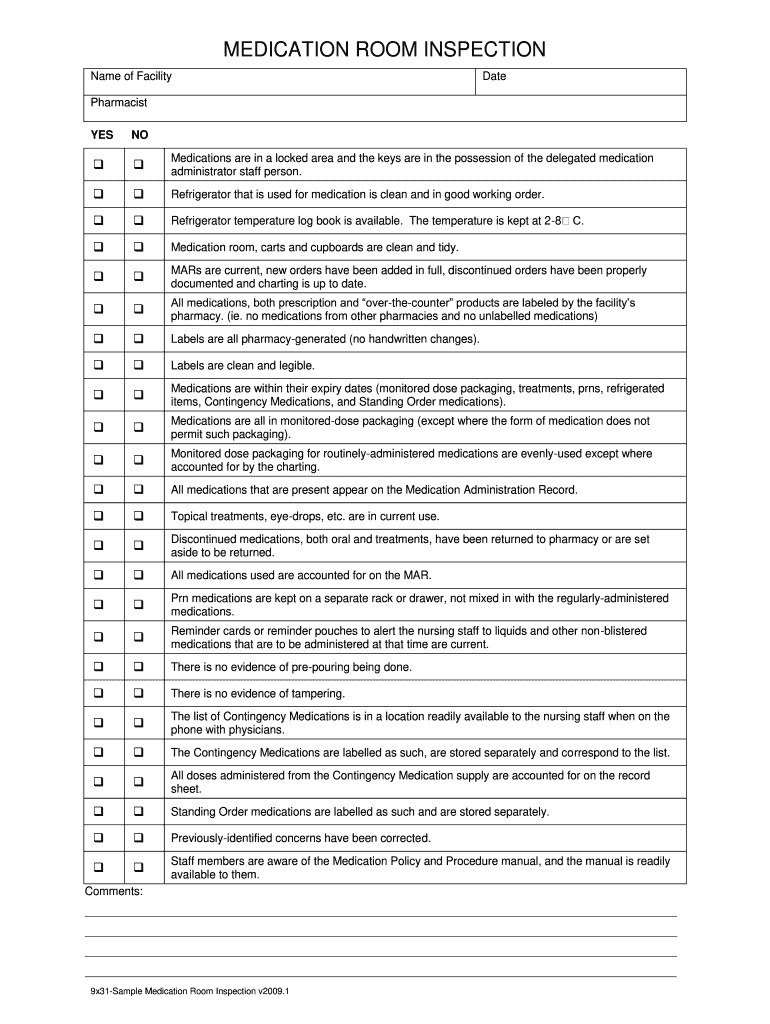
Medication Room Audit Checklist Form


What is the Medication Room Audit Checklist
The medication room audit checklist is a vital tool used in healthcare settings, particularly in nursing homes and assisted living facilities. This checklist ensures that medication management practices comply with regulatory standards and that medications are stored, administered, and documented correctly. It typically includes sections for verifying medication storage conditions, checking expiration dates, and ensuring proper labeling, contributing to patient safety and effective medication administration.
How to use the Medication Room Audit Checklist
Using the medication room audit checklist involves a systematic approach to reviewing medication management practices. Begin by gathering all necessary documentation and medications present in the medication room. Follow the checklist step-by-step, noting any discrepancies or areas needing improvement. It is important to involve appropriate staff members during the audit to ensure accuracy and compliance. After completing the checklist, review the findings with the team and develop an action plan to address any identified issues.
Key elements of the Medication Room Audit Checklist
The key elements of a medication room audit checklist typically include:
- Medication Storage: Assess whether medications are stored at the correct temperatures and conditions.
- Expiration Dates: Check all medications for expiration and remove those that are outdated.
- Labeling: Ensure that all medications are correctly labeled with patient information and dosage instructions.
- Documentation: Review medication administration records for accuracy and completeness.
- Controlled Substances: Verify that controlled substances are securely stored and documented according to regulations.
Steps to complete the Medication Room Audit Checklist
Completing the medication room audit checklist involves several key steps:
- Gather all necessary materials, including the checklist and relevant medication records.
- Conduct a physical inspection of the medication room, checking for organization and cleanliness.
- Review each item on the checklist, documenting findings and noting any discrepancies.
- Engage with staff to discuss observations and gather additional insights.
- Compile the audit results and share them with the healthcare team for further action.
Legal use of the Medication Room Audit Checklist
The legal use of the medication room audit checklist is essential for compliance with healthcare regulations. Proper documentation through the checklist can serve as evidence of adherence to state and federal guidelines. It is important to ensure that the audit process follows established protocols to maintain legal integrity. Additionally, retaining completed checklists can provide accountability and transparency in medication management practices.
Examples of using the Medication Room Audit Checklist
Examples of using the medication room audit checklist can vary based on facility needs. For instance:
- A nursing home may conduct monthly audits to ensure ongoing compliance with medication management standards.
- An assisted living facility might use the checklist during staff training sessions to educate new employees on proper medication handling.
- During a regulatory inspection, facilities can present completed checklists to demonstrate their commitment to safe medication practices.
Quick guide on how to complete medication room audit checklist
Complete Medication Room Audit Checklist effortlessly on any device
Managing documents online has become widely adopted by businesses and individuals alike. It serves as an ideal eco-friendly alternative to traditional printed and signed documents, allowing you to access the correct format and securely store it online. airSlate SignNow equips you with all the necessary tools to quickly create, modify, and electronically sign your documents without delays. Handle Medication Room Audit Checklist on any platform using the airSlate SignNow apps for Android or iOS, and enhance any document-related process today.
The easiest way to modify and eSign Medication Room Audit Checklist with ease
- Find Medication Room Audit Checklist and hit Get Form to begin.
- Utilize the tools we offer to complete your form.
- Emphasize important parts of your documents or redact sensitive information with specific tools that airSlate SignNow provides for that purpose.
- Generate your signature using the Sign tool, which takes mere seconds and holds the same legal significance as a conventional wet ink signature.
- Review all the details and then click on the Done button to save your modifications.
- Select your preferred method to share your form, whether by email, SMS, or invitation link, or download it to your computer.
Say goodbye to lost or misplaced documents, tedious form searches, or errors that necessitate printing additional copies. airSlate SignNow meets all your document management needs with just a few clicks from any device you prefer. Edit and eSign Medication Room Audit Checklist and ensure effective communication at every phase of your form preparation with airSlate SignNow.
Create this form in 5 minutes or less
Create this form in 5 minutes!
People also ask
-
What is a printable medication cart audit checklist?
A printable medication cart audit checklist is a comprehensive tool designed to ensure that medication carts are organized, stocked, and compliant with healthcare regulations. It simplifies the auditing process and provides a clear framework for healthcare providers to follow, ensuring patient safety and proper medication management.
-
How can I obtain a printable medication cart audit checklist?
You can easily obtain a printable medication cart audit checklist through the airSlate SignNow platform. Our solution allows you to customize and download checklists that suit your facility’s specific needs, making compliance and auditing straightforward.
-
What features does airSlate SignNow offer for creating a medication cart audit checklist?
airSlate SignNow offers features such as customizable templates, easy document sharing, and eSignature capabilities to create an effective printable medication cart audit checklist. These tools enhance collaboration among your healthcare team, ensuring that all members can contribute to maintaining compliance.
-
Is the printable medication cart audit checklist customizable?
Yes, the printable medication cart audit checklist is fully customizable to meet your organization's unique requirements. You can easily add or remove sections and edit content to reflect specific protocols and regulations of your facility.
-
What are the benefits of using a printable medication cart audit checklist?
Using a printable medication cart audit checklist streamlines the auditing process and promotes accountability in medication management. It helps healthcare providers ensure that medications are correctly stored and easily accessible, ultimately improving patient safety and care.
-
What is the pricing for the airSlate SignNow service?
Pricing for airSlate SignNow varies based on the features and number of users required for your organization. We offer competitive pricing plans that include access to our printable medication cart audit checklist and other valuable tools designed to enhance document management and compliance.
-
Can I integrate airSlate SignNow with other software systems?
Yes, airSlate SignNow seamlessly integrates with various software systems commonly used in healthcare settings. This allows you to incorporate the printable medication cart audit checklist into your existing workflows and ensures efficient data management across platforms.
Get more for Medication Room Audit Checklist
Find out other Medication Room Audit Checklist
- Can I Sign Nevada Life Sciences PPT
- Help Me With Sign New Hampshire Non-Profit Presentation
- How To Sign Alaska Orthodontists Presentation
- Can I Sign South Dakota Non-Profit Word
- Can I Sign South Dakota Non-Profit Form
- How To Sign Delaware Orthodontists PPT
- How Can I Sign Massachusetts Plumbing Document
- How To Sign New Hampshire Plumbing PPT
- Can I Sign New Mexico Plumbing PDF
- How To Sign New Mexico Plumbing Document
- How To Sign New Mexico Plumbing Form
- Can I Sign New Mexico Plumbing Presentation
- How To Sign Wyoming Plumbing Form
- Help Me With Sign Idaho Real Estate PDF
- Help Me With Sign Idaho Real Estate PDF
- Can I Sign Idaho Real Estate PDF
- How To Sign Idaho Real Estate PDF
- How Do I Sign Hawaii Sports Presentation
- How Do I Sign Kentucky Sports Presentation
- Can I Sign North Carolina Orthodontists Presentation