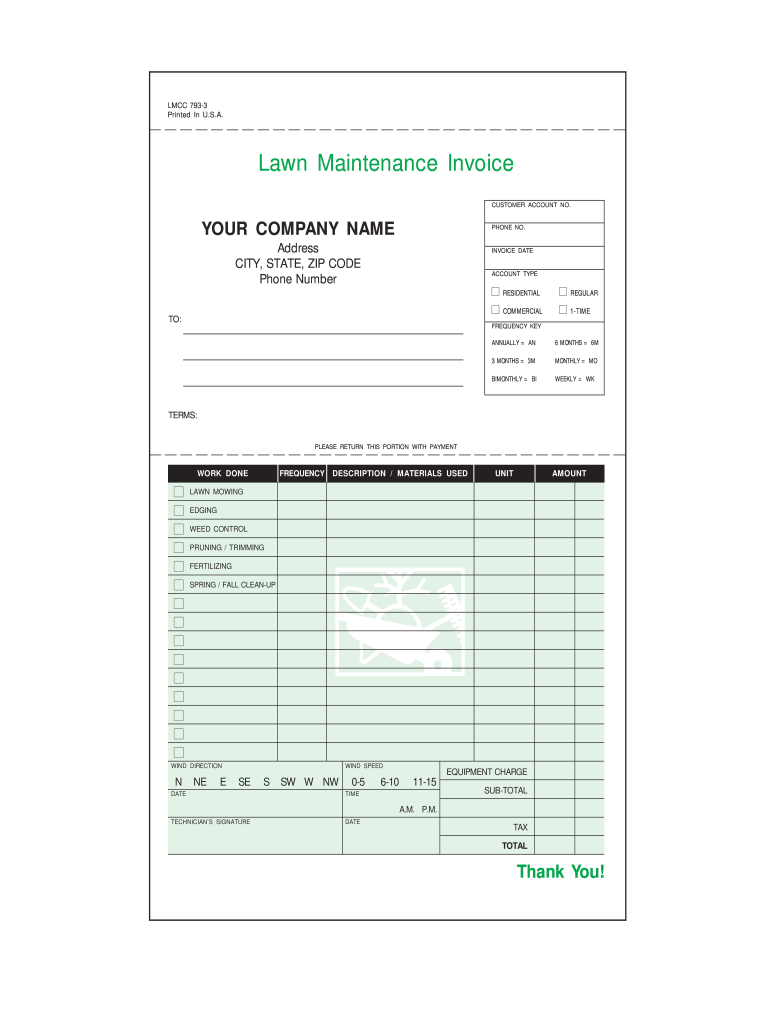
Lawn Care Invoice Template Form


What is the lawn care invoice template
A lawn care invoice template is a document used by lawn care service providers to bill their clients for services rendered. This template typically includes essential details such as the service provider's contact information, the client's information, a description of the services provided, the date of service, and the total amount due. By using a standardized invoice, businesses can ensure clarity and professionalism in their billing process, making it easier for clients to understand what they are being charged for.
Key elements of the lawn care invoice template
When creating a lawn care invoice, several key elements should be included to ensure it is comprehensive and clear:
- Service Provider Information: Name, address, phone number, and email address.
- Client Information: Name and address of the client receiving the service.
- Invoice Number: A unique identifier for tracking purposes.
- Date of Service: The date when the lawn care services were performed.
- Description of Services: A detailed list of the services provided, such as mowing, trimming, or fertilization.
- Payment Terms: Information regarding payment due dates and accepted payment methods.
- Total Amount Due: The total cost for the services rendered, including any applicable taxes.
Steps to complete the lawn care invoice template
Completing a lawn care invoice template involves several straightforward steps:
- Fill in Your Information: Start by entering your business name and contact details at the top of the invoice.
- Add Client Details: Input the client's name and address to ensure proper billing.
- Assign an Invoice Number: Create a unique invoice number for tracking and record-keeping.
- Detail the Services Provided: Clearly list the services rendered, including dates and descriptions.
- Calculate the Total: Sum up the costs and include applicable taxes to determine the total amount due.
- Set Payment Terms: Specify when payment is due and acceptable payment methods.
- Review and Send: Double-check all information for accuracy before sending the invoice to the client.
Legal use of the lawn care invoice template
To ensure that a lawn care invoice is legally valid, it must comply with relevant laws and regulations regarding invoicing and eSignature. In the United States, electronic invoices can be legally binding if they meet certain criteria, such as including a digital signature that verifies the identity of the signer. Using a reliable platform for eSigning can enhance the legal standing of your invoice, as it provides an electronic certificate and maintains compliance with laws like ESIGN and UETA.
Examples of using the lawn care invoice template
There are various scenarios in which a lawn care invoice template can be utilized:
- Residential Services: Homeowners hiring lawn care services for regular maintenance.
- Commercial Contracts: Businesses requiring ongoing landscaping services.
- One-Time Projects: Clients needing specific services like aeration or seasonal clean-up.
- Seasonal Packages: Offering bundled services at a discounted rate for clients who commit to multiple services.
Quick guide on how to complete lawn care invoice template
Effortlessly Prepare Lawn Care Invoice Template on Any Device
Digital document management has gained immense popularity among businesses and individuals. It serves as an ideal eco-friendly substitute for traditional printed and signed papers, allowing you to locate the necessary template and securely keep it online. airSlate SignNow provides all the tools required to create, edit, and eSign your documents promptly without delays. Manage Lawn Care Invoice Template on any device using airSlate SignNow's Android or iOS applications and simplify any document-related process today.
The easiest method to modify and eSign Lawn Care Invoice Template seamlessly
- Locate Lawn Care Invoice Template and click Get Form to begin.
- Utilize the tools we provide to complete your template.
- Emphasize important sections of the documents or obscure sensitive information using features that airSlate SignNow offers specifically for that purpose.
- Create your eSignature using the Sign tool, which takes mere seconds and holds the same legal significance as a traditional handwritten signature.
- Verify the information and click the Done button to save your changes.
- Choose how you wish to distribute your form, via email, SMS, or invitation link, or download it to your computer.
Say goodbye to lost or mislaid documents, tedious form searching, or mistakes that necessitate printing new copies. airSlate SignNow addresses all your document management needs in just a few clicks from your preferred device. Modify and eSign Lawn Care Invoice Template and ensure outstanding communication at every stage of the document preparation process with airSlate SignNow.
Create this form in 5 minutes or less
Create this form in 5 minutes!
How to create an eSignature for the lawn care invoice template
How to make an eSignature for your PDF document online
How to make an eSignature for your PDF document in Google Chrome
The way to make an electronic signature for signing PDFs in Gmail
The way to create an electronic signature straight from your smart phone
The best way to make an electronic signature for a PDF document on iOS
The way to create an electronic signature for a PDF document on Android OS
People also ask
-
What is a lawn care invoice template and how can it benefit my business?
A lawn care invoice template is a pre-designed document that allows lawn care businesses to easily bill clients for services rendered. This template can streamline your billing process, ensuring accurate and professional invoices, which can improve payment turnaround times and enhance client satisfaction.
-
Are there any costs associated with using the lawn care invoice template?
Using a lawn care invoice template can be cost-effective, especially if it is included in your airSlate SignNow subscription. This eliminates the need for expensive software, as you can create and customize invoices directly within the platform without incurring additional costs.
-
Can I customize the lawn care invoice template for my brand?
Absolutely! The lawn care invoice template can be easily customized in airSlate SignNow to reflect your business branding, including your logo, colors, and preferred layout. This personalization ensures that your invoices resonate with your brand identity and make a professional impression on clients.
-
What features does the lawn care invoice template offer?
The lawn care invoice template includes features such as itemized billing, automatic calculations, and digital signatures, which simplify the invoicing process. With airSlate SignNow, you can also automate reminders for unpaid invoices, enhancing your cash flow management.
-
Is it easy to integrate the lawn care invoice template with my existing software?
Yes, airSlate SignNow provides seamless integrations with various accounting and CRM systems, making it easy to sync the lawn care invoice template with your existing software. This integration saves time and reduces manual entry errors, allowing for a more efficient invoicing process.
-
Can I send invoices directly from the lawn care invoice template?
Yes, once you’ve customized your lawn care invoice template, you can send it directly to clients through airSlate SignNow. The platform allows for electronic signing and quick delivery, ensuring clients receive their invoices promptly, which helps accelerate payments.
-
What types of services can I use the lawn care invoice template for?
The lawn care invoice template is versatile and can be used for various services, including mowing, landscaping, tree trimming, and more. This allows you to cater to different client needs while maintaining a professional invoicing standardizes across all services.
Get more for Lawn Care Invoice Template
- Child care provider agreement missouri department of social form
- Compliance faq missouri department of social services form
- Dss mo form
- Physical and mental health assessment form
- Mopd id form
- Training attestation missouri department of social services form
- Hfel 7 instructions for nj universal transfer formdoc state nj
- Form requeststacnysed oms new york state
Find out other Lawn Care Invoice Template
- Sign Indiana Basketball Registration Form Now
- Sign Iowa Gym Membership Agreement Later
- Can I Sign Michigan Gym Membership Agreement
- Sign Colorado Safety Contract Safe
- Sign North Carolina Safety Contract Later
- Sign Arkansas Application for University Free
- Sign Arkansas Nanny Contract Template Fast
- How To Sign California Nanny Contract Template
- How Do I Sign Colorado Medical Power of Attorney Template
- How To Sign Louisiana Medical Power of Attorney Template
- How Do I Sign Louisiana Medical Power of Attorney Template
- Can I Sign Florida Memorandum of Agreement Template
- How Do I Sign Hawaii Memorandum of Agreement Template
- Sign Kentucky Accident Medical Claim Form Fast
- Sign Texas Memorandum of Agreement Template Computer
- How Do I Sign Utah Deed of Trust Template
- Sign Minnesota Declaration of Trust Template Simple
- Sign Texas Shareholder Agreement Template Now
- Sign Wisconsin Shareholder Agreement Template Simple
- Sign Nebraska Strategic Alliance Agreement Easy