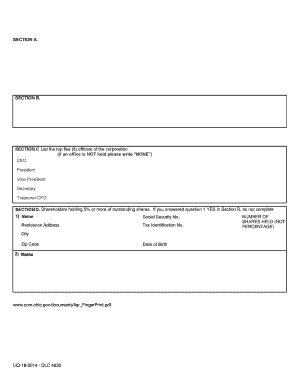
OfficerShareholder Disclosure Form 2019-2026


What is the OfficerShareholder Disclosure Form
The OfficerShareholder Disclosure Form is a crucial document used by corporations in Ohio to disclose the identities of individuals who hold significant positions within the company, such as officers and shareholders. This form is essential for maintaining transparency and compliance with state regulations. It ensures that the Ohio Secretary of State has accurate and up-to-date information regarding the ownership and management of corporations operating in the state.
How to use the OfficerShareholder Disclosure Form
To effectively use the OfficerShareholder Disclosure Form, individuals must first gather all necessary information about the corporation's officers and shareholders. This includes names, addresses, and titles. Once the information is compiled, the form can be filled out either digitally or on paper. After completing the form, it must be submitted to the appropriate state department to ensure compliance with Ohio's corporate governance laws.
Steps to complete the OfficerShareholder Disclosure Form
Completing the OfficerShareholder Disclosure Form involves several key steps:
- Gather information about all officers and shareholders.
- Access the form through the Ohio Secretary of State’s website or obtain a physical copy.
- Fill out the form accurately, ensuring all required fields are completed.
- Review the form for any errors or omissions.
- Submit the completed form either online, by mail, or in person to the appropriate office.
Legal use of the OfficerShareholder Disclosure Form
The OfficerShareholder Disclosure Form is legally binding and must be filled out in accordance with Ohio law. It serves to protect the integrity of corporate governance by ensuring that all relevant parties are disclosed. Failure to comply with the legal requirements surrounding this form may result in penalties or complications for the corporation, including potential legal action.
Key elements of the OfficerShareholder Disclosure Form
Several key elements must be included in the OfficerShareholder Disclosure Form to ensure its validity:
- Full names of all officers and shareholders.
- Addresses of the individuals listed.
- Titles or positions held within the corporation.
- Signature of an authorized representative, if required.
State-specific rules for the OfficerShareholder Disclosure Form
Ohio has specific rules governing the use of the OfficerShareholder Disclosure Form. These rules dictate the information required, the frequency of updates, and submission deadlines. Corporations must stay informed about any changes to these regulations to maintain compliance and avoid potential penalties.
Quick guide on how to complete officershareholder disclosure form
Effortlessly Prepare OfficerShareholder Disclosure Form on Any Device
Digital document management has gained popularity among businesses and individuals. It serves as an ideal eco-friendly alternative to traditional printed and signed papers, allowing you to find the necessary form and securely store it online. airSlate SignNow equips you with all the tools needed to create, modify, and eSign your documents quickly and efficiently. Manage OfficerShareholder Disclosure Form on any device with the airSlate SignNow applications for Android or iOS and enhance any document-centered workflow today.
How to Edit and eSign OfficerShareholder Disclosure Form with Ease
- Obtain OfficerShareholder Disclosure Form and click Get Form to begin.
- Utilize the tools we provide to complete your form.
- Emphasize essential sections of your documents or obscure sensitive details with tools specifically designed for that purpose by airSlate SignNow.
- Create your signature using the Sign feature, which takes just seconds and carries the same legal validity as a conventional wet ink signature.
- Review the information and click the Done button to save your changes.
- Choose how you wish to deliver your form, via email, SMS, or invitation link, or download it to your computer.
Eliminate concerns about lost or misplaced documents, tedious form searching, or errors that necessitate printing new copies. airSlate SignNow fulfills all your document management needs in just a few clicks from any device you choose. Edit and eSign OfficerShareholder Disclosure Form to guarantee exceptional communication at every stage of your form preparation process with airSlate SignNow.
Create this form in 5 minutes or less
Find and fill out the correct officershareholder disclosure form
Create this form in 5 minutes!
People also ask
-
What is the officer form Ohio used for?
The officer form Ohio is used to create and manage official documents that require signatures from designated officers in a business or organization. This form ensures compliance with state regulations and facilitates smooth communication among stakeholders. Using airSlate SignNow, you can easily send and eSign the officer form Ohio, making the process efficient and secure.
-
How can airSlate SignNow help with the officer form Ohio?
AirSlate SignNow offers a streamlined solution for sending and signing the officer form Ohio. Our platform provides easy templates, signature requests, and real-time tracking, allowing you to complete the process quickly. With airSlate SignNow, you can eliminate paperwork hassles and focus on your business operations.
-
What are the pricing options for using airSlate SignNow?
AirSlate SignNow provides flexible pricing plans to suit businesses of all sizes. You'll find options that allow you to access features tailored specifically for managing the officer form Ohio and other documents effectively. Visit our pricing page to choose a plan that fits your needs and budget.
-
Are there any features specifically for the officer form Ohio?
Yes, airSlate SignNow includes specialized features for the officer form Ohio, such as customizable templates and automated workflows. These tools help you optimize the signing process, ensuring compliance and reducing the time spent handling paperwork. Harnessing these features can signNowly enhance your efficiency.
-
Is airSlate SignNow secure for signing officer form Ohio?
Absolutely! AirSlate SignNow prioritizes security, employing advanced encryption and industry-standard security protocols to protect your documents, including the officer form Ohio. You can trust that your sensitive information remains confidential while signing and managing your documents.
-
Can I integrate airSlate SignNow with other software for my officer form Ohio?
Yes, airSlate SignNow offers seamless integrations with various software solutions that can complement your handling of the officer form Ohio. Whether you use CRM systems, document management tools, or project management platforms, our integrations can help streamline your workflows.
-
How long does it take to complete the officer form Ohio using airSlate SignNow?
Using airSlate SignNow, completing the officer form Ohio can take just minutes. With our intuitive platform, you can quickly fill out the form, send it for eSignature, and receive completed documents in no time. This efficiency helps keep your business moving forward.
Get more for OfficerShareholder Disclosure Form
- Dog license in flagstaff az fill online printable fillable form
- Confidential reporting form
- Application checklist arizona department of health form
- Medical radiologic technologists arizona department of form
- 56 06 311 wtw monthly attendance record 0618docx form
- Employeedependent change form kaiser permanente brokers
- Volunteer application ucsf benioff childrens hospital oakland volunteer program volunteer application form
- Personnel complaint form city of beverly hills
Find out other OfficerShareholder Disclosure Form
- How Can I Sign Indiana High Tech PDF
- How To Sign Oregon High Tech Document
- How Do I Sign California Insurance PDF
- Help Me With Sign Wyoming High Tech Presentation
- How Do I Sign Florida Insurance PPT
- How To Sign Indiana Insurance Document
- Can I Sign Illinois Lawers Form
- How To Sign Indiana Lawers Document
- How To Sign Michigan Lawers Document
- How To Sign New Jersey Lawers PPT
- How Do I Sign Arkansas Legal Document
- How Can I Sign Connecticut Legal Document
- How Can I Sign Indiana Legal Form
- Can I Sign Iowa Legal Document
- How Can I Sign Nebraska Legal Document
- How To Sign Nevada Legal Document
- Can I Sign Nevada Legal Form
- How Do I Sign New Jersey Legal Word
- Help Me With Sign New York Legal Document
- How Do I Sign Texas Insurance Document