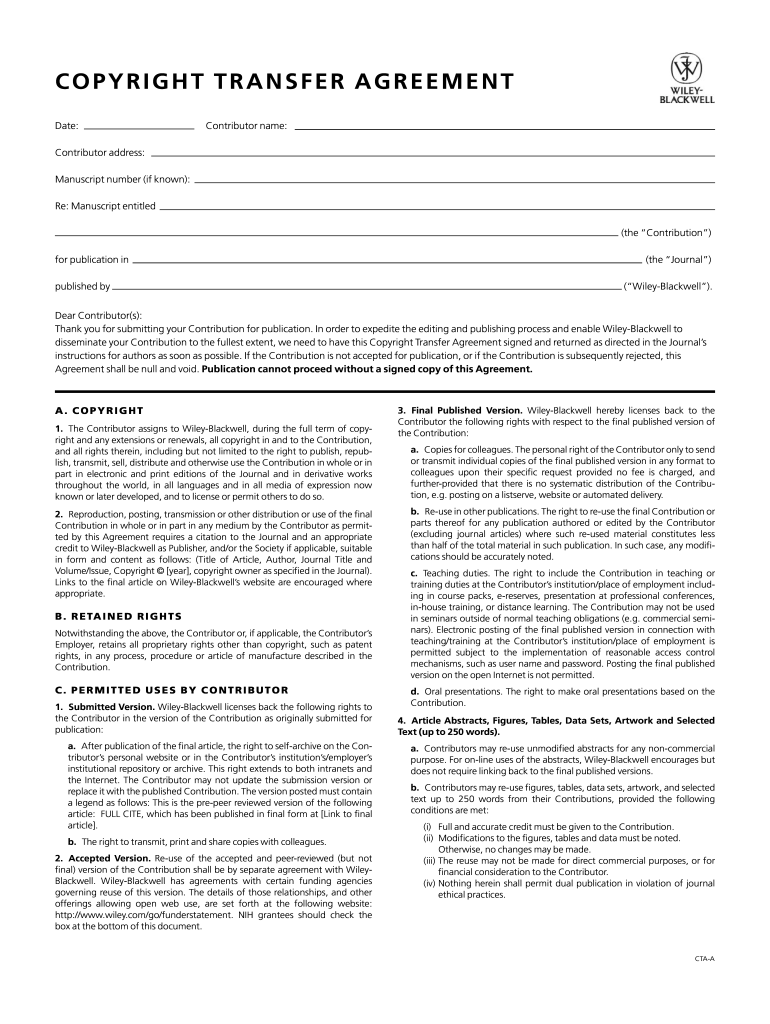
How to Fill Form of Reassignment for Valuable Consideration Lic


Understanding the LIC Reassignment Form No 3857
The LIC Reassignment Form No 3857 is a crucial document used for the transfer of ownership of a life insurance policy. This form is essential when the policyholder wishes to assign their policy to another individual or entity, ensuring that the new assignee has the legal rights to the benefits of the policy. Understanding this form is vital for both parties involved in the reassignment process, as it outlines the terms and conditions under which the policy is transferred.
Steps to Complete the LIC Reassignment Form No 3857
Filling out the LIC Reassignment Form No 3857 requires careful attention to detail. Here are the steps to complete it:
- Begin by entering your personal information as the assignor, including your full name, address, and policy number.
- Provide the details of the assignee, including their name and contact information.
- Clearly state the terms of the reassignment, including any conditions or limitations.
- Sign and date the form to validate the reassignment.
- Ensure that the assignee also signs the form, acknowledging their acceptance of the policy.
Legal Use of the LIC Reassignment Form No 3857
The LIC Reassignment Form No 3857 is legally binding once completed and signed by both the assignor and assignee. It is important to ensure that the form is filled out accurately and complies with any applicable state laws regarding the transfer of insurance policies. This legal standing means that the reassignment must be recognized by the insurance company and can be enforced in a court of law if necessary.
How to Obtain the LIC Reassignment Form No 3857
The LIC Reassignment Form No 3857 can typically be obtained from the official LIC website or directly from your insurance provider. It is available in a downloadable PDF format, allowing for easy access and printing. Ensure you have the most recent version of the form to avoid any issues during the reassignment process.
Key Elements of the LIC Reassignment Form No 3857
When filling out the LIC Reassignment Form No 3857, there are several key elements that must be included:
- Assignor Information: Full name, address, and policy number of the current policyholder.
- Assignee Information: Full name and contact details of the individual or entity receiving the policy.
- Policy Details: Clear description of the insurance policy being reassigned, including any relevant terms.
- Signatures: Both the assignor and assignee must sign and date the form to validate the reassignment.
Examples of Using the LIC Reassignment Form No 3857
The LIC Reassignment Form No 3857 can be used in various scenarios, such as:
- Transferring a life insurance policy to a family member as part of estate planning.
- Assigning a policy to a trust for asset protection.
- Transferring ownership of a policy as part of a business agreement.
Quick guide on how to complete how to fill form of reassignment for valuable consideration lic
Accomplish How To Fill Form Of Reassignment For Valuable Consideration Lic seamlessly on any gadget
Digital document management has gained traction among businesses and individuals alike. It serves as a flawless eco-friendly substitute for conventional printed and signed paperwork, as you can obtain the necessary form and securely store it online. airSlate SignNow provides all the tools you require to generate, modify, and eSign your documents swiftly without delays. Manage How To Fill Form Of Reassignment For Valuable Consideration Lic on any gadget with airSlate SignNow's Android or iOS applications and streamline any document-oriented procedure today.
The simplest way to modify and eSign How To Fill Form Of Reassignment For Valuable Consideration Lic effortlessly
- Obtain How To Fill Form Of Reassignment For Valuable Consideration Lic and click on Get Form to commence.
- Utilize the tools we provide to fill out your form.
- Emphasize pertinent sections of the documents or obscure sensitive information using tools that airSlate SignNow offers specifically for that purpose.
- Generate your eSignature with the Sign tool, which takes mere seconds and carries the same legal validity as a conventional wet ink signature.
- Verify all the information and click on the Done button to save your modifications.
- Select how you wish to send your form, via email, SMS, or invitation link, or download it to your computer.
Say goodbye to lost or misplaced documents, tedious form searches, or errors that necessitate reprinting new copies. airSlate SignNow caters to your document management needs in just a few clicks from any device of your choice. Modify and eSign How To Fill Form Of Reassignment For Valuable Consideration Lic and guarantee excellent communication at every phase of your form preparation process with airSlate SignNow.
Create this form in 5 minutes or less
Create this form in 5 minutes!
How to create an eSignature for the how to fill form of reassignment for valuable consideration lic
The best way to generate an electronic signature for a PDF file in the online mode
The best way to generate an electronic signature for a PDF file in Chrome
The way to create an electronic signature for putting it on PDFs in Gmail
The way to make an electronic signature right from your smartphone
The way to make an eSignature for a PDF file on iOS devices
The way to make an electronic signature for a PDF on Android
People also ask
-
What is airSlate SignNow and how does it work from reassignment fron?
airSlate SignNow is a digital signature platform that empowers businesses to send and eSign documents efficiently. From reassignment fron, users can easily configure workflows, allowing for seamless document handling and approval processes.
-
What pricing plans are available for airSlate SignNow from reassignment fron?
airSlate SignNow offers various pricing plans tailored to meet business needs from reassignment fron, including a free trial, monthly subscriptions, and discounts for annual commitments. These plans provide flexibility and cost-effectiveness for teams of all sizes.
-
What features does airSlate SignNow provide from reassignment fron?
From reassignment fron, airSlate SignNow boasts features like customizable templates, automated workflows, and secure cloud storage. These functionalities are designed to enhance user experience and streamline the document signing process.
-
Can I integrate airSlate SignNow with other applications from reassignment fron?
Yes, airSlate SignNow supports various integrations with popular applications, enabling smoother workflows from reassignment fron. Users can connect it with tools like Google Workspace, Salesforce, and Microsoft 365 to enhance productivity and collaboration.
-
How does airSlate SignNow improve document management from reassignment fron?
From reassignment fron, airSlate SignNow allows businesses to manage their documents more effectively with features such as tracking, reminders, and audit trails. This results in improved accountability and better document organization.
-
What benefits does airSlate SignNow offer for remote teams from reassignment fron?
For remote teams operating from reassignment fron, airSlate SignNow simplifies the eSignature process, allowing for quick and secure signing from anywhere. This flexibility enhances collaboration while ensuring compliance with legal standards.
-
How secure is airSlate SignNow in handling documents from reassignment fron?
airSlate SignNow prioritizes security by implementing strong encryption methods and compliance with industry standards from reassignment fron. Users can trust that their documents are protected against unauthorized access while utilizing the platform.
Get more for How To Fill Form Of Reassignment For Valuable Consideration Lic
- Request for retirement estimate psers pagov form
- Now comes the plaintiff form
- Fillable online therefore do not enter fax email print pdffiller form
- Tenancy summons and return of service form pdffiller
- In the district court of county state of oklahoma form
- Oklahoma claim for exemption and request for hearing form
- State of south carolina civil case number plaintiffs form
- Rule to vacate or show cause form
Find out other How To Fill Form Of Reassignment For Valuable Consideration Lic
- How To Electronic signature New Jersey Education Permission Slip
- Can I Electronic signature New York Education Medical History
- Electronic signature Oklahoma Finance & Tax Accounting Quitclaim Deed Later
- How To Electronic signature Oklahoma Finance & Tax Accounting Operating Agreement
- Electronic signature Arizona Healthcare / Medical NDA Mobile
- How To Electronic signature Arizona Healthcare / Medical Warranty Deed
- Electronic signature Oregon Finance & Tax Accounting Lease Agreement Online
- Electronic signature Delaware Healthcare / Medical Limited Power Of Attorney Free
- Electronic signature Finance & Tax Accounting Word South Carolina Later
- How Do I Electronic signature Illinois Healthcare / Medical Purchase Order Template
- Electronic signature Louisiana Healthcare / Medical Quitclaim Deed Online
- Electronic signature Louisiana Healthcare / Medical Quitclaim Deed Computer
- How Do I Electronic signature Louisiana Healthcare / Medical Limited Power Of Attorney
- Electronic signature Maine Healthcare / Medical Letter Of Intent Fast
- How To Electronic signature Mississippi Healthcare / Medical Month To Month Lease
- Electronic signature Nebraska Healthcare / Medical RFP Secure
- Electronic signature Nevada Healthcare / Medical Emergency Contact Form Later
- Electronic signature New Hampshire Healthcare / Medical Credit Memo Easy
- Electronic signature New Hampshire Healthcare / Medical Lease Agreement Form Free
- Electronic signature North Dakota Healthcare / Medical Notice To Quit Secure