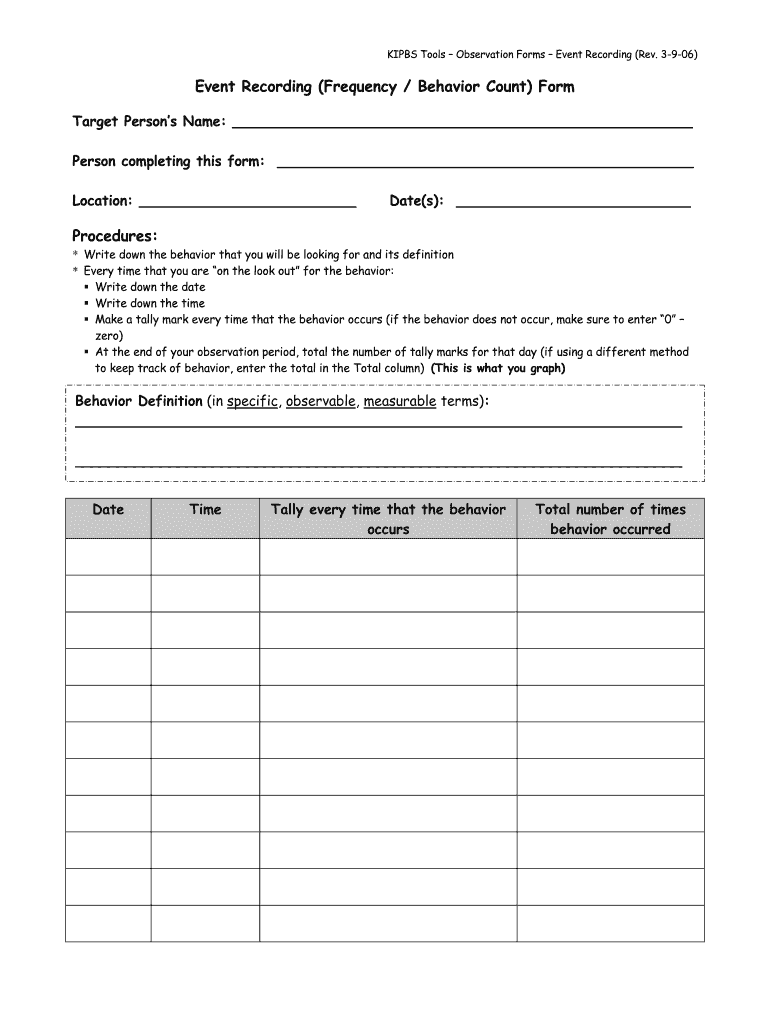
Event Recording Form 2006-2026


What is the Event Recording Form
The event recording form is a structured document used to log specific occurrences or behaviors within a defined timeframe. This form is particularly useful in various professional settings, such as educational institutions, healthcare facilities, and research environments. By accurately capturing data on events, organizations can analyze trends, monitor compliance, and improve decision-making processes. The form typically includes sections for detailing the nature of the event, the time and date it occurred, and any relevant observations or outcomes.
How to Use the Event Recording Form
Using the event recording form involves several straightforward steps. First, ensure that you have the correct version of the form, as different contexts may require specific variants. Next, fill in the required fields, including the type of event, date, time, and any additional notes that provide context. It is essential to be as detailed and accurate as possible to ensure the data collected is reliable. Once completed, the form can be submitted electronically or printed for physical records, depending on your organization's protocols.
Steps to Complete the Event Recording Form
Completing the event recording form effectively requires attention to detail. Follow these steps for optimal results:
- Identify the event to be recorded and gather relevant details.
- Enter the date and time of the occurrence accurately.
- Describe the event in clear, concise language, focusing on key details.
- Include any observations or outcomes that may be relevant for future analysis.
- Review the completed form for accuracy before submission.
Legal Use of the Event Recording Form
The legal use of the event recording form is governed by various regulations that ensure the integrity and confidentiality of the data collected. Compliance with laws such as the Family Educational Rights and Privacy Act (FERPA) and the Health Insurance Portability and Accountability Act (HIPAA) is crucial when handling sensitive information. Organizations must ensure that the form is used appropriately and that data is stored securely to protect individuals' rights and privacy.
Key Elements of the Event Recording Form
Several key elements are essential for the effectiveness of the event recording form. These include:
- Event Type: Clearly define the nature of the event being recorded.
- Date and Time: Accurate timestamps are critical for tracking occurrences.
- Details and Observations: Provide comprehensive descriptions to facilitate understanding and analysis.
- Signature or Initials: Depending on the context, a signature may be required to validate the form.
Examples of Using the Event Recording Form
The event recording form can be applied in various scenarios, such as:
- Tracking student behaviors in educational settings.
- Documenting patient interactions in healthcare environments.
- Logging incidents or observations in research studies.
- Recording compliance-related events in corporate settings.
Quick guide on how to complete event recording form
Prepare Event Recording Form effortlessly on any device
Online document management has become widely adopted by companies and individuals. It serves as an ideal eco-friendly alternative to conventional printed and signed documents, allowing you to access the correct form and securely store it online. airSlate SignNow equips you with all the resources required to create, modify, and eSign your documents quickly and without delays. Handle Event Recording Form on any device using airSlate SignNow’s Android or iOS applications and simplify any document-related task today.
How to edit and eSign Event Recording Form with ease
- Locate Event Recording Form and click Get Form to initiate the process.
- Utilize the tools we provide to fill out your form.
- Highlight important sections of the documents or obscure sensitive information with tools specifically designed by airSlate SignNow for that purpose.
- Create your eSignature using the Sign tool, which takes mere seconds and holds the same legal validity as a traditional handwritten signature.
- Review the information and click on the Done button to save your modifications.
- Select your preferred method for submitting your form, whether by email, SMS, or invitation link, or download it to your computer.
Say goodbye to lost or misplaced documents, tedious form searching, or errors that necessitate printing new copies. airSlate SignNow fulfills all your document management requirements in just a few clicks from any device of your choice. Modify and eSign Event Recording Form and ensure excellent communication throughout the form preparation process with airSlate SignNow.
Create this form in 5 minutes or less
Create this form in 5 minutes!
How to create an eSignature for the event recording form
The best way to generate an eSignature for a PDF file in the online mode
The best way to generate an eSignature for a PDF file in Chrome
How to create an electronic signature for putting it on PDFs in Gmail
How to create an eSignature from your smartphone
How to create an eSignature for a PDF file on iOS devices
How to create an eSignature for a PDF file on Android
People also ask
-
What does 'event count' mean in airSlate SignNow?
In airSlate SignNow, 'event count' refers to the total number of actions or transactions completed within the platform, such as sending, signing, or managing documents. Understanding your event count is crucial for assessing usage efficiency and tailoring your workflow.
-
How does event count affect pricing plans in airSlate SignNow?
The event count is a key factor in determining the suitable pricing plan for your business. Different plans allow varying numbers of events per month, so it's important to choose a plan that aligns with your expected document transactions to avoid additional charges.
-
Can I track my event count in airSlate SignNow?
Yes, airSlate SignNow provides users with tools to monitor their event count directly within the dashboard. You can track both individual and cumulative event counts, giving you insights into usage patterns and helping to optimize your document workflows.
-
What are the benefits of monitoring the event count?
Monitoring your event count helps you understand usage trends, identify peak periods, and make informed decisions regarding document management. It can also help in optimizing operational efficiency by aligning resources with expected demand.
-
Are there any integrations that can help optimize my event count?
airSlate SignNow offers multiple integrations with popular tools, such as CRMs and project management software, which can signNowly enhance your event count efficiency. These integrations streamline workflows, ensuring that transactions occur smoothly across platforms.
-
How can I increase my event count limit?
To increase your event count limit, you can upgrade to a higher tier plan that accommodates more transactions. Alternatively, contacting airSlate SignNow’s support team might provide options for custom solutions tailored to your specific business needs.
-
Is there a limit to the event count for the free trial?
Yes, the free trial of airSlate SignNow includes a limited event count to allow new users to explore the platform's capabilities. It's designed to give you a taste of what you can achieve before committing to a pricing plan that suits your document signing needs.
Get more for Event Recording Form
- Form i 864a pdf 45331 kb
- Employment authorization extensionsuscis form
- Form i 129 petition for nonimmigrant worker form
- Change my nonimmigrant statususcisextend your stayuscisapplication to extendchange nonimmigrant statususcisi 539 application to form
- Cbp form 3078 application for identification card
- Cbp form 51060pdf
- Ar 601 280 army retention programmilitary discharge form
- Standard range card form
Find out other Event Recording Form
- eSign Ohio Real Estate LLC Operating Agreement Now
- eSign Ohio Real Estate Promissory Note Template Online
- How To eSign Ohio Real Estate Residential Lease Agreement
- Help Me With eSign Arkansas Police Cease And Desist Letter
- How Can I eSign Rhode Island Real Estate Rental Lease Agreement
- How Do I eSign California Police Living Will
- Can I eSign South Dakota Real Estate Quitclaim Deed
- How To eSign Tennessee Real Estate Business Associate Agreement
- eSign Michigan Sports Cease And Desist Letter Free
- How To eSign Wisconsin Real Estate Contract
- How To eSign West Virginia Real Estate Quitclaim Deed
- eSign Hawaii Police Permission Slip Online
- eSign New Hampshire Sports IOU Safe
- eSign Delaware Courts Operating Agreement Easy
- eSign Georgia Courts Bill Of Lading Online
- eSign Hawaii Courts Contract Mobile
- eSign Hawaii Courts RFP Online
- How To eSign Hawaii Courts RFP
- eSign Hawaii Courts Letter Of Intent Later
- eSign Hawaii Courts IOU Myself