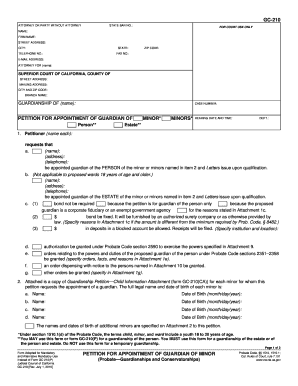
Gc 210 Form 2016-2026


What is the GC 210 Form
The GC 210 form, also known as the GC 210 P courts, is a legal document used primarily in California for petitions related to guardianship and conservatorship matters. This form allows individuals to formally request the court's approval for specific actions concerning a minor or an adult who may not be able to care for themselves. Understanding the purpose and requirements of the GC 210 form is essential for ensuring compliance with legal standards and facilitating a smooth judicial process.
How to Use the GC 210 Form
Using the GC 210 form involves several key steps. First, ensure that you have the correct version of the form, as outdated versions may not be accepted by the courts. Next, fill out the form accurately, providing all necessary information about the petitioner, the minor or adult in question, and the specific requests being made. After completing the form, it must be filed with the appropriate court, along with any required supporting documents. It is crucial to follow all instructions carefully to avoid delays or complications in the legal process.
Steps to Complete the GC 210 Form
Completing the GC 210 form requires attention to detail. Start by gathering all necessary information, including the names and addresses of all parties involved. Fill out each section of the form, ensuring that all fields are completed accurately. Review the form for any errors or omissions, as inaccuracies can lead to rejection by the court. Once the form is complete, sign it in the designated areas. It may also be advisable to have the form reviewed by a legal professional before submission to ensure compliance with all legal requirements.
Legal Use of the GC 210 Form
The legal use of the GC 210 form is governed by specific statutes and regulations in California. This form must be used in accordance with the California Probate Code, which outlines the procedures for guardianship and conservatorship petitions. To be considered legally binding, the form must be filled out correctly and submitted to the appropriate court. Additionally, it is important to comply with any local court rules that may apply to the filing process.
Required Documents
When submitting the GC 210 form, several supporting documents may be required. These can include proof of the petitioner’s identity, documentation regarding the minor or adult’s current living situation, and any relevant medical or psychological evaluations. It is essential to check with the specific court where the form will be filed to ensure that all necessary documents are included to avoid delays in processing the petition.
Form Submission Methods
The GC 210 form can typically be submitted through various methods, including online filing, mail, or in-person submission at the courthouse. Each method has its own set of requirements and processing times. For online submissions, ensure that you have access to a reliable internet connection and that you have followed all electronic filing guidelines. If submitting by mail, allow sufficient time for delivery and processing. In-person submissions may require an appointment, so it is advisable to check the court's website for specific instructions.
Examples of Using the GC 210 Form
There are several scenarios in which the GC 210 form may be utilized. For instance, a grandparent seeking guardianship of a minor may file this form to request legal authority to make decisions on behalf of that child. Similarly, an individual seeking to become a conservator for an adult with disabilities may use the GC 210 form to initiate the necessary legal proceedings. Each case will have unique circumstances, but the GC 210 form serves as a critical tool in these legal processes.
Quick guide on how to complete gc 210 form 410890755
Effortlessly Prepare Gc 210 Form on Any Device
The management of online documents has seen a signNow rise in popularity among companies and individuals alike. It serves as an excellent eco-friendly substitute for traditional printed and signed documents, allowing you to find the right form and securely store it in the cloud. airSlate SignNow equips you with all the tools necessary to create, edit, and electronically sign your documents swiftly and without delays. Manage Gc 210 Form on any device using the airSlate SignNow Android or iOS applications and enhance your document-centric workflow today.
How to Edit and eSign Gc 210 Form with Ease
- Search for Gc 210 Form and click on Get Form to begin.
- Utilize the tools provided to complete your form.
- Emphasize relevant sections of the documents or conceal sensitive information with tools that airSlate SignNow provides specifically for that purpose.
- Generate your eSignature using the Sign feature, which only takes seconds and holds the same legal validity as a conventional handwritten signature.
- Review all the details and click on the Done button to save your changes.
- Choose how you wish to send your form, whether by email, SMS, or invitation link, or download it to your computer.
Eliminate concerns about lost or misplaced documents, tedious form searches, or mistakes that require printing new copies. airSlate SignNow caters to all your document management needs in just a few clicks from your chosen device. Edit and eSign Gc 210 Form and guarantee outstanding communication at every stage of the document preparation process with airSlate SignNow.
Create this form in 5 minutes or less
Find and fill out the correct gc 210 form 410890755
Create this form in 5 minutes!
People also ask
-
What is the gc 210 by airSlate SignNow?
The gc 210 is an advanced feature of airSlate SignNow designed to streamline the electronic signing of documents. This functionality enhances productivity by allowing users to send and eSign documents quickly, ensuring a seamless workflow in any business environment.
-
How much does it cost to use the gc 210 feature?
The pricing for the gc 210 feature of airSlate SignNow varies based on the subscription plan selected. Businesses can choose from several options tailored to their needs, making it a cost-effective choice for organizations of all sizes.
-
What are the key features of the gc 210?
Key features of the gc 210 include customizable templates, real-time tracking of document status, and secure storage for all signed files. These features are designed to optimize the signing process, making it easier for users to manage their documents efficiently.
-
How does the gc 210 benefit businesses?
The gc 210 helps businesses improve efficiency by simplifying the document signing process. With airSlate SignNow, companies can reduce turnaround times, enhance collaboration, and ensure compliance, ultimately leading to increased productivity and cost savings.
-
Can the gc 210 integrate with other software?
Yes, the gc 210 integrates seamlessly with various third-party applications and software. This functionality allows businesses to connect their existing tools with airSlate SignNow, creating a cohesive ecosystem for document management and electronic signatures.
-
Is the gc 210 compliant with legal standards?
Absolutely! The gc 210 in airSlate SignNow complies with major eSignature laws and regulations, ensuring that your signed documents are legally binding. This compliance provides peace of mind for users worried about the legal validity of their digital documents.
-
How do I get started with the gc 210 feature?
Getting started with the gc 210 feature is easy. Simply sign up for an airSlate SignNow account, choose the plan that suits your needs, and you can quickly start sending and eSigning documents using the gc 210 functionality.
Get more for Gc 210 Form
- 740ext 2020 form commonwealth of kentucky extension of
- Form 1937 missouri fill online printable fillable
- 2021 amended quarterly withholding form boone county ky
- 2020 kentucky individual income tax forms
- Or security manager must complete form
- Individual income tax department of revenuedepartment of revenue kentuckyindividual income tax department of revenueindividual form
- Form 385 dealer monthly sales repor
- Pdf employees withholding certificate internal revenue service form
Find out other Gc 210 Form
- How To eSign Wisconsin Education PDF
- Help Me With eSign Nebraska Finance & Tax Accounting PDF
- How To eSign North Carolina Finance & Tax Accounting Presentation
- How To eSign North Dakota Finance & Tax Accounting Presentation
- Help Me With eSign Alabama Healthcare / Medical PDF
- How To eSign Hawaii Government Word
- Can I eSign Hawaii Government Word
- How To eSign Hawaii Government Document
- How To eSign Hawaii Government Document
- How Can I eSign Hawaii Government Document
- Can I eSign Hawaii Government Document
- How Can I eSign Hawaii Government Document
- How To eSign Hawaii Government Document
- How To eSign Hawaii Government Form
- How Can I eSign Hawaii Government Form
- Help Me With eSign Hawaii Healthcare / Medical PDF
- How To eSign Arizona High Tech Document
- How Can I eSign Illinois Healthcare / Medical Presentation
- Can I eSign Hawaii High Tech Document
- How Can I eSign Hawaii High Tech Document