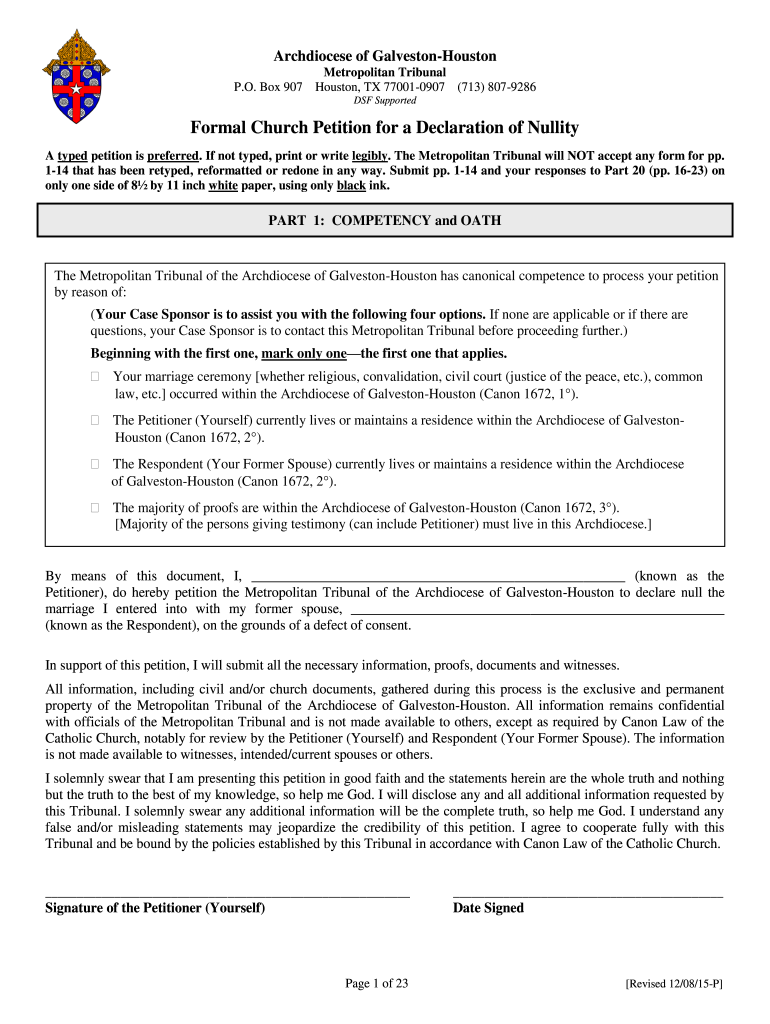
DSF Supported Formal Church Petition for a Declaration of Archgh 2015


What is the DSF Supported Formal Church Petition For A Declaration Of Archgh
The DSF Supported Formal Church Petition For A Declaration Of Archgh is a legal document utilized by religious organizations to formally request a declaration from ecclesiastical authorities. This petition serves to affirm the church's standing or to clarify its position on specific matters within its jurisdiction. It is essential for maintaining compliance with both internal governance and external legal requirements.
Key elements of the DSF Supported Formal Church Petition For A Declaration Of Archgh
This petition typically includes several critical components:
- Petitioner's Information: Details about the church or organization submitting the petition, including its name, address, and contact information.
- Purpose of the Petition: A clear statement outlining the specific declaration being sought and the reasons for the request.
- Supporting Documents: Any relevant documentation that substantiates the claims made in the petition, such as previous resolutions or official correspondence.
- Signatures: Required signatures from church leaders or authorized representatives, affirming the legitimacy of the petition.
Steps to complete the DSF Supported Formal Church Petition For A Declaration Of Archgh
Completing the DSF Supported Formal Church Petition involves a series of methodical steps:
- Gather all necessary information, including details about the church and the specific declaration being requested.
- Draft the petition, ensuring clarity and precision in the language used.
- Compile any supporting documents that bolster the petition's claims.
- Obtain the required signatures from authorized church representatives.
- Review the completed petition for accuracy and completeness before submission.
Legal use of the DSF Supported Formal Church Petition For A Declaration Of Archgh
The legal use of this petition is governed by both ecclesiastical law and civil law, depending on the context in which it is applied. It must comply with relevant regulations to be considered valid. This includes ensuring that the petition is properly formatted, signed, and submitted to the appropriate authority. Failure to adhere to legal requirements may result in the petition being dismissed or rejected.
How to use the DSF Supported Formal Church Petition For A Declaration Of Archgh
Using the DSF Supported Formal Church Petition requires understanding its purpose and the process involved. Begin by identifying the specific declaration needed and the reasons for the request. Complete the petition with accurate information and ensure it is signed by the relevant church authorities. Once finalized, submit the petition to the designated ecclesiastical body for consideration.
State-specific rules for the DSF Supported Formal Church Petition For A Declaration Of Archgh
Each state may have different regulations regarding the use and submission of the DSF Supported Formal Church Petition. It is crucial to consult local laws and ecclesiastical guidelines to ensure compliance. This may involve understanding specific filing procedures, deadlines, and any additional documentation required by state authorities.
Quick guide on how to complete dsf supported formal church petition for a declaration of archgh
Accomplish DSF Supported Formal Church Petition For A Declaration Of Archgh effortlessly on any gadget
Digital document management has gained traction among businesses and individuals. It serves as an ideal eco-friendly substitute for traditional printed and signed documents, allowing you to locate the right form and securely keep it online. airSlate SignNow equips you with all the resources necessary to craft, alter, and eSign your paperwork quickly and without delays. Manage DSF Supported Formal Church Petition For A Declaration Of Archgh on any gadget using the airSlate SignNow Android or iOS applications and enhance any document-driven task today.
The easiest way to modify and eSign DSF Supported Formal Church Petition For A Declaration Of Archgh without any hassle
- Obtain DSF Supported Formal Church Petition For A Declaration Of Archgh and click Get Form to commence.
- Utilize the tools we provide to fill out your form.
- Emphasize pertinent sections of your documents or obscure sensitive details with tools specifically designed for that purpose by airSlate SignNow.
- Generate your eSignature with the Sign tool, which takes mere seconds and carries the same legal validity as a conventional wet ink signature.
- Review all the details and click the Done button to save your modifications.
- Choose how you want to send your form, whether by email, text message (SMS), or invitation link, or download it to your PC.
Forget about lost or mislaid files, tedious form searches, or mistakes that require printing new document copies. airSlate SignNow addresses all your document management needs with just a few clicks from your preferred device. Modify and eSign DSF Supported Formal Church Petition For A Declaration Of Archgh to ensure excellent communication throughout your form preparation process with airSlate SignNow.
Create this form in 5 minutes or less
Find and fill out the correct dsf supported formal church petition for a declaration of archgh
Create this form in 5 minutes!
How to create an eSignature for the dsf supported formal church petition for a declaration of archgh
The best way to make an electronic signature for a PDF document online
The best way to make an electronic signature for a PDF document in Google Chrome
The best way to generate an eSignature for signing PDFs in Gmail
How to create an electronic signature straight from your smart phone
How to generate an eSignature for a PDF document on iOS
How to create an electronic signature for a PDF document on Android OS
People also ask
-
What is the DSF Supported Formal Church Petition For A Declaration Of Archgh?
The DSF Supported Formal Church Petition For A Declaration Of Archgh is a structured document designed to facilitate formal requests within church administrations. Utilizing airSlate SignNow allows for efficient eSigning and management of these petitions, ensuring a streamlined process for all parties involved.
-
How can airSlate SignNow assist with the DSF Supported Formal Church Petition For A Declaration Of Archgh?
airSlate SignNow provides an intuitive platform that simplifies the creation and signing of the DSF Supported Formal Church Petition For A Declaration Of Archgh. This service ensures that users can easily prepare, send, and eSign documents securely, enhancing workflow efficiency.
-
What are the pricing options for using airSlate SignNow for the DSF Supported Formal Church Petition For A Declaration Of Archgh?
airSlate SignNow offers several pricing tiers to accommodate different organizational needs when managing the DSF Supported Formal Church Petition For A Declaration Of Archgh. Plans are designed to provide cost-effective solutions, allowing users to select the best fit for their budget and volume of document handling.
-
Can I integrate airSlate SignNow with other tools for managing the DSF Supported Formal Church Petition For A Declaration Of Archgh?
Absolutely! airSlate SignNow supports integrations with numerous tools and applications, ensuring that you can smoothly manage the DSF Supported Formal Church Petition For A Declaration Of Archgh alongside your existing workflows. This connectivity enhances productivity and keeps all your data organized in one place.
-
What are the key benefits of using airSlate SignNow for the DSF Supported Formal Church Petition For A Declaration Of Archgh?
Using airSlate SignNow for the DSF Supported Formal Church Petition For A Declaration Of Archgh offers multiple benefits, including faster processing times, improved document security, and enhanced collaboration among stakeholders. The easy-to-use interface ensures that anyone can navigate and utilize the platform effectively.
-
Is airSlate SignNow user-friendly for completing the DSF Supported Formal Church Petition For A Declaration Of Archgh?
Yes, airSlate SignNow is designed to be user-friendly, allowing users of all skill levels to complete the DSF Supported Formal Church Petition For A Declaration Of Archgh effortlessly. The platform features an intuitive design that simplifies the entire eSigning process, making it accessible for everyone.
-
What types of documents can I manage with airSlate SignNow regarding the DSF Supported Formal Church Petition For A Declaration Of Archgh?
In addition to the DSF Supported Formal Church Petition For A Declaration Of Archgh, airSlate SignNow allows users to manage a wide range of documents including contracts, agreements, and forms. This versatility makes it an ideal solution for organizations looking to streamline their entire document workflow.
Get more for DSF Supported Formal Church Petition For A Declaration Of Archgh
- Draft flyer official letterhead and postage oct 2020pub form
- Please include a detailed explanation and form
- Hfah volunteer application henry ford health system henry form
- All fields must be completed and legible for precertification review form
- Ownership verification form ally financial
- Application for leave to file second or successive form
- Nationwide destination freedom sm variable annuity 448721313 form
- Student loan debt burden mandatory forbearance requeststudent loan debt burden mandatory forbearance requestwilliam d ford act form
Find out other DSF Supported Formal Church Petition For A Declaration Of Archgh
- Electronic signature Alaska Construction Lease Agreement Template Simple
- Electronic signature Construction Form Arizona Safe
- Electronic signature Kentucky Charity Living Will Safe
- Electronic signature Construction Form California Fast
- Help Me With Electronic signature Colorado Construction Rental Application
- Electronic signature Connecticut Construction Business Plan Template Fast
- Electronic signature Delaware Construction Business Letter Template Safe
- Electronic signature Oklahoma Business Operations Stock Certificate Mobile
- Electronic signature Pennsylvania Business Operations Promissory Note Template Later
- Help Me With Electronic signature North Dakota Charity Resignation Letter
- Electronic signature Indiana Construction Business Plan Template Simple
- Electronic signature Wisconsin Charity Lease Agreement Mobile
- Can I Electronic signature Wisconsin Charity Lease Agreement
- Electronic signature Utah Business Operations LLC Operating Agreement Later
- How To Electronic signature Michigan Construction Cease And Desist Letter
- Electronic signature Wisconsin Business Operations LLC Operating Agreement Myself
- Electronic signature Colorado Doctors Emergency Contact Form Secure
- How Do I Electronic signature Georgia Doctors Purchase Order Template
- Electronic signature Doctors PDF Louisiana Now
- How To Electronic signature Massachusetts Doctors Quitclaim Deed