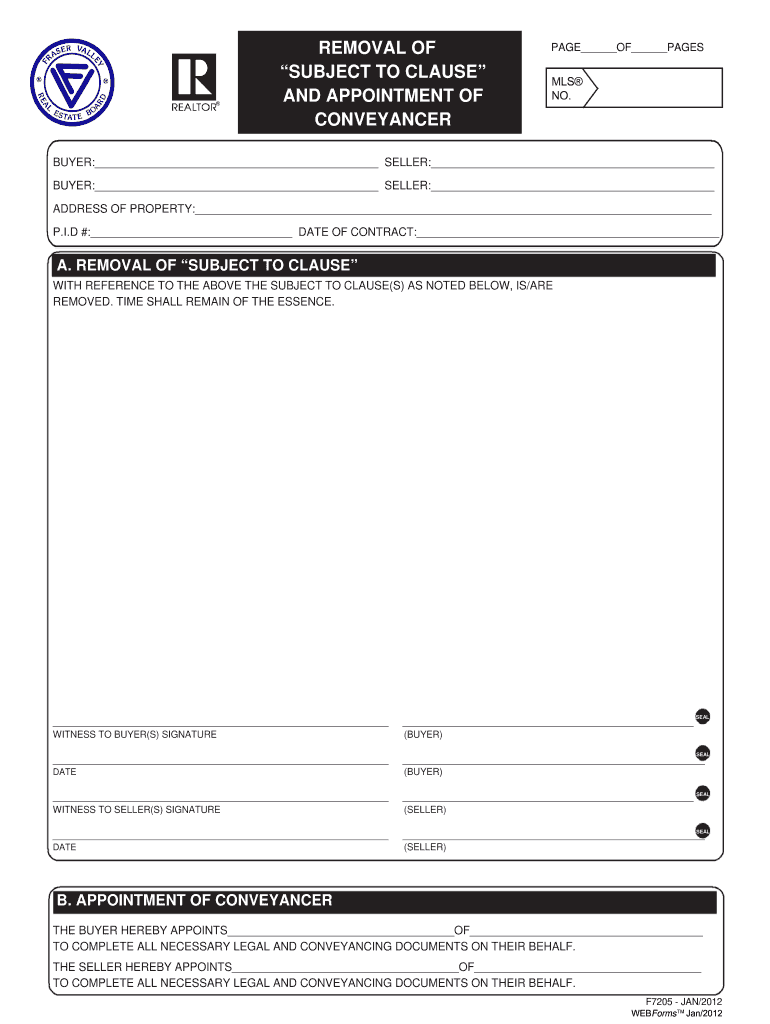
Removal Subject 2012-2026


What is the Removal Subject
The removal subject refers to a specific legal concept often utilized in real estate transactions, particularly concerning property ownership and transfer. It involves the formal process of removing a subject clause from a property agreement, which typically outlines conditions that must be met before a sale can proceed. Understanding the removal subject is crucial for both buyers and sellers, as it directly impacts the finalization of property deals.
How to Use the Removal Subject
Using the removal subject effectively requires a clear understanding of the conditions outlined in the subject clause. When engaging in a property transaction, parties must ensure that all stipulated conditions are satisfied before proceeding with the removal. This often involves verifying compliance with legal requirements, obtaining necessary approvals, and ensuring all parties are in agreement on the removal process. Utilizing digital tools, such as eSignature solutions, can streamline this process, allowing for efficient communication and documentation.
Steps to Complete the Removal Subject
Completing the removal subject involves several key steps:
- Review the subject clause to understand the conditions that must be met.
- Gather all necessary documentation that verifies compliance with the conditions.
- Communicate with all parties involved to ensure agreement on the removal.
- Utilize an eSignature platform to facilitate the signing of necessary documents.
- Submit the completed removal subject documentation to the appropriate authority or agency.
Legal Use of the Removal Subject
The legal use of the removal subject is governed by state-specific real estate laws and regulations. It is essential to ensure that the removal process adheres to these legal frameworks to avoid potential disputes or penalties. Proper documentation and compliance with local laws are crucial for the validity of the removal subject in any transaction.
Required Documents
To successfully complete the removal subject, certain documents are typically required. These may include:
- Original property agreement with the subject clause.
- Documentation proving that all conditions of the subject clause have been met.
- Any amendments or additional agreements related to the removal process.
- Identification and authorization documents from all parties involved.
Form Submission Methods
Submitting the removal subject can be done through various methods, depending on local regulations. Common submission methods include:
- Online submission via designated state or local government portals.
- Mailing the completed forms to the appropriate agency.
- In-person submission at local government offices or real estate agencies.
Examples of Using the Removal Subject
Examples of scenarios where the removal subject is applicable include:
- A buyer purchasing a property contingent on the sale of their current home.
- A seller needing to remove a subject clause related to financing approval.
- Real estate transactions involving multiple parties where conditions must be met before finalizing the sale.
Quick guide on how to complete removal subject
Effortlessly Prepare Removal Subject on Any Device
The management of documents online has become increasingly favored by both businesses and individuals. It serves as an excellent eco-friendly substitute for conventional printed and signed materials, enabling you to obtain the necessary form and safely store it online. airSlate SignNow equips you with all the essential tools to create, modify, and electronically sign your documents quickly and without hassle. Manage Removal Subject on any platform using the airSlate SignNow Android or iOS applications and streamline any document-related process today.
How to Modify and Electronically Sign Removal Subject with Ease
- Find Removal Subject and click on Get Form to begin.
- Make use of the tools we offer to fill out your document.
- Highlight important sections of your documents or redact sensitive information with features specifically designed for that purpose by airSlate SignNow.
- Create your signature using the Sign tool, which takes just seconds and carries the same legal validity as a traditional handwritten signature.
- Review all the details and then click the Done button to finalize your changes.
- Select your preferred method for sharing your form, whether by email, SMS, invitation link, or by downloading it to your computer.
Say goodbye to lost or misplaced documents, tedious form navigation, and mistakes that necessitate printing new copies. airSlate SignNow meets your document management needs in just a few clicks from any device you choose. Edit and electronically sign Removal Subject to ensure excellent communication at every step of the form preparation process with airSlate SignNow.
Create this form in 5 minutes or less
Create this form in 5 minutes!
How to create an eSignature for the removal subject
The way to create an electronic signature for a PDF document online
The way to create an electronic signature for a PDF document in Google Chrome
How to generate an eSignature for signing PDFs in Gmail
The best way to make an eSignature from your smart phone
The best way to create an eSignature for a PDF document on iOS
The best way to make an eSignature for a PDF file on Android OS
People also ask
-
What is mium subject removal in airSlate SignNow?
Mium subject removal in airSlate SignNow refers to the ability to efficiently manage and eliminate unnecessary subjects from your documents. This feature enhances document clarity and makes the signing process smoother. By utilizing mium subject removal, users can ensure that only essential information is presented.
-
How does mium subject removal improve document workflow?
Mium subject removal streamlines the document workflow by focusing on pertinent information only. This reduces clutter and speeds up the eSigning process. By eliminating superfluous subjects, teams can collaborate more effectively and close deals faster.
-
Is there a cost associated with using mium subject removal?
The mium subject removal feature is included in the various pricing plans offered by airSlate SignNow. Businesses can choose a plan that best fits their needs, ensuring access to this valuable tool without incurring additional costs. Users can take advantage of all features, including mium subject removal, for a nominal subscription fee.
-
What are the benefits of using mium subject removal in airSlate SignNow?
Using mium subject removal helps enhance document precision and reduces the risk of errors. This leads to improved compliance and better communication among team members. Additionally, businesses can save time and resources by focusing on essential content.
-
Can mium subject removal be integrated with other tools?
Yes, airSlate SignNow supports integrations with various productivity and document management tools, allowing seamless use of mium subject removal in different workflows. This capability ensures that users can maintain efficiency across platforms without interruption. Integration enhances the overall effectiveness of mium subject removal.
-
How user-friendly is the mium subject removal feature?
The mium subject removal feature in airSlate SignNow is designed with user-friendliness in mind. Its intuitive interface allows users of all experience levels to easily manage document subjects without extensive training. This simplicity empowers teams to focus on critical tasks instead.
-
What types of documents benefit most from mium subject removal?
Any document requiring clarity and precision can benefit from mium subject removal, including contracts, agreements, and forms. By removing unnecessary subjects, these documents become more effective communication tools. This ensures stakeholders can quickly focus on the key information needed for decision-making.
Get more for Removal Subject
- Rev184 b business power of attorney form
- Rev185i authorization to release individual or sole proprietor tax information
- Compromise application minnesota department of revenue form
- Ifta annual tax return lc 050317 calculatedpdf form
- Sistem mo fax form
- Pdf request to change namesocial securitydate of birth central form
- Request for photocopy of missouri income tax return or form
- Mo tax form 1937
Find out other Removal Subject
- Sign Georgia Legal Residential Lease Agreement Now
- Sign Idaho Legal Living Will Online
- Sign Oklahoma Insurance Limited Power Of Attorney Now
- Sign Idaho Legal Separation Agreement Online
- Sign Illinois Legal IOU Later
- Sign Illinois Legal Cease And Desist Letter Fast
- Sign Indiana Legal Cease And Desist Letter Easy
- Can I Sign Kansas Legal LLC Operating Agreement
- Sign Kansas Legal Cease And Desist Letter Now
- Sign Pennsylvania Insurance Business Plan Template Safe
- Sign Pennsylvania Insurance Contract Safe
- How Do I Sign Louisiana Legal Cease And Desist Letter
- How Can I Sign Kentucky Legal Quitclaim Deed
- Sign Kentucky Legal Cease And Desist Letter Fast
- Sign Maryland Legal Quitclaim Deed Now
- Can I Sign Maine Legal NDA
- How To Sign Maine Legal Warranty Deed
- Sign Maine Legal Last Will And Testament Fast
- How To Sign Maine Legal Quitclaim Deed
- Sign Mississippi Legal Business Plan Template Easy