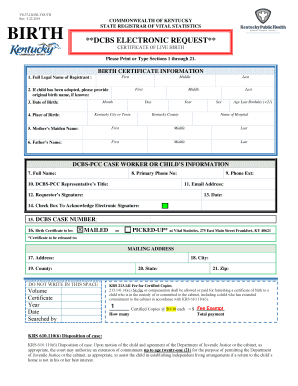
VS 37 DCBS YOUTH Form


What is the VS 37 DCBS YOUTH
The VS 37 DCBS YOUTH form is a document utilized by the Department of Children and Family Services (DCFS) in various states, primarily focusing on youth welfare and support. This form is essential for collecting information regarding the needs and circumstances of youth who may require assistance or intervention from state services. It serves as a vital tool in assessing eligibility for various programs aimed at supporting young individuals in need.
Steps to complete the VS 37 DCBS YOUTH
Completing the VS 37 DCBS YOUTH form involves several key steps to ensure accuracy and compliance. Begin by gathering all necessary information, including personal details of the youth, family background, and specific needs. Follow these steps:
- Carefully read the instructions provided with the form.
- Fill in the personal information section, ensuring all details are accurate.
- Provide information regarding the youth's current situation and any relevant history.
- Review the completed form for any errors or omissions.
- Sign and date the form as required.
How to obtain the VS 37 DCBS YOUTH
The VS 37 DCBS YOUTH form can typically be obtained through the official website of the Department of Children and Family Services in your state. Additionally, local DCFS offices may provide physical copies of the form. It is important to ensure that you are using the most current version of the form, as updates may occur periodically.
Legal use of the VS 37 DCBS YOUTH
The VS 37 DCBS YOUTH form holds legal significance as it is used to document information that may influence the provision of services to youth. For the form to be considered legally binding, it must be completed accurately and submitted according to state regulations. Proper execution ensures that the information provided can be used effectively in legal and administrative processes related to youth welfare.
Key elements of the VS 37 DCBS YOUTH
Several critical elements must be included in the VS 37 DCBS YOUTH form to ensure its effectiveness and compliance. These elements include:
- Personal Information: Full name, date of birth, and contact details of the youth.
- Family Background: Information about guardians and family dynamics.
- Current Needs: Specific areas where assistance is required.
- Signature: Required signatures from the youth and/or guardians to validate the form.
Examples of using the VS 37 DCBS YOUTH
The VS 37 DCBS YOUTH form can be utilized in various scenarios, such as:
- Assessing eligibility for youth support programs.
- Documenting cases for child welfare services.
- Facilitating access to educational resources for at-risk youth.
Quick guide on how to complete vs 37 dcbs youth
Accomplish VS 37 DCBS YOUTH effortlessly on any device
Digital document management has gained signNow traction among businesses and individuals alike. It offers an ideal environmentally-friendly substitute to conventional printed and signed documents, allowing you to obtain the necessary form and securely save it online. airSlate SignNow equips you with all the resources required to create, alter, and eSign your documents quickly and seamlessly. Handle VS 37 DCBS YOUTH on any device using the airSlate SignNow Android or iOS applications and enhance any document-related workflow today.
How to modify and eSign VS 37 DCBS YOUTH with ease
- Find VS 37 DCBS YOUTH and select Get Form to initiate the process.
- Utilize the tools available to complete your document.
- Emphasize important sections of your documents or obscure sensitive information with tools specifically designed by airSlate SignNow.
- Create your signature using the Sign tool, which only takes a few seconds and carries the same legal significance as a traditional handwritten signature.
- Verify all details and click on the Done button to save your changes.
- Select your preferred method of sharing your form, whether by email, SMS, or invite link, or download it to your computer.
Eliminate the hassle of lost or misplaced documents, tedious searches for forms, or errors that necessitate reprinting new copies. airSlate SignNow meets your document management needs in just a few clicks from any device you choose. Alter and eSign VS 37 DCBS YOUTH to ensure effective communication at every stage of the form preparation process with airSlate SignNow.
Create this form in 5 minutes or less
Create this form in 5 minutes!
People also ask
-
What is VS 37 DCBS YOUTH and how does it work?
VS 37 DCBS YOUTH is an innovative eSignature solution designed to streamline document signing for youth-related organizations. With its intuitive interface, users can easily send, receive, and sign documents securely online. This efficient process reduces paperwork, saving time and resources for organizations focused on empowering youth.
-
What are the key features of VS 37 DCBS YOUTH?
The VS 37 DCBS YOUTH platform includes essential features such as customizable templates, real-time tracking of document status, and secure cloud storage. Additionally, it offers multi-device compatibility, ensuring that users can sign documents anytime, anywhere. These features make VS 37 DCBS YOUTH an ideal choice for organizations seeking flexibility and efficiency.
-
How much does VS 37 DCBS YOUTH cost?
Pricing for VS 37 DCBS YOUTH is designed to be budget-friendly, especially for nonprofits and youth organizations. Various plans are available, allowing users to choose the one that best fits their needs. By offering affordable options, VS 37 DCBS YOUTH ensures that every organization can utilize its powerful eSignature capabilities.
-
What are the benefits of using VS 37 DCBS YOUTH for document signing?
Using VS 37 DCBS YOUTH signNowly enhances efficiency and reduces turnaround time for document processing. Organizations benefit from the simplicity of eSigning and the ability to collaborate more effectively. This ultimately leads to increased productivity and a more streamlined workflow for youth programs.
-
Can VS 37 DCBS YOUTH integrate with other software systems?
Yes, VS 37 DCBS YOUTH offers integrations with popular software such as Google Drive, Dropbox, and various CRM systems. This enhances the user experience by allowing for seamless document management and sharing. By integrating with existing tools, VS 37 DCBS YOUTH provides a cohesive solution for organizations.
-
Is VS 37 DCBS YOUTH secure for sensitive documents?
Absolutely, VS 37 DCBS YOUTH prioritizes the security of all documents with end-to-end encryption and compliance with regulations like GDPR. It features secure authentication measures to ensure only authorized users can access sensitive information. Organizations can trust that their documents are protected while using VS 37 DCBS YOUTH.
-
How can I get started with VS 37 DCBS YOUTH?
Getting started with VS 37 DCBS YOUTH is simple and quick. Interested organizations can sign up for a free trial to explore its features. Upon registering, users will have access to tools that help them streamline their document signing process without any commitment.
Get more for VS 37 DCBS YOUTH
- Jlclawpittedu form
- Marital waiver of notice form
- Has been scheduled form
- Of the application for change of name and the notice of hearing regarding application for change form
- Fillable online monthly news to heim parents from mrs fax form
- Arizona unsecured note form
- Free secured promissory note template wordpdf form
- Control number az p003 pkg form
Find out other VS 37 DCBS YOUTH
- Can I Electronic signature Alabama Legal LLC Operating Agreement
- How To Electronic signature North Dakota Lawers Job Description Template
- Electronic signature Alabama Legal Limited Power Of Attorney Safe
- How To Electronic signature Oklahoma Lawers Cease And Desist Letter
- How To Electronic signature Tennessee High Tech Job Offer
- Electronic signature South Carolina Lawers Rental Lease Agreement Online
- How Do I Electronic signature Arizona Legal Warranty Deed
- How To Electronic signature Arizona Legal Lease Termination Letter
- How To Electronic signature Virginia Lawers Promissory Note Template
- Electronic signature Vermont High Tech Contract Safe
- Electronic signature Legal Document Colorado Online
- Electronic signature Washington High Tech Contract Computer
- Can I Electronic signature Wisconsin High Tech Memorandum Of Understanding
- How Do I Electronic signature Wisconsin High Tech Operating Agreement
- How Can I Electronic signature Wisconsin High Tech Operating Agreement
- Electronic signature Delaware Legal Stock Certificate Later
- Electronic signature Legal PDF Georgia Online
- Electronic signature Georgia Legal Last Will And Testament Safe
- Can I Electronic signature Florida Legal Warranty Deed
- Electronic signature Georgia Legal Memorandum Of Understanding Simple