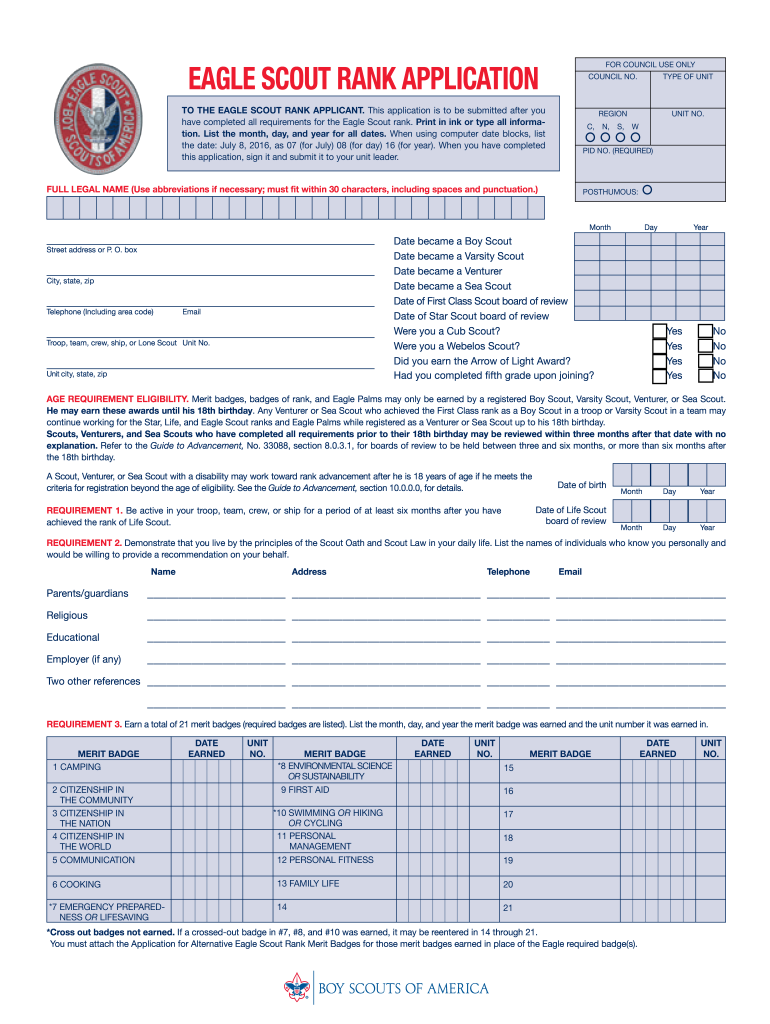
Eagle Scout Application Form 2017-2026


What is the Boy Scout Registration Form?
The Boy Scout registration form is an essential document used to enroll youth members in the Boy Scouts of America (BSA). This form collects vital information such as the participant's name, date of birth, address, and contact details. It serves as a formal agreement between the scout and the organization, ensuring that all members adhere to the BSA's values and guidelines. The registration process is crucial for maintaining accurate records and facilitating communication within local scouting units.
Steps to Complete the Boy Scout Registration Form
Completing the Boy Scout registration form involves several straightforward steps. First, gather all necessary personal information, including the scout's full name, address, and parent or guardian details. Next, fill out the sections related to health and medical history, as this information is important for the safety of all participants during scouting activities. Review the form for accuracy, ensuring that all required fields are completed. Finally, submit the form to the appropriate local council or troop leader, either electronically or in person.
Key Elements of the Boy Scout Registration Form
The Boy Scout registration form includes several key elements that are vital for successful enrollment. These elements typically encompass:
- Personal Information: Full name, date of birth, and address.
- Parent/Guardian Contact Details: Names and phone numbers for emergency contact.
- Health Information: Medical history and any allergies or conditions that leaders should be aware of.
- Signature: A parent or guardian's signature is often required to validate the registration.
Eligibility Criteria for Registration
To register as a Boy Scout, applicants must meet specific eligibility criteria. Generally, youth must be between the ages of six and eighteen. The BSA welcomes all youth, including those from diverse backgrounds and abilities. It is essential to check with local councils for any additional requirements or specific age restrictions that may apply. Understanding these criteria ensures a smooth registration process and helps families prepare for their scouting journey.
Form Submission Methods
The Boy Scout registration form can be submitted through various methods, depending on the local council's preferences. Common submission options include:
- Online Submission: Many councils offer digital submission through their websites, allowing for a quick and efficient process.
- Mail: Completed forms can be mailed directly to the local council office.
- In-Person: Families may also choose to deliver the form in person during troop meetings or council events.
How to Obtain the Boy Scout Registration Form
The Boy Scout registration form is readily available through multiple channels. Interested families can typically download the form from the official Boy Scouts of America website or request a physical copy from their local council office. Additionally, troop leaders often have copies on hand during meetings. Ensuring access to the most current version of the form is important for a smooth registration experience.
Quick guide on how to complete eagle scout application 2017 2018 form
Learn how to effortlessly navigate the Eagle Scout Application Form submission with these simple guidelines
Online form submissions and eFiling are rapidly gaining traction as the preferred choice for numerous users. It provides numerous advantages over outdated printed documents, such as ease of use, time savings, enhanced precision, and safety.
With platforms like airSlate SignNow, you can find, modify, validate, and streamline your Eagle Scout Application Form without getting overwhelmed by constant printing and scanning. Follow this concise guide to begin and complete your document.
Follow these steps to obtain and complete Eagle Scout Application Form
- Begin by selecting the Get Form button to access your document in our editor.
- Pay attention to the green markers on the left that indicate mandatory fields to ensure you don't miss any.
- Utilize our advanced features to annotate, adjust, sign, secure, and enhance your document.
- Protect your document or convert it into a fillable form using the tools available in the right panel.
- Review the document thoroughly for errors or inconsistencies.
- Click DONE to complete your editing.
- Rename your document or leave it unchanged.
- Select the storage option where you want to save your document, send it via USPS, or press the Download Now button to retrieve your form.
If Eagle Scout Application Form isn’t exactly what you were searching for, feel free to explore our extensive array of pre-prepared templates that you can complete with ease. Try our solution today!
Create this form in 5 minutes or less
FAQs
-
Can we fill out the NEET application form (2018) in general after filling in SC (2017)?
Yes, you may do so. The details of the previous year shall not be carried forward in the current year. However, it can only be confirmed once the application form will be released.
-
How do I fill out the CAT Application Form 2017?
CAT 2017 registration opened on August 9, 2017 will close on September 20 at 5PM. CAT online registration form and application form is a single document divided in 5 pages and is to be completed online. The 1st part of CAT online registration form requires your personal details. After completing your online registration, IIMs will send you CAT 2017 registration ID. With this unique ID, you will login to online registration form which will also contain application form and registration form.CAT Registration and application form will require you to fill up your academic details, uploading of photograph, signature and requires category certificates as per the IIMs prescribed format for CAT registration. CAT online application form 2017 consists of programme details on all the 20 IIMs. Candidates have to tick by clicking on the relevant programmes of the IIMs for which they wish to attend the personal Interview Process.
-
How do I fill out the IIFT 2018 application form?
Hi!IIFT MBA (IB) Application Form 2018 – The last date to submit the Application Form of IIFT 2018 has been extended. As per the initial notice, the last date to submit the application form was September 08, 2017. However, now the candidates may submit it untill September 15, 2017. The exam date for IIFT 2018 has also been shifted to December 03, 2017. The candidates will only be issued the admit card, if they will submit IIFT application form and fee in the prescribed format. Before filling the IIFT application form, the candidates must check the eligibility criteria because ineligible candidates will not be granted admission. The application fee for candidates is Rs. 1550, however, the candidates belonging to SC/STPWD category only need to pay Rs. 775. Check procedure to submit IIFT Application Form 2018, fee details and more information from the article below.Latest – Last date to submit IIFT application form extended until September 15, 2017.IIFT 2018 Application FormThe application form of IIFT MBA 2018 has only be released online, on http://tedu.iift.ac.in. The candidates must submit it before the laps of the deadline, which can be checked from the table below.Application form released onJuly 25, 2017Last date to submit Application form(for national candidates)September 08, 2017 September 15, 2017Last date to submit the application form(by Foreign National and NRI)February 15, 2018IIFT MBA IB entrance exam will be held onNovember 26, 2017 December 03, 2017IIFT 2018 Application FeeThe candidates should take note of the application fee before submitting the application form. The fee amount is as given below and along with it, the medium to submit the fee are also mentioned.Fee amount for IIFT 2018 Application Form is as given below:General/OBC candidatesRs 1550SC/ST/PH candidatesRs 775Foreign National/NRI/Children of NRI candidatesUS$ 80 (INR Rs. 4500)The medium to submit the application fee of IIFT 2018 is as below:Credit CardsDebit Cards (VISA/Master)Demand Draft (DD)Candidates who will submit the application fee via Demand Draft will be required to submit a DD, in favour of Indian Institute of Foreign Trade, payable at New Delhi.Procedure to Submit IIFT MBA Application Form 2018Thank you & Have a nice day! :)
-
How do I fill out the CAT 2018 application form?
The procedure for filling up the CAT Application form is very simple. I’ll try to explain it to you in simple words.I have provided a link below for CAT registration.See, first you have to register, then fill in details in the application form, upload images, pay the registration fee and finally submit the form.Now, to register online, you have to enter details such as your name, date of birth, email id, mobile number and choose your country. You must and must enter your own personal email id and mobile number, as you will receive latest updates on CAT exam through email and SMS only.Submit the registration details, after which an OTP will be sent to the registered email id and mobile number.Once the registration part is over, you will get the Login credentials.Next, you need to fill in your personal details, academic details, work experience details, etc.Upload scanned images of your photograph, and signature as per the specifications.Pay the registration fee, which is Rs. 950 for SC/ST/PWD category candidates and Rs. 1900 for all other categories by online mode (Credit Card/ Debit Card/ Net Banking).Final step - Submit the form and do not forget to take the print out of the application form. if not print out then atleast save it somewhere.CAT 2018 Registration (Started): Date, Fees, CAT 2018 Online Application iimcat.ac.in
-
How do I fill out the NTSE form 2017- 2018 Jharkhand online?
You cannot gove NTSE online or at your own level you have to belong to a school which is conducting ntse. Then download the form online from the page of ntse, fill it and submit it to your school along with fee. If your school is not conducting ntse, sorry to say but you cannot give ntse. It can only be given through, no institutions are allowed to conduct thos exam.
-
How do I fill out the UPSEAT 2017 application forms?
UPESEAT is a placement test directed by the University of Petroleum and Energy Studies. This inclination examination is called as the University of Petroleum and Energy Studies Engineering Entrance Test (UPESEAT). It is essentially an essential sort examination which permits the possibility to apply for the different designing projects on the web. visit - HOW TO FILL THE UPSEAT 2017 APPLICATION FORMS
-
How do I fill out the JEE Advanced 2017 application form?
JEE Advanced Application Form 2017 is now available for all eligible candidates from April 28 to May 2, 2017 (5 PM). Registrations with late fee will be open from May 3 to May 4, 2017. The application form of JEE Advanced 2017 has been released only in online mode. visit - http://www.entrancezone.com/engi...
Create this form in 5 minutes!
How to create an eSignature for the eagle scout application 2017 2018 form
How to create an eSignature for the Eagle Scout Application 2017 2018 Form online
How to generate an electronic signature for the Eagle Scout Application 2017 2018 Form in Google Chrome
How to generate an eSignature for signing the Eagle Scout Application 2017 2018 Form in Gmail
How to create an eSignature for the Eagle Scout Application 2017 2018 Form straight from your mobile device
How to create an electronic signature for the Eagle Scout Application 2017 2018 Form on iOS devices
How to make an eSignature for the Eagle Scout Application 2017 2018 Form on Android devices
People also ask
-
What is the Eagle Scout Application Form and why is it important?
The Eagle Scout Application Form is a crucial document for Boy Scouts seeking to achieve the prestigious Eagle Scout rank. It details the scout's achievements, community service, and leadership roles, reflecting their dedication and commitment to the values of scouting. Completing this form accurately is essential to ensure a smooth review process.
-
How can airSlate SignNow help with the Eagle Scout Application Form?
airSlate SignNow streamlines the process of completing and submitting the Eagle Scout Application Form by allowing users to electronically sign and send documents. Our user-friendly platform simplifies the workflow, ensuring that all necessary signatures and information are collected efficiently. This reduces paperwork hassles, making it easier for scouts to focus on their accomplishments.
-
Are there any costs associated with using airSlate SignNow for the Eagle Scout Application Form?
Yes, airSlate SignNow offers various pricing plans to accommodate different needs, including a free trial for new users. You can choose a plan that best fits your budget while gaining access to features that enhance the completion of the Eagle Scout Application Form. Our cost-effective solution provides great value for individuals and organizations alike.
-
What features does airSlate SignNow offer for managing the Eagle Scout Application Form?
airSlate SignNow features include document templates, secure e-signatures, and real-time tracking, all of which are beneficial for managing the Eagle Scout Application Form. These tools help ensure that all required information is captured correctly and that the form is submitted on time. Additionally, the platform enables easy collaboration among scouts, parents, and leaders.
-
Can I integrate airSlate SignNow with other tools for the Eagle Scout Application Form?
Absolutely! airSlate SignNow seamlessly integrates with various applications like Google Drive, Dropbox, and Microsoft Office, making it easy to access and manage your Eagle Scout Application Form. This integration allows users to streamline their document workflows, ensuring that all files are organized and readily available for review and submission.
-
What are the benefits of using airSlate SignNow for the Eagle Scout Application Form?
Using airSlate SignNow for the Eagle Scout Application Form provides numerous benefits, including faster processing times and reduced paperwork. The electronic signature feature ensures that the form can be signed from anywhere, making it convenient for scouts and their advisors. Additionally, the platform's security measures safeguard sensitive information throughout the process.
-
Is airSlate SignNow user-friendly for completing the Eagle Scout Application Form?
Yes, airSlate SignNow is designed with user-friendliness in mind, making it accessible for scouts of all ages. The intuitive interface allows users to easily navigate the process of completing the Eagle Scout Application Form. Tutorials and customer support are also available to assist users if they encounter any challenges.
Get more for Eagle Scout Application Form
- Uniform residential appraisal form 1004
- Ptoaia14 download form
- 1099 form 2011
- How to fill central bank of india form 2009
- Efs fillable pdf fail form
- Mi 1041d michigan adjustments of capital gains and losses form
- Fillable online 4892 corporate income tax amended return form
- Issued for schedule ptw form
Find out other Eagle Scout Application Form
- Can I eSignature Washington Engineering Proposal Template
- eSignature California Proforma Invoice Template Simple
- eSignature Georgia Proforma Invoice Template Myself
- eSignature Mississippi Proforma Invoice Template Safe
- eSignature Missouri Proforma Invoice Template Free
- Can I eSignature Mississippi Proforma Invoice Template
- eSignature Missouri Proforma Invoice Template Simple
- eSignature Missouri Proforma Invoice Template Safe
- eSignature New Hampshire Proforma Invoice Template Mobile
- eSignature North Carolina Proforma Invoice Template Easy
- Electronic signature Connecticut Award Nomination Form Fast
- eSignature South Dakota Apartment lease agreement template Free
- eSignature Maine Business purchase agreement Simple
- eSignature Arizona Generic lease agreement Free
- eSignature Illinois House rental agreement Free
- How To eSignature Indiana House rental agreement
- Can I eSignature Minnesota House rental lease agreement
- eSignature Missouri Landlord lease agreement Fast
- eSignature Utah Landlord lease agreement Simple
- eSignature West Virginia Landlord lease agreement Easy