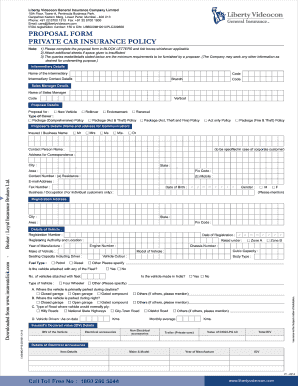
Liberty Videocon Car Insurance Form 2014-2026


Understanding the Liberty Motor Claim Form
The Liberty Motor Claim Form is a crucial document for individuals seeking to file a claim with Liberty General Insurance after an accident or loss involving their vehicle. This form collects essential information about the incident, including details about the insured vehicle, the circumstances of the accident, and any damages incurred. Filling out this form accurately is vital for a smooth claims process and to ensure that all necessary information is provided to support your claim.
Steps to Complete the Liberty Motor Claim Form
Completing the Liberty Motor Claim Form involves several key steps to ensure that your submission is thorough and accurate. Here’s a simplified process:
- Gather Required Information: Collect all necessary documents, including your policy number, driver’s license, and any police reports related to the incident.
- Fill Out Personal Details: Enter your name, contact information, and details about the insured vehicle, including the make, model, and VIN.
- Describe the Incident: Provide a detailed account of the accident, including date, time, location, and any other parties involved.
- Document Damages: List any damages to your vehicle and any injuries sustained, if applicable. Attach supporting documents or photos if available.
- Review and Submit: Carefully review all information for accuracy before submitting the form, either electronically or by mail.
Legal Use of the Liberty Motor Claim Form
When submitting the Liberty Motor Claim Form, it is essential to understand its legal implications. This form serves as a formal request for compensation under your insurance policy. To be legally binding, the form must be filled out truthfully and accurately. Misrepresentation or omission of facts can lead to denial of your claim or potential legal repercussions. Ensuring compliance with all relevant regulations and guidelines is crucial for the legitimacy of your claim.
Obtaining the Liberty Motor Claim Form
The Liberty Motor Claim Form can be obtained through various channels to ensure easy access for policyholders. Typically, you can access this form directly from the Liberty General Insurance website, where it is available for download in PDF format. Additionally, you may request a physical copy from your insurance agent or customer service representative. Having the correct version of the form is important to ensure that you are using the most up-to-date information and procedures.
Required Documents for Submission
To successfully submit the Liberty Motor Claim Form, you will need to provide several supporting documents. These may include:
- Your insurance policy number and details.
- A copy of the police report, if applicable.
- Photos of the accident scene and vehicle damages.
- Medical reports for any injuries sustained, if relevant.
- Any witness statements or contact information.
Having these documents ready will facilitate a smoother claims process and help ensure that your claim is processed efficiently.
Form Submission Methods
The Liberty Motor Claim Form can be submitted through various methods to accommodate different preferences. You may choose to submit the form electronically via the Liberty General Insurance online portal, which allows for quick processing. Alternatively, you can mail a printed version of the form along with any required documents to the designated claims address provided by your insurer. In some cases, you may also have the option to submit the form in person at a local office, depending on the services offered by your insurance provider.
Quick guide on how to complete liberty videocon car insurance form
Prepare Liberty Videocon Car Insurance Form effortlessly on any device
Online document management has gained traction among companies and individuals. It offers an excellent eco-friendly substitute for traditional printed and signed documents, as you can locate the necessary form and securely keep it online. airSlate SignNow equips you with all the resources required to create, adjust, and eSign your documents quickly without delays. Manage Liberty Videocon Car Insurance Form on any device with airSlate SignNow Android or iOS applications and simplify any document-related task today.
How to modify and eSign Liberty Videocon Car Insurance Form effortlessly
- Obtain Liberty Videocon Car Insurance Form and click Get Form to commence.
- Utilize the tools we offer to complete your document.
- Emphasize important sections of your documents or obscure sensitive information with tools that airSlate SignNow provides for that specific purpose.
- Generate your eSignature with the Sign tool, which takes mere seconds and holds the same legal validity as a conventional wet ink signature.
- Review the details and click the Done button to save your modifications.
- Select how you wish to share your form, via email, text message (SMS), or invite link, or download it to your computer.
Eliminate concerns about lost or mislaid files, time-consuming form searches, or mistakes that require printing new document copies. airSlate SignNow addresses your document management needs in just a few clicks from any device of your choice. Edit and eSign Liberty Videocon Car Insurance Form and ensure exceptional communication at every stage of the form preparation process with airSlate SignNow.
Create this form in 5 minutes or less
Create this form in 5 minutes!
How to create an eSignature for the liberty videocon car insurance form
The way to generate an electronic signature for your PDF online
The way to generate an electronic signature for your PDF in Google Chrome
The way to generate an electronic signature for signing PDFs in Gmail
The way to create an electronic signature from your smartphone
The best way to make an electronic signature for a PDF on iOS
The way to create an electronic signature for a PDF file on Android
People also ask
-
What is the liberty motor claim form and how does it work?
The liberty motor claim form is a specialized document designed to streamline the claims process for vehicle-related incidents. With airSlate SignNow, you can easily fill out this form electronically, ensuring all required information is captured efficiently for a quicker resolution.
-
How can I access and fill out the liberty motor claim form?
You can access the liberty motor claim form through the airSlate SignNow platform. Simply log in to your account, navigate to the forms section, and select the liberty motor claim form to begin filling it out online.
-
Is there a cost associated with using the liberty motor claim form?
Using the liberty motor claim form is cost-effective when utilized through airSlate SignNow's subscription services. Pricing plans are designed to fit various business needs, ensuring that you can manage claims without breaking the bank.
-
What are the benefits of using the liberty motor claim form with airSlate SignNow?
The liberty motor claim form offers numerous benefits, including a user-friendly interface and integration with eSigning capabilities. This means you can complete and sign your claim forms electronically, saving time and minimizing paperwork.
-
Can I track the status of my liberty motor claim form submission?
Yes, airSlate SignNow allows you to track the status of your liberty motor claim form submission. You will receive notifications when the form is opened, viewed, and signed, keeping you updated on the progress of your claim.
-
Are there integrations available for the liberty motor claim form?
Absolutely! The liberty motor claim form can be integrated with various business tools and applications through airSlate SignNow's API. This flexibility allows for better workflow management and data synchronization across platforms.
-
What types of businesses can benefit from using the liberty motor claim form?
Businesses in the automotive, insurance, and logistics sectors can greatly benefit from using the liberty motor claim form. By leveraging airSlate SignNow's eSigning features, these businesses can handle claims more efficiently, enhancing customer satisfaction.
Get more for Liberty Videocon Car Insurance Form
- Personal details bank account and payroll deductions form
- Equine medical notes sheet form
- Hypa form
- Australian army cadets emergency contact details form
- Employment consent form
- Formulir know your customer know your customer form anzcom
- Conflict of interestdeclaration form rmiteduau
- Aga timesheet form
Find out other Liberty Videocon Car Insurance Form
- eSignature Kansas Plumbing Lease Agreement Template Myself
- eSignature Louisiana Plumbing Rental Application Secure
- eSignature Maine Plumbing Business Plan Template Simple
- Can I eSignature Massachusetts Plumbing Business Plan Template
- eSignature Mississippi Plumbing Emergency Contact Form Later
- eSignature Plumbing Form Nebraska Free
- How Do I eSignature Alaska Real Estate Last Will And Testament
- Can I eSignature Alaska Real Estate Rental Lease Agreement
- eSignature New Jersey Plumbing Business Plan Template Fast
- Can I eSignature California Real Estate Contract
- eSignature Oklahoma Plumbing Rental Application Secure
- How Can I eSignature Connecticut Real Estate Quitclaim Deed
- eSignature Pennsylvania Plumbing Business Plan Template Safe
- eSignature Florida Real Estate Quitclaim Deed Online
- eSignature Arizona Sports Moving Checklist Now
- eSignature South Dakota Plumbing Emergency Contact Form Mobile
- eSignature South Dakota Plumbing Emergency Contact Form Safe
- Can I eSignature South Dakota Plumbing Emergency Contact Form
- eSignature Georgia Real Estate Affidavit Of Heirship Later
- eSignature Hawaii Real Estate Operating Agreement Online