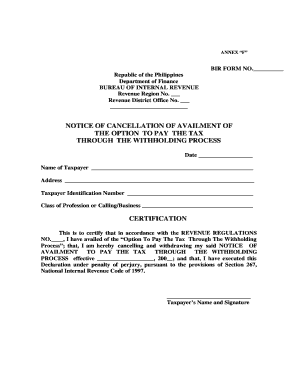
Annex F Form


What is the Annex F
The Annex F is a specific form used in the context of tax compliance and reporting. It is often associated with the Bureau of Internal Revenue (BIR) in the Philippines, particularly in relation to the availment process for tax incentives or exemptions. This form serves as a certification that confirms eligibility for certain tax benefits, ensuring that businesses comply with the necessary regulations. Understanding the Annex F is crucial for entities seeking to navigate their tax obligations effectively.
Steps to complete the Annex F
Completing the Annex F involves several key steps to ensure accuracy and compliance. First, gather all required documents, including previous tax returns and any relevant financial statements. Next, fill out the form carefully, ensuring that all sections are completed with accurate information. It's essential to double-check for any errors or omissions, as these can lead to delays or penalties. Once completed, submit the form according to the specified guidelines, whether online, by mail, or in person.
Legal use of the Annex F
The legal use of the Annex F is governed by specific regulations set forth by the BIR. To be considered legally binding, the form must be filled out correctly and submitted within the designated timelines. Compliance with these regulations is critical, as failure to do so may result in penalties or the denial of tax benefits. It is advisable to consult with a tax professional to ensure that all legal requirements are met when using the Annex F.
Required Documents
When preparing to submit the Annex F, certain documents are typically required to support your application. These may include:
- Previous tax returns for verification
- Financial statements that detail income and expenses
- Proof of eligibility for the tax incentives being claimed
- Any additional documentation specified by the BIR
Having these documents ready will facilitate a smoother submission process and help ensure compliance with BIR requirements.
Examples of using the Annex F
Examples of using the Annex F can vary based on the specific tax incentives being claimed. For instance, a business may use the Annex F to certify its eligibility for a tax holiday under certain investment incentives. Another example could involve a company claiming deductions for research and development expenses. Each scenario requires careful completion of the form to reflect the specific circumstances and compliance with applicable laws.
Form Submission Methods
The Annex F can be submitted through various methods, depending on the preferences of the filer and the guidelines provided by the BIR. Common submission methods include:
- Online submission through the BIR's official portal
- Mailing the completed form to the appropriate BIR office
- In-person submission at designated BIR offices
Choosing the right submission method is important to ensure timely processing and compliance with deadlines.
Quick guide on how to complete annex f
Complete Annex F with ease on any gadget
Web-based document management has surged in popularity among businesses and individuals. It offers an excellent eco-friendly substitute for conventional printed and signed documents, as you can easily find the appropriate form and securely keep it online. airSlate SignNow equips you with all the resources you require to create, modify, and eSign your documents quickly without delays. Manage Annex F on any device with airSlate SignNow Android or iOS applications and streamline any document-related task today.
How to modify and eSign Annex F effortlessly
- Find Annex F and then click Get Form to begin.
- Use the tools we offer to complete your form.
- Emphasize pertinent sections of the documents or mask sensitive information with tools that airSlate SignNow provides specifically for this purpose.
- Craft your signature with the Sign feature, which takes just seconds and holds the same legal validity as a conventional wet ink signature.
- Review all the details and then click on the Done button to save your edits.
- Select your preferred method to send your form, by email, text message (SMS), or invite link, or download it to your computer.
Say goodbye to lost or misfiled documents, tedious form searching, or mistakes that necessitate printing new document copies. airSlate SignNow addresses your document management needs in just a few clicks from a device of your choice. Modify and eSign Annex F and ensure excellent communication at any stage of the form preparation process with airSlate SignNow.
Create this form in 5 minutes or less
Create this form in 5 minutes!
How to create an eSignature for the annex f
The way to make an eSignature for your PDF in the online mode
The way to make an eSignature for your PDF in Chrome
The way to generate an electronic signature for putting it on PDFs in Gmail
The way to make an electronic signature from your smart phone
The way to make an electronic signature for a PDF on iOS devices
The way to make an electronic signature for a PDF file on Android OS
People also ask
-
What is annex f bir and how does it relate to airSlate SignNow?
Annex f bir is a specific document format that airSlate SignNow supports for electronic signatures. It allows businesses to streamline their document signing processes efficiently. By using airSlate SignNow, users can easily manage and eSign annex f bir documents, ensuring compliance and legal validity.
-
How much does airSlate SignNow cost when integrating with annex f bir?
airSlate SignNow offers several pricing tiers that cater to various business needs when it comes to documents like annex f bir. Pricing is flexible and based on the number of users and features needed. Prospective customers can choose plans that suit their workflow involving annex f bir document management.
-
What features does airSlate SignNow offer for handling annex f bir documents?
AirSlate SignNow provides a robust set of features for managing annex f bir documents, including secure eSigning, document templates, and real-time tracking. Additionally, users can automate reminders and notifications, making it easier to stay organized and compliant. This enhances efficiency in processing annex f bir forms.
-
Can I integrate airSlate SignNow with other software to work with annex f bir?
Yes, airSlate SignNow seamlessly integrates with various applications, allowing users to enhance their workflows involving annex f bir. Integrations with productivity tools like Google Workspace, Microsoft 365, and CRM systems enable smoother document management. This ensures that your annex f bir processes are linked with your existing software ecosystem.
-
Is airSlate SignNow secure for signing annex f bir documents?
Absolutely! AirSlate SignNow prioritizes security, especially when handling sensitive documents like the annex f bir. It employs bank-level encryption and complies with international security protocols, ensuring that all signed documents are safe and secure from unauthorized access.
-
What benefits can businesses expect from using airSlate SignNow for annex f bir?
Businesses can signNowly improve their workflow efficiency by using airSlate SignNow for annex f bir. The platform streamlines the eSigning process and reduces turnaround times, allowing for quicker decision-making. Additionally, users benefit from better compliance and improved document accuracy.
-
Are there any templates available for annex f bir documents in airSlate SignNow?
Yes, airSlate SignNow offers customizable templates specifically designed for annex f bir documents. These templates help reduce the time spent on document preparation while ensuring compliance with industry standards. Users can easily modify these templates to fit their specific business needs.
Get more for Annex F
- Subject part 141 pilot schools application form
- Basicmed login aircraft owners and pilots associationmedical certification federal aviation administrationthe aviation medical form
- Request for airman medical records form
- Us customs and border protection organizational charts 10252017 organization form
- Cbp organizational chart form
- Form n 600k
- Voluntary departure form
- G 28 form and barcode requirements uscis
Find out other Annex F
- Can I Electronic signature Minnesota Assignment of Mortgage
- Electronic signature West Virginia Sales Receipt Template Free
- Electronic signature Colorado Sales Invoice Template Computer
- Electronic signature New Hampshire Sales Invoice Template Computer
- Electronic signature Tennessee Introduction Letter Free
- How To eSignature Michigan Disclosure Notice
- How To Electronic signature Ohio Product Defect Notice
- Electronic signature California Customer Complaint Form Online
- Electronic signature Alaska Refund Request Form Later
- How Can I Electronic signature Texas Customer Return Report
- How Do I Electronic signature Florida Reseller Agreement
- Electronic signature Indiana Sponsorship Agreement Free
- Can I Electronic signature Vermont Bulk Sale Agreement
- Electronic signature Alaska Medical Records Release Mobile
- Electronic signature California Medical Records Release Myself
- Can I Electronic signature Massachusetts Medical Records Release
- How Do I Electronic signature Michigan Medical Records Release
- Electronic signature Indiana Membership Agreement Easy
- How Can I Electronic signature New Jersey Medical Records Release
- Electronic signature New Mexico Medical Records Release Easy