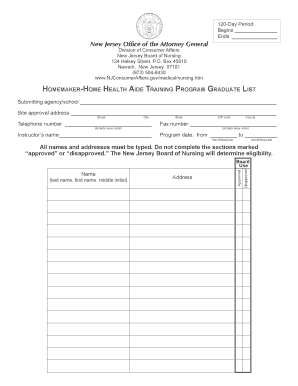
CHHA Initial Certification Process Attorney General Form


What is the CHHA Initial Certification Process?
The CHHA certification process is designed for individuals seeking to become certified home health aides in the United States. This process typically involves meeting specific educational requirements, completing a training program, and passing a competency evaluation. The certification is essential for those who wish to provide personal care and health-related services to patients in their homes. It ensures that caregivers have the necessary skills and knowledge to deliver quality care.
Steps to Complete the CHHA Initial Certification Process
Completing the CHHA initial certification process involves several key steps:
- Complete a state-approved training program that covers essential topics such as patient care, safety, and infection control.
- Pass a competency evaluation, which may include both a written test and a practical skills assessment.
- Submit an application for certification to the appropriate state agency, including any required documentation and fees.
- Receive your CHHA certificate upon successful completion of all requirements.
Legal Use of the CHHA Initial Certification Process
The CHHA certification is legally recognized, allowing certified individuals to work in home health care settings. Compliance with state regulations is crucial, as each state may have different requirements for certification. The legal validity of the certification ensures that home health aides are qualified to perform their duties, which is vital for patient safety and care quality.
Required Documents for CHHA Certification
To obtain CHHA certification, applicants must prepare several important documents, including:
- Proof of completion of a state-approved training program.
- Results from the competency evaluation.
- Identification documents, such as a driver's license or social security card.
- Any additional forms required by the state certification agency.
Eligibility Criteria for CHHA Certification
Eligibility for the CHHA certification typically includes the following criteria:
- Minimum age requirement, usually at least eighteen years old.
- Completion of a state-approved training program.
- Passing scores on the competency evaluation.
- No felony convictions related to patient care or abuse.
Application Process & Approval Time for CHHA Certification
The application process for CHHA certification generally involves submitting your completed application along with the required documents to the state agency. Approval times can vary, but applicants can typically expect to receive their certification within a few weeks to a couple of months, depending on the state’s processing times and workload.
Quick guide on how to complete chha initial certification process attorney general
Prepare CHHA Initial Certification Process Attorney General effortlessly on any device
Online document management has gained traction among businesses and individuals. It offers a superb eco-friendly substitute for traditional printed and signed documents, allowing you to locate the appropriate form and securely store it online. airSlate SignNow equips you with all the tools necessary to create, modify, and eSign your documents quickly without interruptions. Handle CHHA Initial Certification Process Attorney General on any device with airSlate SignNow Android or iOS applications and streamline any document-related task today.
How to modify and eSign CHHA Initial Certification Process Attorney General effortlessly
- Find CHHA Initial Certification Process Attorney General and click Get Form to begin.
- Utilize the tools we offer to complete your form.
- Highlight important sections of your documents or obscure sensitive details with tools specifically designed for this purpose by airSlate SignNow.
- Create your signature with the Sign tool, which takes moments and carries the same legal validity as a conventional wet ink signature.
- Review all the information and click on the Done button to save your modifications.
- Choose how you wish to submit your form, via email, SMS, or invitation link, or download it to your PC.
Eliminate concerns about missing or lost files, tedious form searching, or errors that require printing additional document copies. airSlate SignNow fulfills all your document management needs in just a few clicks from any device you prefer. Modify and eSign CHHA Initial Certification Process Attorney General and guarantee excellent communication at any stage of your form preparation with airSlate SignNow.
Create this form in 5 minutes or less
Create this form in 5 minutes!
How to create an eSignature for the chha initial certification process attorney general
The best way to create an electronic signature for your PDF in the online mode
The best way to create an electronic signature for your PDF in Chrome
How to generate an electronic signature for putting it on PDFs in Gmail
The way to generate an e-signature straight from your smart phone
The way to create an electronic signature for a PDF on iOS devices
The way to generate an e-signature for a PDF document on Android OS
People also ask
-
What is a chha certificate and why is it important?
A chha certificate is a critical document that verifies compliance with specific regulations or standards. It is essential for businesses seeking to operate legally and maintain credibility in their industry. Obtaining a chha certificate can enhance your business's reputation and ensure adherence to necessary guidelines.
-
How does airSlate SignNow facilitate the signing of a chha certificate?
airSlate SignNow offers an intuitive platform that allows users to easily manage the signing of a chha certificate. With our eSignature functionality, you can securely send and receive signatures in a matter of minutes. This streamlines the process, making it efficient and hassle-free.
-
Are there any costs associated with obtaining a chha certificate using airSlate SignNow?
Using airSlate SignNow to facilitate the signing of your chha certificate can be very cost-effective. Our pricing plans are designed to cater to various business sizes and needs, allowing you to choose one that fits your budget. We provide an affordable solution without compromising on functionality.
-
What features does airSlate SignNow offer for managing chha certificates?
airSlate SignNow includes a range of features tailored for managing chha certificates effectively. These features include templates for quick document creation, status tracking for sent documents, and secure storage for all signed certificates. This comprehensive approach ensures your documents are always organized and accessible.
-
How can airSlate SignNow enhance the efficiency of signing chha certificates?
By using airSlate SignNow, you can signNowly enhance the efficiency of signing chha certificates. Our platform allows you to automate workflows and reduce paperwork, minimizing delays in getting necessary signatures. This increased speed helps you maintain compliance and quickly move forward with your operations.
-
Can I integrate airSlate SignNow with my existing systems for managing chha certificates?
Yes, airSlate SignNow offers robust integration capabilities that allow you to connect with your existing systems seamlessly. This integration means you can manage chha certificate processes alongside your other business operations without needing to switch platforms. It simplifies your workflow and enhances productivity.
-
What are the benefits of using airSlate SignNow for chha certificates?
The benefits of using airSlate SignNow for chha certificates include increased security, legal compliance, and improved document turnaround time. Our platform guarantees that your sensitive documents are encrypted and stored securely, thus reducing the risk of fraud. Additionally, the user-friendly interface ensures that everyone can utilize the system effectively.
Get more for CHHA Initial Certification Process Attorney General
- Fhafnmafhlmcv form
- In my district court summary possession i am landlord and form
- Complaint personal injury form 3dc09 property damages
- Motion for continuance and notice of hearing filed by one party form
- Before me personally form
- Base primary support 250 x of children form
- Form wc 5 download printable pdf employees claim for
- Wc 77 application for hearing hawaii department of labor form
Find out other CHHA Initial Certification Process Attorney General
- Electronic signature West Virginia Education Contract Safe
- Help Me With Electronic signature West Virginia Education Business Letter Template
- Electronic signature West Virginia Education Cease And Desist Letter Easy
- Electronic signature Missouri Insurance Stock Certificate Free
- Electronic signature Idaho High Tech Profit And Loss Statement Computer
- How Do I Electronic signature Nevada Insurance Executive Summary Template
- Electronic signature Wisconsin Education POA Free
- Electronic signature Wyoming Education Moving Checklist Secure
- Electronic signature North Carolina Insurance Profit And Loss Statement Secure
- Help Me With Electronic signature Oklahoma Insurance Contract
- Electronic signature Pennsylvania Insurance Letter Of Intent Later
- Electronic signature Pennsylvania Insurance Quitclaim Deed Now
- Electronic signature Maine High Tech Living Will Later
- Electronic signature Maine High Tech Quitclaim Deed Online
- Can I Electronic signature Maryland High Tech RFP
- Electronic signature Vermont Insurance Arbitration Agreement Safe
- Electronic signature Massachusetts High Tech Quitclaim Deed Fast
- Electronic signature Vermont Insurance Limited Power Of Attorney Easy
- Electronic signature Washington Insurance Last Will And Testament Later
- Electronic signature Washington Insurance Last Will And Testament Secure