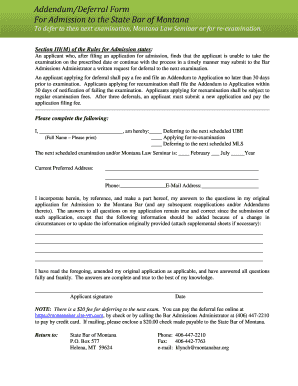
ADDENDUM to APPLICATION and QUESTIONNAIRE Form


What is the application addendum?
The application addendum is a supplementary document that provides additional information or clarifications related to an original application. It is often used in various contexts, such as legal, educational, or financial applications. This document ensures that all relevant details are captured and that the application process is transparent and comprehensive. By including an addendum, applicants can address any changes or updates that may have occurred since the initial submission, thereby enhancing the accuracy of their application.
How to use the application addendum
Using the application addendum involves a few straightforward steps. First, review the original application to identify any areas that may require additional information or clarification. Next, fill out the addendum form, ensuring that you provide detailed and accurate information. It is essential to reference the original application clearly, indicating which sections the addendum pertains to. Finally, submit the addendum along with the original application to the relevant authority or organization, ensuring that both documents are properly signed and dated.
Key elements of the application addendum
Several key elements should be included in an application addendum to ensure its effectiveness. These elements include:
- Identification Information: Include your name, address, and any relevant identification numbers.
- Reference to Original Application: Clearly state the title and date of the original application.
- Additional Information: Provide detailed explanations or updates that are pertinent to the application.
- Signatures: Ensure that all required parties sign the addendum to validate it.
- Date: Include the date of submission to establish a timeline.
Steps to complete the application addendum
Completing the application addendum requires careful attention to detail. Follow these steps to ensure a thorough submission:
- Review the original application for any missing or outdated information.
- Gather any necessary documentation that supports the information you will include in the addendum.
- Fill out the addendum form, making sure to provide clear and concise information.
- Double-check all entries for accuracy and completeness.
- Sign and date the addendum, ensuring it is ready for submission.
- Submit the addendum along with the original application to the relevant authority.
Legal use of the application addendum
The application addendum serves a legal purpose by providing necessary updates or clarifications that can affect the outcome of the application process. It is important to ensure that the addendum complies with any applicable laws and regulations. This includes adhering to guidelines set forth by governing bodies or institutions that require the application. When properly executed, the addendum can be considered a legally binding document, reinforcing the integrity of the information provided in the original application.
Eligibility criteria for the application addendum
Eligibility criteria for submitting an application addendum may vary depending on the context in which it is used. Generally, applicants must have an existing application that requires additional information or clarification. Specific requirements may include:
- Completion of the original application form.
- Provision of valid identification and supporting documents.
- Adherence to deadlines for submitting the addendum.
- Compliance with any specific instructions provided by the reviewing authority.
Quick guide on how to complete addendum to application and questionnaire
Complete ADDENDUM TO APPLICATION AND QUESTIONNAIRE effortlessly on any device
Managing documents online has become increasingly favored by businesses and individuals. It offers a perfect eco-friendly alternative to traditional printed and signed paperwork, allowing you to access the necessary form and securely store it online. airSlate SignNow equips you with all the resources required to create, modify, and electronically sign your documents swiftly without any hold-ups. Handle ADDENDUM TO APPLICATION AND QUESTIONNAIRE on any device with airSlate SignNow's Android or iOS applications and enhance any document-oriented task today.
The simplest method to modify and electronically sign ADDENDUM TO APPLICATION AND QUESTIONNAIRE with ease
- Obtain ADDENDUM TO APPLICATION AND QUESTIONNAIRE and click on Get Form to begin.
- Utilize the tools we provide to complete your form.
- Highlight important sections of your documents or obscure sensitive details with tools that airSlate SignNow provides specifically for that purpose.
- Generate your electronic signature using the Sign feature, which takes seconds and carries the same legal validity as a conventional wet ink signature.
- Review all the information carefully and click on the Done button to save your changes.
- Choose your preferred delivery method for your form—via email, text message (SMS), invite link, or download it to your computer.
Eliminate the hassle of lost or misplaced documents, tedious form searching, and mistakes that require printing new copies. airSlate SignNow fulfills all your document management needs in just a few clicks from your chosen device. Edit and electronically sign ADDENDUM TO APPLICATION AND QUESTIONNAIRE and ensure excellent communication at any stage of your form preparation process with airSlate SignNow.
Create this form in 5 minutes or less
Create this form in 5 minutes!
How to create an eSignature for the addendum to application and questionnaire
The best way to create an eSignature for a PDF document in the online mode
The best way to create an eSignature for a PDF document in Chrome
The best way to generate an eSignature for putting it on PDFs in Gmail
The best way to generate an electronic signature straight from your mobile device
The way to generate an eSignature for a PDF document on iOS devices
The best way to generate an electronic signature for a PDF document on Android devices
People also ask
-
What is an application addendum in the context of airSlate SignNow?
An application addendum is a supplementary document that adds additional information or conditions to a primary agreement. With airSlate SignNow, you can easily create and manage application addendums to ensure all necessary details are accurately captured and legally binding.
-
How does airSlate SignNow simplify the creation of application addendums?
airSlate SignNow provides a user-friendly interface that allows businesses to draft application addendums quickly. You can leverage customizable templates and drag-and-drop features to include specific clauses or conditions, streamlining the document creation process.
-
Are there any additional costs associated with using application addendums on airSlate SignNow?
airSlate SignNow offers transparent pricing plans that include the ability to create and manage application addendums. There are no hidden fees; you can choose a plan that suits your business needs and budget without worrying about additional charges.
-
What features does airSlate SignNow include for managing application addendums?
airSlate SignNow includes features like eSigning, document tracking, and automated reminders for managing application addendums. These capabilities ensure that your agreements are executed promptly and that parties involved are kept updated on the signing status.
-
Can application addendums be integrated with other applications using airSlate SignNow?
Yes, airSlate SignNow offers various integrations with popular applications, allowing you to sync your workflows seamlessly. This means your application addendums can easily be linked with CRM systems, project management tools, and other essential software for improved efficiency.
-
What are the benefits of using airSlate SignNow for application addendums?
Using airSlate SignNow for application addendums increases efficiency and reduces turnaround time signNowly. You gain access to legally binding electronic signatures, automated workflows, and comprehensive document management features, making it easier to handle all your agreements.
-
Is airSlate SignNow secure for handling application addendums?
Absolutely! airSlate SignNow prioritizes security with advanced encryption and compliance with industry standards to protect your application addendums. You can trust that your sensitive documents are safe and that eSignatures are legally compliant.
Get more for ADDENDUM TO APPLICATION AND QUESTIONNAIRE
- Notification of policy update ohio bureau of workers bwc state oh form
- A report of occupational injury or illness alaska department of labor form
- Prior authorization request form optumrx
- Center for diabetes amp endocrinology form
- Avma lifedisability claim form
- Become a participating providerprovidersexcellus nonphysician health care professionals billing evaluation nonphysician health form
- Give another person or organization permission to access your health information
- Fedex clearance charges dispute notification form us 570123100
Find out other ADDENDUM TO APPLICATION AND QUESTIONNAIRE
- Sign West Virginia High Tech Quitclaim Deed Myself
- Sign Delaware Insurance Claim Online
- Sign Delaware Insurance Contract Later
- Sign Hawaii Insurance NDA Safe
- Sign Georgia Insurance POA Later
- How Can I Sign Alabama Lawers Lease Agreement
- How Can I Sign California Lawers Lease Agreement
- Sign Colorado Lawers Operating Agreement Later
- Sign Connecticut Lawers Limited Power Of Attorney Online
- Sign Hawaii Lawers Cease And Desist Letter Easy
- Sign Kansas Insurance Rental Lease Agreement Mobile
- Sign Kansas Insurance Rental Lease Agreement Free
- Sign Kansas Insurance Rental Lease Agreement Fast
- Sign Kansas Insurance Rental Lease Agreement Safe
- How To Sign Kansas Insurance Rental Lease Agreement
- How Can I Sign Kansas Lawers Promissory Note Template
- Sign Kentucky Lawers Living Will Free
- Sign Kentucky Lawers LLC Operating Agreement Mobile
- Sign Louisiana Lawers Quitclaim Deed Now
- Sign Massachusetts Lawers Quitclaim Deed Later