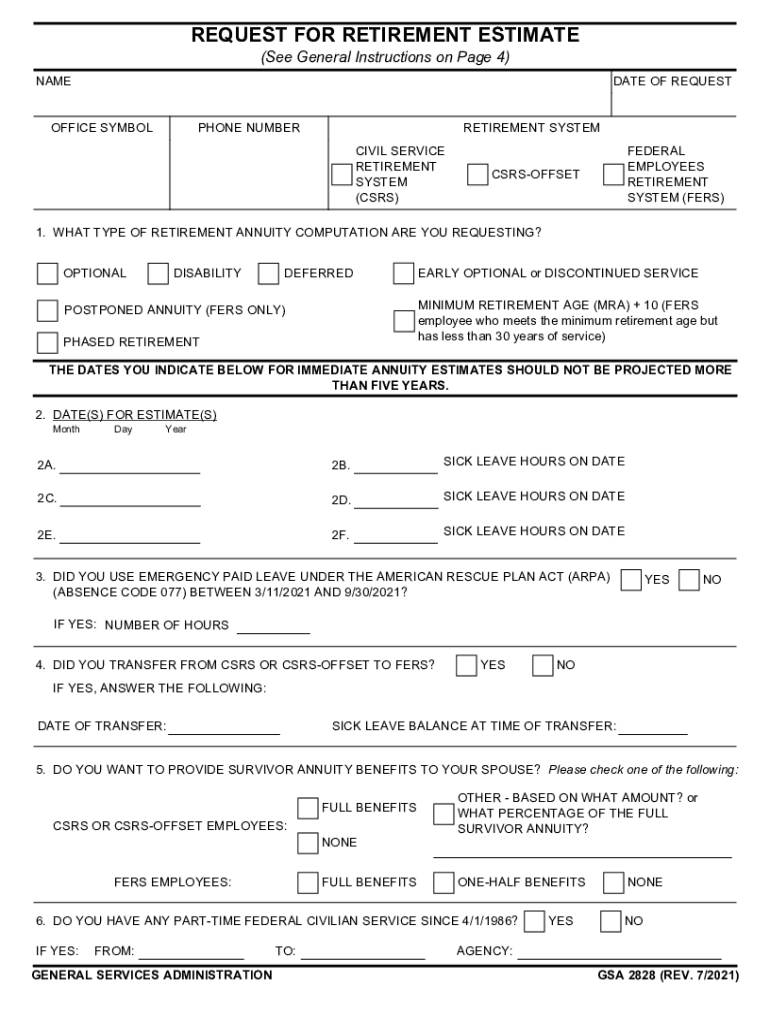
Federal Employee CSRS and FERS Retirement FormsSF 2801 Federal Employee CSRS and FERS Retirement FormsSF 2801 Retirement Service


What is the Federal Employee CSRS and FERS Retirement Forms SF 2801?
The Federal Employee CSRS and FERS Retirement Forms SF 2801 is a crucial document used by federal employees to apply for retirement benefits under the Civil Service Retirement System (CSRS) and the Federal Employees Retirement System (FERS). This form is essential for those seeking to ensure they receive the retirement benefits they have earned throughout their service. The form gathers necessary information about the employee's service history, salary, and personal details to facilitate the calculation of retirement benefits. Understanding the purpose and requirements of this form is vital for a smooth retirement application process.
How to Use the Federal Employee CSRS and FERS Retirement Forms SF 2801
Using the Federal Employee CSRS and FERS Retirement Forms SF 2801 involves several steps. First, ensure you have the latest version of the form, which can typically be obtained from the Office of Personnel Management (OPM) website or through your agency's human resources department. Once you have the form, carefully read the instructions provided. Fill out the form completely, ensuring all required information is accurate and up-to-date. After completing the form, review it for any errors or omissions before submitting it to the appropriate agency for processing.
Steps to Complete the Federal Employee CSRS and FERS Retirement Forms SF 2801
Completing the Federal Employee CSRS and FERS Retirement Forms SF 2801 requires attention to detail. Follow these steps for successful completion:
- Obtain the latest version of the form from a reliable source.
- Read the instructions thoroughly to understand the requirements.
- Fill in your personal information, including your full name, Social Security number, and contact details.
- Provide details about your federal employment history, including dates of service and positions held.
- Indicate your retirement plan (CSRS or FERS) and any other relevant information.
- Review the form for accuracy and completeness.
- Submit the completed form to your agency's human resources department or the designated retirement processing office.
Key Elements of the Federal Employee CSRS and FERS Retirement Forms SF 2801
Several key elements must be included in the Federal Employee CSRS and FERS Retirement Forms SF 2801 to ensure proper processing. These elements include:
- Personal Information: Full name, Social Security number, and contact information.
- Employment History: A detailed account of your federal service, including dates and positions.
- Retirement Plan Selection: Indication of whether you are applying under CSRS or FERS.
- Beneficiary Information: Details of any beneficiaries for retirement benefits.
- Signature: Your signature and date to validate the application.
Legal Use of the Federal Employee CSRS and FERS Retirement Forms SF 2801
The Federal Employee CSRS and FERS Retirement Forms SF 2801 is legally binding when completed and submitted according to the guidelines set forth by the Office of Personnel Management. It is essential to ensure that all information provided is truthful and accurate, as any discrepancies could lead to delays or denial of benefits. Utilizing digital platforms for completing and submitting this form can enhance security and compliance with legal standards, ensuring that your application is processed efficiently.
Form Submission Methods
The Federal Employee CSRS and FERS Retirement Forms SF 2801 can be submitted through various methods, depending on the specific requirements of your agency. Common submission methods include:
- Online Submission: Some agencies may allow for electronic submission through secure portals.
- Mail: You can send a printed copy of the completed form to the designated retirement processing office.
- In-Person Submission: You may also have the option to submit the form directly to your agency's human resources department.
Quick guide on how to complete federal employee csrs and fers retirement formssf 2801 federal employee csrs and fers retirement formssf 2801 retirement
Prepare Federal Employee CSRS And FERS Retirement FormsSF 2801 Federal Employee CSRS And FERS Retirement FormsSF 2801 Retirement Service effortlessly on any device
Online document management has become increasingly popular among businesses and individuals. It offers a superior eco-friendly substitute to conventional printed and signed documents, as you can obtain the correct form and securely save it online. airSlate SignNow equips you with all the resources necessary to create, modify, and eSign your documents quickly without delays. Manage Federal Employee CSRS And FERS Retirement FormsSF 2801 Federal Employee CSRS And FERS Retirement FormsSF 2801 Retirement Service using airSlate SignNow's Android or iOS applications and enhance any document-centric process today.
How to modify and eSign Federal Employee CSRS And FERS Retirement FormsSF 2801 Federal Employee CSRS And FERS Retirement FormsSF 2801 Retirement Service with ease
- Find Federal Employee CSRS And FERS Retirement FormsSF 2801 Federal Employee CSRS And FERS Retirement FormsSF 2801 Retirement Service and click on Get Form to begin.
- Use the tools we offer to fill out your form.
- Emphasize pertinent sections of the documents or obscure sensitive information with tools that airSlate SignNow provides specifically for that purpose.
- Generate your eSignature using the Sign tool, which takes seconds and holds the same legal weight as a conventional wet ink signature.
- Verify the details and click on the Done button to save your changes.
- Choose how you prefer to send your form: via email, text message (SMS), invitation link, or download it to your computer.
Say goodbye to lost or misplaced documents, tedious form searching, or mistakes that necessitate printing new document copies. airSlate SignNow addresses all your document management needs within a few clicks from any device you choose. Edit and eSign Federal Employee CSRS And FERS Retirement FormsSF 2801 Federal Employee CSRS And FERS Retirement FormsSF 2801 Retirement Service and ensure seamless communication at every stage of the form preparation process with airSlate SignNow.
Create this form in 5 minutes or less
Create this form in 5 minutes!
How to create an eSignature for the federal employee csrs and fers retirement formssf 2801 federal employee csrs and fers retirement formssf 2801 retirement
The way to make an electronic signature for a PDF document in the online mode
The way to make an electronic signature for a PDF document in Chrome
The best way to generate an e-signature for putting it on PDFs in Gmail
The best way to generate an electronic signature straight from your mobile device
The way to generate an e-signature for a PDF document on iOS devices
The best way to generate an electronic signature for a PDF document on Android devices
People also ask
-
What are the Federal Employee CSRS And FERS Retirement FormsSF 2801?
The Federal Employee CSRS And FERS Retirement FormsSF 2801 is an essential document required for Federal employees to apply for retirement benefits under the Civil Service Retirement System (CSRS) or the Federal Employees Retirement System (FERS). These forms facilitate the process of obtaining retirement services and benefits from the Office of Personnel Management (OPM). Proper completion ensures timely processing of retirement applications.
-
How can I complete the Federal Employee CSRS And FERS Retirement FormsSF 2801?
Completing the Federal Employee CSRS And FERS Retirement FormsSF 2801 involves filling out personal information, employment history, and retirement preferences. It is crucial to follow the OPM Information and Instructions provided alongside the form to avoid any delays in the approval process. Using eSigning tools like airSlate SignNow can streamline your document completion.
-
What benefits does airSlate SignNow offer for managing retirement forms?
airSlate SignNow offers an easy-to-use platform for managing the Federal Employee CSRS And FERS Retirement FormsSF 2801, allowing users to send, eSign, and track documents effortlessly. The platform enhances efficiency and reduces paperwork hassles, making it a cost-effective solution for individuals preparing their retirement applications. Additionally, it provides a secure environment for handling sensitive information.
-
Are there any fees associated with using airSlate SignNow for retirement forms?
While airSlate SignNow provides various pricing plans, many users find the cost justifiable given the ease it brings to completing the Federal Employee CSRS And FERS Retirement FormsSF 2801. The exact pricing may vary based on the features selected, but the platform is designed to be budget-friendly while offering comprehensive capabilities for retirement services and eSigning needs.
-
Can I integrate airSlate SignNow with other applications while filling out retirement forms?
Yes, airSlate SignNow supports integrations with various applications, which can facilitate the completion of the Federal Employee CSRS And FERS Retirement FormsSF 2801. You can connect it with tools like Google Drive, Dropbox, and other document management systems to easily access and upload necessary documents. This integration enhances workflow and ensures all required data is at your fingertips.
-
What support options are available if I have questions about the retirement forms?
airSlate SignNow provides several support options, including a comprehensive help center, live chat, and customer support. Should you have queries regarding the Federal Employee CSRS And FERS Retirement FormsSF 2801 or need assistance in utilizing the platform, their support team can assist you promptly. This ensures you have the guidance needed to complete your retirement forms accurately.
-
Is airSlate SignNow compliant with federal regulations for retirement forms?
Yes, airSlate SignNow is designed to comply with federal regulations, ensuring that your submissions of the Federal Employee CSRS And FERS Retirement FormsSF 2801 meet all necessary legal requirements. The platform utilizes encryption and other security measures to protect your data, making it a reliable option for handling official retirement documents.
Get more for Federal Employee CSRS And FERS Retirement FormsSF 2801 Federal Employee CSRS And FERS Retirement FormsSF 2801 Retirement Service
- I mailed you a letter regarding your clients offer to pay one half form
- Employment agreements local government job net form
- What does the statement in the details below mean can one form
- General form of motion for summary judgment by defendantwith notice of motion
- In the united states district court for v plaintiff form
- Letter agreement authorizing advertising agency to conduct form
- Contract or agreement of employment with part time domestic service worker form
- Notice of default in payment before taking legal action form
Find out other Federal Employee CSRS And FERS Retirement FormsSF 2801 Federal Employee CSRS And FERS Retirement FormsSF 2801 Retirement Service
- How Can I eSign Wisconsin Plumbing PPT
- Can I eSign Colorado Real Estate Form
- How To eSign Florida Real Estate Form
- Can I eSign Hawaii Real Estate Word
- How Do I eSign Hawaii Real Estate Word
- How To eSign Hawaii Real Estate Document
- How Do I eSign Hawaii Real Estate Presentation
- How Can I eSign Idaho Real Estate Document
- How Do I eSign Hawaii Sports Document
- Can I eSign Hawaii Sports Presentation
- How To eSign Illinois Sports Form
- Can I eSign Illinois Sports Form
- How To eSign North Carolina Real Estate PDF
- How Can I eSign Texas Real Estate Form
- How To eSign Tennessee Real Estate Document
- How Can I eSign Wyoming Real Estate Form
- How Can I eSign Hawaii Police PDF
- Can I eSign Hawaii Police Form
- How To eSign Hawaii Police PPT
- Can I eSign Hawaii Police PPT