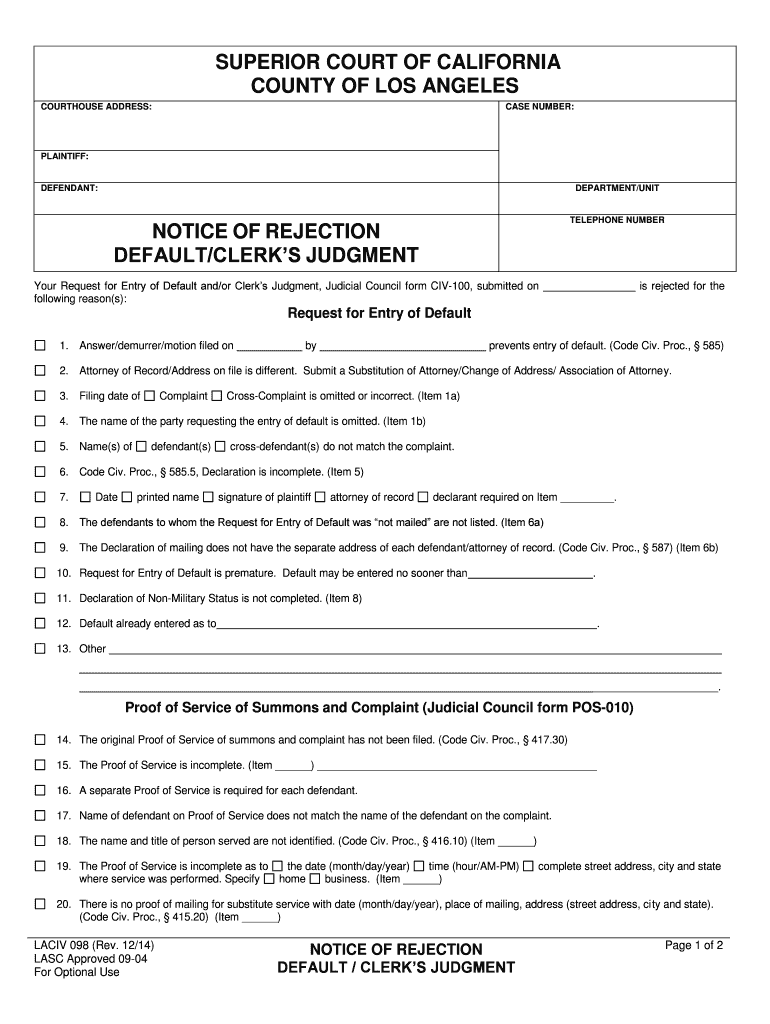
Laciv 098 2014-2026


What is the Laciv 098
The Laciv 098 is a legal form used in the context of rejection default judgments. It serves as a notice to inform parties involved in a legal proceeding about the rejection of a claim or the default status of a case. This form is essential for ensuring that all parties are aware of the legal implications of a rejection default, which can affect their rights and obligations under the law.
How to use the Laciv 098
Using the Laciv 098 involves several steps to ensure proper completion and submission. Begin by gathering all necessary information related to the case, including case numbers, party names, and relevant dates. Fill out the form accurately, ensuring that all fields are completed. Once the form is filled, it should be served to all parties involved in the case, following the legal requirements for notification. This ensures that everyone is informed of the rejection default and can respond appropriately.
Steps to complete the Laciv 098
Completing the Laciv 098 requires careful attention to detail. Follow these steps:
- Gather all relevant case information, including the names of the parties and the case number.
- Fill out the form, ensuring that all sections are completed accurately.
- Review the form for any errors or omissions.
- Sign and date the form where required.
- Distribute the completed form to all relevant parties, ensuring compliance with local rules regarding service of process.
Legal use of the Laciv 098
The Laciv 098 must be used in accordance with state and federal laws governing legal proceedings. It is important to understand the legal implications of submitting this form, as it can affect the outcome of a case. Proper use includes ensuring that the form is filed within any required timeframes and that it is served correctly to all parties. Failure to comply with these legal requirements can result in delays or complications in the legal process.
Key elements of the Laciv 098
Several key elements must be included in the Laciv 098 to ensure its validity:
- Case Information: This includes the case number and the names of all parties involved.
- Details of Rejection: Clearly state the reasons for the rejection default.
- Signature: The form must be signed by the appropriate party to validate it.
- Date: Include the date of completion to establish a timeline for the proceedings.
State-specific rules for the Laciv 098
Each state may have specific rules governing the use of the Laciv 098. It is crucial to consult local regulations to ensure compliance. These rules may dictate the format of the form, the method of service, and any additional documentation that may be required. Understanding these state-specific rules can help prevent legal issues and ensure that the rejection default is processed correctly.
Quick guide on how to complete laciv 098
Effortlessly Prepare Laciv 098 on Any Device
Digital document management has become favored among companies and individuals alike. It offers an ideal eco-friendly substitute for conventional printed and signed papers, as you can access the necessary form and securely keep it online. airSlate SignNow provides you with all the tools required to create, modify, and electronically sign your documents swiftly without holdups. Administer Laciv 098 on any platform using airSlate SignNow's Android or iOS applications and enhance any document-related task today.
The simplest method to edit and electronically sign Laciv 098 with ease
- Locate Laciv 098 and then click Get Form to begin.
- Utilize the tools we supply to finalize your document.
- Highlight pertinent sections of the documents or obscure sensitive information with tools that airSlate SignNow provides specifically for that purpose.
- Create your eSignature using the Sign tool, which takes mere seconds and holds the same legal validity as a conventional wet ink signature.
- Review the information carefully and then click the Done button to save your modifications.
- Choose your preferred method of sharing your form, via email, text message (SMS), or invite link, or download it to your computer.
Eliminate worries about lost or misfiled documents, tedious form searches, or mistakes that necessitate printing new document copies. airSlate SignNow meets your document management needs in just a few clicks from any device of your choice. Modify and electronically sign Laciv 098 to ensure outstanding communication throughout the form preparation process with airSlate SignNow.
Create this form in 5 minutes or less
Create this form in 5 minutes!
How to create an eSignature for the laciv 098
The best way to make an eSignature for your PDF in the online mode
The best way to make an eSignature for your PDF in Chrome
The way to generate an electronic signature for putting it on PDFs in Gmail
The way to generate an electronic signature from your smart phone
How to make an electronic signature for a PDF on iOS devices
The way to generate an electronic signature for a PDF file on Android OS
People also ask
-
What is rejection default in the context of eSigning?
Rejection default refers to a setting in airSlate SignNow that allows users to establish a default action for documents that are rejected during the eSigning process. This feature ensures that users can effectively manage document workflows and take immediate action on rejected documents, streamlining their operations.
-
How does airSlate SignNow handle rejection default settings?
With airSlate SignNow, users can easily customize rejection default settings within their account dashboard. This customization allows businesses to specify how they wish to handle documents that are rejected, ensuring a smoother workflow and better control over document management.
-
Is there a cost associated with implementing rejection default in airSlate SignNow?
Implementing the rejection default feature is included within the pricing plans of airSlate SignNow, which are designed to be cost-effective. Businesses can choose from various pricing tiers that suit their needs, ensuring they have access to advanced features like rejection default without incurring extra charges.
-
What benefits do businesses gain from using rejection default?
By utilizing the rejection default feature in airSlate SignNow, businesses can enhance efficiency in their document workflows. It minimizes delays caused by rejected documents, improves accountability, and streamlines the process of getting documents signed promptly, ultimately saving time and cost.
-
Can rejection default be integrated with other tools?
Yes, airSlate SignNow seamlessly integrates with a variety of third-party applications and tools, which enhances the utility of the rejection default feature. These integrations allow businesses to automate their workflows, ensuring that rejected documents are addressed efficiently across their existing tech stack.
-
How can I set up rejection default for my documents?
Setting up rejection default in airSlate SignNow is straightforward. Users can navigate to the settings section within the platform, where they can select their preferences for how rejected documents should be managed, providing a tailored experience that fits their operational needs.
-
Will rejection default impact my team's collaboration on documents?
The rejection default feature in airSlate SignNow actually enhances team collaboration. By clearly defining how rejected documents should be managed, it ensures that all team members are on the same page, thus reducing confusion and improving overall document handling efficiency.
Get more for Laciv 098
- Fair pharmacare plan form
- Seniors financial assistance application form july 2021 application form for seniors financial assistance programs
- Application for issue or renewal dl1 of driver licence form
- Form hlth178 ampquotmedical services plan msp enrolment
- 14 printable free employee handbook generator forms and
- Standing orders for over the counter medications form
- Ameritas cancellation form
- Whs form 11 enterprise it services directorate request for data transferremovable media approval april dtic
Find out other Laciv 098
- Can I Sign Oklahoma Doctors LLC Operating Agreement
- Sign South Dakota Doctors LLC Operating Agreement Safe
- Sign Texas Doctors Moving Checklist Now
- Sign Texas Doctors Residential Lease Agreement Fast
- Sign Texas Doctors Emergency Contact Form Free
- Sign Utah Doctors Lease Agreement Form Mobile
- Sign Virginia Doctors Contract Safe
- Sign West Virginia Doctors Rental Lease Agreement Free
- Sign Alabama Education Quitclaim Deed Online
- Sign Georgia Education Business Plan Template Now
- Sign Louisiana Education Business Plan Template Mobile
- Sign Kansas Education Rental Lease Agreement Easy
- Sign Maine Education Residential Lease Agreement Later
- How To Sign Michigan Education LLC Operating Agreement
- Sign Mississippi Education Business Plan Template Free
- Help Me With Sign Minnesota Education Residential Lease Agreement
- Sign Nevada Education LLC Operating Agreement Now
- Sign New York Education Business Plan Template Free
- Sign Education Form North Carolina Safe
- Sign North Carolina Education Purchase Order Template Safe