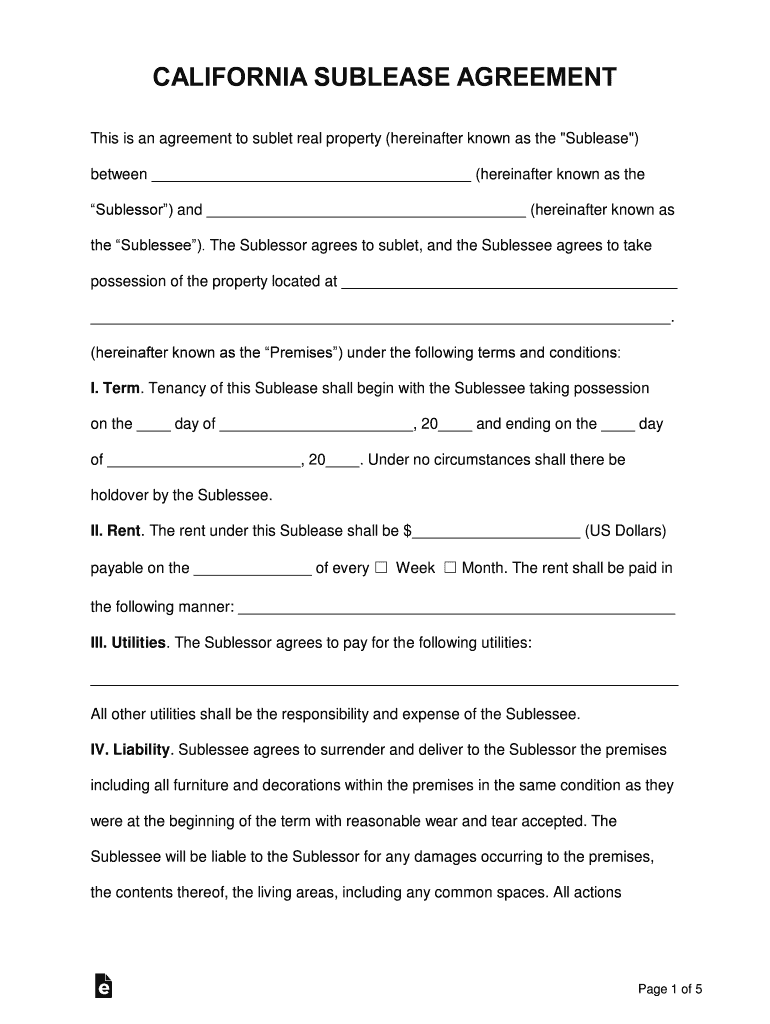
California Sublease Agreement Form


What is the California Sublease Agreement
A California sublease agreement is a legal document that allows a tenant (the sublessor) to rent out their leased property to another individual (the sublessee) for a specified period. This agreement outlines the terms and conditions under which the sublessee will occupy the property. It is essential for both parties to understand their rights and responsibilities, as well as the original lease terms, to ensure compliance with the primary lease agreement. The sublease agreement serves to protect the interests of both the sublessor and the sublessee, providing clarity on issues such as rent payment, duration of the sublease, and property maintenance.
Key elements of the California Sublease Agreement
When drafting a California sublease agreement, several key elements must be included to ensure its validity and effectiveness. These elements typically consist of:
- Parties involved: Names and contact information of the sublessor and sublessee.
- Description of the property: Address and details of the leased premises.
- Term of the sublease: Start and end dates of the sublease period.
- Rent amount: Monthly rent due, payment method, and due date.
- Security deposit: Amount required and conditions for its return.
- Responsibilities: Maintenance duties and obligations of both parties.
- Compliance with original lease: A clause stating that the sublessee agrees to abide by the terms of the original lease.
Steps to complete the California Sublease Agreement
Completing a California sublease agreement involves several important steps to ensure that the document is legally binding and meets the needs of both parties. Here are the steps to follow:
- Review the original lease: Ensure that subleasing is permitted under the terms of the original lease.
- Draft the sublease agreement: Include all necessary details such as the parties involved, property description, and key terms.
- Negotiate terms: Discuss and agree on the terms with the sublessee, making any necessary adjustments.
- Sign the agreement: Both the sublessor and sublessee should sign the document, preferably in the presence of a witness.
- Distribute copies: Provide signed copies of the agreement to both parties for their records.
Legal use of the California Sublease Agreement
The legal use of a California sublease agreement hinges on compliance with state laws and the original lease terms. It is important that the sublessor obtains permission from the landlord if required and ensures that the sublease does not violate any lease provisions. Additionally, the sublease agreement must be clear and comprehensive to avoid disputes. Both parties should keep a copy of the signed agreement, as it serves as a legal reference in case of disagreements or legal issues.
State-specific rules for the California Sublease Agreement
California has specific rules governing subleases that both sublessors and sublessees must adhere to. These include:
- Written agreements: While oral agreements may be valid, a written sublease agreement is strongly recommended for clarity and legal protection.
- Landlord notification: In many cases, the sublessor must inform the landlord of the sublease arrangement, especially if the original lease requires it.
- Security deposit regulations: California law regulates how security deposits must be handled, including limits on the amount and conditions for return.
How to use the California Sublease Agreement
Using a California sublease agreement effectively involves understanding its purpose and following the established guidelines. The sublease agreement should be utilized to formalize the rental arrangement between the sublessor and sublessee. It is advisable to clearly outline all terms and conditions to prevent misunderstandings. Additionally, both parties should retain signed copies of the agreement for their records, ensuring that they can reference the terms if necessary. Utilizing digital tools for signing and storing the agreement can enhance security and accessibility.
Quick guide on how to complete california sublease agreement
Effortlessly Prepare California Sublease Agreement on Any Device
Digital document management has become increasingly popular among businesses and individuals. It offers an ideal eco-friendly substitute for traditional printed and signed documents, allowing you to obtain the correct form and securely store it online. airSlate SignNow provides all the tools necessary to create, edit, and eSign your documents swiftly without delays. Manage California Sublease Agreement on any device with airSlate SignNow's Android or iOS applications and streamline any document-related tasks today.
How to Edit and eSign California Sublease Agreement with Ease
- Locate California Sublease Agreement and click on Get Form to begin.
- Use the tools provided to fill out your form.
- Highlight important parts of your documents or redact sensitive information using tools specifically designed for that purpose by airSlate SignNow.
- Create your signature with the Sign tool, which takes just moments and holds the same legal validity as a traditional ink signature.
- Review the information and click on the Done button to save your changes.
- Choose how you'd like to send your form—via email, SMS, invitation link, or download it to your computer.
No more concerns about lost or misplaced files, tedious form hunting, or errors that necessitate printing new document copies. airSlate SignNow addresses all your document management needs in just a few clicks from any device you prefer. Edit and eSign California Sublease Agreement to ensure seamless communication throughout your form preparation journey with airSlate SignNow.
Create this form in 5 minutes or less
Create this form in 5 minutes!
How to create an eSignature for the california sublease agreement
The way to create an electronic signature for a PDF file in the online mode
The way to create an electronic signature for a PDF file in Chrome
How to create an electronic signature for putting it on PDFs in Gmail
The way to make an eSignature from your smartphone
The best way to create an eSignature for a PDF file on iOS devices
The way to make an eSignature for a PDF file on Android
People also ask
-
What is a California sublease agreement?
A California sublease agreement is a legal document that allows a tenant to rent out their leased residential property to another individual. This type of agreement must comply with California rental laws and includes vital details such as the duration of the sublease and rental terms. By using a California sublease agreement, you protect the interests of both the original tenant and the subtenant.
-
How do I create a California sublease agreement?
Creating a California sublease agreement can be done easily with templates available online, including those offered by airSlate SignNow. The process involves filling in specific details such as the names of the parties, property address, lease terms, and any rules or regulations. Ensure you follow all California laws to avoid any legal issues.
-
What are the benefits of using airSlate SignNow for California sublease agreements?
Using airSlate SignNow for your California sublease agreements offers signNow benefits, including ease of use and cost-effectiveness. Our platform allows for seamless document drafting, sending, and eSigning, ensuring a smooth transaction for all parties involved. Additionally, our service provides security and compliance with California regulations.
-
Are there any costs associated with using airSlate SignNow for sublease agreements?
airSlate SignNow offers a range of pricing plans to suit different business needs, including options for individual users and enterprises. Depending on the plan you choose, you can access various features related to creating and managing your California sublease agreements. Evaluate the features included in each pricing tier to identify the best fit for your requirements.
-
Can I customize my California sublease agreement using airSlate SignNow?
Yes, airSlate SignNow allows you to customize your California sublease agreement easily. You can add specific clauses, terms, and conditions that reflect your unique situation while ensuring compliance with California law. Our platform provides an intuitive interface that makes document customization simple and efficient.
-
What integrations does airSlate SignNow offer?
airSlate SignNow integrates with various CRM and document management platforms, enhancing your workflow when creating California sublease agreements. By utilizing these integrations, you can streamline document handling and ensure that all related information is synchronized across your systems. Explore our available integrations to find the best options for your business.
-
How secure is my data when using airSlate SignNow for sublease agreements?
Security is a top priority at airSlate SignNow, which means all data associated with your California sublease agreements is protected by advanced encryption methods. We comply with industry standards to ensure that your documents are safely stored and shared. Trust our platform for secure electronic signing and document management.
Get more for California Sublease Agreement
- Pd 407 161 applicant record checkindd form
- Apd 29 form
- Application for license to carry a concealed umatilla county form
- Reston teen center participant registration form life ticket church
- Netl f 1421 1a form
- Netl f 142 1 1a form
- Cpuc form pl739b
- The california solar mandate rolls out in 2020 heres how form
Find out other California Sublease Agreement
- How Do I Sign Minnesota Government Quitclaim Deed
- Sign Minnesota Government Affidavit Of Heirship Simple
- Sign Missouri Government Promissory Note Template Fast
- Can I Sign Missouri Government Promissory Note Template
- Sign Nevada Government Promissory Note Template Simple
- How To Sign New Mexico Government Warranty Deed
- Help Me With Sign North Dakota Government Quitclaim Deed
- Sign Oregon Government Last Will And Testament Mobile
- Sign South Carolina Government Purchase Order Template Simple
- Help Me With Sign Pennsylvania Government Notice To Quit
- Sign Tennessee Government Residential Lease Agreement Fast
- Sign Texas Government Job Offer Free
- Sign Alabama Healthcare / Medical LLC Operating Agreement Online
- Sign Alabama Healthcare / Medical Quitclaim Deed Mobile
- Can I Sign Alabama Healthcare / Medical Quitclaim Deed
- Sign Utah Government Month To Month Lease Myself
- Can I Sign Texas Government Limited Power Of Attorney
- Sign Arkansas Healthcare / Medical Living Will Free
- Sign Arkansas Healthcare / Medical Bill Of Lading Later
- Sign California Healthcare / Medical Arbitration Agreement Free