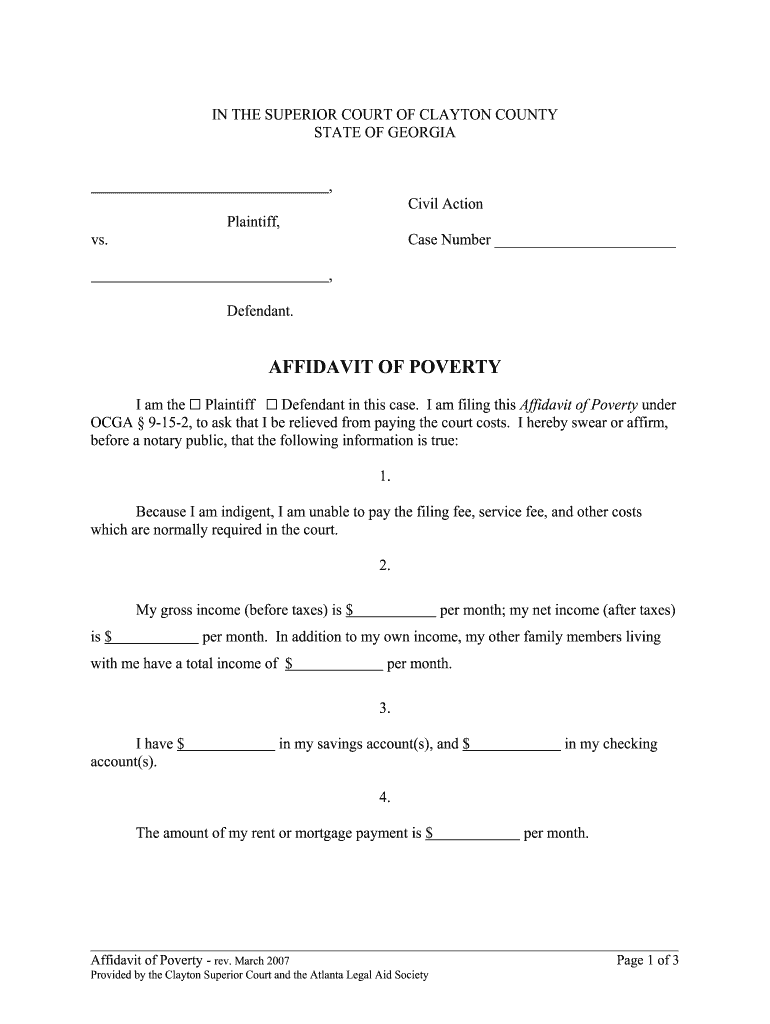
Georgia Affidavit Poverty 2007-2026


What is the Georgia Affidavit Poverty
The Georgia Affidavit Poverty is a legal document that allows individuals to declare their financial status when applying for certain benefits or waivers. This affidavit is often required in court proceedings or when individuals seek assistance from government programs. By completing this form, individuals can provide a sworn statement of their income and assets, demonstrating their inability to pay for costs associated with legal fees or other obligations.
How to use the Georgia Affidavit Poverty
To use the Georgia Affidavit Poverty, individuals must first ensure they meet the eligibility criteria, which typically involves demonstrating financial hardship. Once eligibility is confirmed, the form should be filled out accurately, detailing income, expenses, and any dependents. It is essential to sign the affidavit in the presence of a notary public to ensure its legal validity. After completion, the affidavit can be submitted to the relevant court or agency as part of the application process for assistance.
Steps to complete the Georgia Affidavit Poverty
Completing the Georgia Affidavit Poverty involves several key steps:
- Gather Financial Information: Collect documents that detail your income, expenses, and assets.
- Fill Out the Form: Accurately complete all sections of the affidavit, ensuring all information is truthful and complete.
- Notarization: Sign the affidavit in front of a notary public to validate the document.
- Submit the Affidavit: Provide the completed affidavit to the appropriate court or agency.
Legal use of the Georgia Affidavit Poverty
The legal use of the Georgia Affidavit Poverty is primarily to establish an individual's financial status in legal proceedings. Courts may require this affidavit to assess eligibility for fee waivers or other forms of assistance. It is crucial that the information provided is accurate, as any discrepancies could lead to legal consequences or denial of assistance. The affidavit must comply with state laws governing financial disclosures and must be executed properly to be deemed valid.
Key elements of the Georgia Affidavit Poverty
Key elements of the Georgia Affidavit Poverty include:
- Personal Information: Full name, address, and contact details of the affiant.
- Income Details: A comprehensive breakdown of all sources of income.
- Expense Overview: Monthly expenses, including housing, utilities, and other necessary costs.
- Asset Declaration: Information about any assets owned, such as property or savings.
- Signature and Notarization: The affiant's signature, along with the notary's seal, to affirm the document's authenticity.
Eligibility Criteria
Eligibility for the Georgia Affidavit Poverty generally requires individuals to demonstrate financial hardship. This may include having a low income, limited assets, or other circumstances that affect one's ability to pay legal fees or related costs. Specific criteria can vary based on the agency or court's requirements, so it is advisable to review the guidelines relevant to the specific situation.
Quick guide on how to complete georgia affidavit poverty
Prepare Georgia Affidavit Poverty effortlessly on any device
Digital document management has gained popularity among businesses and individuals. It offers a great eco-conscious alternative to conventional printed and signed documents, as you can easily locate the right form and securely keep it online. airSlate SignNow equips you with all the tools necessary to create, modify, and eSign your documents rapidly without delays. Manage Georgia Affidavit Poverty on any platform using airSlate SignNow Android or iOS applications and simplify any document-related task today.
The simplest way to alter and eSign Georgia Affidavit Poverty with ease
- Find Georgia Affidavit Poverty and click Get Form to begin.
- Utilize the tools we provide to fill out your form.
- Highlight signNow sections of the documents or obscure sensitive data with tools specifically designed by airSlate SignNow for that purpose.
- Create your eSignature using the Sign tool, which takes only seconds and holds the same legal validity as a traditional wet ink signature.
- Verify the information and click on the Done button to save your modifications.
- Choose your preferred method to submit your form, whether by email, SMS, invite link, or download it to your PC.
Say goodbye to lost or misplaced documents, tedious form searching, and errors that necessitate printing new copies. airSlate SignNow meets all your document management demands in just a few clicks from any device of your choice. Edit and eSign Georgia Affidavit Poverty and ensure outstanding communication at every stage of your form preparation process with airSlate SignNow.
Create this form in 5 minutes or less
Create this form in 5 minutes!
How to create an eSignature for the georgia affidavit poverty
The way to create an eSignature for your PDF document online
The way to create an eSignature for your PDF document in Google Chrome
The best way to make an electronic signature for signing PDFs in Gmail
How to create an eSignature from your smart phone
The best way to generate an electronic signature for a PDF document on iOS
How to create an eSignature for a PDF file on Android OS
People also ask
-
What is a county affidavit poverty and how can airSlate SignNow help?
A county affidavit poverty is a legal document that allows individuals to declare their financial status to qualify for assistance or fees waiver. airSlate SignNow streamlines the process by providing an easy-to-use platform to create, edit, and eSign these documents securely, ensuring compliance with local regulations.
-
How much does airSlate SignNow cost for managing county affidavit poverty documents?
airSlate SignNow offers flexible pricing plans that cater to various business needs, starting from a cost-effective monthly subscription. Users can efficiently manage county affidavit poverty documents without incurring steep legal costs, making the solution budget-friendly for both individuals and organizations.
-
What features does airSlate SignNow provide for county affidavit poverty documents?
The platform includes features like document templates, eSignature capabilities, and real-time collaboration tools which are essential for managing county affidavit poverty documents. These features simplify the signing process and ensure that all parties can easily communicate and finalize documents without delays.
-
Can I create a custom county affidavit poverty document using airSlate SignNow?
Yes, airSlate SignNow allows you to create custom county affidavit poverty documents using its template library. You can modify templates to fit your specific needs, ensuring that all necessary information is included and tailored to various local requirements.
-
Is airSlate SignNow secure for handling sensitive county affidavit poverty documents?
Absolutely! airSlate SignNow prioritizes security with encryption and compliance measures to protect sensitive county affidavit poverty documents. All data is stored securely, and access is controlled, giving you peace of mind when managing confidential information.
-
Does airSlate SignNow integrate with other tools for submitting county affidavit poverty documents?
Yes, airSlate SignNow integrates seamlessly with various business applications, making it easier to submit and manage county affidavit poverty documents. This ensures that your workflows are streamlined and you can organize your documents within the systems you already use.
-
What are the benefits of using airSlate SignNow for a county affidavit poverty?
Using airSlate SignNow for a county affidavit poverty offers numerous benefits, including reduced paperwork, faster processing times, and an intuitive user interface. This user-friendly platform enables swift document handling and ensures that users can focus on what matters most—getting the assistance they need.
Get more for Georgia Affidavit Poverty
Find out other Georgia Affidavit Poverty
- How To eSign California Real estate investment proposal template
- eSignature Oregon Affidavit of Title Free
- eSign Colorado Real estate investment proposal template Simple
- eSign Louisiana Real estate investment proposal template Fast
- eSign Wyoming Real estate investment proposal template Free
- How Can I eSign New York Residential lease
- eSignature Colorado Cease and Desist Letter Later
- How Do I eSignature Maine Cease and Desist Letter
- How Can I eSignature Maine Cease and Desist Letter
- eSignature Nevada Cease and Desist Letter Later
- Help Me With eSign Hawaii Event Vendor Contract
- How To eSignature Louisiana End User License Agreement (EULA)
- How To eSign Hawaii Franchise Contract
- eSignature Missouri End User License Agreement (EULA) Free
- eSign Delaware Consulting Agreement Template Now
- eSignature Missouri Hold Harmless (Indemnity) Agreement Later
- eSignature Ohio Hold Harmless (Indemnity) Agreement Mobile
- eSignature California Letter of Intent Free
- Can I eSign Louisiana General Power of Attorney Template
- eSign Mississippi General Power of Attorney Template Free