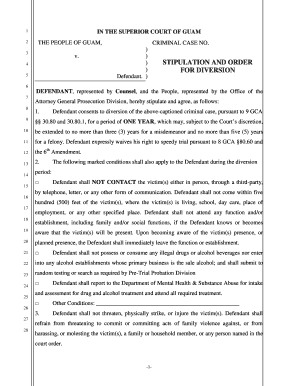
Stipulation and Order for Diversion Guam Self Represented Litigants Guamselfhelp Form


What is the stipulation and order for diversion for Guam self-represented litigants?
The stipulation and order for diversion is a legal document used in Guam that allows self-represented litigants to agree to certain terms before a case is formally adjudicated. This document can help individuals avoid the complexities of a court trial by agreeing to specific conditions that lead to the dismissal of charges upon successful completion. It serves as a formal agreement between the parties involved and the court, ensuring that all parties understand the expectations and requirements during the diversion period.
How to use the stipulation and order for diversion for Guam self-represented litigants
Using the stipulation and order for diversion involves several steps to ensure that the document is filled out correctly and submitted appropriately. First, gather all necessary information, including case details and personal information. Next, complete the form by providing accurate data as required. After filling out the document, both parties must sign it, indicating their agreement to the stipulated terms. Finally, submit the completed form to the designated court or authority, either online or in person, depending on local regulations.
Key elements of the stipulation and order for diversion for Guam self-represented litigants
Several key elements must be included in the stipulation and order for diversion to ensure its validity. These elements typically include:
- Case Information: Details about the case, including the case number and names of the parties involved.
- Terms of Diversion: Specific conditions that must be met for the diversion to be successful, such as completing community service or attending counseling.
- Signatures: Signatures of both parties and the judge, confirming their agreement to the terms.
- Timeline: A clear timeline for completing the terms of the diversion.
Steps to complete the stipulation and order for diversion for Guam self-represented litigants
Completing the stipulation and order for diversion involves a series of organized steps:
- Collect all relevant case information and personal details.
- Fill out the form accurately, ensuring all required fields are completed.
- Review the document for any errors or omissions.
- Obtain signatures from all parties involved.
- Submit the completed form to the appropriate court or authority.
Legal use of the stipulation and order for diversion for Guam self-represented litigants
The legal use of the stipulation and order for diversion is crucial for ensuring that the document is enforceable. To be legally binding, the stipulation must comply with local laws and regulations governing diversion programs. It is essential that all parties fully understand the implications of the agreement and that the terms are clear and achievable. Failure to adhere to the conditions outlined in the stipulation may result in legal consequences, including the reinstatement of charges.
State-specific rules for the stipulation and order for diversion for Guam self-represented litigants
In Guam, specific rules govern the use of the stipulation and order for diversion. These rules may include eligibility criteria for participants, the types of offenses that qualify for diversion, and the procedures for submitting the stipulation. It is important for self-represented litigants to familiarize themselves with these state-specific regulations to ensure compliance and maximize their chances of a successful diversion outcome.
Quick guide on how to complete stipulation and order for diversion guam self represented litigants guamselfhelp
Complete Stipulation And Order For Diversion Guam Self Represented Litigants Guamselfhelp effortlessly on any device
Online document management has become increasingly popular among businesses and individuals. It offers an ideal eco-friendly alternative to conventional printed and signed documents, allowing you to obtain the necessary form and securely store it online. airSlate SignNow equips you with all the essential tools to create, modify, and electronically sign your documents swiftly and without delays. Manage Stipulation And Order For Diversion Guam Self Represented Litigants Guamselfhelp on any device using airSlate SignNow's Android or iOS applications and enhance any document-centric process today.
The simplest way to modify and electronically sign Stipulation And Order For Diversion Guam Self Represented Litigants Guamselfhelp with ease
- Obtain Stipulation And Order For Diversion Guam Self Represented Litigants Guamselfhelp and click on Get Form to begin.
- Use the tools we offer to complete your document.
- Emphasize important sections of your documents or redact sensitive information with tools specifically provided by airSlate SignNow for that purpose.
- Create your electronic signature using the Sign feature, which takes mere seconds and has the same legal validity as a traditional handwritten signature.
- Review all the information and click on the Done button to save your changes.
- Select your preferred method to send your form, whether by email, text message (SMS), invitation link, or download it to your computer.
Eliminate the hassle of lost or misplaced documents, tedious form hunting, or errors that necessitate printing new document copies. airSlate SignNow meets your document management needs in just a few clicks from any device you choose. Modify and electronically sign Stipulation And Order For Diversion Guam Self Represented Litigants Guamselfhelp and ensure effective communication at every stage of your form preparation process with airSlate SignNow.
Create this form in 5 minutes or less
Create this form in 5 minutes!
How to create an eSignature for the stipulation and order for diversion guam self represented litigants guamselfhelp
The way to generate an eSignature for a PDF document online
The way to generate an eSignature for a PDF document in Google Chrome
How to generate an eSignature for signing PDFs in Gmail
How to generate an eSignature from your smart phone
The way to create an eSignature for a PDF document on iOS
How to generate an eSignature for a PDF file on Android OS
People also ask
-
What is a Guam stipulation order?
A Guam stipulation order is a legal document that outlines an agreement between parties in a legal matter. It effectively facilitates the resolution of disputes in Guam's legal system by ensuring that all parties are on the same page regarding their commitments and obligations.
-
How can airSlate SignNow help with Guam stipulation orders?
airSlate SignNow streamlines the process of creating, signing, and managing Guam stipulation orders. With our user-friendly interface, users can easily prepare documents, gather electronic signatures, and track the approval process in real-time, making legal agreements more efficient.
-
What are the costs associated with using airSlate SignNow for Guam stipulation orders?
airSlate SignNow offers flexible pricing plans that cater to different business sizes and needs. For those handling Guam stipulation orders, our competitive pricing ensures that you can manage your legal documentation without breaking the bank.
-
Is airSlate SignNow secure for handling legal documents like Guam stipulation orders?
Yes, airSlate SignNow prioritizes security and compliance to protect your data when handling Guam stipulation orders. With features like advanced encryption, two-factor authentication, and secure cloud storage, you can trust that your legal documents are safe.
-
Can I integrate airSlate SignNow with other tools when working on Guam stipulation orders?
Absolutely! airSlate SignNow integrates seamlessly with many popular applications and platforms. This allows you to enhance your workflow and manage your Guam stipulation orders alongside other business tools you already use.
-
What are the benefits of using airSlate SignNow for my Guam stipulation orders?
Using airSlate SignNow for your Guam stipulation orders offers numerous benefits, including streamlined document management, faster turnaround times, and improved collaboration among parties. The platform simplifies the signing process, helping you avoid delays and ensuring compliance.
-
Are there templates available for Guam stipulation orders on airSlate SignNow?
Yes, airSlate SignNow provides customizable templates specifically designed for Guam stipulation orders. These templates save you time and ensure you include all necessary information, making it easy to create legally binding agreements.
Get more for Stipulation And Order For Diversion Guam Self Represented Litigants Guamselfhelp
- Fillable online dsps wi box 8935 fax phone madison form
- Connecticut practice book connecticut judicial branch form
- Motion for first order of notice foreclosure action form
- Public assistance connecticut judicial branch ctgov form
- Illinois secretary of state employeeattorney information
- Fl 141 declaration regarding service of california form
- Foc 23 form
- Rule 3007 1 objections to claimsnorthern district of form
Find out other Stipulation And Order For Diversion Guam Self Represented Litigants Guamselfhelp
- Electronic signature Legal Document Colorado Online
- Electronic signature Washington High Tech Contract Computer
- Can I Electronic signature Wisconsin High Tech Memorandum Of Understanding
- How Do I Electronic signature Wisconsin High Tech Operating Agreement
- How Can I Electronic signature Wisconsin High Tech Operating Agreement
- Electronic signature Delaware Legal Stock Certificate Later
- Electronic signature Legal PDF Georgia Online
- Electronic signature Georgia Legal Last Will And Testament Safe
- Can I Electronic signature Florida Legal Warranty Deed
- Electronic signature Georgia Legal Memorandum Of Understanding Simple
- Electronic signature Legal PDF Hawaii Online
- Electronic signature Legal Document Idaho Online
- How Can I Electronic signature Idaho Legal Rental Lease Agreement
- How Do I Electronic signature Alabama Non-Profit Profit And Loss Statement
- Electronic signature Alabama Non-Profit Lease Termination Letter Easy
- How Can I Electronic signature Arizona Life Sciences Resignation Letter
- Electronic signature Legal PDF Illinois Online
- How Can I Electronic signature Colorado Non-Profit Promissory Note Template
- Electronic signature Indiana Legal Contract Fast
- Electronic signature Indiana Legal Rental Application Online