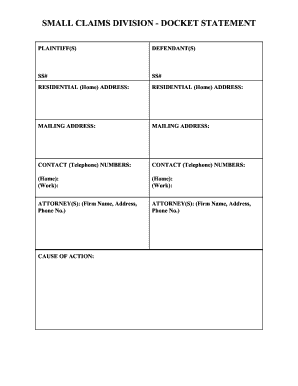
Guam Small Claims Docket Statement Form


What is the Guam Small Claims Docket Statement
The Guam Small Claims Docket Statement is a legal document used in small claims court to initiate a lawsuit for disputes involving a limited amount of money. This form serves to outline the details of the claim, including the parties involved, the nature of the dispute, and the amount being sought. It is essential for individuals seeking to resolve minor financial disputes efficiently and effectively within the jurisdiction of Guam.
How to use the Guam Small Claims Docket Statement
To use the Guam Small Claims Docket Statement, individuals must first ensure they meet the eligibility criteria for filing a small claims case. Once eligibility is confirmed, the form must be filled out accurately, providing all required information about the claim and the parties involved. After completing the form, it should be submitted to the appropriate small claims court in Guam, either in person or through electronic means, if available.
Steps to complete the Guam Small Claims Docket Statement
Completing the Guam Small Claims Docket Statement involves several key steps:
- Gather necessary information, including names, addresses, and contact details of all parties involved.
- Clearly describe the nature of the claim, including relevant dates and events.
- Specify the amount of money being claimed and provide any supporting documentation.
- Review the completed form for accuracy and completeness before submission.
Key elements of the Guam Small Claims Docket Statement
The Guam Small Claims Docket Statement includes several critical elements that must be addressed:
- Claimant Information: Details of the person or entity filing the claim.
- Defendant Information: Details of the person or entity being sued.
- Description of the Claim: A clear and concise explanation of the issue at hand.
- Amount Claimed: The total monetary amount being sought in the claim.
- Signature: The claimant must sign the document to validate the claim.
Legal use of the Guam Small Claims Docket Statement
The Guam Small Claims Docket Statement is legally binding once filed with the court. It is crucial that the form is completed accurately and submitted in accordance with local court rules. Proper legal use ensures that the claim is recognized by the court and that the claimant's rights are protected throughout the legal process. Failure to comply with legal requirements may result in dismissal of the claim.
State-specific rules for the Guam Small Claims Docket Statement
Each jurisdiction may have unique rules governing the use of the Guam Small Claims Docket Statement. It is important for claimants to familiarize themselves with these rules, which may include:
- Limitations on the amount that can be claimed.
- Specific filing procedures and deadlines.
- Requirements for serving the defendant with the claim.
Quick guide on how to complete guam small claims docket statement
Set Up Guam Small Claims Docket Statement Effortlessly on Any Device
Digital document management has gained traction among businesses and individuals. It serves as an ideal eco-friendly alternative to traditional printed and signed paperwork, allowing you to obtain the appropriate form and securely keep it online. airSlate SignNow equips you with all the necessary tools to generate, modify, and eSign your documents swiftly without unnecessary delays. Manage Guam Small Claims Docket Statement on any platform using airSlate SignNow's Android or iOS applications and simplify any document-related task today.
The Easiest Way to Alter and eSign Guam Small Claims Docket Statement Seamlessly
- Obtain Guam Small Claims Docket Statement and click on Get Form to begin.
- Utilize the tools provided to complete your document.
- Emphasize important sections of the documents or redact sensitive information with tools specifically offered by airSlate SignNow for that purpose.
- Generate your signature using the Sign tool, which takes mere seconds and holds the same legal validity as a conventional wet ink signature.
- Review all the details and click on the Done button to save your modifications.
- Select your preferred method of delivering your form, whether by email, SMS, invite link, or download it to your PC.
Eliminate the hassle of lost or misplaced documents, tedious form navigation, or errors that necessitate printing new copies. airSlate SignNow addresses your document management needs in just a few clicks from any device of your choosing. Modify and eSign Guam Small Claims Docket Statement and ensure outstanding communication at every stage of your form preparation process with airSlate SignNow.
Create this form in 5 minutes or less
Create this form in 5 minutes!
How to create an eSignature for the guam small claims docket statement
The way to generate an eSignature for a PDF document in the online mode
The way to generate an eSignature for a PDF document in Chrome
How to generate an eSignature for putting it on PDFs in Gmail
How to generate an eSignature from your mobile device
The way to create an eSignature for a PDF document on iOS devices
How to generate an eSignature for a PDF file on Android devices
People also ask
-
What is a Guam small claims docket statement?
A Guam small claims docket statement is a legal document that outlines the details of a small claims case in Guam. It serves as a formal record for the court, providing essential information about the parties involved and the nature of the dispute. Understanding this document is crucial for anyone looking to file a small claims case.
-
How can airSlate SignNow help with my Guam small claims docket statement?
airSlate SignNow streamlines the process of preparing and eSigning your Guam small claims docket statement. With its user-friendly interface, you can easily fill out the necessary information, ensuring that your document meets the court's requirements. This saves you time and reduces the stress associated with legal paperwork.
-
Is airSlate SignNow cost-effective for filing Guam small claims docket statements?
Yes, airSlate SignNow offers a cost-effective solution for managing your Guam small claims docket statement. By providing an affordable subscription model, users can access powerful features without breaking the bank. This ensures that you can file your documents efficiently while keeping your expenses in check.
-
What features does airSlate SignNow offer for small claims documentation?
airSlate SignNow offers several features specifically designed for small claims documentation, including customizable templates for Guam small claims docket statements, electronic signatures, and document tracking. These features ensure that you can create, sign, and manage your documents seamlessly. Additionally, you can collaborate with others in real-time, making the process even more efficient.
-
Can I integrate airSlate SignNow with other software for my small claims filings?
Absolutely! airSlate SignNow integrates with various applications to enhance your workflow for Guam small claims docket statements. Popular integrations include cloud storage services and productivity tools, ensuring your documents are easily accessible and can be stored securely. This means you can work efficiently with the tools you already use.
-
What are the benefits of using airSlate SignNow for legal documents?
Using airSlate SignNow for your legal documents, including Guam small claims docket statements, offers numerous benefits such as increased efficiency, reduced paperwork, and enhanced organization. The platform simplifies the document preparation process, enabling you to focus on what truly matters—your case. Additionally, eSigning saves time and adds convenience.
-
Is the process of eSigning my Guam small claims docket statement secure?
Yes, the eSigning process with airSlate SignNow is highly secure and compliant with industry standards. Your Guam small claims docket statement is protected through encryption and secure servers, ensuring that your sensitive information remains confidential. You can confidently eSign your documents without worrying about security bsignNowes.
Get more for Guam Small Claims Docket Statement
- Information sheet application for renewal of a firearms licence for
- Transfer an existing licence when you buy a used boat it is your responsibility to transfer the pleasure craft licence form
- Information sheet application for a possession and acquisition licence under
- International fuel tax agreement ifta tax and revenue form
- Wa transportation mdl form
- Msp account change form fill online printable fillable
- Income bonds trustee application form nsampi
- 2008 form nz inz 1017 fill online printable fillable
Find out other Guam Small Claims Docket Statement
- Can I eSignature Mississippi Business Operations Document
- How To eSignature Missouri Car Dealer Document
- How Can I eSignature Missouri Business Operations PPT
- How Can I eSignature Montana Car Dealer Document
- Help Me With eSignature Kentucky Charity Form
- How Do I eSignature Michigan Charity Presentation
- How Do I eSignature Pennsylvania Car Dealer Document
- How To eSignature Pennsylvania Charity Presentation
- Can I eSignature Utah Charity Document
- How Do I eSignature Utah Car Dealer Presentation
- Help Me With eSignature Wyoming Charity Presentation
- How To eSignature Wyoming Car Dealer PPT
- How To eSignature Colorado Construction PPT
- How To eSignature New Jersey Construction PDF
- How To eSignature New York Construction Presentation
- How To eSignature Wisconsin Construction Document
- Help Me With eSignature Arkansas Education Form
- Can I eSignature Louisiana Education Document
- Can I eSignature Massachusetts Education Document
- Help Me With eSignature Montana Education Word