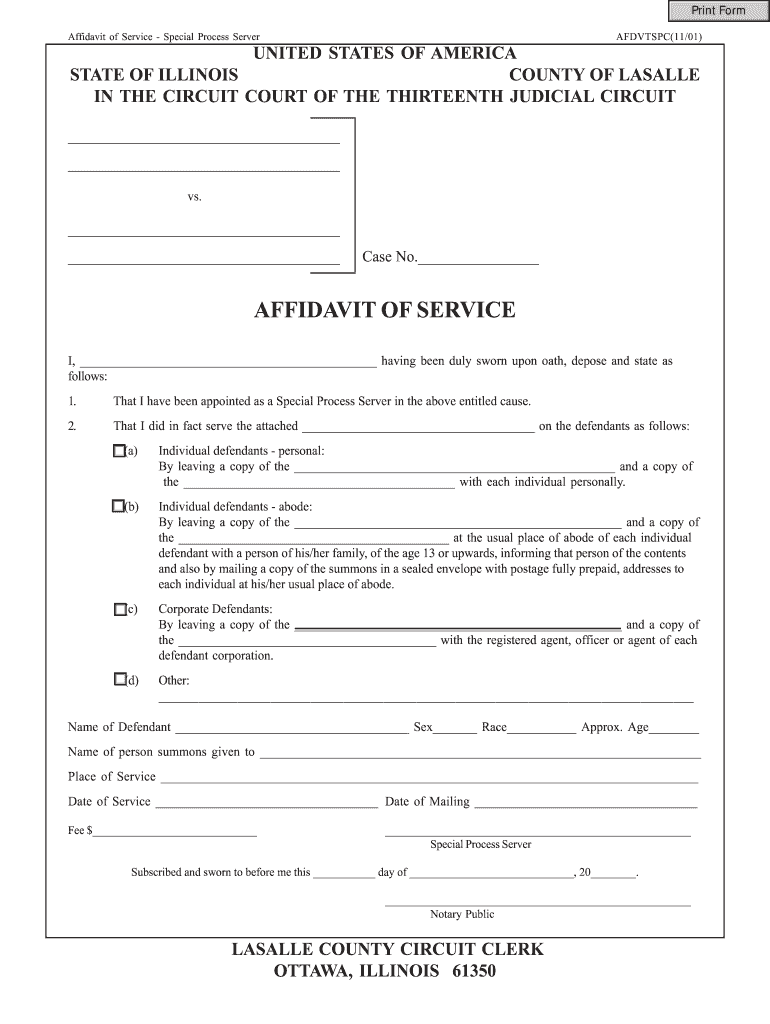
Affidavit of Service Special Process Server AFDVTSPC11 2001-2026


Understanding the Affidavit of Service for Special Process Servers
The Affidavit of Service for Special Process Servers, often referred to by its shorthand AFDVTSPC11, is a crucial legal document used to confirm that a process server has successfully delivered legal documents to a defendant or other relevant parties. This affidavit serves as proof that the service of process was executed in accordance with state laws and regulations, ensuring that the recipient is properly notified of legal actions. The affidavit typically includes details such as the date and time of service, the method of service, and the identity of the individual served.
Steps to Complete the Affidavit of Service for Special Process Servers
Completing the Affidavit of Service involves several key steps to ensure accuracy and compliance with legal standards. First, the process server should gather all necessary information, including the names of the parties involved and the documents served. Next, the server must fill out the affidavit form, ensuring all fields are completed correctly. It is essential to include specific details about the service, such as the date, time, and method of delivery. After completing the form, the process server must sign it in the presence of a notary public to validate the affidavit. Finally, the completed affidavit should be filed with the appropriate court or legal entity as required by state law.
Legal Use of the Affidavit of Service for Special Process Servers
The Affidavit of Service for Special Process Servers holds significant legal weight in court proceedings. It serves as an official record that the defendant or party was notified of the legal action against them. Courts rely on this document to confirm that due process has been followed, which is a fundamental principle in the legal system. If the affidavit is not properly completed or filed, it may lead to delays in legal proceedings or even dismissal of the case. Therefore, understanding the legal implications and ensuring compliance with state-specific regulations is vital for process servers.
State-Specific Rules for the Affidavit of Service for Special Process Servers
Each state in the U.S. has its own rules and regulations governing the use of affidavits of service. It is important for process servers to familiarize themselves with these state-specific guidelines to ensure compliance. Some states may have unique requirements regarding the information that must be included in the affidavit, while others may dictate the manner in which service must be executed. Additionally, there may be specific forms or formats that must be adhered to when submitting the affidavit. Understanding these nuances can help process servers avoid potential legal issues and ensure that their affidavits are accepted by the courts.
Key Elements of the Affidavit of Service for Special Process Servers
Several key elements must be included in the Affidavit of Service to ensure its validity. These elements typically include:
- The name and address of the process server.
- The name of the individual served.
- The date and time of service.
- The method of service used (e.g., personal delivery, mail).
- A statement confirming that the service was conducted in accordance with applicable laws.
- The signature of the process server and a notary public.
Including all these components is essential for the affidavit to be considered legally binding and effective in court.
How to Obtain the Affidavit of Service for Special Process Servers
Obtaining the Affidavit of Service for Special Process Servers is a straightforward process. Typically, the form can be acquired from the relevant state court's website or office. Many jurisdictions provide downloadable forms that can be filled out electronically. In some cases, process servers may need to visit the court in person to obtain the most current version of the affidavit. It is advisable to check for any specific instructions or requirements that may accompany the form to ensure proper completion and submission.
Quick guide on how to complete affidavit of service special process server afdvtspc11
Complete Affidavit Of Service Special Process Server AFDVTSPC11 effortlessly on any gadget
Online document management has gained popularity among businesses and individuals. It offers an ideal eco-friendly alternative to traditional printed and signed documents, allowing you to access the necessary form and securely store it online. airSlate SignNow provides you with all the tools needed to create, edit, and eSign your documents quickly without delays. Manage Affidavit Of Service Special Process Server AFDVTSPC11 on any gadget with airSlate SignNow Android or iOS applications and enhance any document-related process today.
How to modify and eSign Affidavit Of Service Special Process Server AFDVTSPC11 with ease
- Locate Affidavit Of Service Special Process Server AFDVTSPC11 and click Get Form to begin.
- Utilize the tools we offer to complete your document.
- Emphasize important sections of your documents or obscure sensitive information with tools that airSlate SignNow provides specifically for that purpose.
- Create your eSignature using the Sign tool, which takes moments and holds the same legal validity as a conventional wet ink signature.
- Review all the details and click on the Done button to save your changes.
- Choose how you wish to send your form, via email, text message (SMS), or invite link, or download it to your computer.
Eliminate concerns about lost or misplaced documents, frustrating form searching, or mistakes that require printing new document copies. airSlate SignNow meets your needs in document management in just a few clicks from any device of your choice. Modify and eSign Affidavit Of Service Special Process Server AFDVTSPC11 and ensure excellent communication at any stage of the form preparation process with airSlate SignNow.
Create this form in 5 minutes or less
Create this form in 5 minutes!
How to create an eSignature for the affidavit of service special process server afdvtspc11
The way to generate an eSignature for your PDF document online
The way to generate an eSignature for your PDF document in Google Chrome
How to make an electronic signature for signing PDFs in Gmail
How to generate an electronic signature right from your smart phone
The way to create an electronic signature for a PDF document on iOS
How to generate an electronic signature for a PDF on Android OS
People also ask
-
What is a process server affidavit?
A process server affidavit is a legal document that verifies the delivery of legal documents by a process server. This affidavit serves as proof that the recipient has been properly notified about a legal proceeding, which is critical for ensuring the court recognizes the service of process.
-
How can airSlate SignNow help with process server affidavits?
airSlate SignNow provides a streamlined platform to create, send, and eSign process server affidavits quickly and securely. With our easy-to-use interface, you can ensure that all necessary signatures and documentation are correctly managed, enhancing the efficiency of your legal processes.
-
What are the pricing options for using airSlate SignNow for process server affidavits?
airSlate SignNow offers various pricing tiers to accommodate different business needs, including options for individual users and businesses. You can choose a plan that fits your requirements for managing process server affidavits and other documents efficiently while benefiting from our cost-effective solution.
-
Can I customize my process server affidavit templates with airSlate SignNow?
Yes, airSlate SignNow allows you to customize process server affidavit templates to meet your specific requirements. You can easily add your branding, modify fields, and make adjustments to ensure that every document aligns with your business practices.
-
Is there any integration available with airSlate SignNow for managing process server affidavits?
airSlate SignNow seamlessly integrates with various popular software and applications, allowing you to manage your process server affidavits more effectively. These integrations help streamline your workflow and enhance productivity, keeping all your documents organized in one place.
-
What are the benefits of using airSlate SignNow for process server affidavits?
Using airSlate SignNow for process server affidavits offers several benefits, including faster turnaround times, increased accuracy, and enhanced document security. Our platform enables efficient tracking and management of your affidavits, helping to ensure compliance with legal requirements.
-
How does airSlate SignNow ensure the security of my process server affidavits?
airSlate SignNow prioritizes the security of your documents, including process server affidavits, by employing industry-standard encryption and secure cloud storage solutions. This ensures that your sensitive information is protected, giving you peace of mind when sending and signing documents.
Get more for Affidavit Of Service Special Process Server AFDVTSPC11
- Form r 390 ampquotannual report of appointment of school bus
- Oregon plan to manage special events download fillable pdf form
- Vhc admission application form fill and sign printable
- Application concealed under form
- Sport coaches anne arundel county maryland form
- Form pwd314 download fillable pdf or fill online affidavit of
- 504 form for students texas
- Maryland voter registration application maryland state form
Find out other Affidavit Of Service Special Process Server AFDVTSPC11
- How Can I eSign Maine Construction Quitclaim Deed
- eSign Colorado Education Promissory Note Template Easy
- eSign North Dakota Doctors Affidavit Of Heirship Now
- eSign Oklahoma Doctors Arbitration Agreement Online
- eSign Oklahoma Doctors Forbearance Agreement Online
- eSign Oregon Doctors LLC Operating Agreement Mobile
- eSign Hawaii Education Claim Myself
- eSign Hawaii Education Claim Simple
- eSign Hawaii Education Contract Simple
- eSign Hawaii Education NDA Later
- How To eSign Hawaii Education NDA
- How Do I eSign Hawaii Education NDA
- eSign Hawaii Education Arbitration Agreement Fast
- eSign Minnesota Construction Purchase Order Template Safe
- Can I eSign South Dakota Doctors Contract
- eSign Mississippi Construction Rental Application Mobile
- How To eSign Missouri Construction Contract
- eSign Missouri Construction Rental Lease Agreement Easy
- How To eSign Washington Doctors Confidentiality Agreement
- Help Me With eSign Kansas Education LLC Operating Agreement