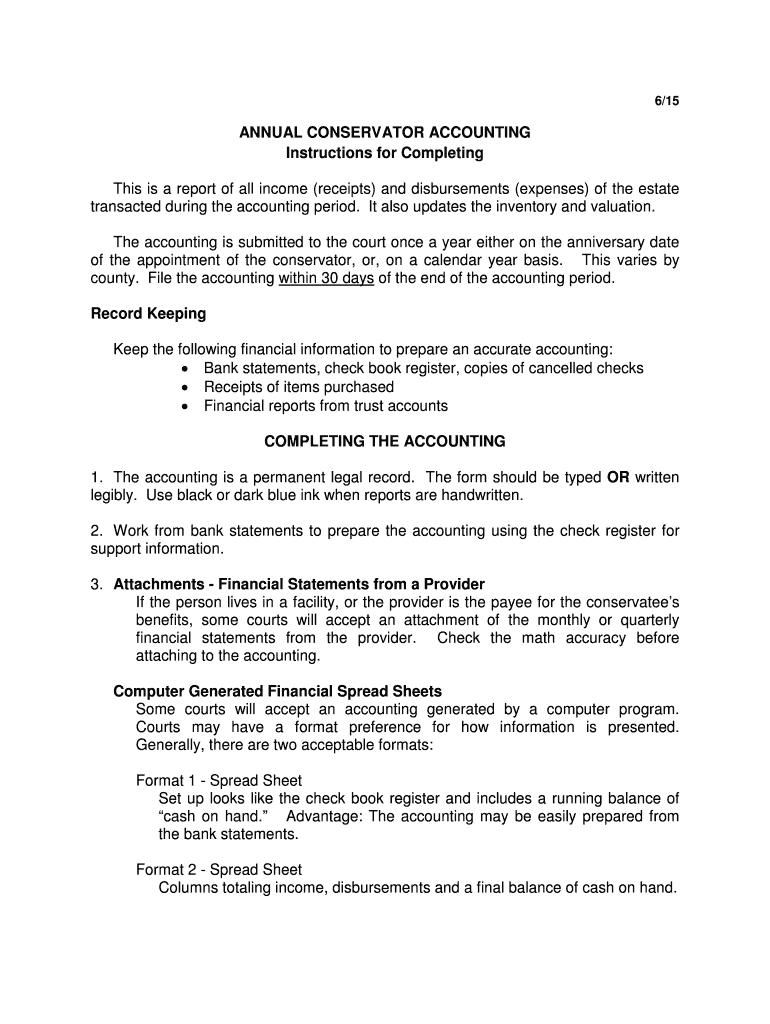
Kansas Guardianship Program Forms for Annual Accounting and Conservator Reports 2015-2026


Understanding the Kansas Guardianship Program Forms for Annual Accounting and Conservator Reports
The Kansas Guardianship Program Forms for Annual Accounting and Conservator Reports are essential documents that ensure transparency and accountability in the management of a ward's financial affairs. These forms are required by the state of Kansas for guardians and conservators to report on the financial status and activities related to the assets of the individuals under their care. The purpose of these forms is to provide a clear record of income, expenses, and any changes in the ward's financial situation. This accountability is crucial for protecting the interests of those who may be unable to manage their own affairs due to age, disability, or other circumstances.
Steps to Complete the Kansas Guardianship Program Forms for Annual Accounting and Conservator Reports
Completing the Kansas Guardianship Program Forms involves several key steps to ensure accuracy and compliance with state regulations. First, gather all necessary financial documents related to the ward's income and expenses for the reporting period. This may include bank statements, receipts, and any relevant contracts or agreements. Next, fill out the forms carefully, providing detailed information about the ward's financial activities. It is important to double-check all entries for accuracy. Once completed, the forms must be signed and dated by the guardian or conservator. Finally, submit the forms to the appropriate court or agency, adhering to any specified deadlines.
Legal Use of the Kansas Guardianship Program Forms for Annual Accounting and Conservator Reports
The legal use of the Kansas Guardianship Program Forms is governed by state law, which mandates that guardians and conservators provide annual accounting to the court. These forms serve as a legal record that can be reviewed by the court to ensure that the guardian or conservator is fulfilling their duties responsibly. Failure to submit these forms or providing inaccurate information can result in legal consequences, including potential removal from the guardianship role. Thus, it is crucial for guardians and conservators to understand the legal implications of their reporting responsibilities.
Obtaining the Kansas Guardianship Program Forms for Annual Accounting and Conservator Reports
To obtain the Kansas Guardianship Program Forms, individuals can visit the official Kansas state court website or contact the local court where the guardianship was established. Many forms are available for download in PDF format, allowing for easy access and completion. Additionally, some courts may provide physical copies of the forms upon request. It is advisable to ensure that you are using the most current version of the forms, as updates may occur periodically.
State-Specific Rules for the Kansas Guardianship Program Forms for Annual Accounting and Conservator Reports
Each state has specific rules and guidelines regarding the guardianship process, and Kansas is no exception. In Kansas, guardians and conservators must adhere to particular reporting requirements, including the frequency of submissions and the level of detail required in financial disclosures. It is important to familiarize yourself with these state-specific regulations to ensure compliance. Additionally, certain counties may have their own rules, so checking with local court officials can provide further clarity on any additional requirements.
Quick guide on how to complete kansas guardianship program forms for annual accounting and conservator reports
Complete Kansas Guardianship Program Forms For Annual Accounting And Conservator Reports seamlessly on any device
Digital document management has gained popularity among businesses and individuals. It serves as an ideal environmentally-friendly alternative to traditional printed and signed documents, allowing you to easily find the necessary form and securely save it online. airSlate SignNow provides all the resources you need to create, modify, and eSign your documents swiftly without interruptions. Manage Kansas Guardianship Program Forms For Annual Accounting And Conservator Reports on any device using airSlate SignNow's Android or iOS applications and enhance any document-focused process today.
The simplest way to alter and eSign Kansas Guardianship Program Forms For Annual Accounting And Conservator Reports effortlessly
- Find Kansas Guardianship Program Forms For Annual Accounting And Conservator Reports and then click Get Form to begin.
- Utilize the tools we provide to fill out your document.
- Emphasize important sections of the documents or redact sensitive information with tools that airSlate SignNow specifically offers for that purpose.
- Generate your eSignature using the Sign tool, which takes moments and carries the same legal validity as a conventional wet ink signature.
- Review all the details and then click the Done button to save your changes.
- Choose your preferred method to share your form, via email, SMS, or invitation link, or download it to your computer.
Eliminate worries about lost or misplaced documents, tedious form searching, or errors that necessitate printing new document copies. airSlate SignNow fulfills all your document management needs in just a few clicks from any device of your choice. Revise and eSign Kansas Guardianship Program Forms For Annual Accounting And Conservator Reports and ensure effective communication at every stage of the form preparation process with airSlate SignNow.
Create this form in 5 minutes or less
Create this form in 5 minutes!
How to create an eSignature for the kansas guardianship program forms for annual accounting and conservator reports
How to create an eSignature for a PDF document in the online mode
How to create an eSignature for a PDF document in Chrome
The best way to generate an eSignature for putting it on PDFs in Gmail
The best way to create an electronic signature straight from your mobile device
How to generate an eSignature for a PDF document on iOS devices
The best way to create an electronic signature for a PDF document on Android devices
People also ask
-
What are Kansas guardianship forms and why do I need them?
Kansas guardianship forms are legal documents required to establish guardianship over an individual who is unable to care for themselves. These forms are essential for ensuring that the best interests of the person are protected. Using airSlate SignNow, you can fill out and eSign these forms seamlessly, making the process more efficient.
-
How can I access Kansas guardianship forms using airSlate SignNow?
To access Kansas guardianship forms through airSlate SignNow, simply visit our website and navigate to the forms section. You can easily find, customize, and eSign the necessary documents online. This simplifies the process for both guardians and courts.
-
Are there any costs associated with using airSlate SignNow for Kansas guardianship forms?
Yes, there are affordable subscription plans available for using airSlate SignNow, which include access to Kansas guardianship forms. Our pricing is competitive, allowing you to manage your documents without breaking the bank. We also offer a free trial to help you explore all features.
-
Can I customize Kansas guardianship forms with airSlate SignNow?
Absolutely! airSlate SignNow allows you to customize Kansas guardianship forms to meet your specific needs. You can add your information, modify terms, and ensure all necessary details are included before eSigning the document.
-
What features does airSlate SignNow offer for Kansas guardianship forms?
airSlate SignNow provides several features for Kansas guardianship forms, including eSignature capabilities, document templates, and secure cloud storage. These features enhance your ability to complete legal documents efficiently and safely.
-
Is it easy to eSign Kansas guardianship forms with airSlate SignNow?
Yes, eSigning Kansas guardianship forms with airSlate SignNow is straightforward and user-friendly. You can sign documents from any device at any time, ensuring you can manage your paperwork with ease and speed.
-
Does airSlate SignNow integrate with other applications for Kansas guardianship forms?
Yes, airSlate SignNow integrates seamlessly with various applications, allowing you to manage Kansas guardianship forms alongside other business tools. This helps streamline your document processes and enhances productivity.
Get more for Kansas Guardianship Program Forms For Annual Accounting And Conservator Reports
Find out other Kansas Guardianship Program Forms For Annual Accounting And Conservator Reports
- How To Integrate Sign in Banking
- How To Use Sign in Banking
- Help Me With Use Sign in Banking
- Can I Use Sign in Banking
- How Do I Install Sign in Banking
- How To Add Sign in Banking
- How Do I Add Sign in Banking
- How Can I Add Sign in Banking
- Can I Add Sign in Banking
- Help Me With Set Up Sign in Government
- How To Integrate eSign in Banking
- How To Use eSign in Banking
- How To Install eSign in Banking
- How To Add eSign in Banking
- How To Set Up eSign in Banking
- How To Save eSign in Banking
- How To Implement eSign in Banking
- How To Set Up eSign in Construction
- How To Integrate eSign in Doctors
- How To Use eSign in Doctors