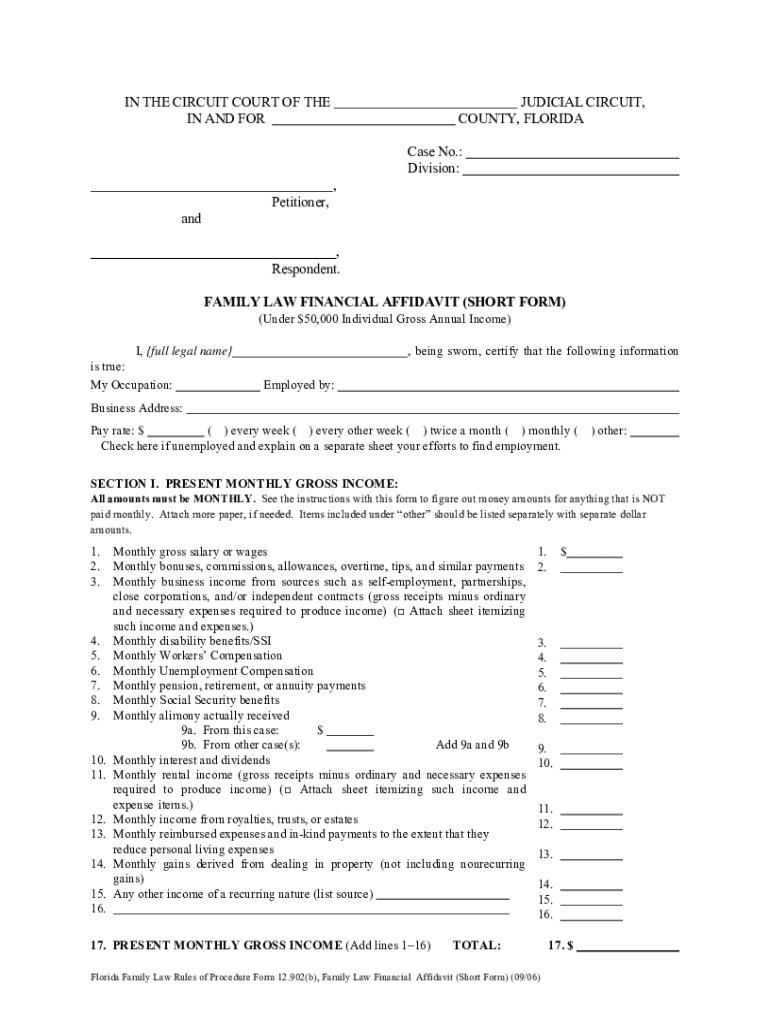
Financial Affidavit Form


What is the Financial Affidavit
The family law financial affidavit short form is a legal document used in family law cases, particularly in matters of divorce and child support. This affidavit provides a comprehensive overview of an individual's financial situation, including income, expenses, assets, and liabilities. It is essential for courts to assess the financial status of each party involved, ensuring fair decisions regarding support and division of assets. The form is designed to be straightforward, allowing individuals to disclose their financial information clearly and concisely.
Steps to Complete the Financial Affidavit
Completing the family law financial affidavit short form involves several key steps to ensure accuracy and compliance. Begin by gathering all necessary financial documents, such as pay stubs, bank statements, and tax returns. Next, fill out the form by providing detailed information about your income, including wages, bonuses, and any other sources of revenue. Document your monthly expenses, including housing, utilities, and childcare costs. Additionally, list all assets, such as real estate and vehicles, along with any outstanding debts. Finally, review the completed affidavit for accuracy before signing it. This thorough process helps ensure that the information presented is truthful and complete.
Legal Use of the Financial Affidavit
The family law financial affidavit short form is legally binding when properly executed. Courts rely on the information provided in the affidavit to make informed decisions regarding financial support and asset division. It is crucial to ensure that all information is accurate and up to date, as any discrepancies could lead to legal repercussions. The affidavit must be signed and dated by the individual completing it, and in some cases, may require notarization to enhance its validity. Understanding the legal implications of this document is vital for anyone involved in family law proceedings.
Key Elements of the Financial Affidavit
The family law financial affidavit short form includes several key elements that must be addressed. These elements typically encompass income sources, such as wages and investments, monthly expenses, including housing and transportation costs, and a detailed list of assets and liabilities. It may also require information about dependents and any financial obligations, such as child support or alimony payments. Each section is designed to provide a comprehensive view of an individual's financial landscape, which is crucial for fair legal outcomes.
Required Documents
To complete the family law financial affidavit short form accurately, several documents are typically required. These may include recent pay stubs, bank statements, tax returns for the past two years, documentation of any additional income sources, and records of monthly expenses. It is essential to collect these documents beforehand to ensure that all financial information is current and accurate. Having these documents on hand will facilitate a smoother completion process and help prevent any potential issues during legal proceedings.
Form Submission Methods
The family law financial affidavit short form can be submitted through various methods, depending on the court's requirements. Common submission methods include online filing, mailing a physical copy, or delivering it in person to the appropriate court office. Each method has its own set of guidelines and deadlines, so it is important to verify the specific requirements for your jurisdiction. Utilizing electronic submission can streamline the process, allowing for quicker processing times and confirmation of receipt.
Quick guide on how to complete financial affidavit short form online fillable
Effortlessly Prepare Financial Affidavit on Any Device
Digital document management has become increasingly popular among organizations and individuals alike. It offers an ideal eco-friendly alternative to conventional printed and signed documents, as you can access the necessary forms and securely save them online. airSlate SignNow equips you with all the essential tools to create, modify, and eSign your documents swiftly without delays. Manage Financial Affidavit on any device using airSlate SignNow's Android or iOS applications and enhance any document-focused process today.
How to Modify and eSign Financial Affidavit with Ease
- Obtain Financial Affidavit and then select Get Form to begin.
- Utilize the tools we offer to complete your document.
- Emphasize important sections of the documents or redact sensitive information using the tools designed specifically for that purpose by airSlate SignNow.
- Create your signature with the Sign tool, which only takes seconds and holds the same legal validity as a conventional wet ink signature.
- Review all the information carefully and then click on the Done button to save your modifications.
- Select your preferred method to send your form, via email, SMS, invitation link, or download it to your computer.
Eliminate concerns about lost or misfiled documents, tedious form navigation, or errors that necessitate printing new document copies. airSlate SignNow meets your document management needs in just a few clicks from any device you choose. Modify and eSign Financial Affidavit to ensure smooth communication at every stage of your form preparation with airSlate SignNow.
Create this form in 5 minutes or less
FAQs
-
I'm trying to fill out a free fillable tax form. It won't let me click "done with this form" or "efile" which?
From https://www.irs.gov/pub/irs-utl/... (emphasis mine):DONE WITH THIS FORM — Select this button to save and close the form you are currently viewing and return to your 1040 form. This button is disabled when you are in your 1040 formSo, it appears, and without them mentioning it while you're working on it, that button is for all forms except 1040. Thank you to the other response to this question. I would never have thought of just clicking the Step 2 tab.
-
How do I create a fillable HTML form online that can be downloaded as a PDF? I have made a framework for problem solving and would like to give people access to an online unfilled form that can be filled out and downloaded filled out.
Create PDF Form that will be used for download and convert it to HTML Form for viewing on your website.However there’s a lot of PDF to HTML converters not many can properly convert PDF Form including form fields. If you plan to use some calculations or validations it’s even harder to find one. Try PDFix Form Converter which works fine to me.
-
Is there a service that will allow me to create a fillable form on a webpage, and then email a PDF copy of each form filled out?
You can use Fill which is has a free forever plan.You can use Fill to turn your PDF document into an online document which can be completed, signed and saved as a PDF, online.You will end up with a online fillable PDF like this:w9 || FillWhich can be embedded in your website should you wish.InstructionsStep 1: Open an account at Fill and clickStep 2: Check that all the form fields are mapped correctly, if not drag on the text fields.Step 3: Save it as a templateStep 4: Goto your templates and find the correct form. Then click on the embed settings to grab your form URL.
-
How do I fill out Form B under the Insolvency and Bankruptcy code? Does the affidavit require a stamp paper?
Affidavit is always on stamp paper
-
How do I fill out an Indian passport form online?
You need to be careful while filling up the Passport form online. If is better if you download the Passport form and fill it up offline. You can upload the form again after you completely fill it up. You can check the complete procedure to know : How to Apply for Indian Passport Online ?
-
What is the procedure for filling out the CPT registration form online?
CHECK-LIST FOR FILLING-UP CPT JUNE - 2017 EXAMINATION APPLICATION FORM1 - BEFORE FILLING UP THE FORM, PLEASE DETERMINE YOUR ELIGIBILITY AS PER DETAILS GIVEN AT PARA 1.3 (IGNORE FILLING UP THE FORM IN CASE YOU DO NOT COMPLY WITH THE ELIGIBILITY REQUIREMENTS).2 - ENSURE THAT ALL COLUMNS OF THE FORM ARE FILLED UP/SELECTED CORRECTLY AND ARE CORRECTLY APPEARING IN THE PDF.3 - CENTRE IS SELECTED CORRECTLY AND IS CORRECTLY APPEARING IN THE PDF. (FOR REFERENCE SEE APPENDIX-A).4 - MEDIUM OF THE EXAMINATION IS SELECTED CORRECTLY AND IS CORRECTLY APPEARING IN THE PDF.5 - THE SCANNED COPY OF THE DECLARATION UPLOADED PERTAINS TO THE CURRENT EXAM CYCLE.6 - ENSURE THAT PHOTOGRAPHS AND SIGNATURES HAVE BEEN AFFIXED (If the same are not appearing in the pdf) AT APPROPRIATE COLUMNS OF THE PRINTOUT OF THE EXAM FORM.7 - ADDRESS HAS BEEN RECORDED CORRECTLY AND IS CORRECTLY APPEARING IN THE PDF.8 - IN CASE THE PDF IS NOT CONTAINING THE PHOTO/SIGNATURE THEN CANDIDATE HAS TO GET THE DECLARATION SIGNED AND PDF IS GOT ATTESTED.9 - RETAIN A COPY OF THE PDF/FILLED-IN FORM FOR YOUR FUTURE REFERENCE.10 - IN CASE THE PHOTO/SIGN IS NOT APPEARING IN THE PDF, PLEASE TAKE ATTESTATIONS AND SEND THE PDF (PRINT OUT) OF THE ONLINE SUMBITTED EXAMINATION APPLICATION BY SPEED POST/REGISTERED POST ONLY.11 - KEEP IN SAFE CUSTODY THE SPEED POST/REGISTERED POST RECEIPT ISSUED BY POSTAL AUTHORITY FOR SENDING THE PDF (PRINT OUT) OF THE ONLINE SUMBITTED EXAMINATION APPLICATION FORM TO THE INSTITUTE/ RECEIPT ISSUED BY ICAI IN CASE THE APPLICATION IS DEPOSITED BY HAND.Regards,Scholar For CA089773 13131Like us on facebookScholar for ca,cma,cs https://m.facebook.com/scholarca...Sambamurthy Nagar, 5th Street, Kakinada, Andhra Pradesh 533003https://g.co/kgs/VaK6g0
Create this form in 5 minutes!
How to create an eSignature for the financial affidavit short form online fillable
How to create an electronic signature for the Financial Affidavit Short Form Online Fillable online
How to make an eSignature for the Financial Affidavit Short Form Online Fillable in Google Chrome
How to generate an eSignature for signing the Financial Affidavit Short Form Online Fillable in Gmail
How to generate an eSignature for the Financial Affidavit Short Form Online Fillable from your smartphone
How to make an electronic signature for the Financial Affidavit Short Form Online Fillable on iOS devices
How to create an electronic signature for the Financial Affidavit Short Form Online Fillable on Android
People also ask
-
What is a family law financial affidavit short form?
A family law financial affidavit short form is a simplified document used in family law cases to declare an individual's financial situation. It is essential for divorce proceedings, child support, and custody arrangements, making it crucial for legal compliance. airSlate SignNow helps streamline the completion and submission of this form.
-
How can airSlate SignNow assist with the family law financial affidavit short form?
airSlate SignNow provides a user-friendly platform that allows individuals to easily fill out, eSign, and submit their family law financial affidavit short form. Its features include intuitive templates, document tracking, and secure storage which enhances the efficiency of the process. This ensures that users can focus on their case rather than paperwork.
-
Is there a cost associated with using airSlate SignNow for the family law financial affidavit short form?
Yes, airSlate SignNow operates on a subscription model that offers various pricing tiers to accommodate different needs. Users can choose a plan that best suits their usage requirements. The platform is designed to be cost-effective, making it an accessible solution for users handling their family law financial affidavit short form.
-
What features does airSlate SignNow offer for the family law financial affidavit short form?
airSlate SignNow offers features such as customizable templates, seamless eSigning, document sharing, and comprehensive audit trails for the family law financial affidavit short form. Users benefit from an organized workflow, reducing the chances of error or delay. Additionally, all documents are stored securely, ensuring confidentiality.
-
Can I integrate airSlate SignNow with other tools for the family law financial affidavit short form?
Absolutely! airSlate SignNow offers integrations with popular applications such as Google Drive, Dropbox, and various CRM systems. This allows for a streamlined process as users can easily import and send their family law financial affidavit short form without switching between different platforms. Such integrations enhance productivity and efficiency.
-
What are the benefits of using airSlate SignNow for the family law financial affidavit short form?
Using airSlate SignNow for the family law financial affidavit short form ensures that users can complete their documents accurately and quickly. The platform minimizes paper waste and provides an eco-friendly way to manage legal paperwork. Additionally, its secure eSigning feature enhances document integrity, which is crucial in family law matters.
-
Is it safe to use airSlate SignNow for sensitive documents like a family law financial affidavit short form?
Yes, airSlate SignNow employs top-notch security measures, including encryption, to protect sensitive documents like the family law financial affidavit short form. Users can trust that their information is kept confidential and secure. Regular audits and compliance with legal standards further ensure the integrity of the platform.
Get more for Financial Affidavit
- Type the name of your children form
- Delaware durable power of attorney form pinterest
- Enclosed is documentation which i will be filing in court to initiate the probate proceedings form
- Affidavitby obligor spouseon application for modification to reduce alimony payments because of obligor spouses changed form
- Texas property code prop11008 personal information in real
- A study of state judicial discipline sanctions national center for form
- 15th judicial district court parish of lafayette state of louisiana docket no form
- Promotion retention graduation and acceleration policy form
Find out other Financial Affidavit
- How To eSignature Kansas High Tech Business Plan Template
- eSignature Kansas High Tech Lease Agreement Template Online
- eSignature Alabama Insurance Forbearance Agreement Safe
- How Can I eSignature Arkansas Insurance LLC Operating Agreement
- Help Me With eSignature Michigan High Tech Emergency Contact Form
- eSignature Louisiana Insurance Rental Application Later
- eSignature Maryland Insurance Contract Safe
- eSignature Massachusetts Insurance Lease Termination Letter Free
- eSignature Nebraska High Tech Rental Application Now
- How Do I eSignature Mississippi Insurance Separation Agreement
- Help Me With eSignature Missouri Insurance Profit And Loss Statement
- eSignature New Hampshire High Tech Lease Agreement Template Mobile
- eSignature Montana Insurance Lease Agreement Template Online
- eSignature New Hampshire High Tech Lease Agreement Template Free
- How To eSignature Montana Insurance Emergency Contact Form
- eSignature New Jersey High Tech Executive Summary Template Free
- eSignature Oklahoma Insurance Warranty Deed Safe
- eSignature Pennsylvania High Tech Bill Of Lading Safe
- eSignature Washington Insurance Work Order Fast
- eSignature Utah High Tech Warranty Deed Free