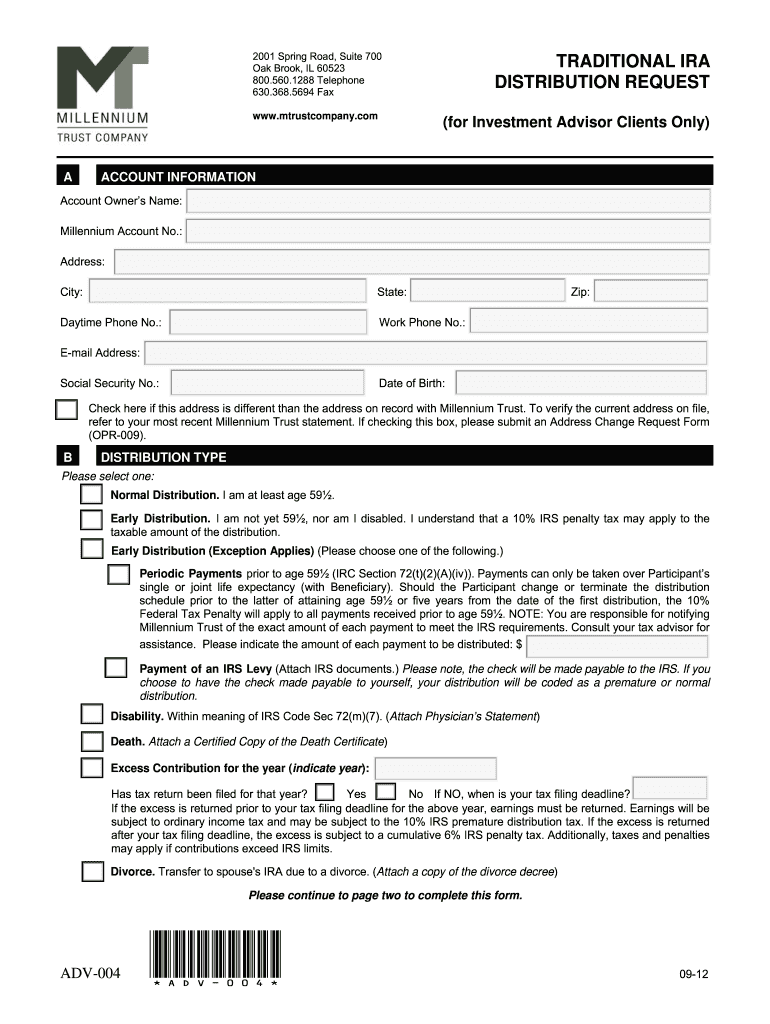
Ira Form 2012-2026


What is the IRA Form
The IRA form, specifically the trust adv 004 traditional, is a crucial document used for managing Individual Retirement Accounts (IRAs). This form is essential for individuals looking to establish or maintain a traditional IRA, which offers tax-deferred growth on investments. The trust adv 004 traditional serves as a formal request to open an account or make changes to an existing one, ensuring compliance with IRS regulations. Understanding the specifics of this form is vital for individuals aiming to secure their financial future through retirement savings.
How to Use the IRA Form
Using the trust adv 004 traditional form involves several straightforward steps. First, ensure you have all necessary personal information, including your Social Security number and financial details. Next, carefully fill out the form, providing accurate information about your identity, the type of IRA you wish to establish, and any contributions you plan to make. It is important to review the completed form for errors before submission. Finally, submit the form according to the instructions provided, whether online, by mail, or in person, to ensure your IRA is set up correctly.
Steps to Complete the IRA Form
Completing the trust adv 004 traditional form requires careful attention to detail. Follow these steps for successful completion:
- Gather necessary documents, including identification and financial statements.
- Fill in your personal information accurately, ensuring your name and address are correct.
- Specify the type of IRA and any initial contributions you plan to make.
- Review the form for accuracy, checking for any missing information.
- Submit the form through the designated method, ensuring you keep a copy for your records.
Legal Use of the IRA Form
The trust adv 004 traditional form must adhere to legal standards set by the IRS to be considered valid. This includes ensuring that all information provided is truthful and that the form is signed appropriately. Legal use of this form also involves understanding the implications of your contributions and withdrawals, as they can affect your tax obligations. Compliance with IRS guidelines is essential to avoid penalties and ensure that your retirement savings remain secure and tax-efficient.
Required Documents
When completing the trust adv 004 traditional form, several documents are typically required. These may include:
- A valid government-issued ID, such as a driver's license or passport.
- Your Social Security number for identification purposes.
- Financial statements that outline your current assets and income.
- Any previous IRA account statements if you are transferring funds.
Having these documents ready will streamline the process and help ensure that your application is processed without delays.
Eligibility Criteria
To use the trust adv 004 traditional form, you must meet certain eligibility criteria. Generally, you must be under the age of seventy and a half to contribute to a traditional IRA. Additionally, you need to have earned income, such as wages or self-employment income, to qualify for contributions. Understanding these criteria is essential for ensuring that you can take full advantage of the benefits offered by a traditional IRA.
Quick guide on how to complete ira form
Complete Ira Form easily on any gadget
Digital document management has become increasingly favored by businesses and individuals alike. It serves as an ideal environmentally friendly alternative to traditional printed and signed paperwork, allowing you to access the correct form and securely keep it online. airSlate SignNow provides you with all the resources you require to create, modify, and electronically sign your documents promptly, without any holdups. Handle Ira Form on any device using airSlate SignNow's Android or iOS applications and enhance any document-driven procedure today.
How to alter and eSign Ira Form effortlessly
- Obtain Ira Form and then click Get Form to begin.
- Make use of the tools we offer to fill out your form.
- Emphasize pertinent sections of the documents or obscure sensitive data with the tools that airSlate SignNow provides specifically for such tasks.
- Create your eSignature using the Sign tool, which takes mere seconds and holds the same legal validity as a conventional wet ink signature.
- Review all the details and then click on the Done button to save your modifications.
- Choose how you wish to submit your form: via email, text message (SMS), an invite link, or download it to your computer.
Eliminate the worry of lost or misplaced documents, tedious form hunts, or errors that require printing new document copies. airSlate SignNow fulfills your document management needs in just a few clicks from any device you prefer. Modify and eSign Ira Form and guarantee outstanding communication throughout the form preparation process with airSlate SignNow.
Create this form in 5 minutes or less
Create this form in 5 minutes!
How to create an eSignature for the ira form
How to create an electronic signature for your PDF document online
How to create an electronic signature for your PDF document in Google Chrome
How to make an electronic signature for signing PDFs in Gmail
The way to create an electronic signature right from your smart phone
How to create an electronic signature for a PDF document on iOS
The way to create an electronic signature for a PDF on Android OS
People also ask
-
What is Millennium Trust ADV004 and how does it work?
Millennium Trust ADV004 is a financial product designed to help individuals manage their investments effectively. It offers features that allow users to transfer funds and manage accounts seamlessly. By leveraging airSlate SignNow, businesses can easily eSign necessary documents related to the Millennium Trust ADV004, ensuring a smooth transaction process.
-
What are the pricing options for Millennium Trust ADV004?
The pricing for Millennium Trust ADV004 varies based on account setup fees and ongoing maintenance costs. It's recommended to review the specific pricing terms directly on the Millennium Trust website. However, utilizing airSlate SignNow can help streamline the document signing process, potentially saving you time and money.
-
What features does Millennium Trust ADV004 offer?
Millennium Trust ADV004 offers a variety of features including easy account management, secure document storage, and seamless fund transfers. With airSlate SignNow integration, users can electronically sign documents related to these features, enhancing security and efficiency during the process. This makes it easier to manage your investments from anywhere.
-
How does airSlate SignNow enhance the use of Millennium Trust ADV004?
airSlate SignNow enhances the user experience of Millennium Trust ADV004 by providing an easy-to-use electronic signature platform. Users can quickly and securely eSign documents related to their accounts, leading to faster transactions. This integration simplifies the process and allows for better management of investment-related paperwork.
-
Can Millennium Trust ADV004 integrate with other financial services?
Yes, Millennium Trust ADV004 can integrate with a variety of financial services to provide a comprehensive investment management experience. These integrations allow users to streamline their business processes. By combining these services with airSlate SignNow, users can also manage their documentation efficiently.
-
What benefits does Millennium Trust ADV004 provide to investors?
Millennium Trust ADV004 offers numerous benefits including enhanced investment flexibility and the ability to manage multiple accounts with ease. It is designed to accommodate diverse investment strategies, allowing users to diversify their portfolios. Additionally, using airSlate SignNow for documentation enhances the overall user experience, making it simpler to handle important paperwork.
-
Is customer support available for Millennium Trust ADV004 users?
Absolutely, Millennium Trust ADV004 offers customer support to assist users with any inquiries or issues they may encounter. Customers can signNow out via phone or email for personalized assistance. Moreover, integrating airSlate SignNow can help ease the document-related queries by providing clearly outlined FAQ resources for users.
Get more for Ira Form
- Associates in dermatology pllc form
- Participant recordcontribution change form
- Appointment with chesapeake employers insurance company form
- Application clinical or adjunct faculty appointment form
- Dbs p form
- Through a third party form
- Agreement to furnish respite care form
- Request for verification of life insurance policy nd form
Find out other Ira Form
- Sign Nevada Home Repair Contract Easy
- Sign Oregon Construction Contract Template Online
- Sign Wisconsin Construction Contract Template Simple
- Sign Arkansas Business Insurance Quotation Form Now
- Sign Arkansas Car Insurance Quotation Form Online
- Can I Sign California Car Insurance Quotation Form
- Sign Illinois Car Insurance Quotation Form Fast
- Can I Sign Maryland Car Insurance Quotation Form
- Sign Missouri Business Insurance Quotation Form Mobile
- Sign Tennessee Car Insurance Quotation Form Online
- How Can I Sign Tennessee Car Insurance Quotation Form
- Sign North Dakota Business Insurance Quotation Form Online
- Sign West Virginia Car Insurance Quotation Form Online
- Sign Wisconsin Car Insurance Quotation Form Online
- Sign Alabama Life-Insurance Quote Form Free
- Sign California Apply for Lead Pastor Easy
- Sign Rhode Island Certeficate of Insurance Request Free
- Sign Hawaii Life-Insurance Quote Form Fast
- Sign Indiana Life-Insurance Quote Form Free
- Sign Maryland Church Donation Giving Form Later