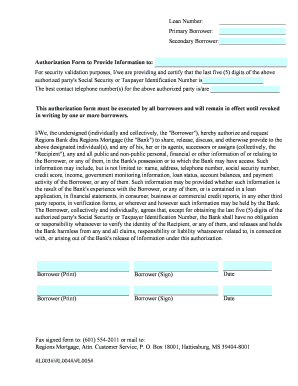
Authorization to Payoff Form Regions Bank


Understanding the Authorization to Payoff Form from Regions Bank
The Authorization to Payoff Form from Regions Bank is a crucial document for borrowers looking to pay off their mortgage or home equity line of credit (HELOC). This form provides the necessary authorization for Regions Bank to process the payoff request, ensuring that all legal and financial obligations are met. It typically includes essential details such as the borrower's account information, the loan number, and the payoff amount. Understanding this form is vital for ensuring a smooth transaction and avoiding potential delays in the payoff process.
Steps to Complete the Authorization to Payoff Form from Regions Bank
Completing the Authorization to Payoff Form requires careful attention to detail. Follow these steps for accurate submission:
- Gather necessary information, including your loan number and account details.
- Fill out the form with accurate personal information, ensuring all fields are completed.
- Specify the desired payoff amount and any relevant dates for the transaction.
- Sign and date the form to validate your request.
- Submit the form according to the specified methods, such as online, by mail, or in person.
How to Obtain the Authorization to Payoff Form from Regions Bank
Obtaining the Authorization to Payoff Form is straightforward. You can access the form through the Regions Bank website or by contacting their customer service. Additionally, visiting a local branch may provide you with a physical copy of the form. Ensure that you have the most current version of the form to avoid any compliance issues.
Legal Considerations for the Authorization to Payoff Form from Regions Bank
The Authorization to Payoff Form is legally binding once completed and signed. It is essential to ensure that all information is accurate to avoid any legal complications. The form must comply with relevant state and federal regulations governing mortgage payoffs. This includes adherence to the Electronic Signatures in Global and National Commerce (ESIGN) Act, which allows for electronic signatures to be legally recognized.
Required Documents for the Authorization to Payoff Form from Regions Bank
When submitting the Authorization to Payoff Form, certain documents may be required to support your request. These may include:
- A copy of your mortgage statement or loan agreement.
- Identification documents to verify your identity.
- Any correspondence related to your mortgage that may be relevant to the payoff.
Having these documents ready can facilitate a quicker processing time for your payoff request.
Form Submission Methods for the Authorization to Payoff Form from Regions Bank
You can submit the Authorization to Payoff Form through various methods, depending on your preference and convenience:
- Online: Log into your Regions mortgage account to submit the form electronically.
- By Mail: Send the completed form to the address provided on the form.
- In Person: Visit a local Regions Bank branch to submit the form directly.
Choosing the right submission method can help ensure that your request is processed efficiently.
Quick guide on how to complete authorization to payoff form regions bank
Easily Prepare Authorization To Payoff Form Regions Bank on Any Device
Managing documents online has become increasingly popular among companies and individuals. It serves as an excellent environmentally friendly alternative to conventional printed and signed documents, as you can easily find the correct form and securely store it online. airSlate SignNow provides all the necessary tools to create, edit, and electronically sign your documents swiftly and without any delays. Manage Authorization To Payoff Form Regions Bank on any platform using airSlate SignNow's Android or iOS applications and streamline any document-related process today.
Effortlessly Modify and Electronically Sign Authorization To Payoff Form Regions Bank
- Find Authorization To Payoff Form Regions Bank and click Get Form to begin.
- Use the tools we offer to complete your form.
- Emphasize important sections of the documents or redact sensitive information with specialized tools provided by airSlate SignNow.
- Create your signature using the Sign feature, which takes only seconds and holds the same legal validity as a traditional ink signature.
- Review the information and click on the Done button to save your modifications.
- Select your preferred method to send your form, whether by email, SMS, invitation link, or download it to your computer.
Say goodbye to lost or misplaced documents, tedious searches for forms, or errors requiring the printing of new copies. airSlate SignNow addresses your document management needs in just a few clicks from any device you prefer. Edit and electronically sign Authorization To Payoff Form Regions Bank and ensure outstanding communication at every phase of the document preparation process with airSlate SignNow.
Create this form in 5 minutes or less
Create this form in 5 minutes!
How to create an eSignature for the authorization to payoff form regions bank
How to make an eSignature for a PDF online
How to make an eSignature for a PDF in Google Chrome
The way to create an eSignature for signing PDFs in Gmail
How to create an eSignature straight from your smartphone
The best way to make an eSignature for a PDF on iOS
How to create an eSignature for a PDF document on Android
People also ask
-
What is a Regions mortgage payoff request?
A Regions mortgage payoff request is a formal request to obtain the total payoff amount for your mortgage held with Regions Bank. This amount includes the outstanding principal and any interest or fees applicable until the requested payoff date. Understanding your payoff amount is essential for financial planning and ensuring all obligations are met.
-
How can I submit a Regions mortgage payoff request using airSlate SignNow?
You can easily submit a Regions mortgage payoff request using airSlate SignNow by uploading the necessary documents, filling out the request form, and sending it through our secure eSigning platform. Our user-friendly interface simplifies the process, making it quick and efficient. You can track the status of your request in real-time for added convenience.
-
What features does airSlate SignNow offer for handling mortgage payoff requests?
airSlate SignNow provides advanced features for managing Regions mortgage payoff requests, including document templates, electronic signatures, and secure cloud storage. Our platform ensures that all documents are legally binding and easily accessible from anywhere. Additionally, you can set reminders and automate workflows to stay organized throughout the process.
-
Is there a cost associated with sending a Regions mortgage payoff request via airSlate SignNow?
Yes, there are fees associated with using airSlate SignNow, but they are designed to be cost-effective and competitive in the marketplace. Pricing varies based on the features and plans you choose, allowing you to select the one that best fits your needs. With our solution, you gain signNow savings compared to traditional methods of handling mortgage requests.
-
Can I integrate airSlate SignNow with other platforms to streamline my Regions mortgage payoff request process?
Absolutely! airSlate SignNow offers seamless integrations with various platforms, including CRMs and document management systems, to enhance your efficiency in managing Regions mortgage payoff requests. This allows you to centralize your processes and reduce the time spent on administrative tasks. Our integrations are designed to be intuitive and flexible to meet your specific business needs.
-
What benefits does using airSlate SignNow provide for mortgage payoff requests?
Using airSlate SignNow for Regions mortgage payoff requests offers numerous benefits, including increased speed and improved accuracy. Our electronic signature solution eliminates the delays often associated with paper documents, ensuring faster processing times. Additionally, with automated workflows, you can minimize the chances of errors and keep track of all steps taken, resulting in greater peace of mind.
-
How secure is airSlate SignNow for submitting my Regions mortgage payoff request?
Security is a top priority at airSlate SignNow. We employ state-of-the-art encryption and data protection protocols to ensure that your Regions mortgage payoff request and all related documents remain confidential and secure. Our platform complies with industry standards to safeguard sensitive information, allowing you to submit requests with confidence.
Get more for Authorization To Payoff Form Regions Bank
- Use only department of microbiology immunology amp molecular genetics form
- Department of microbiology immunology ampamp molecular genetics travel request form
- Staff appointment request form
- New patient packet ubmd orthopaedics ampamp sports medicine form
- Mls listing sheet template form
- 5quot half round galvalume estimate form classic gutter systems
- How to get an id if your homeless in nevada form
- Matric form
Find out other Authorization To Payoff Form Regions Bank
- Sign Oregon High Tech POA Free
- Sign South Carolina High Tech Moving Checklist Now
- Sign South Carolina High Tech Limited Power Of Attorney Free
- Sign West Virginia High Tech Quitclaim Deed Myself
- Sign Delaware Insurance Claim Online
- Sign Delaware Insurance Contract Later
- Sign Hawaii Insurance NDA Safe
- Sign Georgia Insurance POA Later
- How Can I Sign Alabama Lawers Lease Agreement
- How Can I Sign California Lawers Lease Agreement
- Sign Colorado Lawers Operating Agreement Later
- Sign Connecticut Lawers Limited Power Of Attorney Online
- Sign Hawaii Lawers Cease And Desist Letter Easy
- Sign Kansas Insurance Rental Lease Agreement Mobile
- Sign Kansas Insurance Rental Lease Agreement Free
- Sign Kansas Insurance Rental Lease Agreement Fast
- Sign Kansas Insurance Rental Lease Agreement Safe
- How To Sign Kansas Insurance Rental Lease Agreement
- How Can I Sign Kansas Lawers Promissory Note Template
- Sign Kentucky Lawers Living Will Free