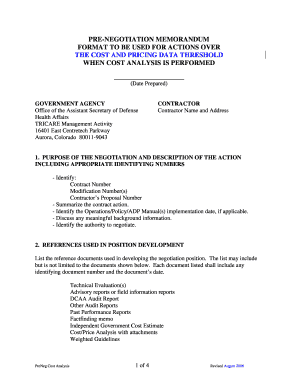
Federal Government Prenegotiation Memo Sample 2006-2026


What is the Federal Government Prenegotiation Memo Sample
The Federal Government Prenegotiation Memo Sample serves as a structured document used by federal agencies to outline the key aspects of a negotiation before it begins. This memo typically includes objectives, anticipated challenges, and strategies for achieving favorable outcomes. It is essential for ensuring that all parties involved are aligned on the negotiation goals and prepared for discussions. The memo also acts as a reference point throughout the negotiation process, helping to maintain focus on the agreed-upon objectives.
Key Elements of the Federal Government Prenegotiation Memo Sample
Several critical components make up the Federal Government Prenegotiation Memo Sample. These include:
- Objectives: Clear articulation of the goals to be achieved during the negotiation.
- Background Information: Contextual details that inform the negotiation, including previous agreements and relevant data.
- Stakeholders: Identification of all parties involved in the negotiation process.
- Proposed Strategies: Suggested approaches for achieving the outlined objectives.
- Potential Risks: Assessment of possible challenges that may arise during negotiations.
Steps to Complete the Federal Government Prenegotiation Memo Sample
Completing the Federal Government Prenegotiation Memo Sample involves several key steps:
- Gather Relevant Information: Collect data and insights that will inform the negotiation.
- Define Objectives: Clearly outline what you aim to achieve through the negotiation.
- Identify Stakeholders: List all parties involved and their roles in the negotiation process.
- Draft the Memo: Using the gathered information, create a structured document that addresses all key elements.
- Review and Revise: Ensure the memo is clear, concise, and accurately reflects the negotiation strategy.
Legal Use of the Federal Government Prenegotiation Memo Sample
The legal use of the Federal Government Prenegotiation Memo Sample is governed by various regulations and guidelines. It is important that the memo complies with federal standards to ensure its validity and enforceability. This includes adhering to relevant statutes and ensuring that all parties involved are aware of their obligations. The memo should also be stored securely and maintained as part of the official record of the negotiation process.
How to Use the Federal Government Prenegotiation Memo Sample
Using the Federal Government Prenegotiation Memo Sample effectively requires a clear understanding of its purpose. Begin by customizing the template to fit the specific negotiation context. Ensure that all relevant stakeholders review the memo before the negotiation begins. During negotiations, refer back to the memo to stay aligned with the objectives and strategies outlined. After the negotiation, the memo can serve as a documentation tool to reflect on the outcomes and any lessons learned.
Examples of Using the Federal Government Prenegotiation Memo Sample
Practical examples of using the Federal Government Prenegotiation Memo Sample include:
- Contract Negotiations: Agencies may use the memo to prepare for discussions with contractors regarding service agreements.
- Interagency Collaborations: The memo can facilitate negotiations between different government entities on joint projects.
- Funding Agreements: When negotiating funding terms with external organizations, the memo helps clarify expectations and responsibilities.
Quick guide on how to complete federal government prenegotiation memo sample
Complete Federal Government Prenegotiation Memo Sample seamlessly on any device
Digital document management has become increasingly popular among companies and individuals. It offers an ideal environmentally friendly alternative to traditional printed and signed documents, allowing you to locate the necessary form and securely keep it online. airSlate SignNow provides all the resources you require to create, adjust, and electronically sign your documents swiftly without delays. Manage Federal Government Prenegotiation Memo Sample on any device using airSlate SignNow Android or iOS applications and simplify any document-related process today.
How to adjust and electronically sign Federal Government Prenegotiation Memo Sample with ease
- Locate Federal Government Prenegotiation Memo Sample and click on Get Form to begin.
- Utilize the tools we offer to fill out your form.
- Highlight important sections of your documents or obscure confidential information with features that airSlate SignNow provides specifically for this purpose.
- Create your signature using the Sign tool, which takes seconds and holds the same legal validity as a conventional ink signature.
- Verify all the details and click on the Done button to save your changes.
- Select how you wish to send your form, via email, text message (SMS), or invitation link, or download it to your computer.
Forget about lost or misplaced documents, tedious form searches, or errors that necessitate printing new document copies. airSlate SignNow fulfills all your document management needs with just a few clicks from your preferred device. Modify and electronically sign Federal Government Prenegotiation Memo Sample to ensure effective communication at every stage of your form preparation process with airSlate SignNow.
Create this form in 5 minutes or less
Create this form in 5 minutes!
How to create an eSignature for the federal government prenegotiation memo sample
The best way to generate an eSignature for your PDF file online
The best way to generate an eSignature for your PDF file in Google Chrome
How to make an eSignature for signing PDFs in Gmail
The best way to create an eSignature straight from your mobile device
How to create an electronic signature for a PDF file on iOS
The best way to create an eSignature for a PDF document on Android devices
People also ask
-
What is a pre negotiation memorandum and how is it used?
A pre negotiation memorandum is a document that outlines the key terms and conditions before formal negotiations begin. It helps in aligning the expectations of all parties involved and serves as a reference point throughout the negotiation process.
-
How does airSlate SignNow facilitate the creation of a pre negotiation memorandum?
airSlate SignNow allows users to easily create and customize pre negotiation memorandums using our intuitive platform. You can quickly draft and edit documents, ensuring that all essential terms are captured before discussions commence.
-
What features does airSlate SignNow offer for managing pre negotiation memorandums?
airSlate SignNow provides various features for managing pre negotiation memorandums, including real-time collaboration, eSigning capabilities, and document templates. These features streamline the process and ensure all parties can access and sign documents efficiently.
-
Is airSlate SignNow a cost-effective solution for businesses needing a pre negotiation memorandum?
Yes, airSlate SignNow offers a range of pricing plans to fit various business needs, ensuring that creating a pre negotiation memorandum remains a cost-effective solution. With its robust features, businesses can manage documents without breaking the bank.
-
Can I integrate airSlate SignNow with other applications for managing pre negotiation memorandums?
Absolutely! airSlate SignNow integrates with numerous applications, such as CRM and project management tools, to enhance the management of pre negotiation memorandums. This integration helps streamline your workflow and maintain consistency across your operational tools.
-
What are the benefits of using airSlate SignNow for pre negotiation memorandums?
Using airSlate SignNow for pre negotiation memorandums offers time-saving features, enhanced security, and greater accessibility. The platform provides a seamless experience for drafting, sharing, and signing documents, which boosts overall productivity for businesses.
-
Is it secure to send a pre negotiation memorandum via airSlate SignNow?
Yes, airSlate SignNow prioritizes document security, utilizing advanced encryption and authentication methods to protect your pre negotiation memorandum. You can confidently send and receive sensitive documents, knowing they are safeguarded throughout the process.
Get more for Federal Government Prenegotiation Memo Sample
- Business ampamp occupation taxbainbridge island wa official website form
- Get the free m modifications to adjusted gross income form
- Form it 141qft west virginia fiduciary income tax return
- 13 attendance template excel free to edit download form
- Fillable online nd ce of state tax commissioner form nd
- Download ilovepdf free latest version form
- Wwwuslegalformscom form library 474849 httpshttpsapi12ilovepdfcomv1download fill and sign
- Fillable online form 39nr idaho supplemental schedule
Find out other Federal Government Prenegotiation Memo Sample
- Sign Arkansas Construction Executive Summary Template Secure
- How To Sign Arkansas Construction Work Order
- Sign Colorado Construction Rental Lease Agreement Mobile
- Sign Maine Construction Business Letter Template Secure
- Can I Sign Louisiana Construction Letter Of Intent
- How Can I Sign Maryland Construction Business Plan Template
- Can I Sign Maryland Construction Quitclaim Deed
- Sign Minnesota Construction Business Plan Template Mobile
- Sign Construction PPT Mississippi Myself
- Sign North Carolina Construction Affidavit Of Heirship Later
- Sign Oregon Construction Emergency Contact Form Easy
- Sign Rhode Island Construction Business Plan Template Myself
- Sign Vermont Construction Rental Lease Agreement Safe
- Sign Utah Construction Cease And Desist Letter Computer
- Help Me With Sign Utah Construction Cease And Desist Letter
- Sign Wisconsin Construction Purchase Order Template Simple
- Sign Arkansas Doctors LLC Operating Agreement Free
- Sign California Doctors Lease Termination Letter Online
- Sign Iowa Doctors LLC Operating Agreement Online
- Sign Illinois Doctors Affidavit Of Heirship Secure